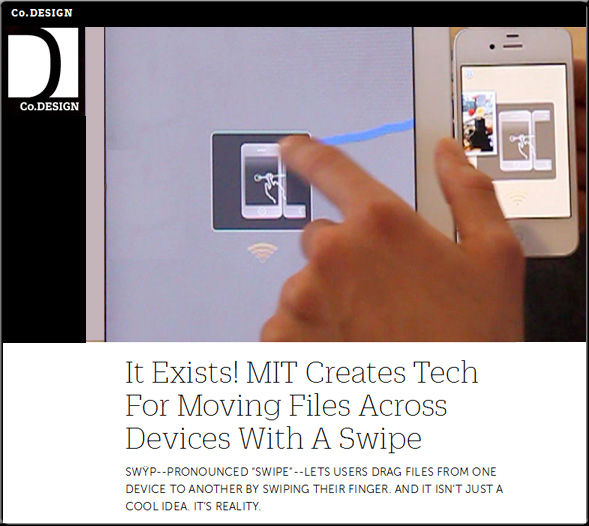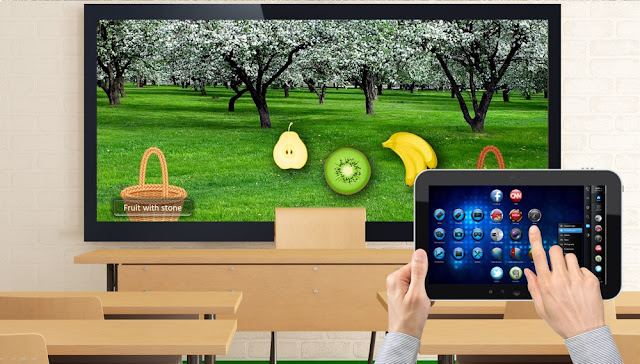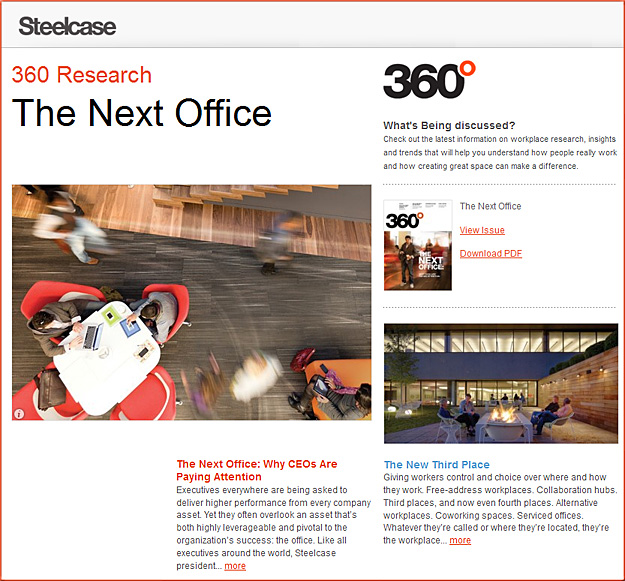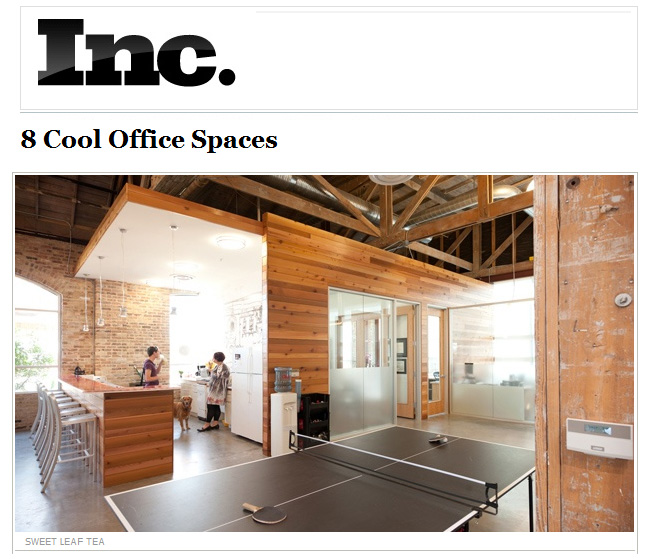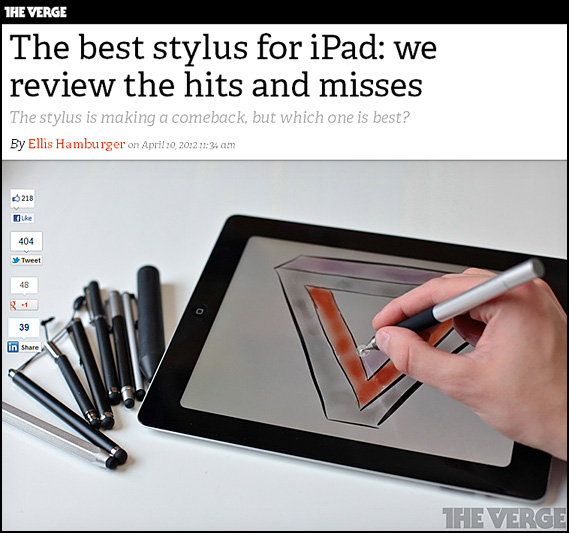We need a “Fab Lab for Education” — from innosightinstitute.org by Alex Hernandez
Excerpt:
In my dreams, [insert city] would open a Fab Lab for Education.
The Fab Lab for Education is a place where educators with big ideas can prototype new approaches to education and operate them for six weeks at a time with real kids. In other sectors, fab labs are mini-workshops where inventors can make “almost anything” without re-tooling an entire factory. Educators should have a place to try amazing, new ideas without “re-tooling” a whole school.
For educators, getting selected to prototype their big idea is a huge honor and people travel across the country to see their work. By the way, they don’t have to quit their jobs to do this and everyone knows that not all the programs will succeed.
The Fab Lab for Education is a highly flexible and customizable space, kind of like the Exploratorium in San Francisco. Philanthropists stock the lab with all the things needed to test out new ideas: 3-D printers, legos, amazing books, art supplies, post-it notes… basically whatever the educators need.
…
The Fab Lab for Education team has five jobs…
.
Additional reflection from DSC:
Great, innovative thinking Alex on this posting. Speaking of such dreams, it’s my dream to have such a place here on campus where folks could “kick the tires” on various technologies — where educators, faculty members, etc. could collaboratively work with each other and with educational technologists. Before a “standard” gets put into place (i.e. such as an implementation of an interactive whiteboard), such a facility could help people test out a variety of potential pathways. Ideas emerge and they morph into something else. Innovation could occur. Emerging technologies could be identified and tested out.
Other thoughts:
- This would be a great place for our future educators/student teachers to have access to as well
- Ideas/innovations arising from some of these facilities might be eligible for patents and additional income streams to keep such facilities open/sustainable
- Successful approaches could be shared with other school districts, colleges, universities
- Human Computer Interaction (HCI)-related work could be a piece of this vision — esp. in regards to developing the next gen Smart Classroom and learning spaces











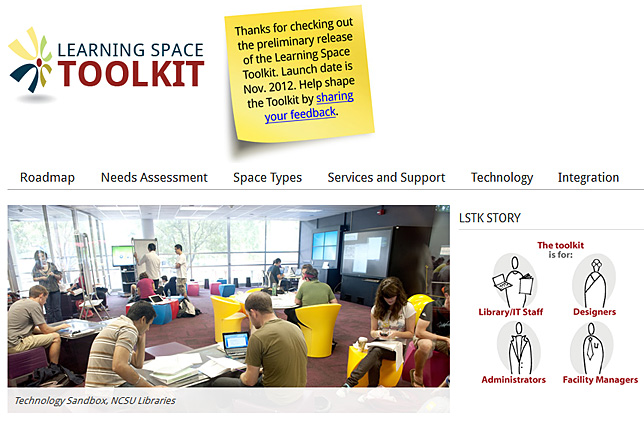
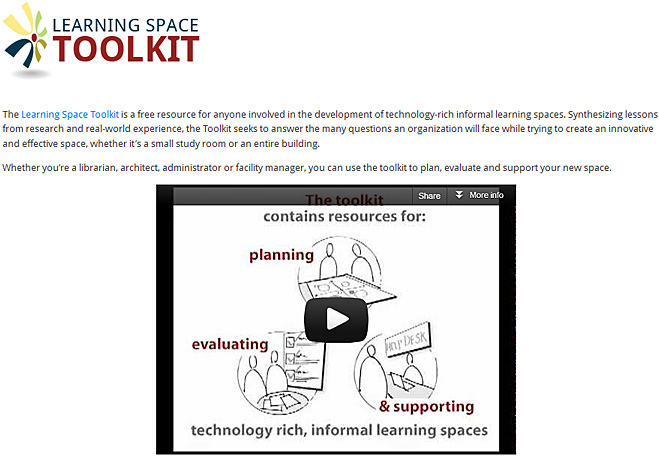
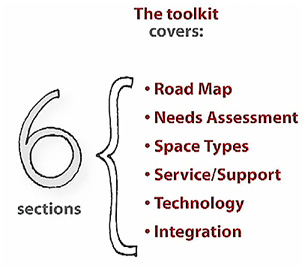
![Vance-West-LOEX-2012 From classrooms to learning spaces [Vance & West; 2012]](http://danielschristian.com/learning-ecosystems/wp-content/uploads/2012/05/Vance-West-LOEX-2012.jpg)