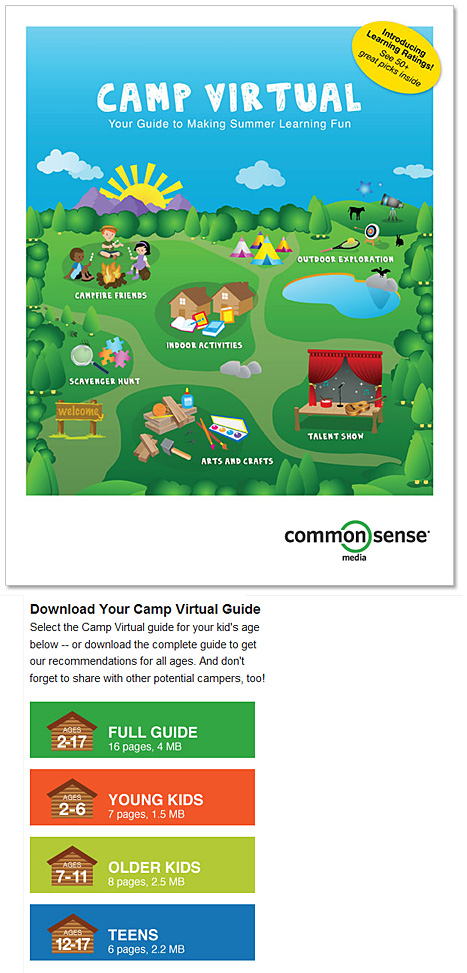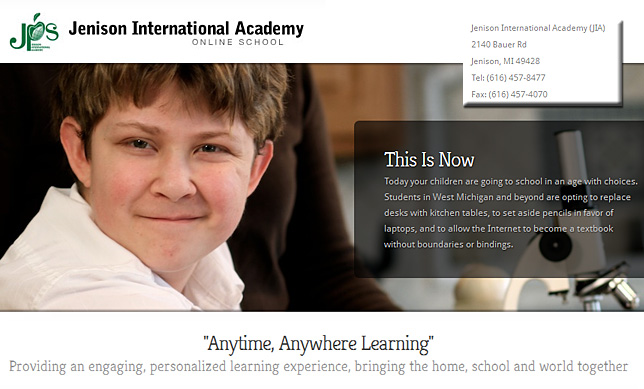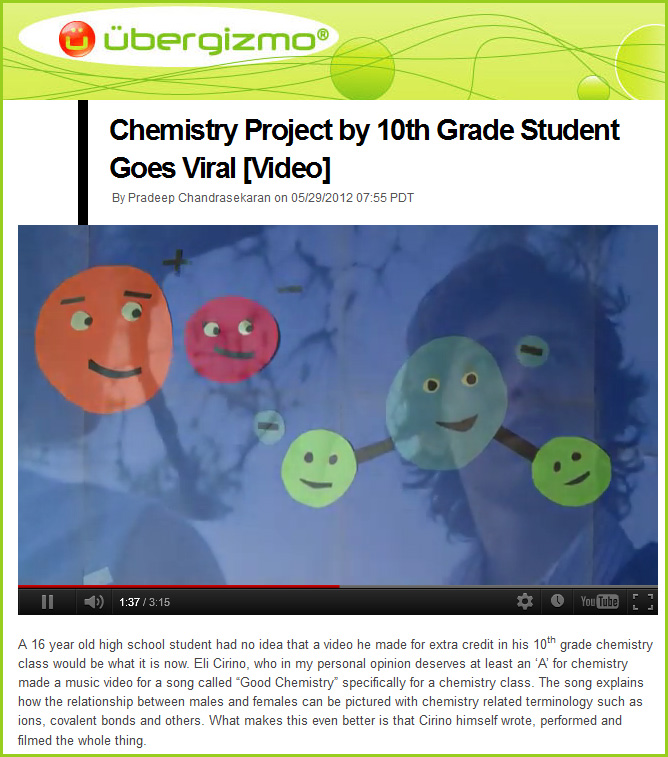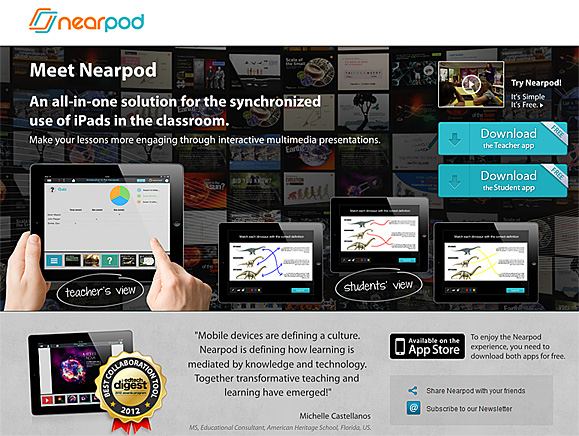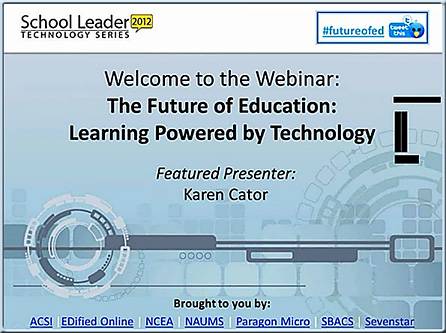Aerohive ships Bonjour Gateway, an Apple mobile device management enrollment solution and 2 new 802.11n Access Points — from marketwatch.com
Excerpt:
SUNNYVALE, Calif., Jul 23, 2012 (BUSINESS WIRE) — Aerohive Networks, the pioneer in controller-less Wi-Fi and cloud-enabled enterprise networking, today announced the general availability of its HiveOS 5.1 and HiveManager 5.1. These new upgraded systems provide several significant enhancements including Bonjour Gateway and recently announced JAMF Software Mobile Device Management (MDM) integration for more granular control and management of customers’ BYOD dilemma and advanced reporting dashboards to help reduce troubleshooting.
In addition to the release of 5.1, Aerohive is delivering two new 802.11n access points (APs): AP121 and AP141. Designed to provide greater throughput and coverage, these two new APs are offered at a cost-effective price point ideal for education, healthcare, retail and distributed enterprise environments.
Cisco to unveil Apple Bonjour gateway for enterprise WiFi networks — from techworld.com by John Cox
Cisco joins rivals in giving Apple’s discovery protocol enterprise behaviours
Excerpt:
[July 24] Cisco plans to add code to its wireless LAN controllers to make Apple’s Bonjour-based technologies like AirPlay and AirPrint better behaved on enterprise networks. The code will turn the controller into a Bonjour gateway, and couple this with policy-based end user privileges. For users, this will mean that Apple clients will be able to find and access network-attached AirPrint printers, Apple TVs and the like on different subnets, so everything will just work as it does on their own home networks. A second expected result will be a big decrease in the amount of Bonjour-based discovery traffic that today is putting a heavy load on enterprise nets teeming with Apples MacBook laptops, iPhones, iPads and more.
ARUBA AIRGROUP™: Get your Wi-FI ready for AirPrint and AirPlay
Making AirPlay, AirPrint work in large scale WLANs — from community.arubanetworks.com by genieki
.
From DSC:
I hope to use these sorts of tools to enable students to seamless contribute content to the classroom-based discussions. However, this IT-related item is not just relevant to the K-12 and higher ed worlds, but also to the corporate world as well.
.