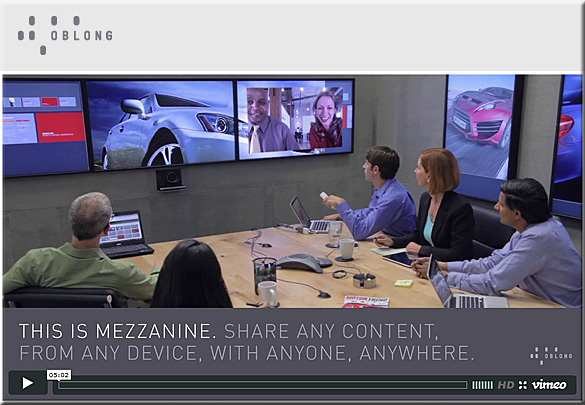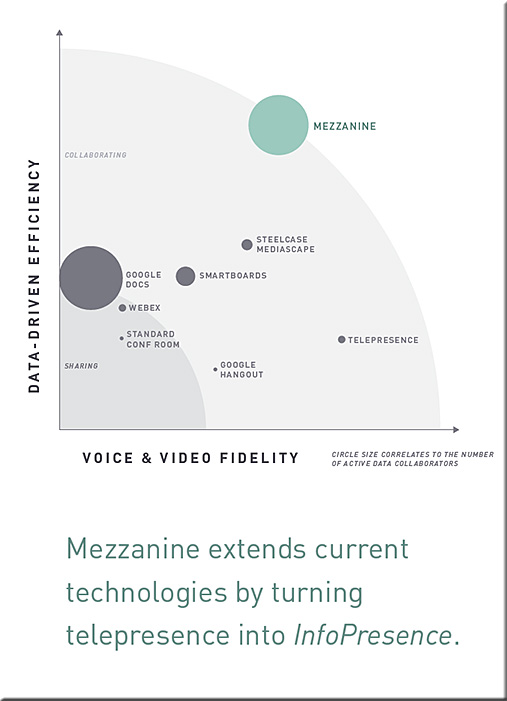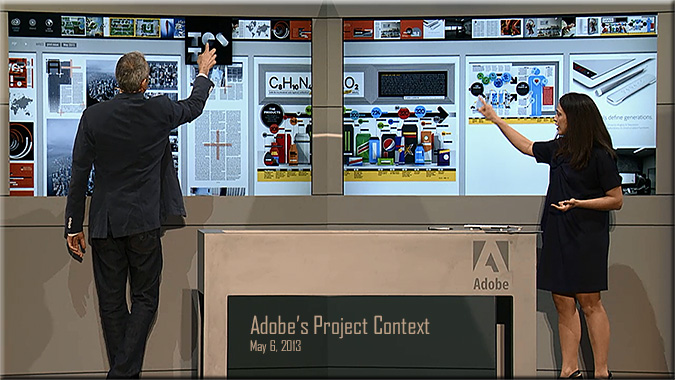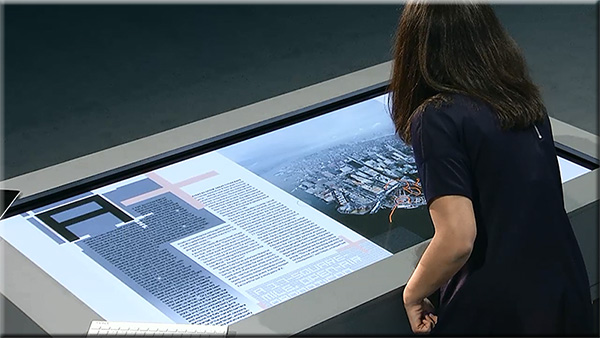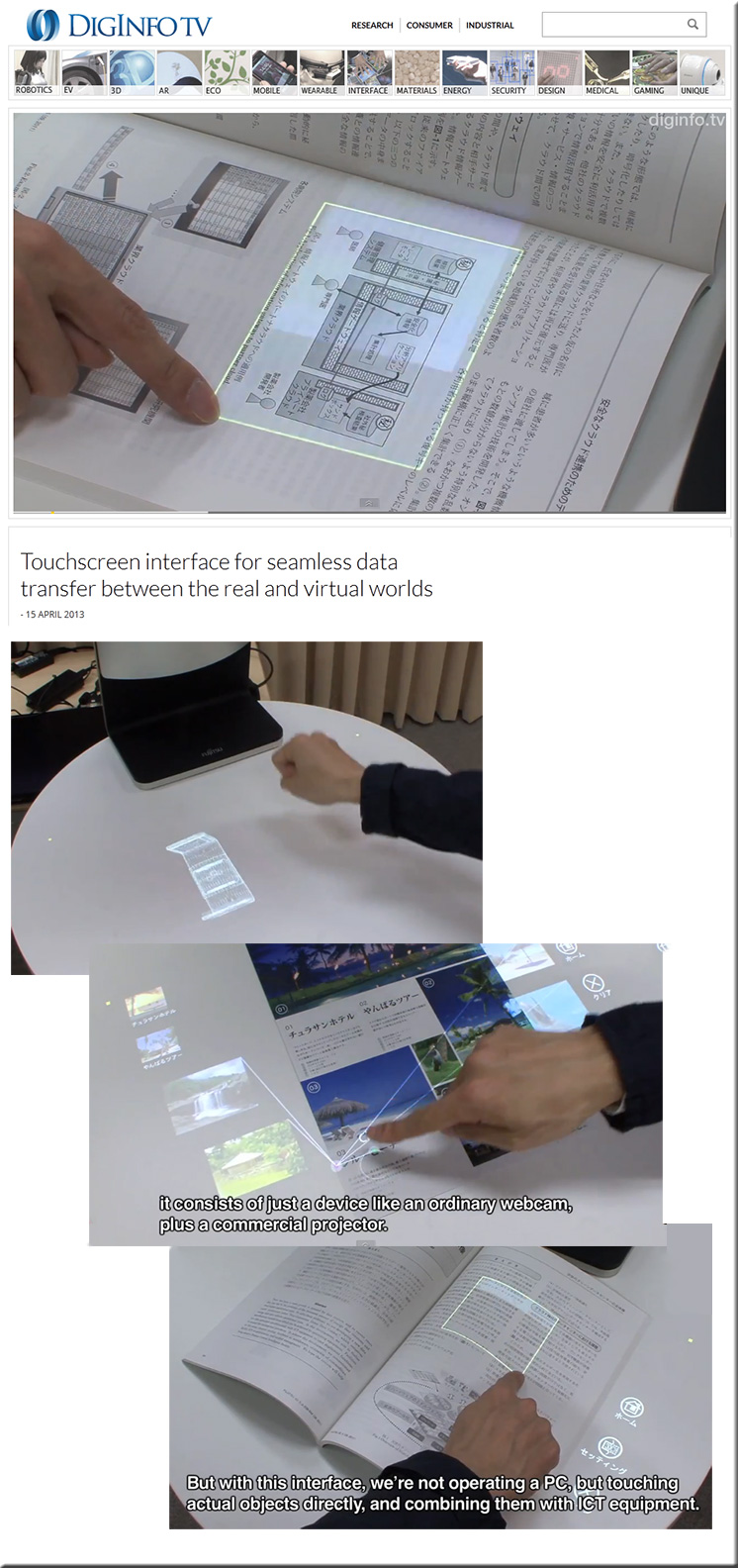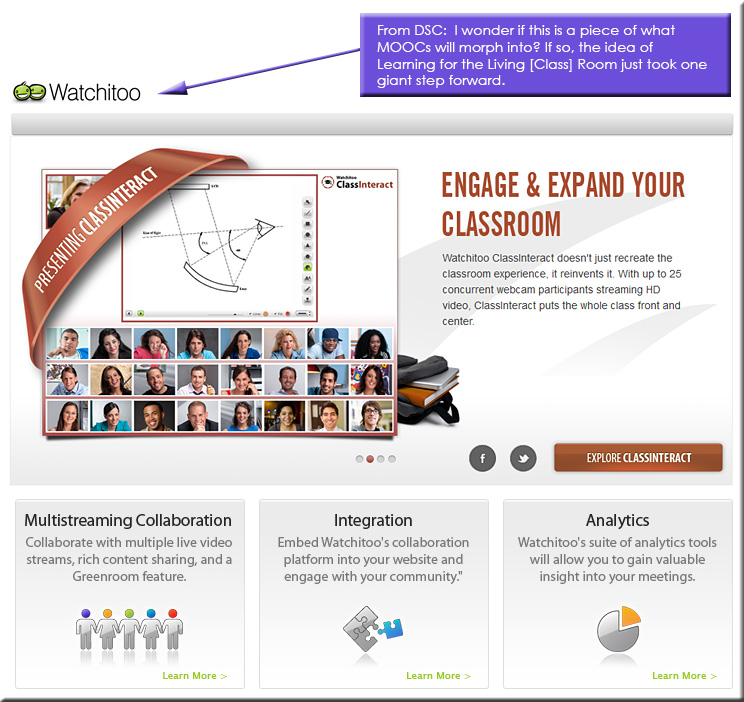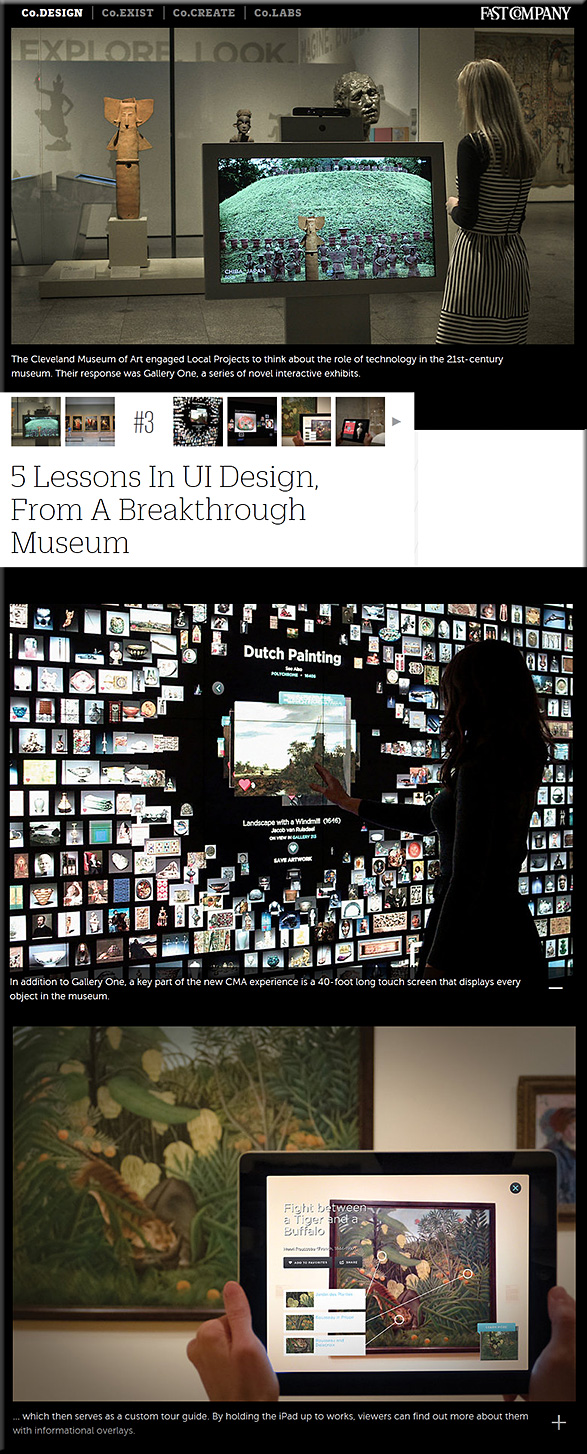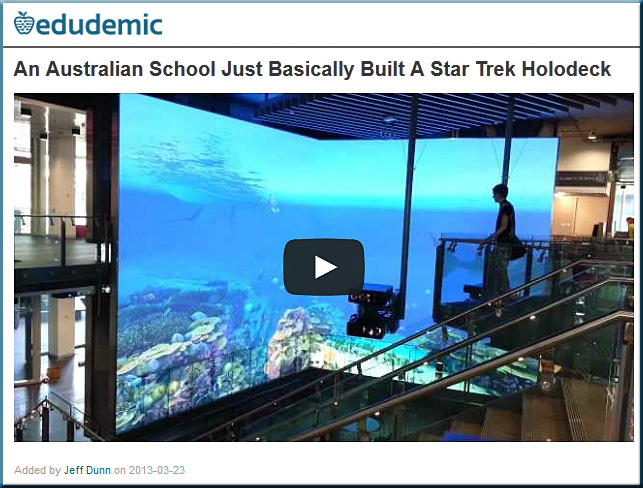From DSC:
- What if you want to allow some remote students to come on into your face-to-face classroom?
.
- What if you want to allow those remote students to be seen and communicated with at eye level?
.
- What if you want Remote Student A to join Group 1, and Remote Student B to join Group 2?
.
Well…how about using one of these devices in order to do so!
New video collaboration robot: TelePresence gets moving — from cisco.com by Dave Evans
Excerpt:
That is why Cisco’s new joint effort with iRobot—demonstrated publicly this week for the first time—is so exciting: We’ve created a mobile Cisco TelePresence unit that brings collaboration to you—or, conversely, brings you to wherever you need to collaborate. Called iRobot Ava 500, this high-definition video collaboration robot combines Cisco TelePresence with iRobot’s mobility and self-navigation capabilities, enabling freedom of movement and spontaneous interactions with people thousands of miles away.
.
iRobot Ava™ 500 Video Collaboration Robot — published on Jun 10, 2013
iRobot and Cisco have teamed to bring the Ava 500 video collaboration robot to market. The robot blends iRobot’s autonomous navigation with Cisco’s TelePresence to enable people working off-site to participate in meetings and presentations where movement and location spontaneity are important. The new robot is also designed to enable mobile visual access to manufacturing facilities, laboratories, customer experience centers and other remote facilities.
.
From Attack of the Telepresence Robots! — from BYTE by Rick Lehrbaum
.
 |
 |
 |
 |
| MantaroBot “TeleMe” | VGo Communications “VGo” | Anybots “QB” | Suitable Technologies “Beam” |
.
Also see:
- Cisco, iRobot’s new bot lets workers roam the office from afar. — from smartplanet.com by Kirsten Korosec
. - Meet the next generation of smartphone-based robot companions — from popsci.com by Miriam Kramer











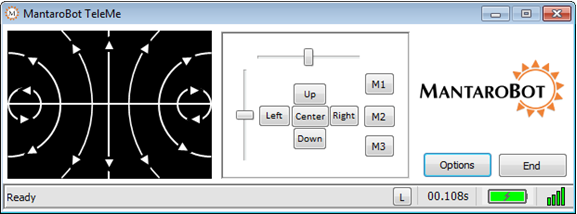



![The Living [Class] Room -- by Daniel Christian -- July 2012 -- a second device used in conjunction with a Smart/Connected TV](http://danielschristian.com/learning-ecosystems/wp-content/uploads/2012/07/The-Living-Class-Room-Daniel-S-Christian-July-2012.jpg)