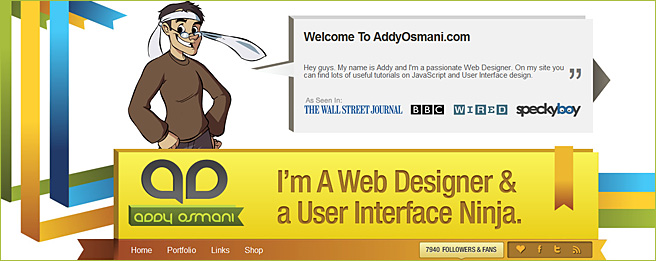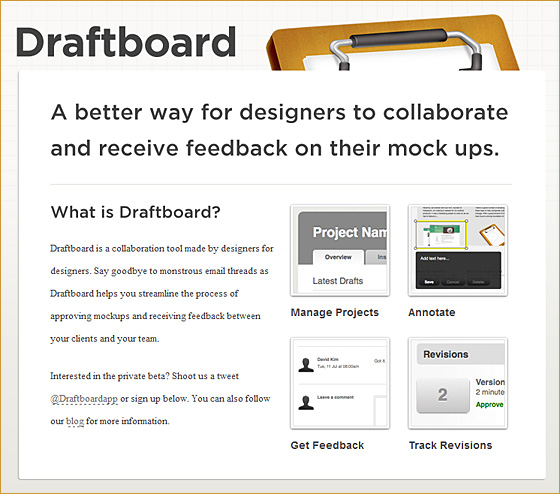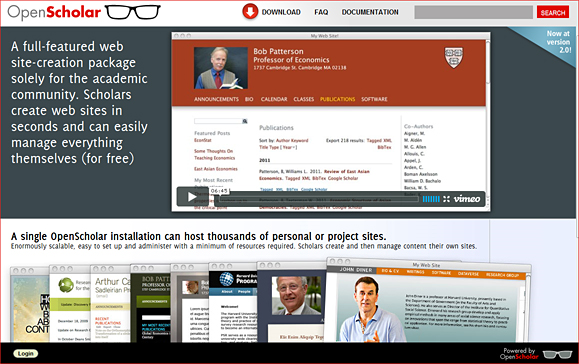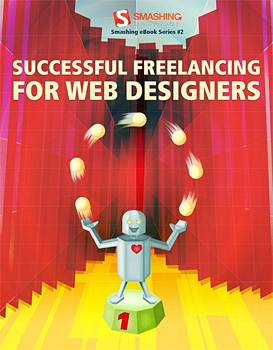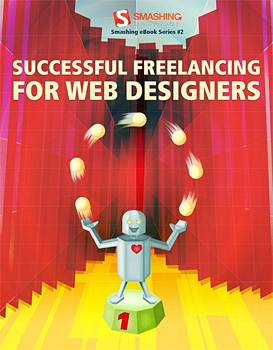
Being a great web designer or developer is one thing – running a successful freelance business another. Whether you already have work experience in companies or you’ve just graduated from design school:
Being self-employed entails a number of tasks you most likely didn’t have to deal with so far. As a freelance web designer you also have to be a project manager, office administrator, accountant, controller and IT expert.
Juggling all of these, among most designers not exactly popular, tasks while conceiving creative ideas and producing splendid websites, can be very arduous. To help you with this feat we have compiled 21 selected (+2 new) articles about successfull freelancing that have been published on Smashing Magazine and Noupe in 2009 and 2010 offering you invaluable tips and guidelines from professionals in web design. The focus lies on communicating with clients and co-workers, including marketing strategies and pitching, as this tends to be most problematic for freelance web designers.