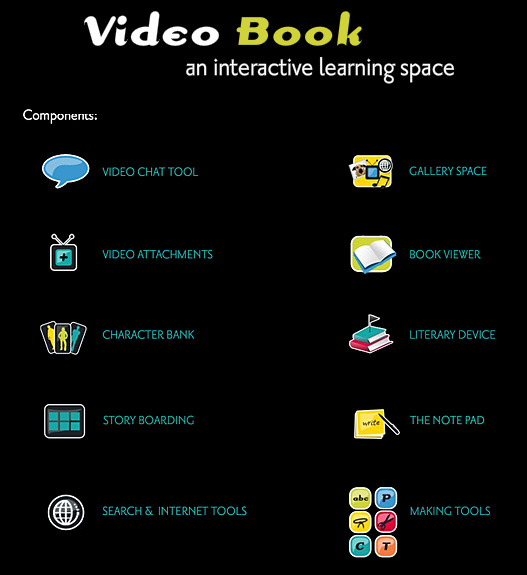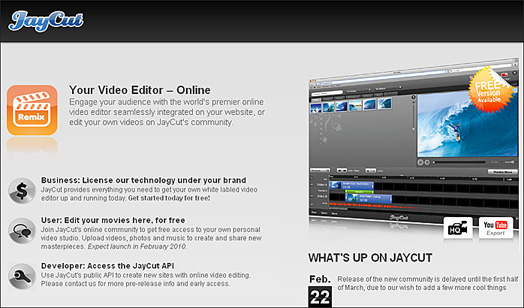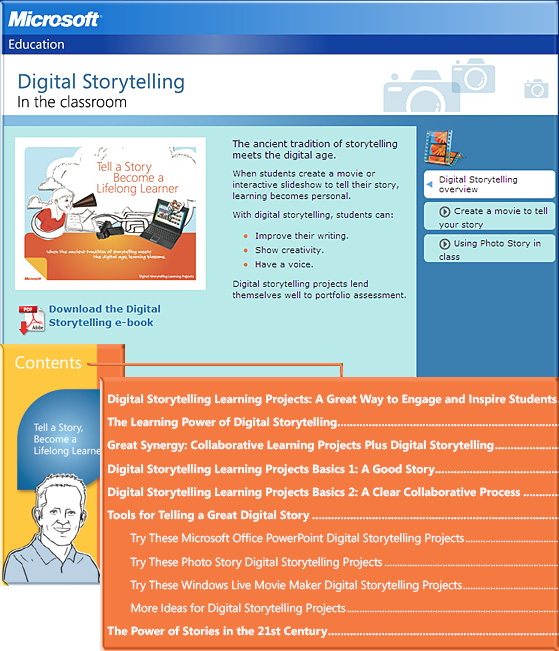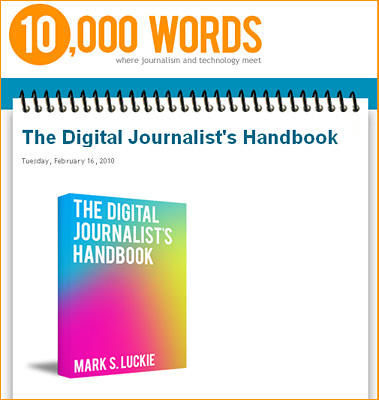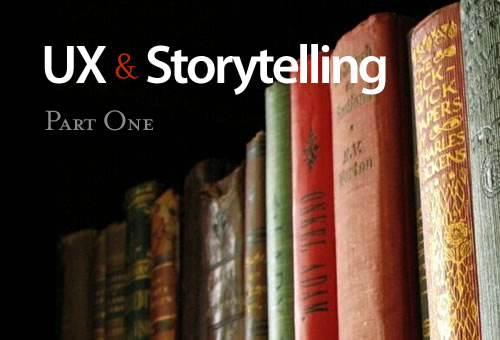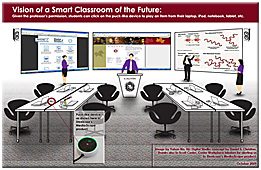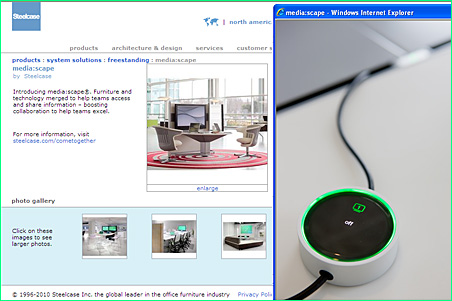- Intuitive user interface.
- Automatically synchronizes your images to your audio recording.
- Make .m4v movies of your images and narrations from your iPhone or iPod Touch.
- Record up to 60 minutes per session!
- Choose from good, better or best quality levels for audio.
- Easy image selection and editing.
- Give images unique names and descriptions that can optionally be shown during recording.
- Image names become chapter markers in exported recordings.
- Pause while recording.
- Build slide shows with photos from photo albums, camera roll or built in camera.
- Quickly jump to any image during a recording using the pop-up image chooser.
- Recordings processed right on your phone, no 3rd party service required!
- Transfer movies to your computer via WiFi web sharing (requires WiFi connection).
- Upload movies to YouTube.
- Chose to make your YouTube movies private.
- Share your movie’s YouTube link via email.
- Class field trip
- New baby
- Lecture recording
- Creating mini-presentations on the road
- Out with friends
- Travel Logs
- Conference notes
- Honeymoon
- Museum tours
- Create Audio books
- Lab notes
- Insurance claims
- Accident documentation
- Medical diagnosis / dictation
- Land surveys
- Real estate tours
- Home shopping
- New town experiences
- Staff introductions
- Photo tours
- Language instruction
- Helping boyfriend study names/faces before meeting girlfriend’s family.
Original resource from:
Creating Digital Storybooks on the Fly with Sonic Pics — Living in the 4th Screen