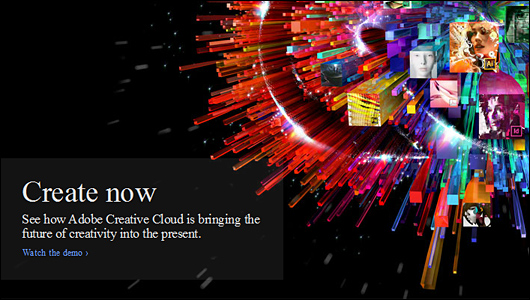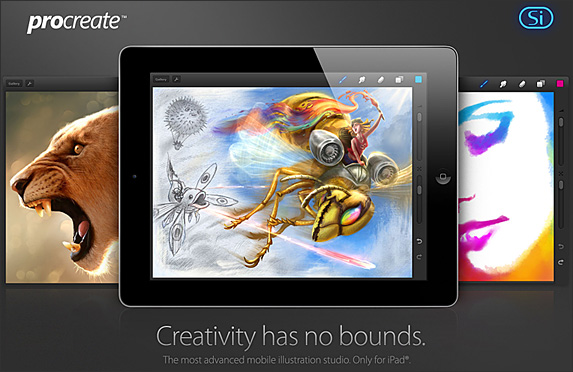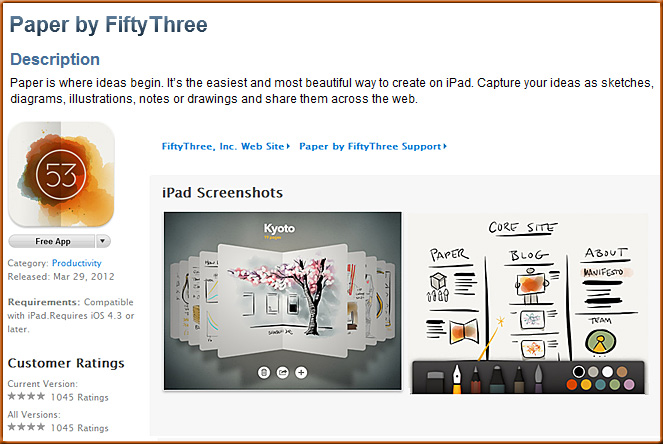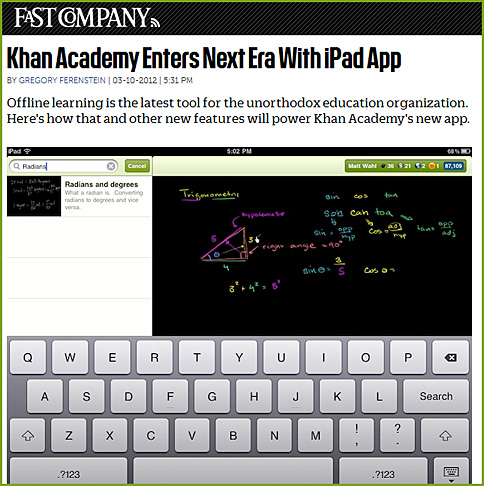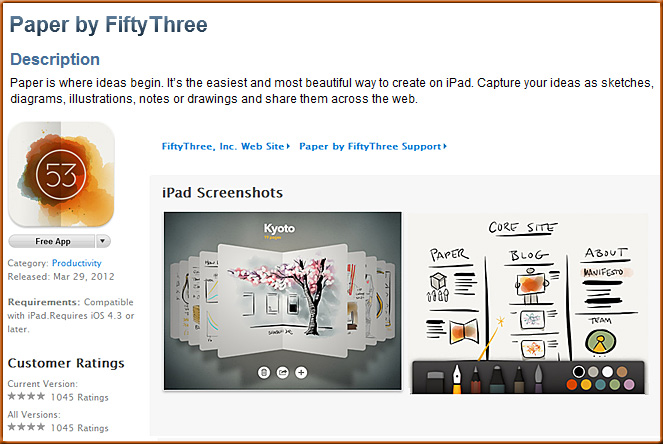
Description (from iTunes)
Paper is where ideas begin. It’s the easiest and most beautiful way to create on iPad. Capture your ideas as sketches, diagrams, illustrations, notes or drawings and share them across the web.
Mobile creation done right.
Paper was designed from the ground up for touch and creating on the go. No fussy buttons, settings or other distractions. Paper works the way you think, like a familiar notebook or journal. Have all of your ideas with you in one place.
Essential tools, settings-free.
Productivity meets beauty. No settings. Always beautiful—like great tools should be. Just pick up a tool and instantly begin to Sketch, Write, Draw, Outline and Color. Draw comes free with Paper.
Purchase additional tools from the in-app store:
- Sketch. Ideas start here. The pencil blends from light to dark for sketching scenes, objects, and thoughts in rough form.
- Write. Words never looked so beautiful. Write messages, add captions, or create lists with this quality ink pen.
- Outline. Think bold. Graph insights, create a storyboard, or outline a presentation with this marker. Black lines stay black.
- Color. Give color to your ideas. Move from a light wash to deep, rich color in one stroke with this watercolor made easy. You’ve got to try it.
Expressive Ink Engine.
Our custom ink engine reacts to your movements to optimize each tool for the process of creation. Get a range of expressions from a single tool without fussing with settings for great handwriting, beautiful coloring, and sketching that just works.
Retina Resolution.
Built for the new iPad’s brilliant display. With a full 2048×1536 canvas, see stunning details in your creations you couldn’t before—like pencil texture and watercolor edge bleed.
Paper the web.
Share your ideas instantly. Stream pages to Tumblr, send them over email, or share pages with your friends on Facebook and Twitter.
Also see:
Excerpt:
Let’s be real about this. You can’t do everything on an iPad. As Shawn Blanc pointed outthe other day, you can’t make iOS apps on it, for example. But you might be surprised by how much real work you can do on it with the right tools. If your work requires generally office-like capabilities, there are definitely iPad solutions.
Here are five road-tested apps for getting things done on an iPad. It’s not meant to be a complete list, but it’s meant to be a flexible one. These are tools that are not tied to any particular method of working. They’ll help any digital worker stay sane and accomplish things, and you might find that the iPad is a surprisingly nice device to use for them.