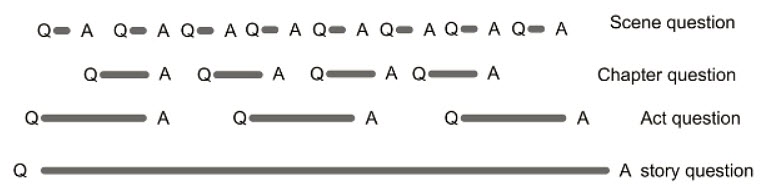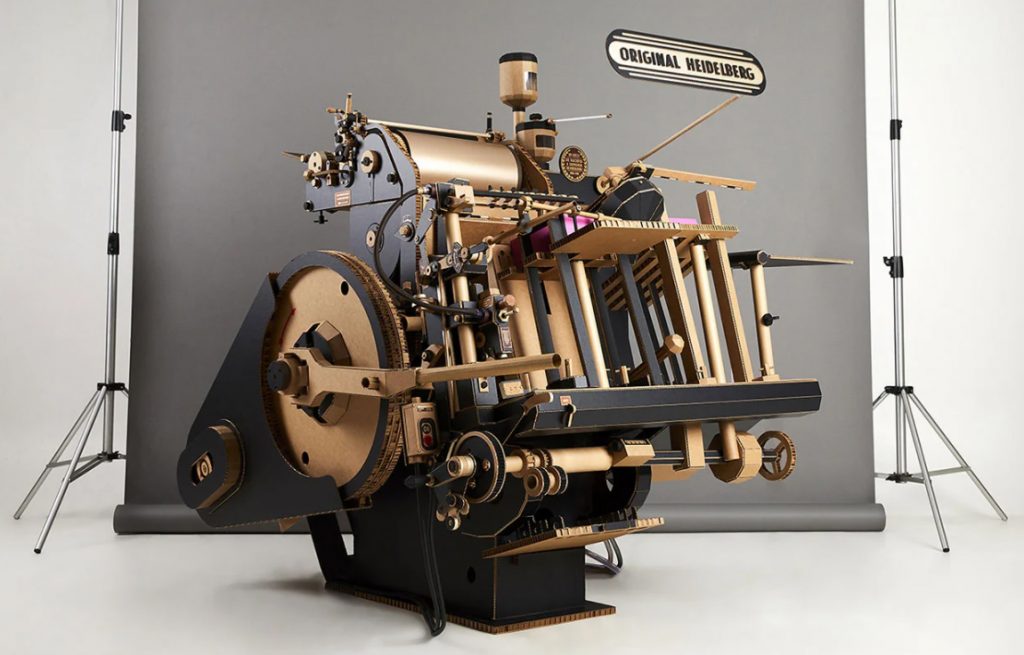How Augmented Books should be? #JingleJangle pic.twitter.com/OfzECdbsuY
— Ori Inbar (@comogard) December 14, 2021




How Augmented Books should be? #JingleJangle pic.twitter.com/OfzECdbsuY
— Ori Inbar (@comogard) December 14, 2021
All you need to know about Microsoft Immersive Reader — from edtechreview.in by Saniya Khan
Excerpt:
Microsoft Immersive Reader is a highly interactive reading tool specifically designed to help students improve their reading, understanding and grammar skills. It also makes the texts more accessible to students of all levels.
Inspire, Create & Celebrate: 6 Steps to turn your Library Learning Commons (LLC) into a place where students want to be! — by Mira Campbell
Also see/get:
50 Sites & Apps for K-12 Education Games — from techlearning.com by Diana Restifo and David Kapuler
Game-based learning is a great way to integrate technology into the classroom while engaging kids with real learning.
Excerpt:
Game-based learning turns potentially tedious study time into an adventurous knowledge quest, complete with catchy soundtracks and digital rewards. It helps keep kids engaged with the subject matter and motivated to pursue greater expertise. Best of all, web- or app-based gameplay integrates easily into both online and in-person classes.
With the demise of Flash at the end of 2020, many favorite educational game sites went under. That’s why we decided to update our popular list below to include the latest and best sites and apps for K-12 education games. Many are free (or offer free basic accounts) and some provide progress tracking and analysis tools for teachers. All will help kids enjoy learning.
Also relevant/see the following resource and excerpt from Goldie Blumenstyk’s The Edge (from the Chronicle of Higher Education)
Creative Acts for Curious People: How to Think, Create, and Lead in Unconventional Ways — by Sarah Stein Greenberg
Excerpt:
Greenberg also makes a compelling case for the “playful and joyous” approaches the d.school has been championing, like the secret handshake or building several prototypes of an ideal chair using tools like cardboard, pipe cleaners, and chewing gum and toothpicks. After so many months of loss and social deprivation, she told me last week, “those elements are more important than ever.”
OPINION: Meet certificates and “microcredentials” — they could be the future of higher education — from hechingerreport.org by Arthur Levine and Scott Van Pelt
In years to come, they will become prevalent — and possibly preferred — to college degrees
Excerpt:
What is new is that we are calling them badges and microcredentials and using them primarily to certify specific skills, such as cross-cultural competency, welding and conversational Spanish.
So what are they? Microcredentials are certifications of mastery; badges verify the attainment of specific competencies.
No matter what we are calling them, they may be here to stay.
We now live in a time that is more open to rethinking college and university credentials. We are witnessing experimentation with competency-based education, through which students earn credits by demonstrating skills instead of spending time in courses. We are also seeing discussion of free or reduced tuition, along with subscription pricing that lets students take as many courses as they like for one low cost.
Also see:
Can an AI tutor teach your child to read? — from hechingerreport.org by Jackie Mader
Some AI reading programs are boosting early literacy skills
Excerpt:
Artificial intelligence has been used for years in education to monitor teaching quality, teach classes, grade assignments and tailor instruction to student ability levels. Now, a small but growing number of programs are attempting to use AI to target reading achievement in the early years — a longstanding struggle for America’s schools.
Top 300 Tools for Learning 2021 — from toptools4learning.com by Jane Hart
Excerpt:
2021 was the YEAR OF DISRUPTION! There were a substantial number of new tools nominated this year so the main list has now been extended to 300 tools to accommodate them, and each of the 3 sub-lists has been increased to 150 tools. Although the top of this year’s list is relatively stable, there is quite bit of movement of tools on the rest of the list, and the effect of the new tools has been to push other established tools down – if not off the list altogether. Further analysis of the list appears in the right-hand column of the table below.
This table shows the overall rankings as well as the rankings on the 3 sub-lists: Top 150 Tools for Personal Learning (PL150), the Top 150 Tools for Workplace Learning (WL150) and the Top 150 Tools for Education (ED150). NEW tools are shaded YELLOW, tools coming BACK on the list are shaded GREEN. The most popular context in which each tool is used is also highlighted in BLUE. Click on a tool name to find out more about it.
The Michigan Learning Channel is now available through your antenna on ALL Michigan PBS stations!
The Importance of Curiosity and Tension to Storytelling — from janefriedman.com by Stefan Emunds
Today’s post is excerpted from The Eight Crafts of Writing by Stefan Emunds (@StefanEmunds).
Excerpt:
To maintain reader curiosity, you can raise and answer multiple questions on multiple levels—for example, a story question, an act question, a chapter question, and a scene question. Try to keep two to three questions open at any given time. Raise two questions in your opening and answer one. Then, raise two new questions and answer one. Then raise two new questions and answer two.
Take the world of TV and movie writing: screenplays have seven or eight sequences, and each sequence begins with a challenge/question and ends with an answer—success or failure. You can do the same thing with chapters and acts.
9 Popular Apps For Adolescents Struggling To Read — from edtechreview.in
We’ve curated a list of 9 popular applications to help adolescents struggling to read.
Read to collect the dots, write to connect them pic.twitter.com/YbgnKKFUNn
— David Perell (@david_perell) July 5, 2021
For years, I dreamed of building a tool to curate the best online essays.
Today, I have good news: Somebody else built it better than I ever could have.https://t.co/Rh7tWrXQ7q pic.twitter.com/EXvjyxSOJr
— David Perell (@david_perell) July 25, 2021
The writing process: Sketch the vision, then bring it to life pic.twitter.com/5HEmCzNuZ9
— David Perell (@david_perell) July 31, 2021
One of my favorite writing quotes: "If you want to have good ideas, you must have many ideas.”
— Linus Pauling pic.twitter.com/THEBB2IA8Q
— David Perell (@david_perell) July 29, 2021
Transforming the classroom with augmented learning — from thetechedvocate.org by Matthew Lynch
Excerpt:
Forbes documented the many ways that augmented reality (AR) has come to life in recent years. They list several award-winning apps that use AR. A few are:
But what about the classroom? Can we see a future in transforming the classroom with augmented learning?
From DSC:
Along the lines of developing creativity with edtech…
I saw another item recently about Book Creator, something that’s made this blog before. I love that type of tool because it promotes creativity, unleashes a student’s imagination, promotes their artwork and writing/storytelling and their musical or acting abilities, and it develops skills in design and developing multimedia-based artifacts. For teachers, it could be a nice project-based learning exercise.
I asked our youngest daughter if she would like to use it…we’ll see. You can get a free account that allows you to publish up to 40 books. (Plus there is pricing for schools and districts.)
And who knows…? This type of thing might just produce the next J.K. Rowling or a J.J. Abrams.

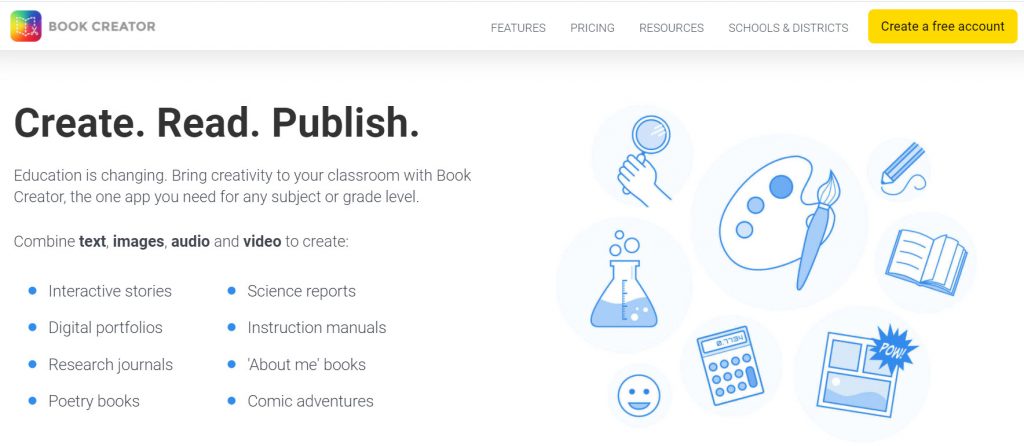
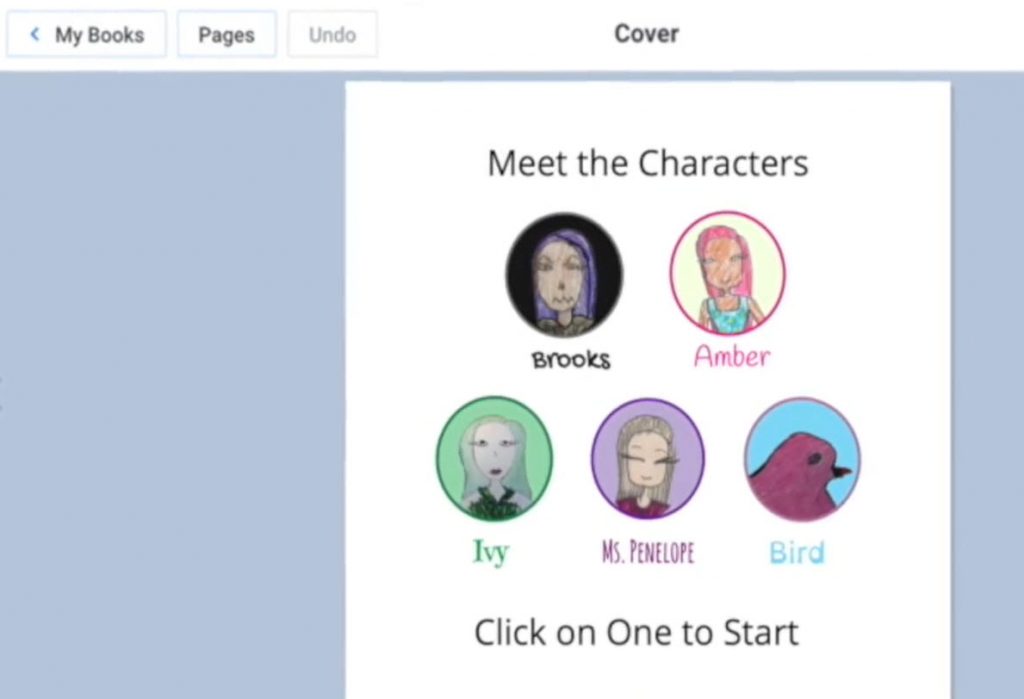
DC: A nice stream of content: https://t.co/MDXUiJoz1w
I like their daily emails to help me w/ my vocabulary.#microlearning #spelling #writing #vocabulary #streamsofcontent #learning
— Daniel Christian (he/him/his) (@dchristian5) July 19, 2021

Best Document Cameras for Teachers — from echlearning.com by Luke Edwards
Get the ultimate document camera for classroom use and beyond with this guide
Papercraft Heidelberg Letterpress — from theawesomer.com by Lee Ji-hee
Korean artist Lee Ji-hee created this incredibly intricate papercraft replica of the original Heidelberg Letterpress. She made the sculpture from paper and corrugated cardboard…
Best YouTube Sites and Channels for Education — from techlearning.com by Diana Restifo
Take advantage of the fantastic free educational videos YouTube provides.
Excerpt:
How to Watch YouTube Videos Safely