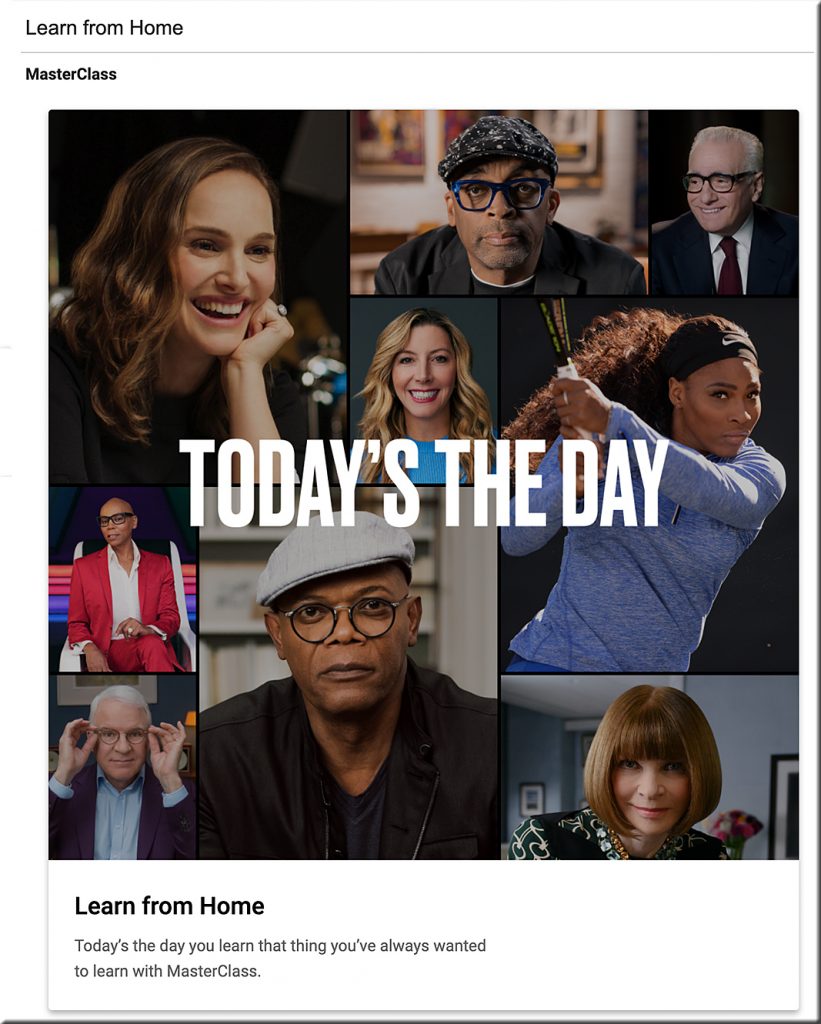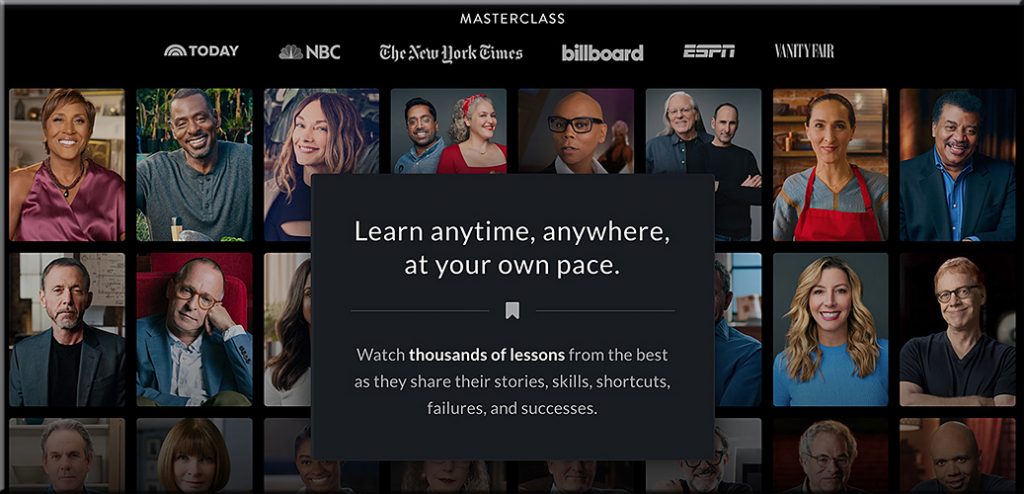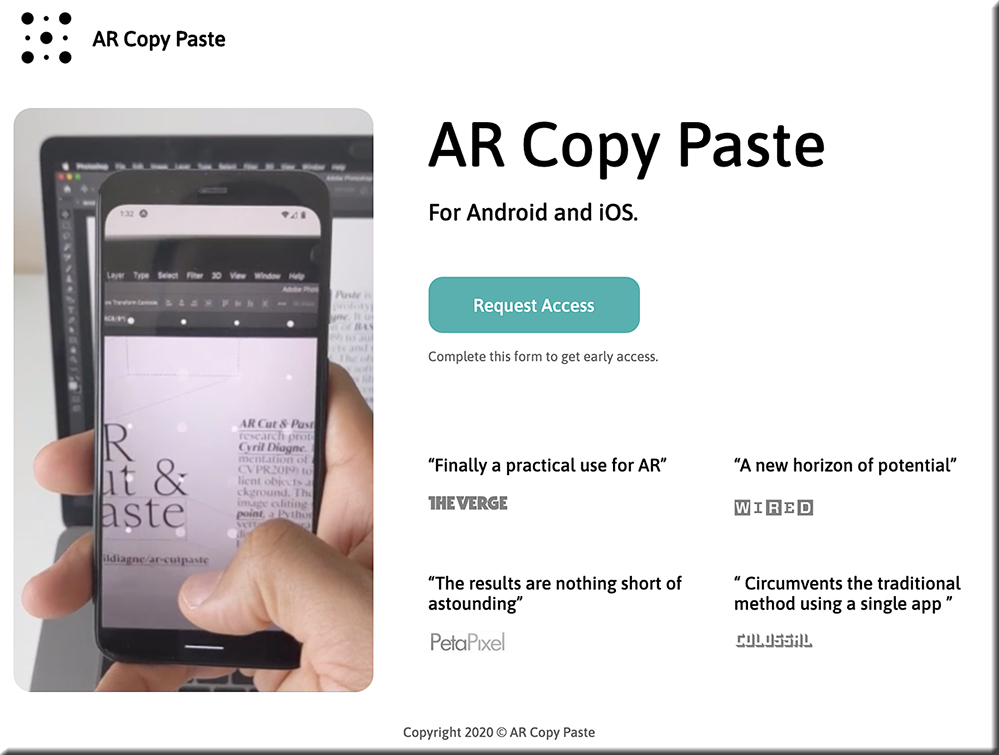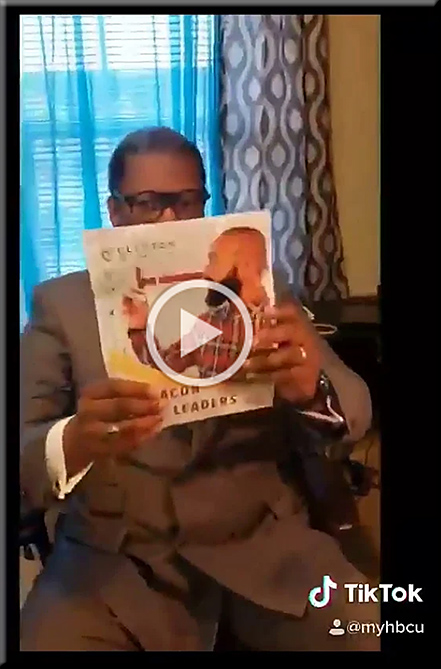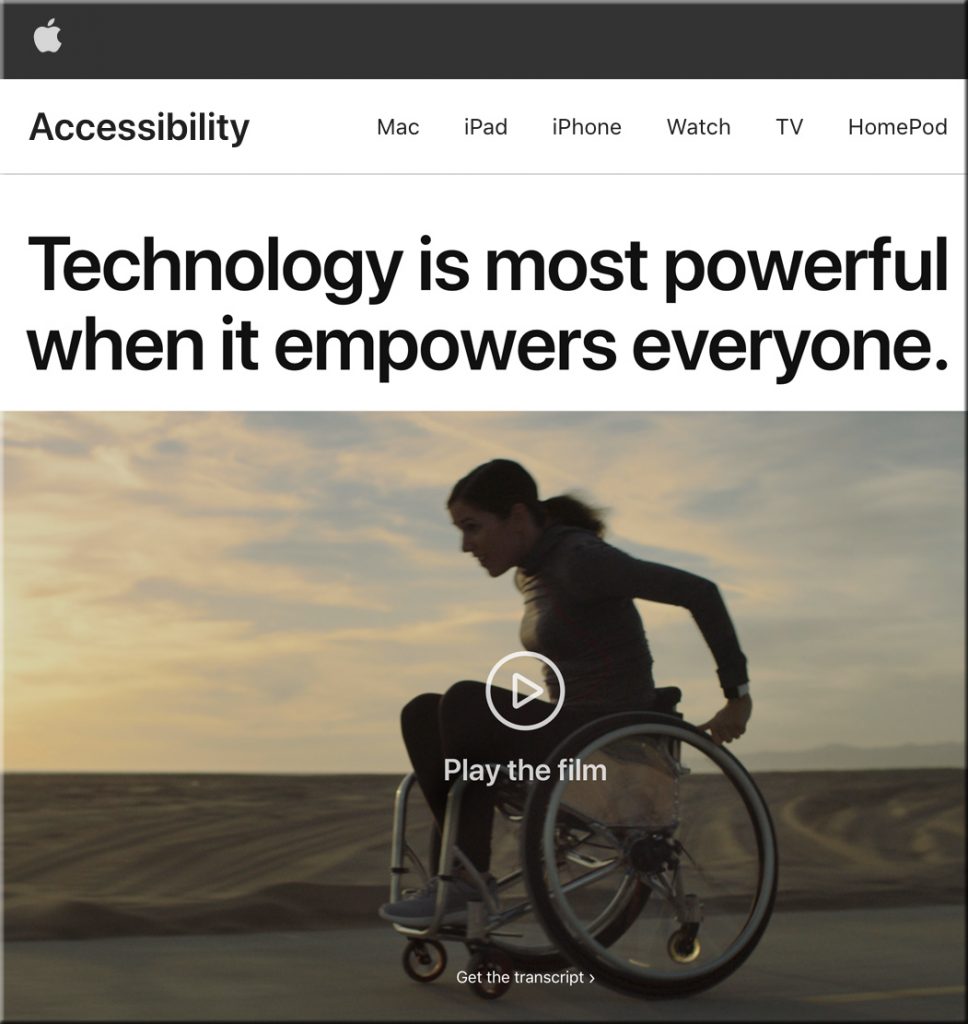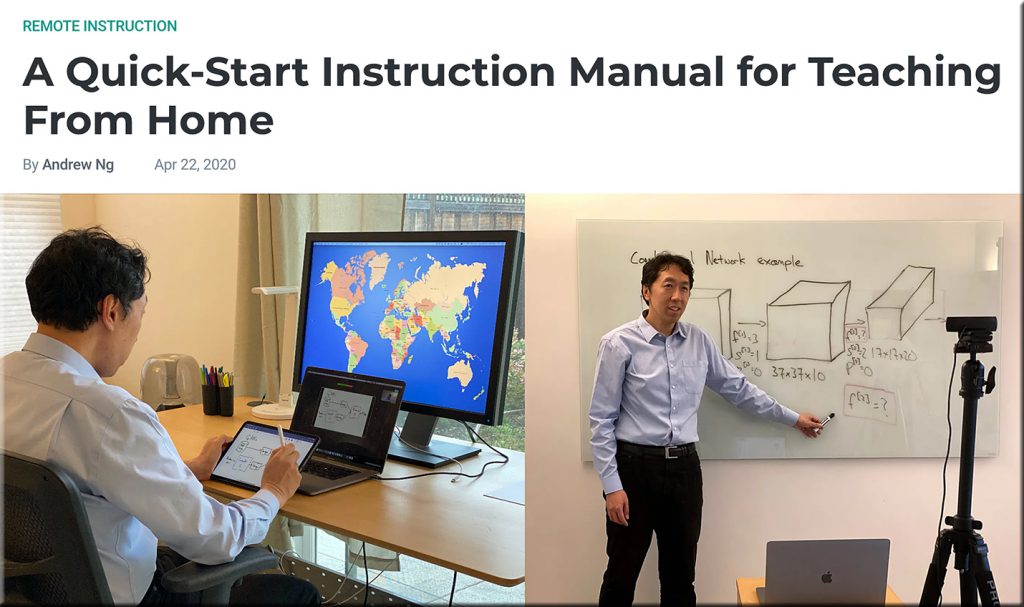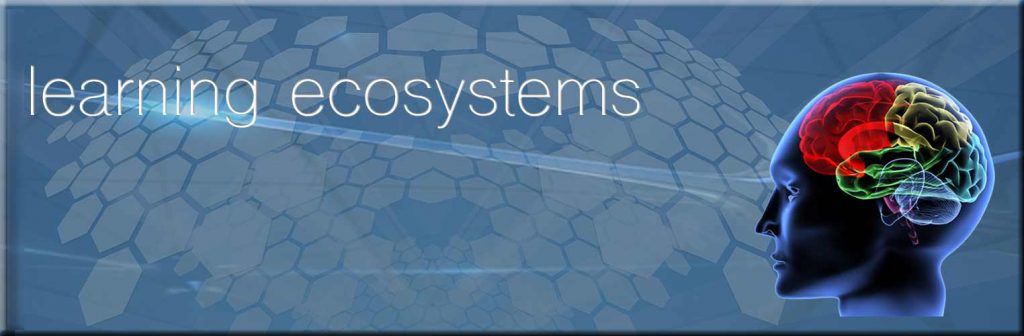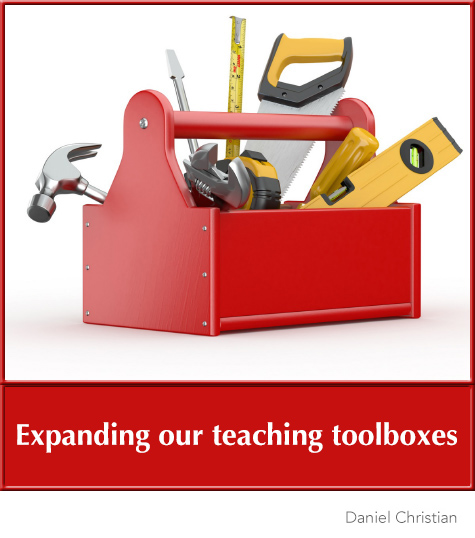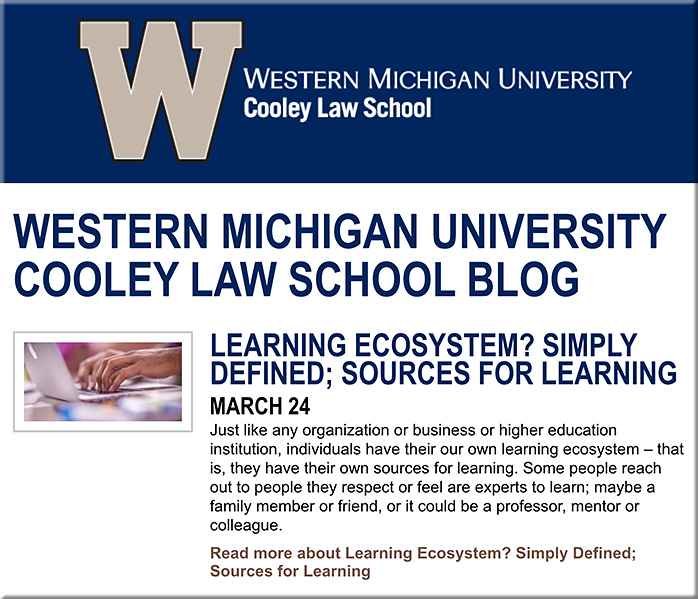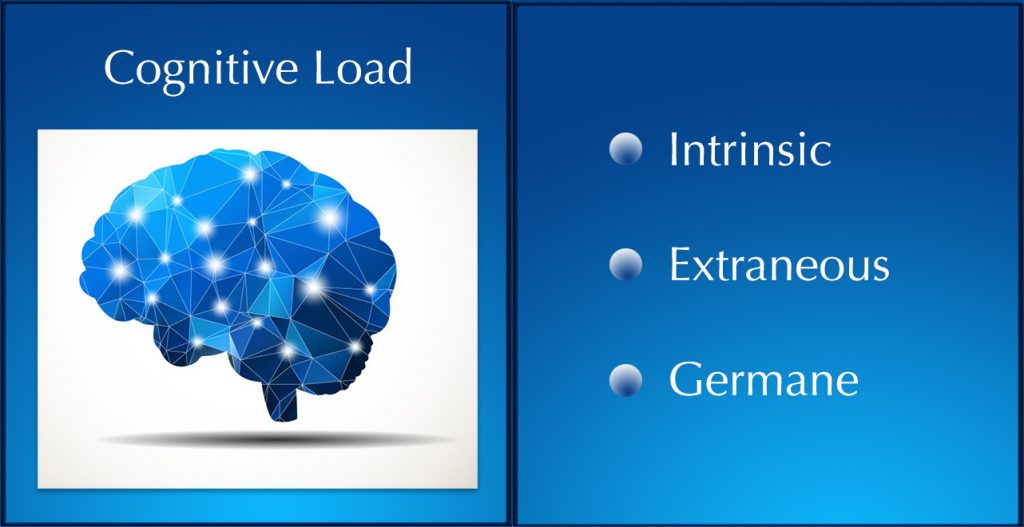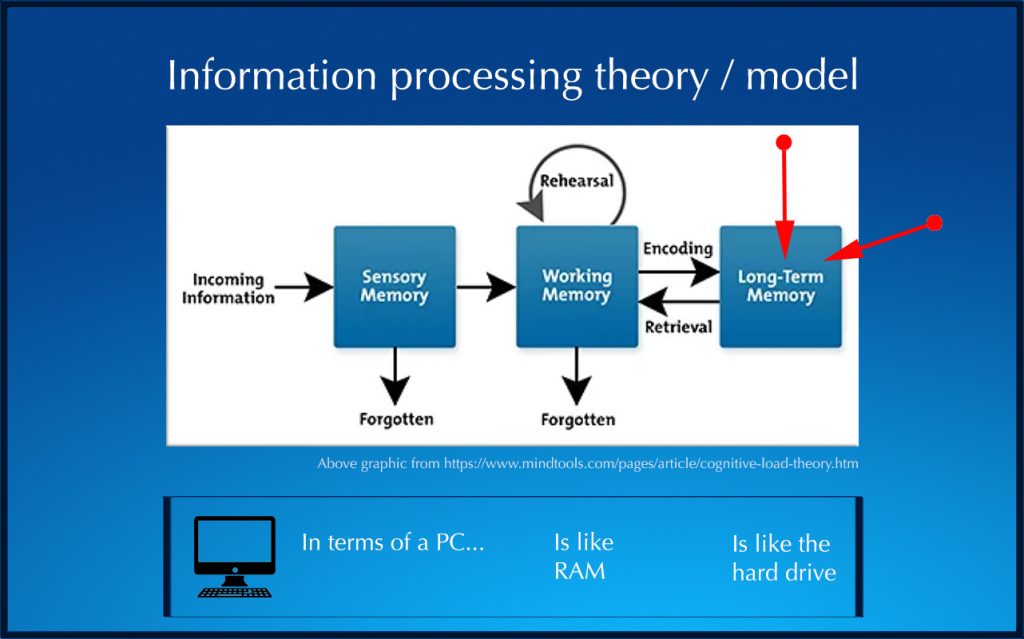From DSC:
Below are some resources for teaching at home. And some of this (much of this?) is not typical homeschooling, just as much of what’s being done out there isn’t necessarily typical online-based learning. And some out there may not like such lists, and would prefer a detailed report on just one tool. But this last week was incredibly busy — and time is not a luxury I have right now. And these resources might provide someone out there with just the right tool or pedagogy that they’ve been looking for.
Also, I might suggest:
- Creating a Google alert (google.com/alerts) on HSLDA, on homeschooling, on homeschoolers, and/or on related searches.
- Create a Keyword Alert on an RSS aggregator such as Feedly
- Follow relevant hashtags on Twitter such as #homeschooling
Some analog ideas:
- Reading a book together
- Watching a play, drama, or another type of program together
- Taking a walk out in nature together
- Gather together as a family and/or lingering over breakfast or dinner
- Drawing
- Painting
- Taking pictures
And now is a great time to see what your child or children WANT TO LEARN ABOUT! Turn over the control to them for a while — and watch what happens when intrinsic motivation takes hold!
Not a teacher but find yourself homeschooling? These educational apps are free — from parade.com by Stephanie Osmanski
- This posting covers 25 Free Learning Apps
We are all homeschoolers now (podcast) — from cato.org featuring Kerry McDonald and Caleb Brown
Thanks to COVID-19, many parents find themselves with kids at home all day. What’s the best way to keep them engaged in their educations? Kerry McDonald, author of Unschooled, comments.
Getting Smart’s Getting Through
Free, Online Learning Resources When Coronavirus Closes Schools — from cato.org by Kerry McDonald
Homeschooling Mother and Author: 6 Ideas For Parents While Schools Are Closed — from fee.org by Kerry McDonald
Amid the Covid-19 lockdown, there are steps parents can take to make time at home with their children more rewarding and tolerable.
Apps for Special Needs Students—As School Buildings Shutter — from edutopia.org by Janey Clare
The coronavirus creates a unique challenge for special needs students—educators share recommendations for apps to support learning at home.
How to Support Home Learning in Elementary Grades — from edutopia.org by John Thomas
A first and second grade teacher shares his home learning plan for his students and how he is engaging their families.
6 Lessons Learned About Remote Learning During the Coronavirus Outbreak — from blogs.edweek.org by Mark Lieberman