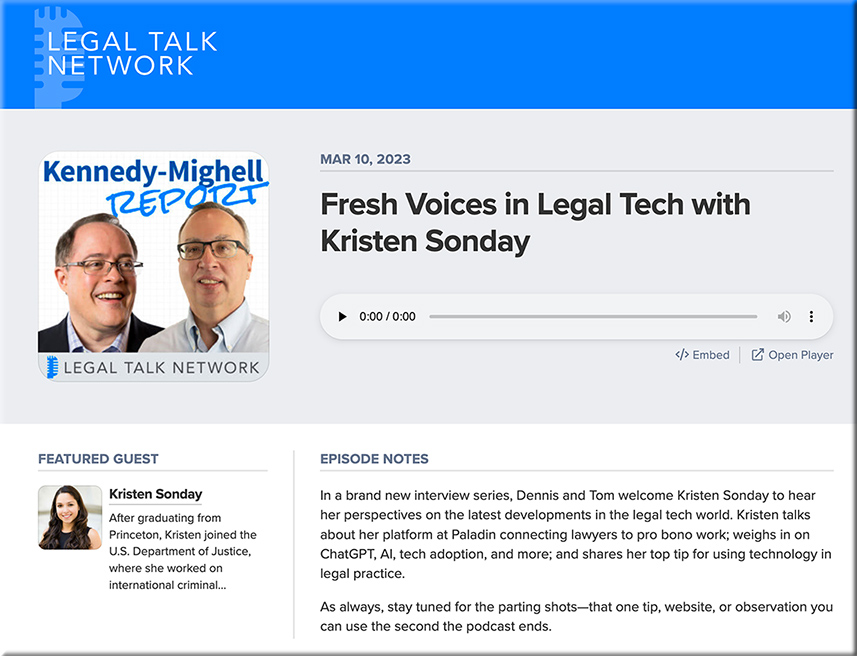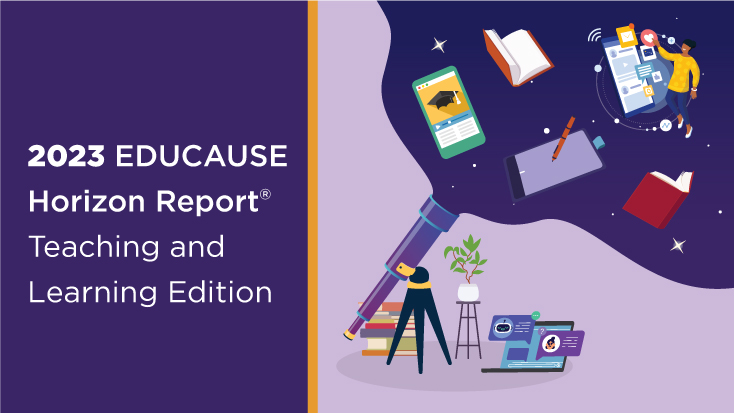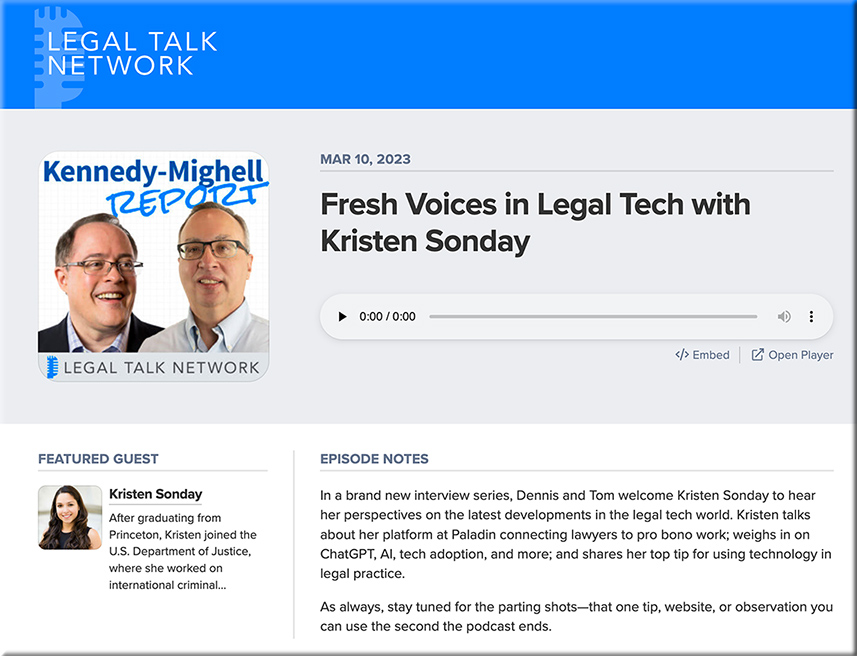Working To Incorporate Legal Technology Into Your Practice Isn’t Just A Great Business Move – It’s Required — from abovethelaw.com by Chris Williams
Excerpt:
According to Model Rule 1.1 of the ABA Model Rules of Professional Conduct: “A lawyer shall provide competent representation to a client. Competent representation requires the legal knowledge, skill, thoroughness and preparation reasonably necessary for the representation.”
In 2012, the ABA House of Delegates voted to amend Comment 8 to Model Rule 1.1 to include explicit guidance on lawyers’ use of technology.
If Model Rule 1.1 isn’t enough of a motivator to dip your feet in legal tech, maybe paying off that mortgage is. As an extra bit of motivation, it may benefit you to pin the ABA House of Delegate’s call to action on your motivation board.
Also relevant/see:
While courts still use fax machines, law firms are using AI to tailor arguments for judges — from cbc.ca by Robyn Schleihauf
Excerpt (emphasis DSC):
What is different with AI is the scale by which this knowledge is aggregated. While a lawyer who has been before a judge three or four times may have formed some opinions about them, these opinions are based on anecdotal evidence. AI can read the judge’s entire history of decision-making and spit out an argument based on what it finds.
The common law has always used precedents, but what is being used here is different — it’s figuring out how a judge likes an argument to be framed, what language they like using, and feeding it back to them.
And because the legal system builds on itself — with judges using prior cases to determine how a decision should be made in the case before them — these AI-assisted arguments from lawyers could have the effect of further entrenching a judge’s biases in the case law, as the judge’s words are repeated verbatim in more and more decisions. This is particularly true if judges are unaware of their own biases.
Cutting through the noise: The impact of GPT/large language models (and what it means for legal tech vendors) — from legaltechnology.com by Caroline Hill
Excerpts:
Given that we have spent time over the past few years telling people not to get to overestimate the capability of AI, is this the real deal?
“Yeah, I think it’s the real thing because if you look at why legal technologies have not had the adoption rate historically, language has always been the problem,” Katz said. “Language has been hard for machines historically to work with, and language is core to law. Every road leads to a document, essentially.”
…
Katz says: “There are two types of things here. They would call general models GPT one through four, and then there’s domain models, so a legal specific large language model.
…
“What we’re going to see are large-ish, albeit not the largest model that’s heavily domain tailored is going to beat a general model in the same way that a really smart person can’t beat a super specialist. That’s where the value creation and the next generation of legal technology is going to live.”
Fresh Voices in Legal Tech with Kristen Sonday — from legaltalknetwork.com by Dennis Kennedy and Tom Mighell with Kristen Sonday