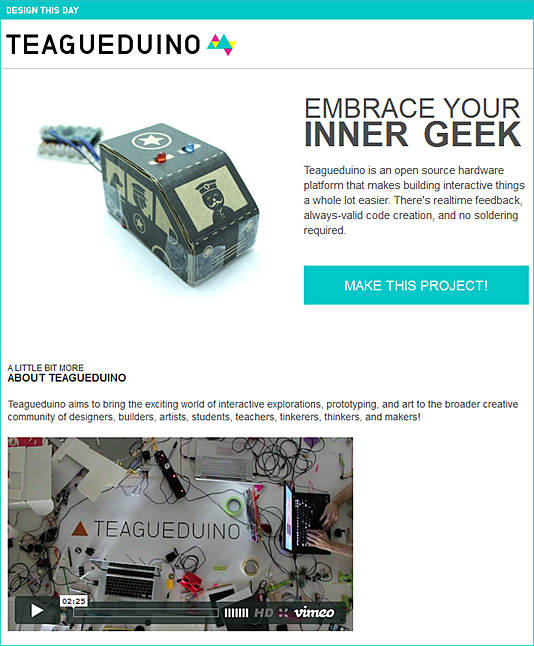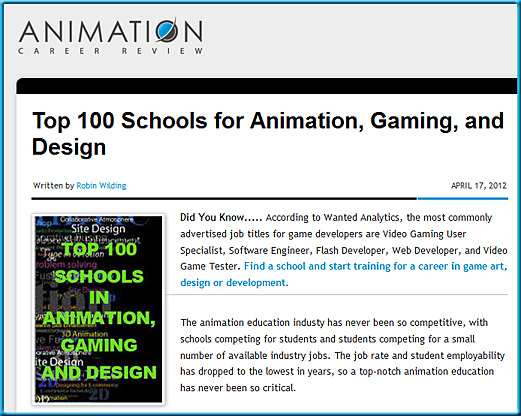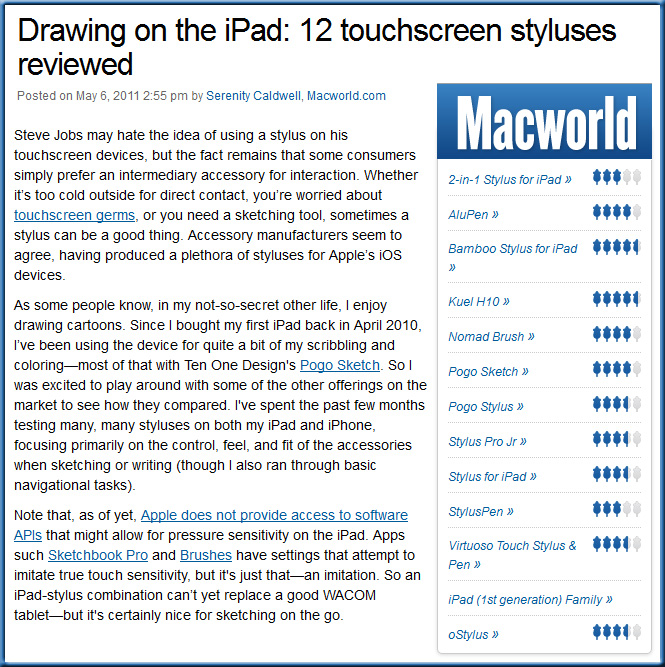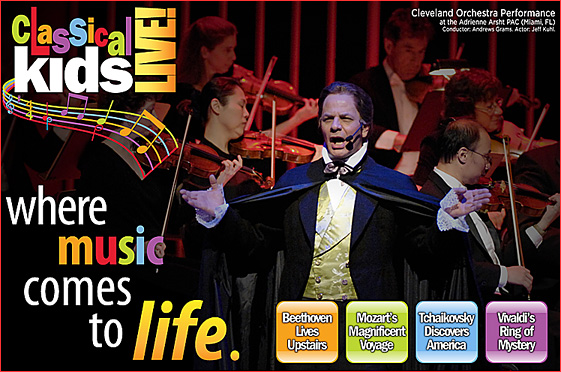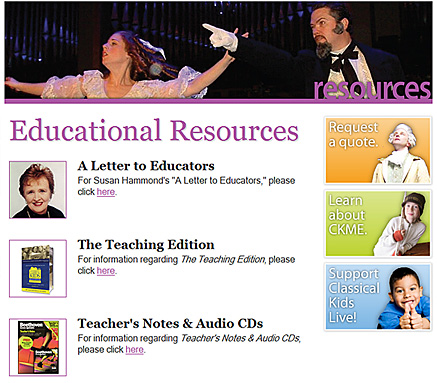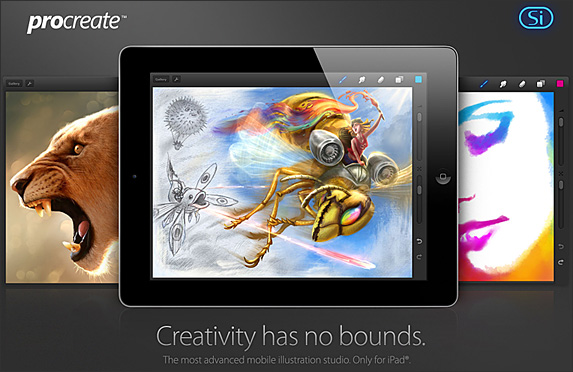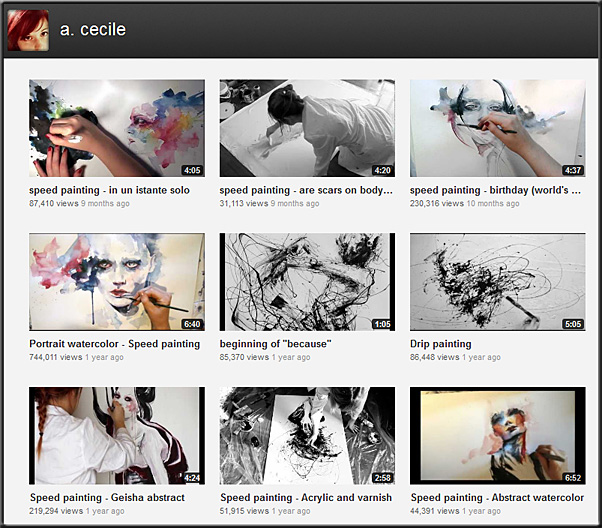8 fantastic sites to help keep your kids creative — from mylifescoop.com by Pinar Noorata
Excerpt:
The imagination of a child is like no other and if it is fed and nurtured from the beginning, the results could be extraordinarily positive. It’s crucial to keep children’s minds active in their formative years, since that’s when they do most of their learning and retain the most information. It’s also important to encourage a child’s sense of creativity, giving them the freedom to grow and expand their minds. In the past, parents worried about their kids watching too much brainless television and sought to find educational programming they could learn from. Today, the problem is pretty much the same, though the media has changed. Kids are constantly on the computer, surfing the web, but what are they looking at? Are they being productive or simply staring at a screen that inspires nothing out of them? Have no fear because we’ve got a list of some fantastic websites that can put you parents at ease, knowing your child is using their minds and being creative all while they are visually stimulated and entertained.
Also see:
- Top 5 Artistic Apps –– from mylifescoop.com by Stephanie Todaro
Also see:
- Epic: MakerBot is at the Metropolitan Museum of Art, scanning art for the world to download and make — from thenextweb.com by Harrison Weber
- Met MakerBot Hackathon: Art To The People!
In Silicon Valley, designers emerge as rock stars — from Reuters.com by Gerry Shih
Excerpt:
The new breed of “user experience” designers – part sketch artist, part programmer, with a dash of behavioral scientist thrown in – are some of the most sought-after employees in technology. Entry-level interactive designers at startups are commanding salaries easily topping $80,000, almost twice the median pay for primarily print designers of about $45,000, according to a recent survey by the American Institute of Graphic Arts.
From DSC:
From my experience with Internet-related work and careers, most people are either gifted in the front end of things (interface design, graphic design, web design, etc.) or in the back end of things (programming, databases, scripting, e-commerce, security, etc.). I have seen individuals who can do both…but it’s rare that someone is deeply versed in both sides of the coin.
What are we doing in higher ed to foster more cross-disciplinary skills/assignments/projects/teams like this?
Animator creates incredible musical painting with $5 iPad app [VIDEO] — from Mashable by Christine Erickson
Excerpt:
“I really recommend it to anyone who does storyboards, concept art and animators, filmmakers, producers, whatever — this is the future,” says the video’s lead animator and director, Whitney Alexander. (You can see the full making-of here.)
Also see:
A stunning watercolor speed painting by Agnes-Cecile — from thisiscolossal.com from Christopher Jobson
From DSC:
The filming and speed painting allow us to see how these pieces “unfold” and the techniques she uses…very cool. Also see her collection of videos by clicking the image below:
.
Book igloo — from thisiscolossal.com
.
.
Massive theater converted into magnificent bookstore — from mymodernmet.com posted by Katie Hosmer
.

Addendum on 4/13/12:
- Curl tables by Constanze Schweda — from design-milk.com