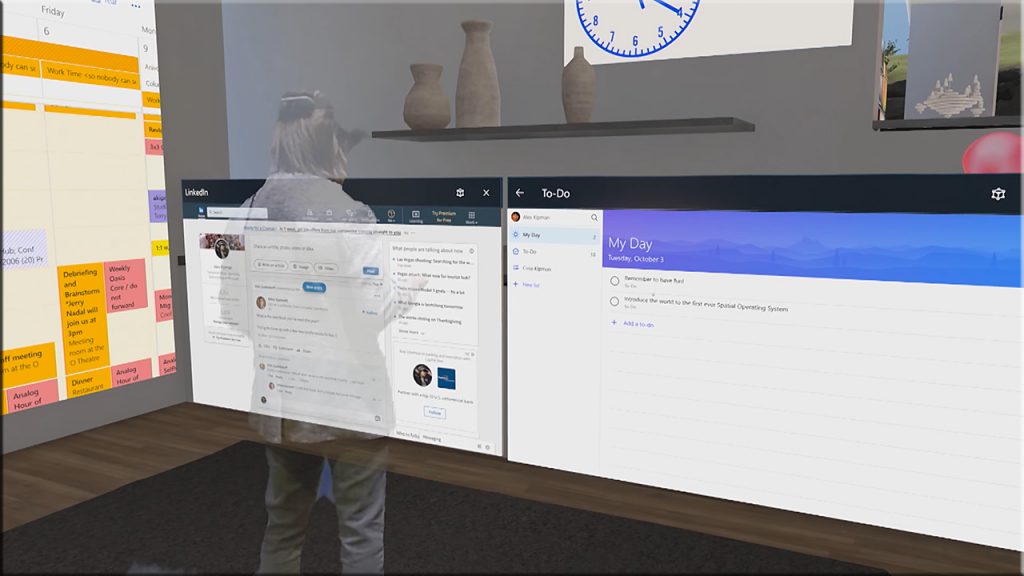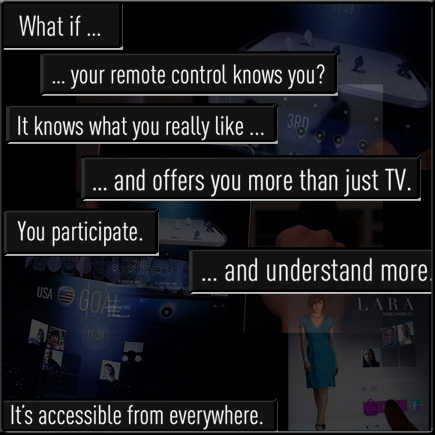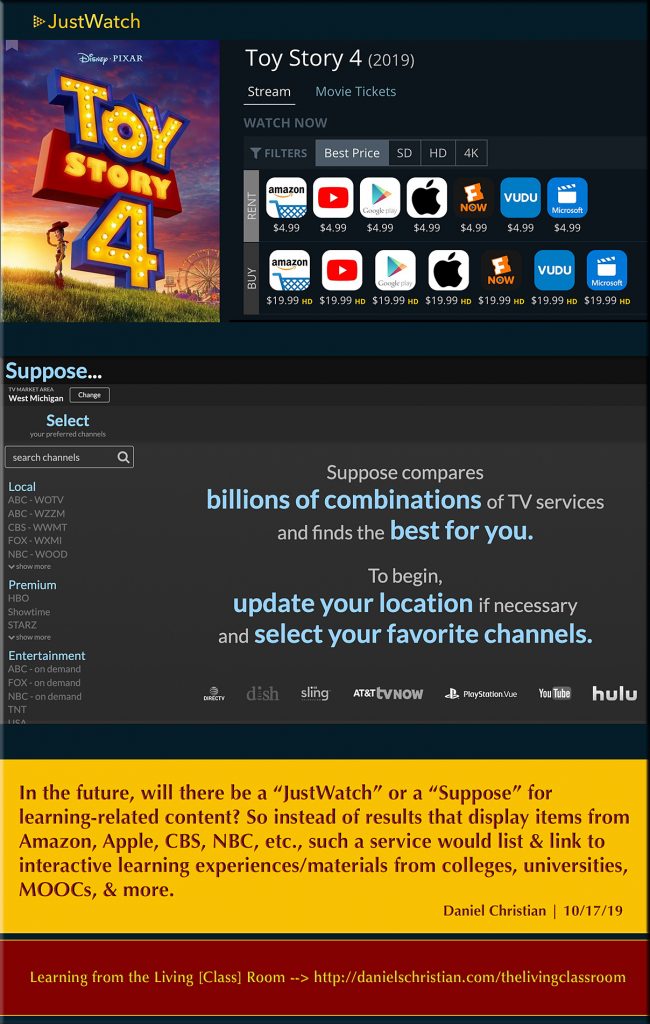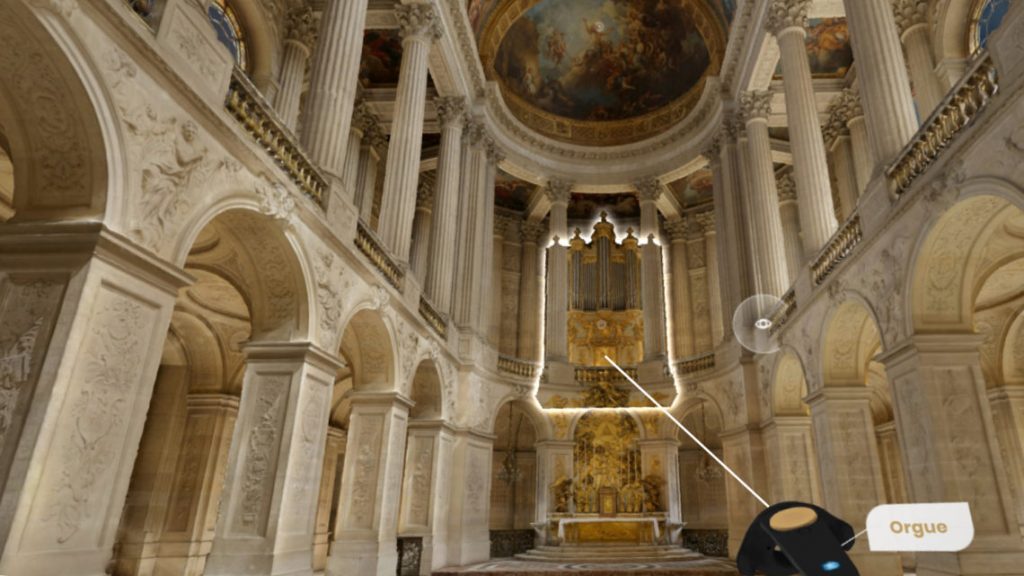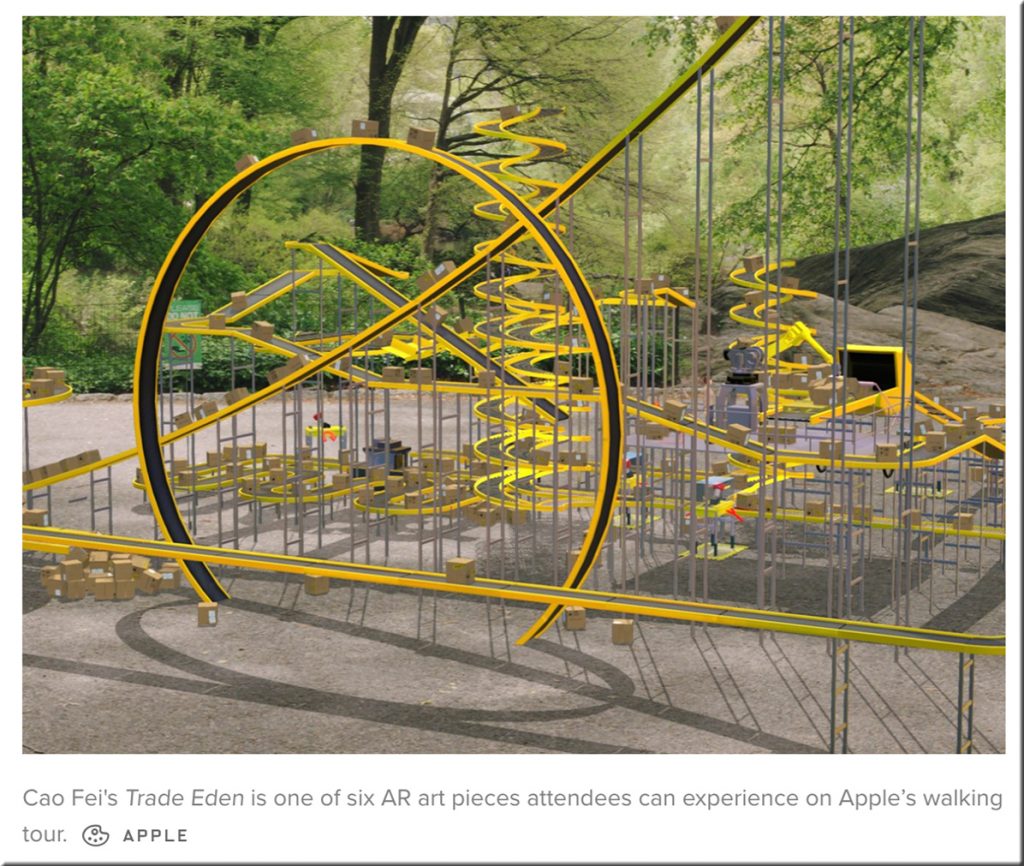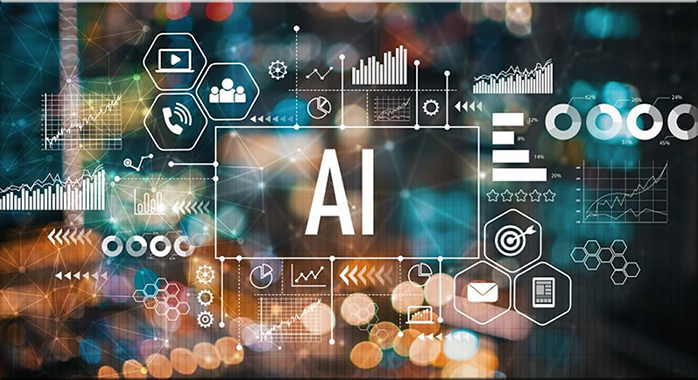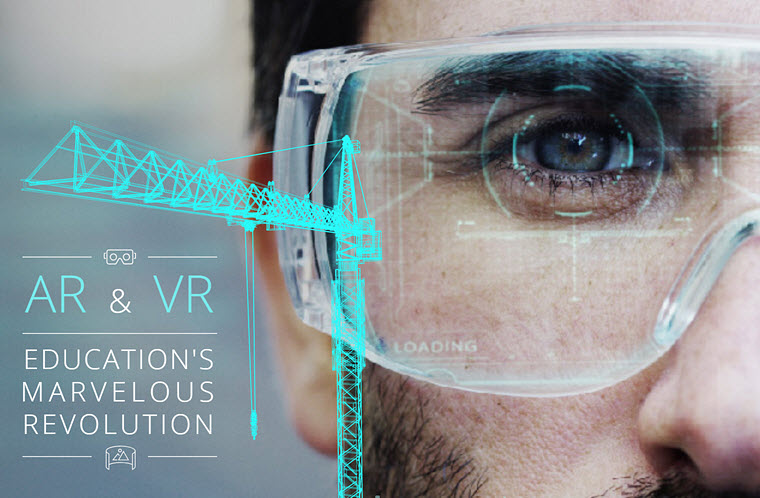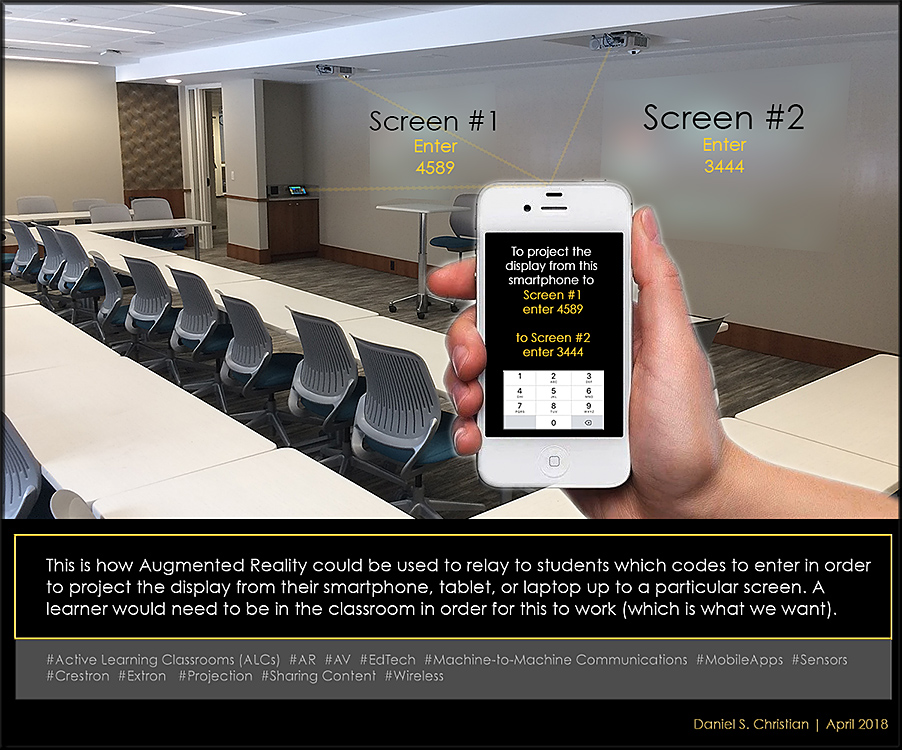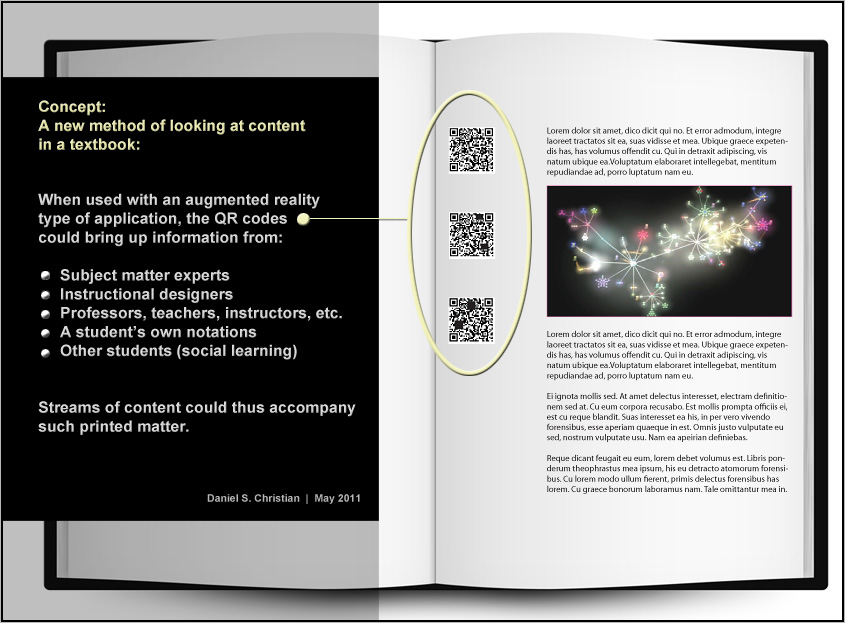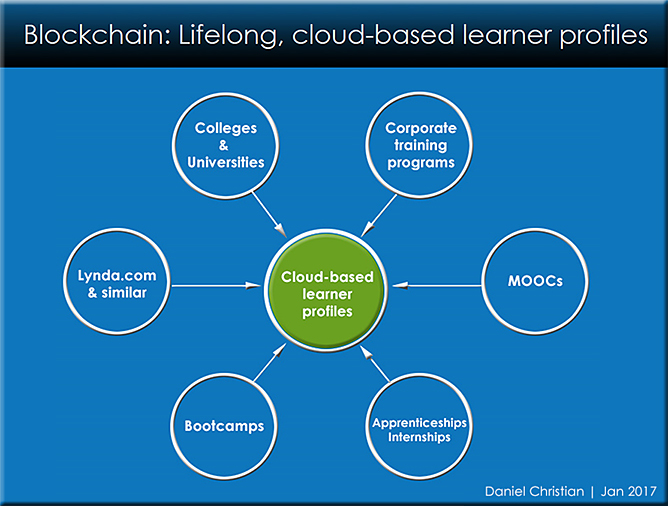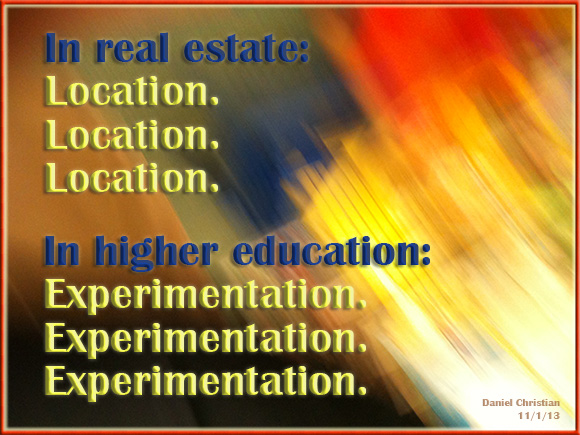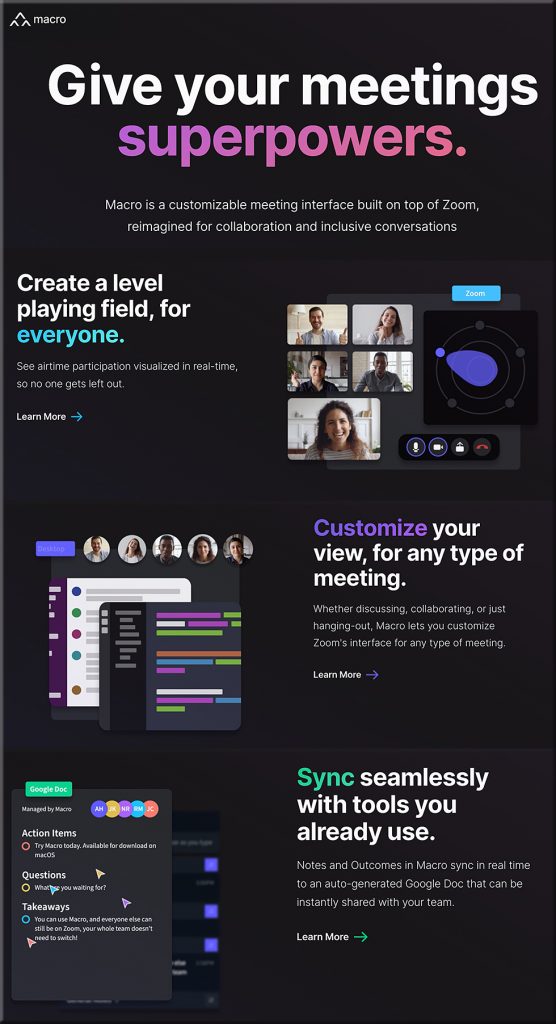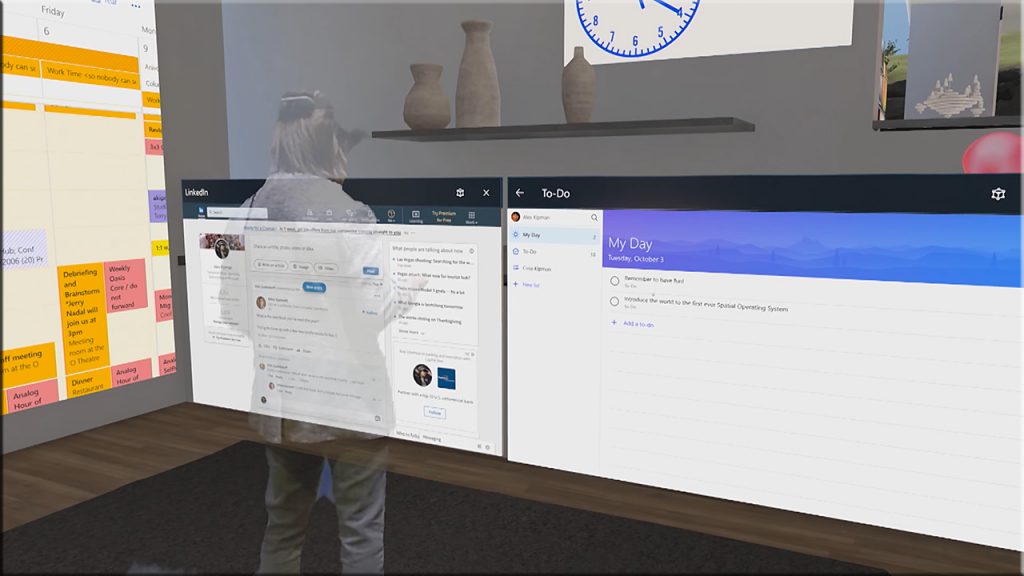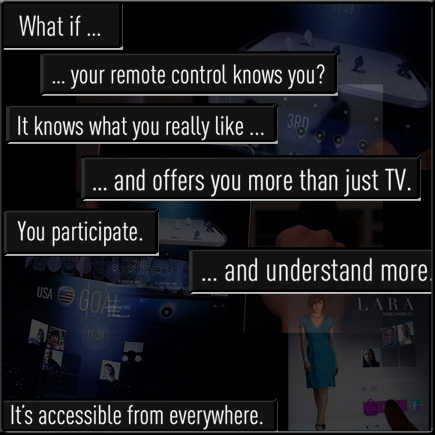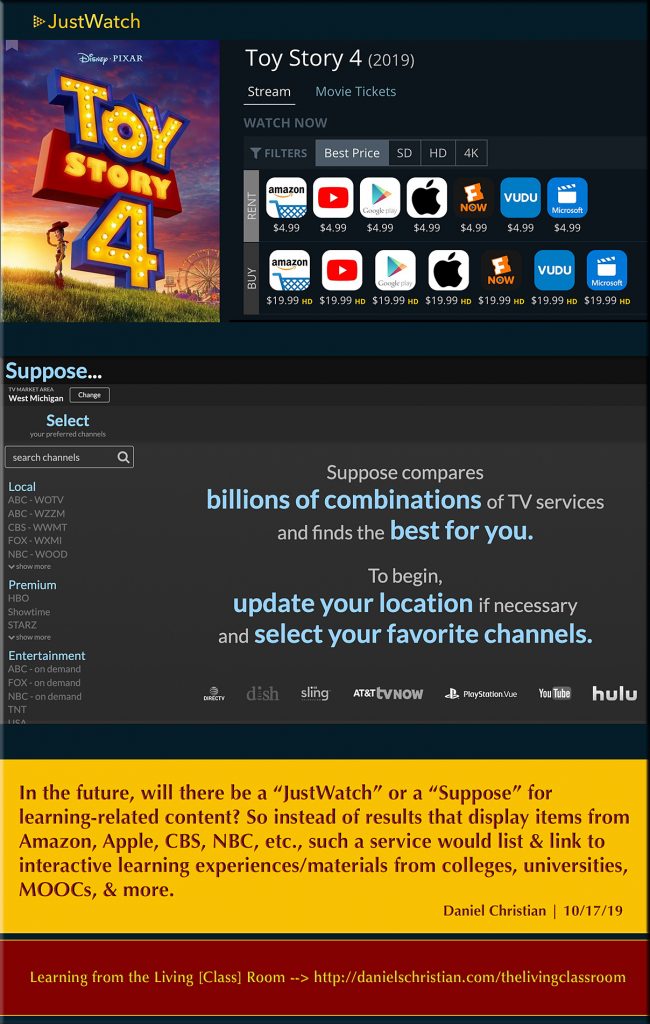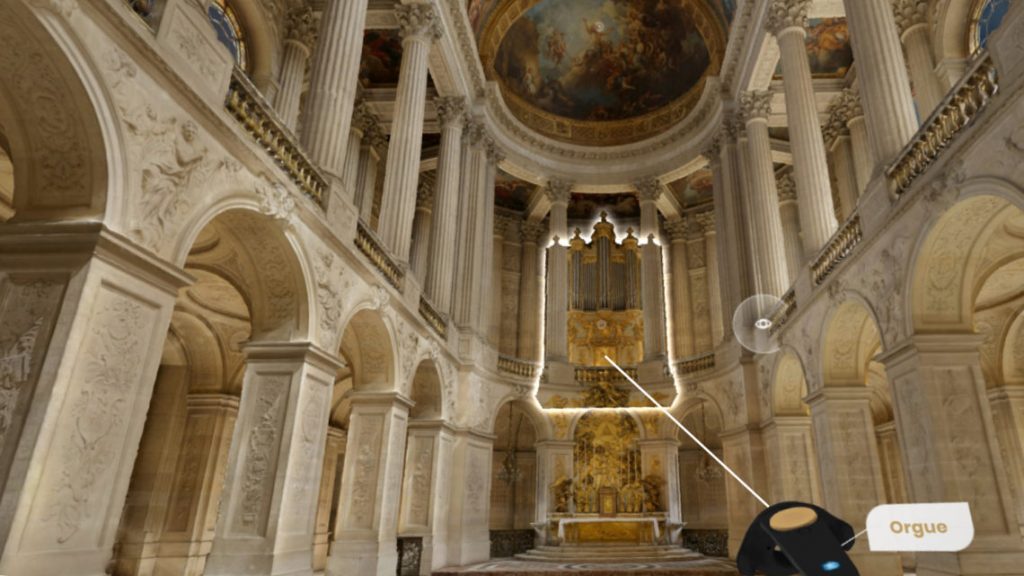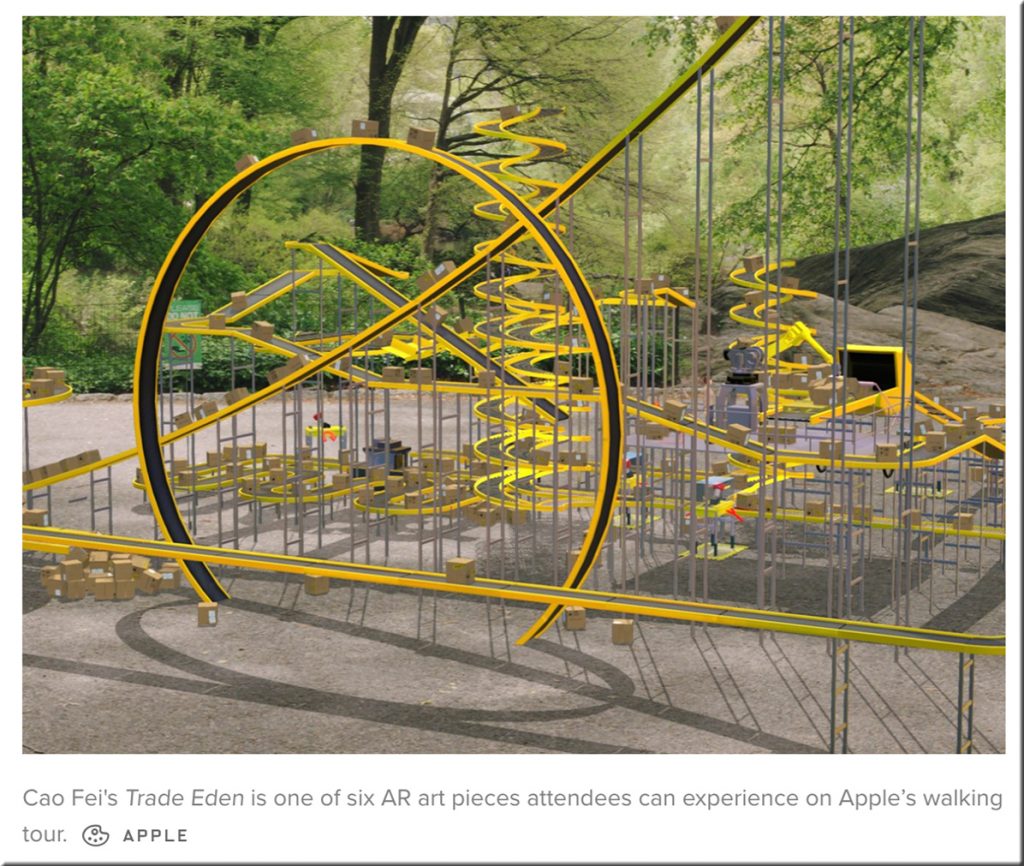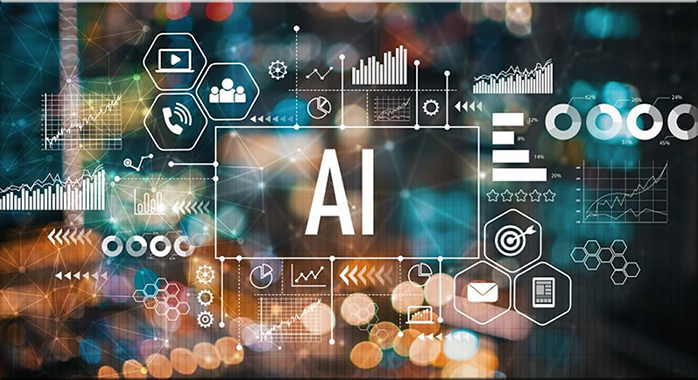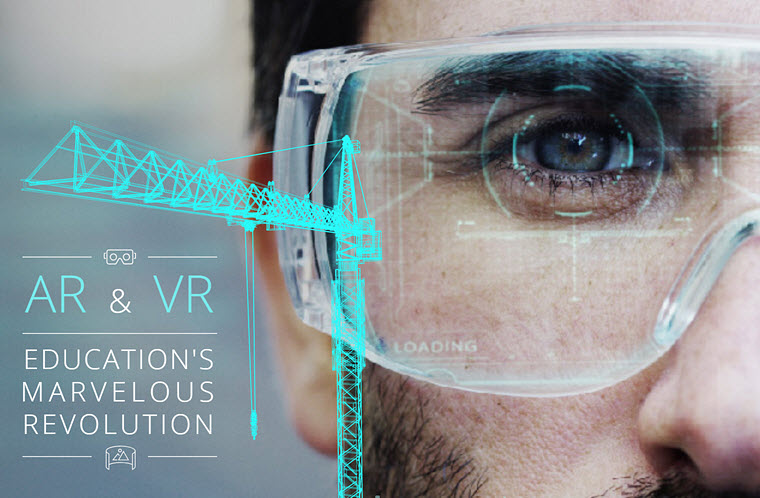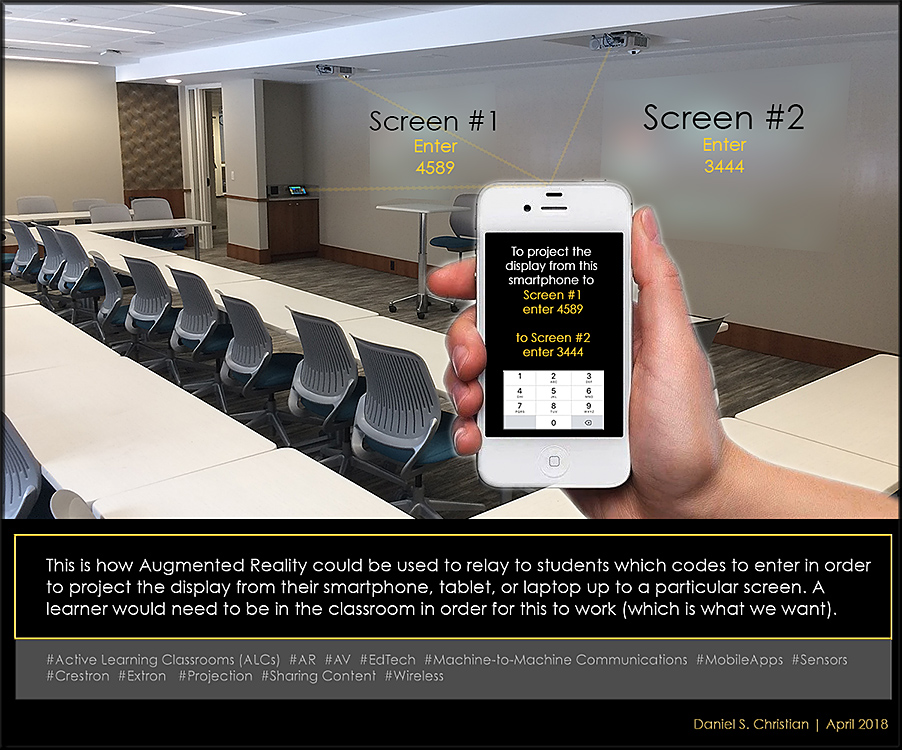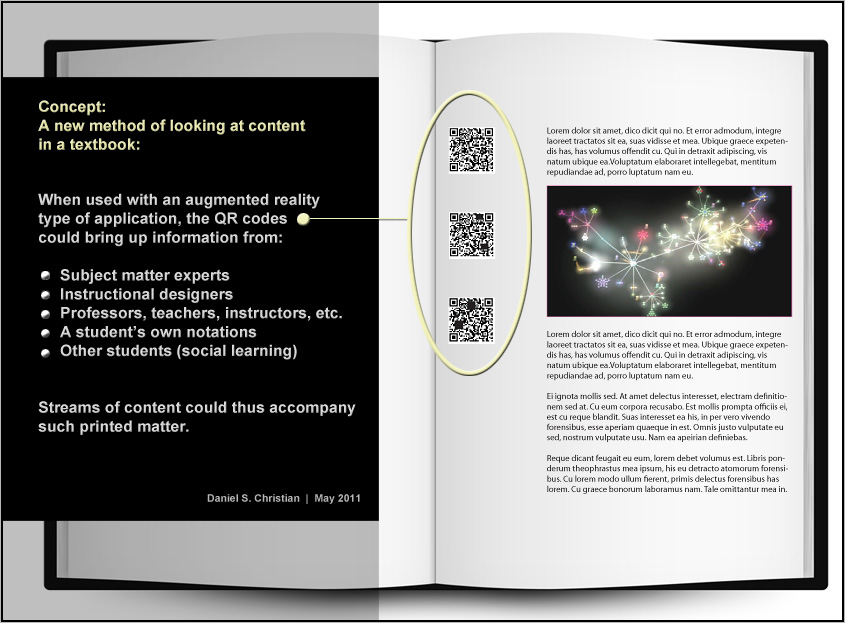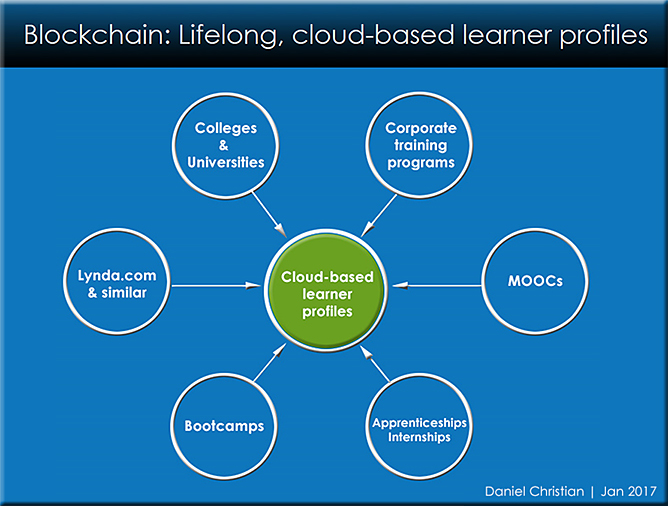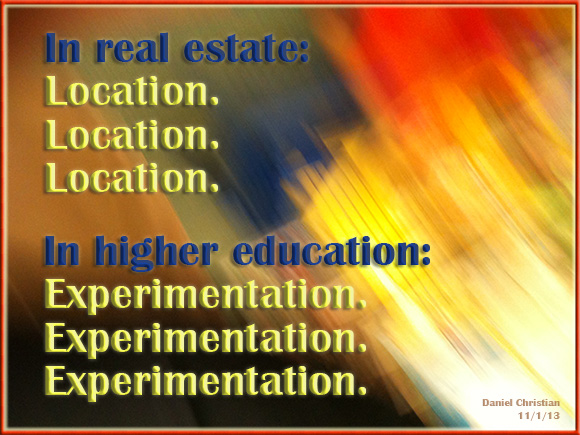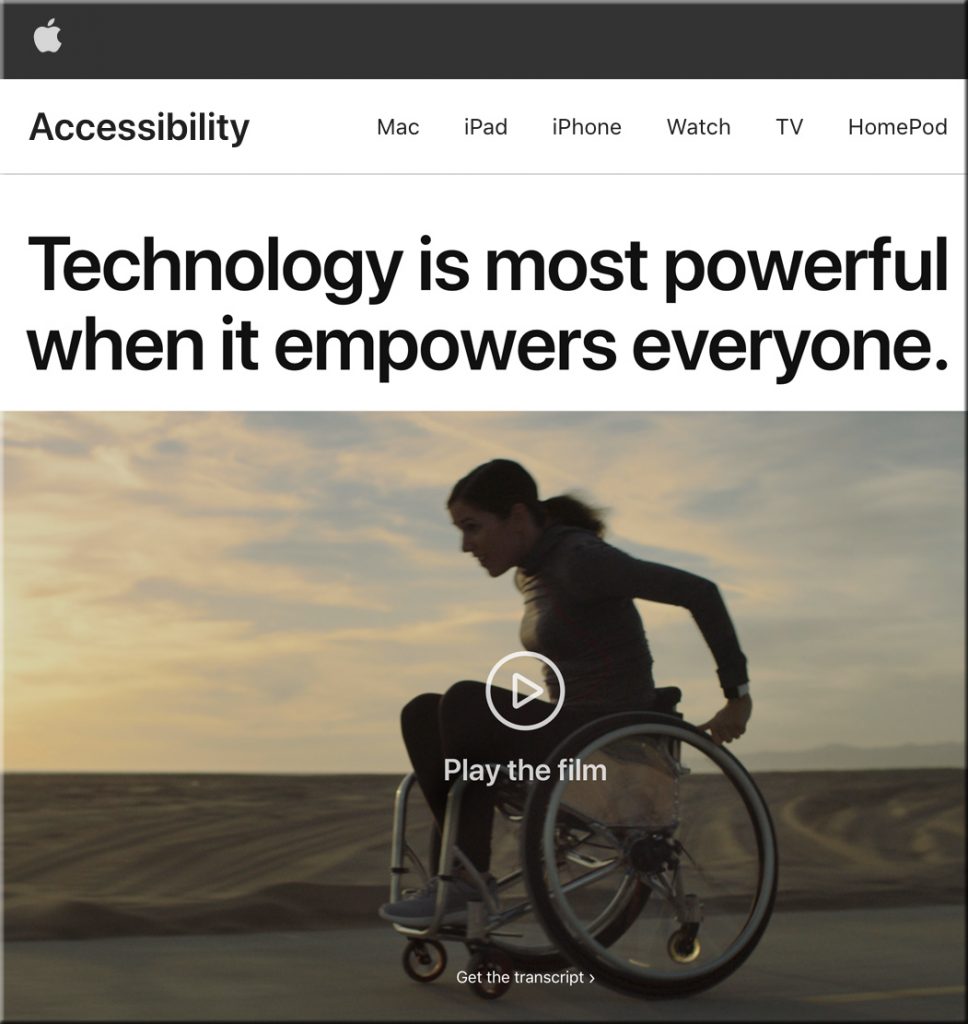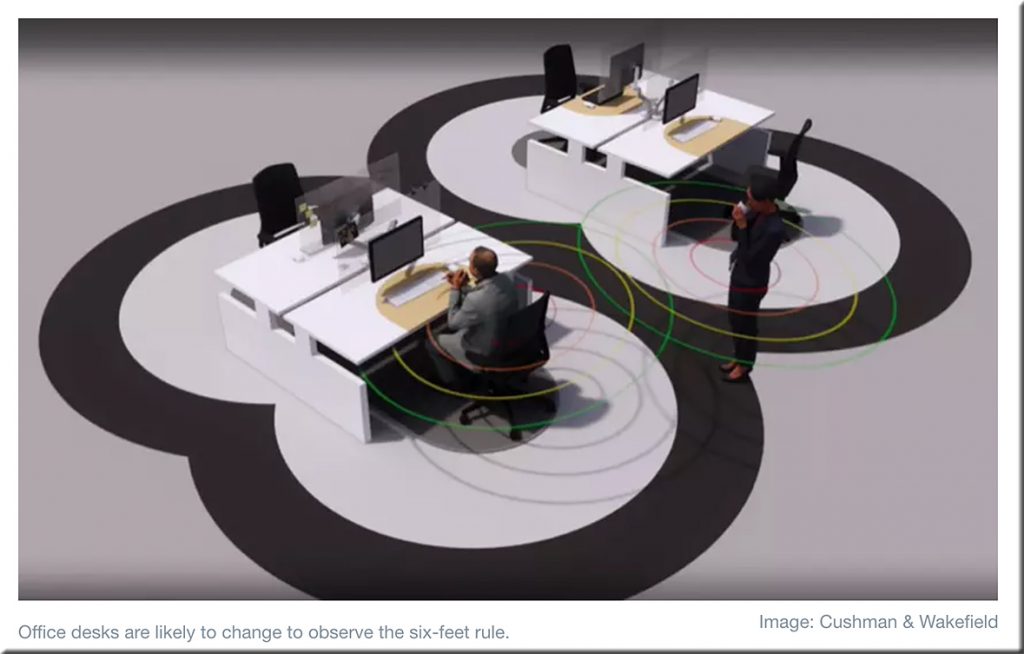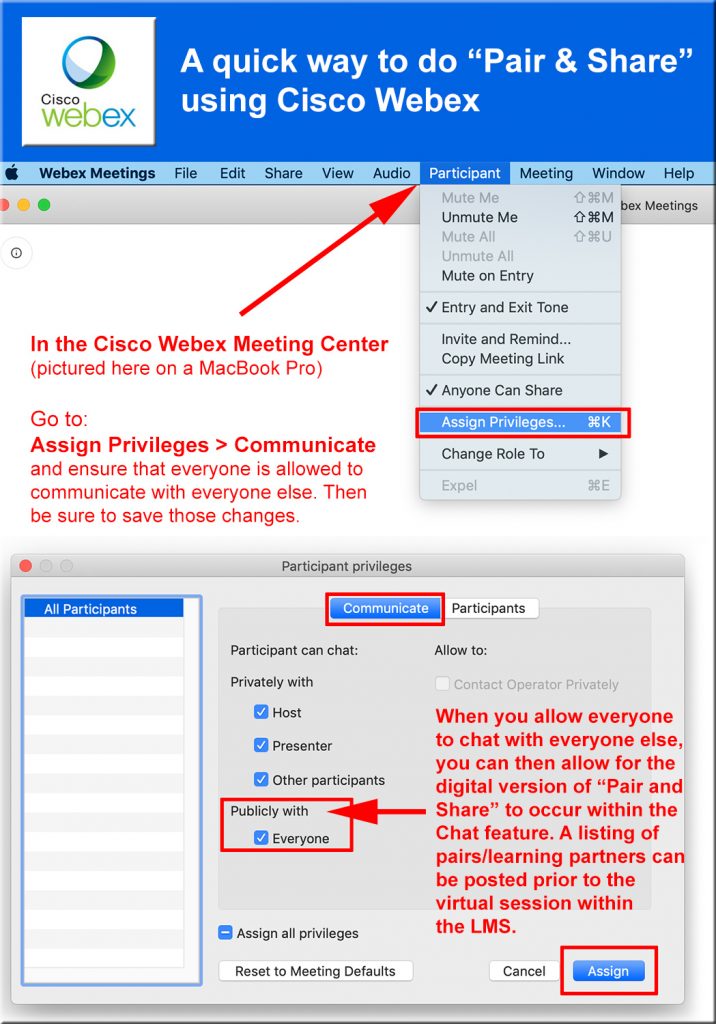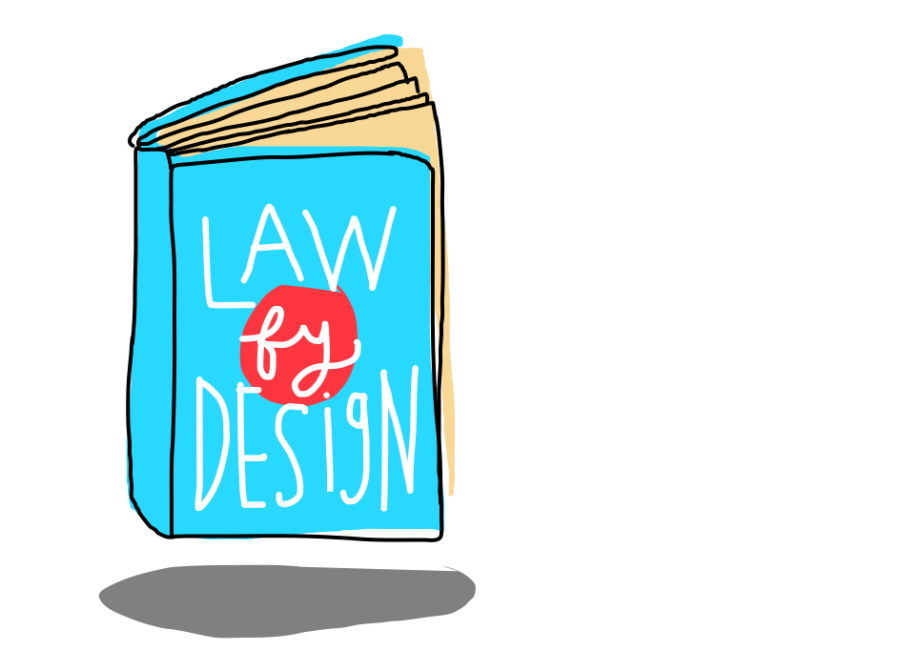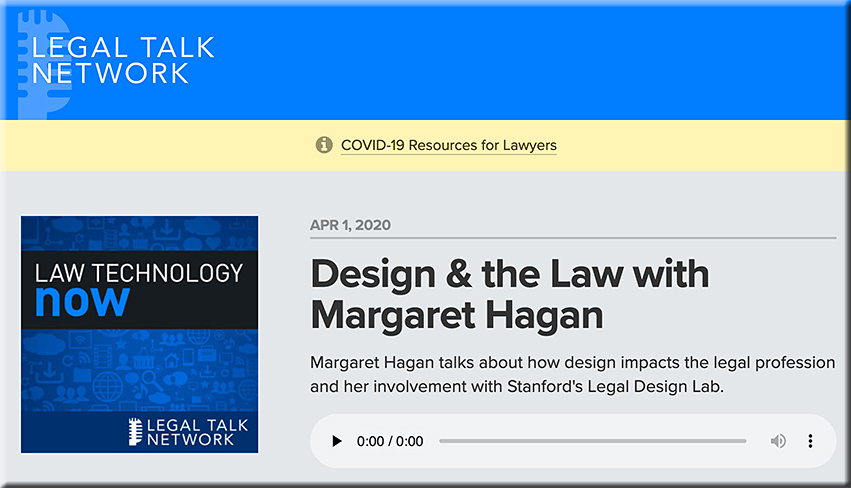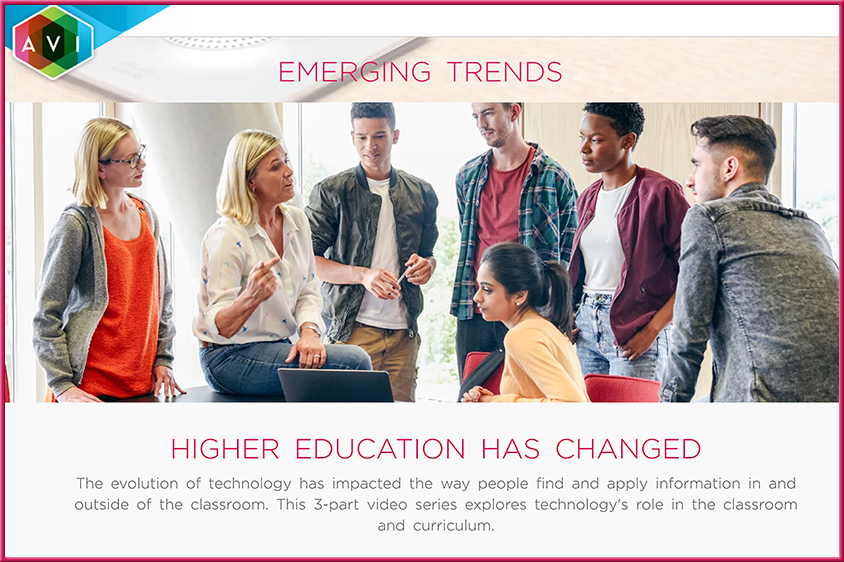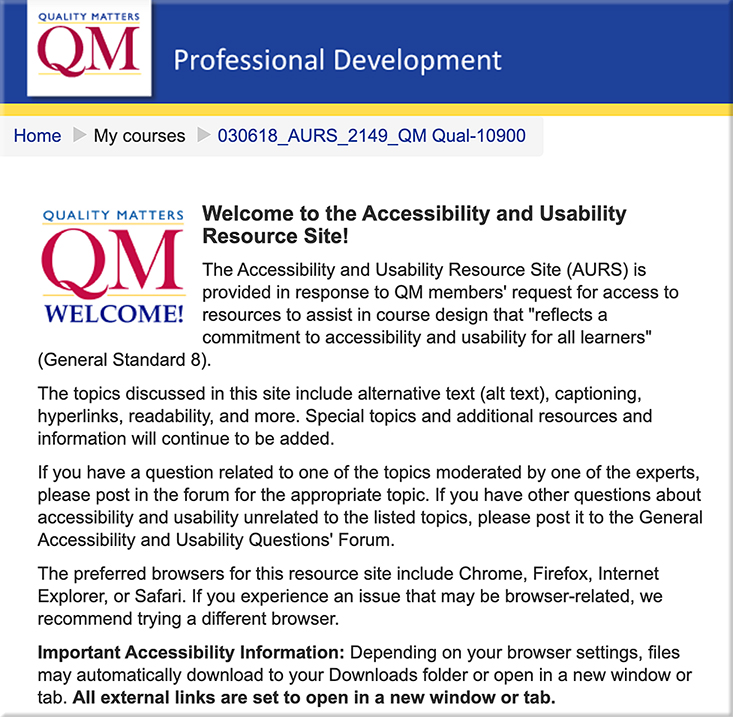From DSC:
The article below got me to thinking about designing learning experiences and what our learning experiences might be like in the future — especially after we start pouring much more of our innovative thinking, creativity, funding, entrepreneurship, and new R&D into technology-supported/enabled learning experiences.
LMS vs. LXP: How and why they are different — from blog.commlabindia.com by Payal Dixit
LXPs are a rising trend in the L&D market. But will they replace LMSs soon? What do they offer more than an LMS? Learn more about LMS vs. LXP in this blog.
Excerpt (emphasis DSC):
Building on the foundation of the LMS, the LXP curates and aggregates content, creates learning paths, and provides personalized learning resources.
Here are some of the key capabilities of LXPs. They:
- Offer content in a Netflix-like interface, with suggestions and AI recommendations
- Can host any form of content – blogs, videos, eLearning courses, and audio podcasts to name a few
- Offer automated learning paths that lead to logical outcomes
- Support true uncensored social learning opportunities
So, this is about the LXP and what it offers; let’s now delve into the characteristics that differentiate it from the good old LMS.
From DSC:
Entities throughout the learning spectrum are going through many changes right now (i.e., people and organizations throughout K-12, higher education, vocational schools, and corporate training/L&D). If the first round of the Coronavirus continues to impact us, and then a second round comes later this year/early next year, I can easily see massive investments and interest in learning-related innovations. It will be in too many peoples’ and organizations’ interests not to.
I highlighted the bulleted points above because they are some of the components/features of the Learning from the Living [Class] Room vision that I’ve been working on.
Below are some technologies, visuals, and ideas to supplement my reflections. They might stir the imagination of someone out there who, like me, desires to make a contribution — and who wants to make learning more accessible, personalized, fun, and engaging. Hopefully, future generations will be able to have more choice, more control over their learning — throughout their lifetimes — as they pursue their passions.