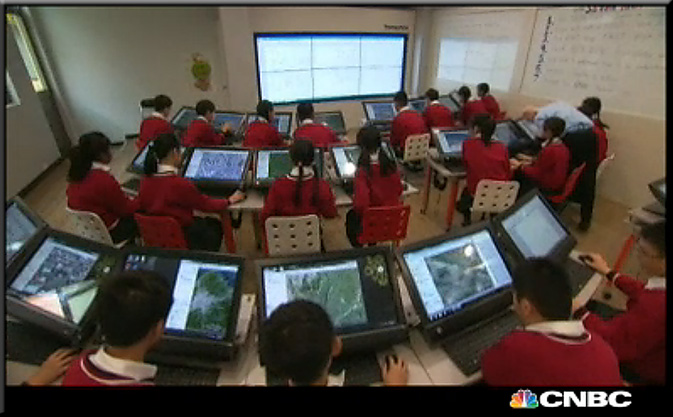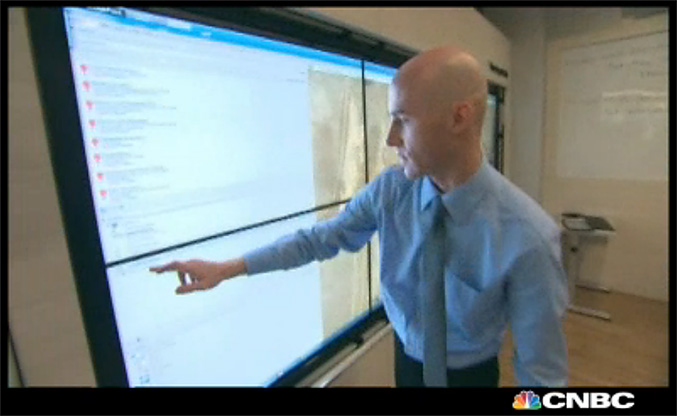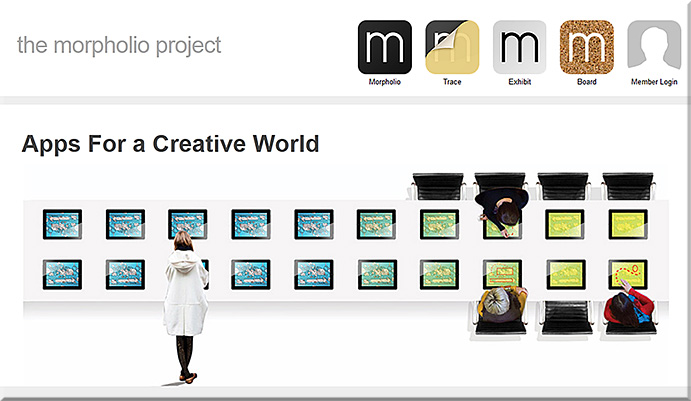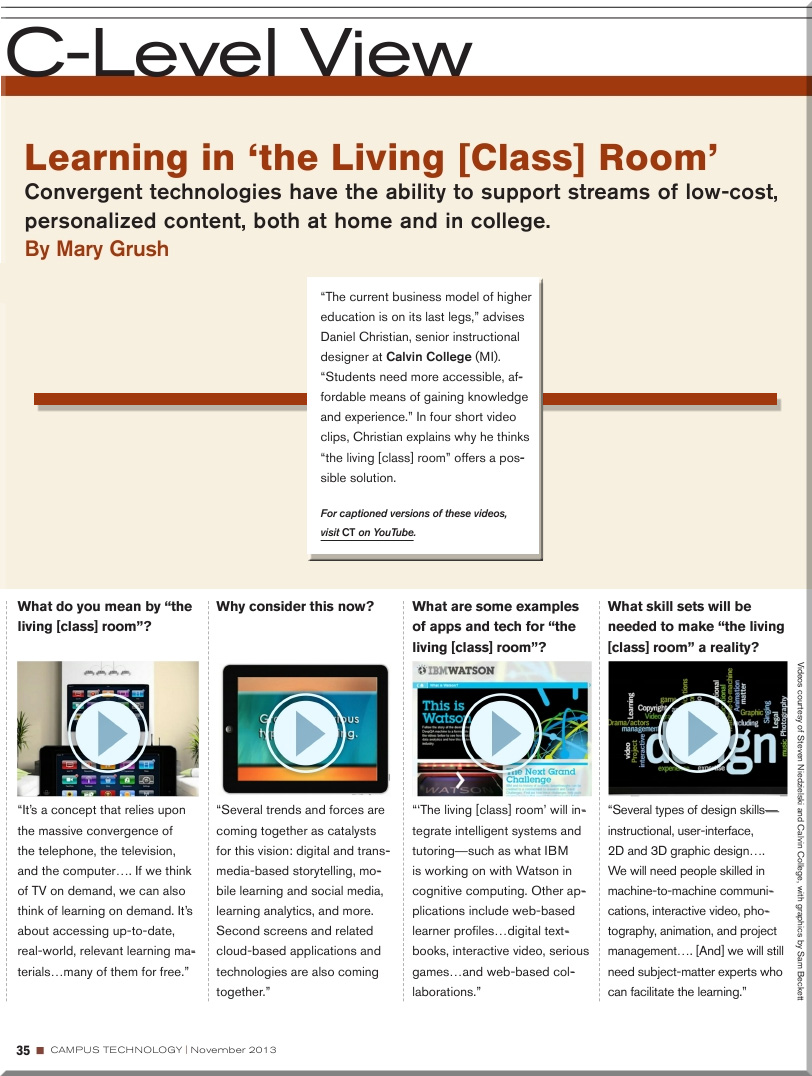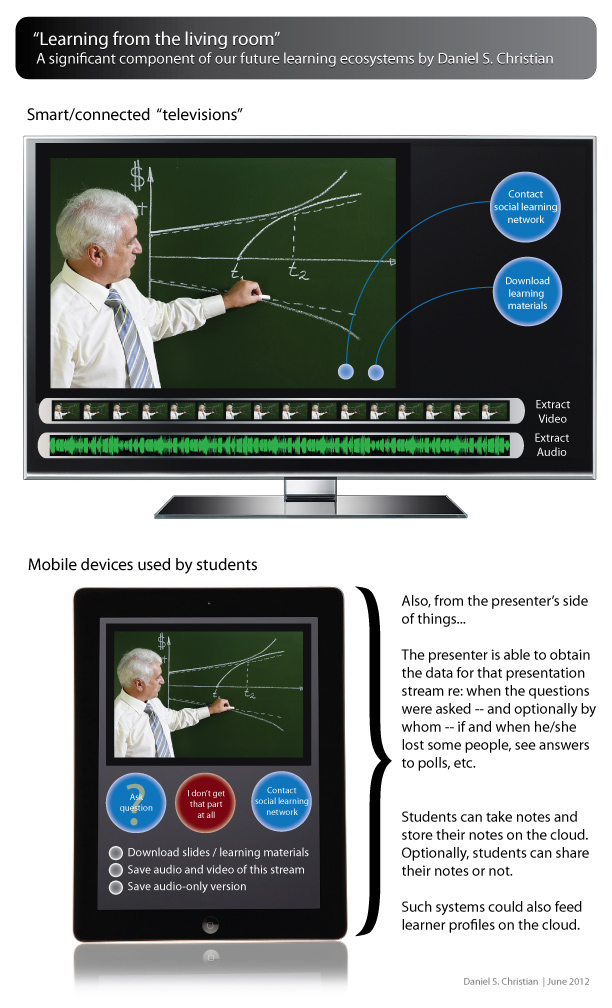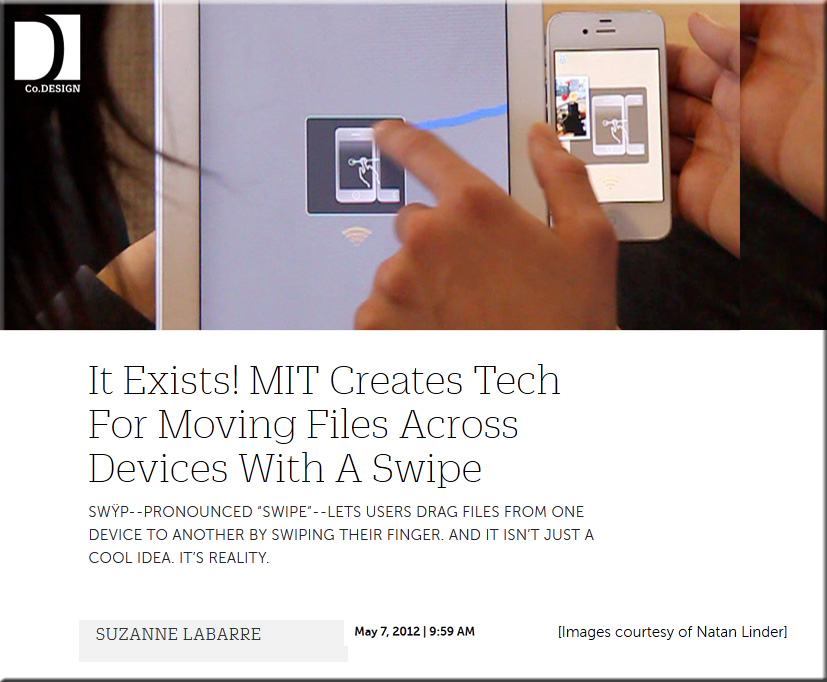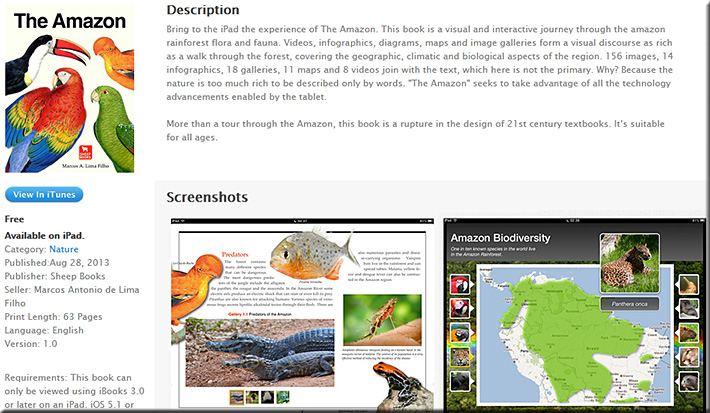Microsoft expands cloud services for mobile scenarios — from Microsoft.com
Office for iPad and Enterprise Mobility Suite showcase Microsoft’s mobile-first, cloud-first approach.
Excerpt:
SAN FRANCISCO — March 27, 2014 — Microsoft Corp. on Thursday announced several new and updated applications and services including Microsoft Office for iPad and free Office Mobile apps for iPhone and Android phones. Microsoft also announced the Enterprise Mobility Suite, a comprehensive set of cloud services to help businesses manage corporate data and services on the devices people use at work and at home. In addition, the company announced the upcoming availability of Microsoft Azure Active Directory Premium and enhancements to Windows Intune.
“Microsoft is focused on delivering the cloud for everyone, on every device. It’s a unique approach that centers on people — enabling the devices you love, work with the services you love, and in a way that works for IT and developers,” said Satya Nadella, chief executive officer for Microsoft.

Microsoft CEO Nadella pulls the trigger on long-gestating Office apps for iPad — from businessweek.com by Joshua Brustein
Excerpt:
Read-only versions of the iPad apps are available for free. To create and edit documents, customers will need a subscription to Microsoft’s Office 365 software, which costs individual users $99 a year. By making the iPad app part of its wider software package, Microsoft avoids splitting revenue with Apple (AAPL), which takes a cut of the money that developers make through its App Store. Because the full versions are only offered as part of a wider package, it also means all those bosses who want their employees tapping out spreadsheets on their iPads while they wait in the airport will have to start ponying up for Office 365.
Microsoft and Office in a multi-platform world — from techcrunch.com by Alex Wilhelm
Microsoft finally brings Office to the iPad — from forbes.com by Parmy Olson
Excerpt:
Microsoft Office is at last coming to the iPad, marking an important step for the software giant as it races to catch up with the move to mobile. Microsoft general manager Julia White said that as of 11am Pacific Time on Thursday, key Office programs Word, Excel and PowerPoint would be available on the App Store for the iPad.
Microsoft’s popular email application, Outlook, was notably absent from the list of available programs. The apps are free but users will require a subscription to Microsoft’s Office 365 service to use them.
Office for iPad review: Surprisingly worth the wait — from techcrunch.com by Darrell Etherington (@drizzled)