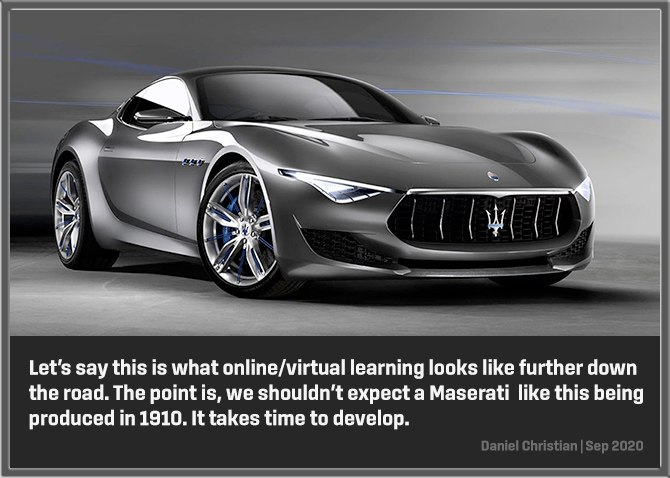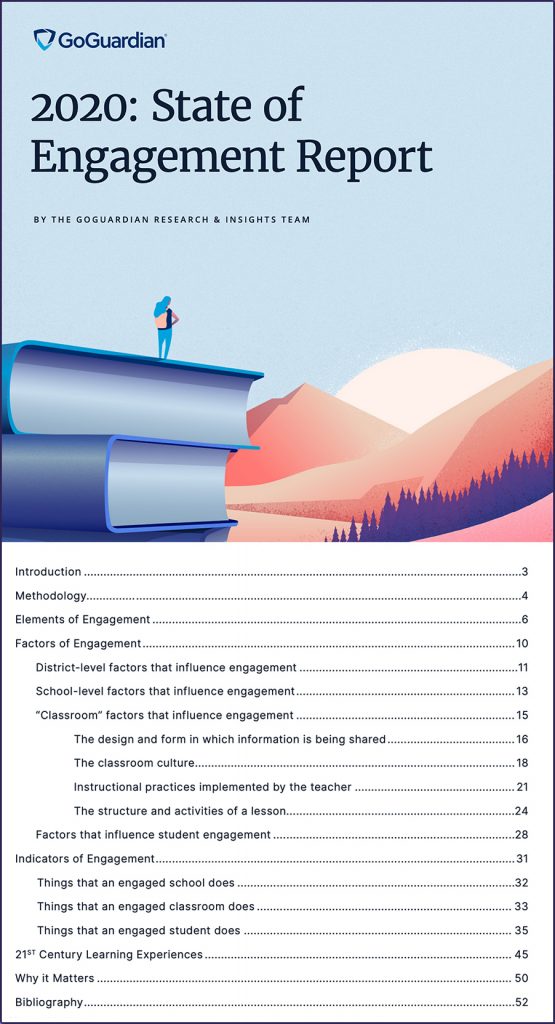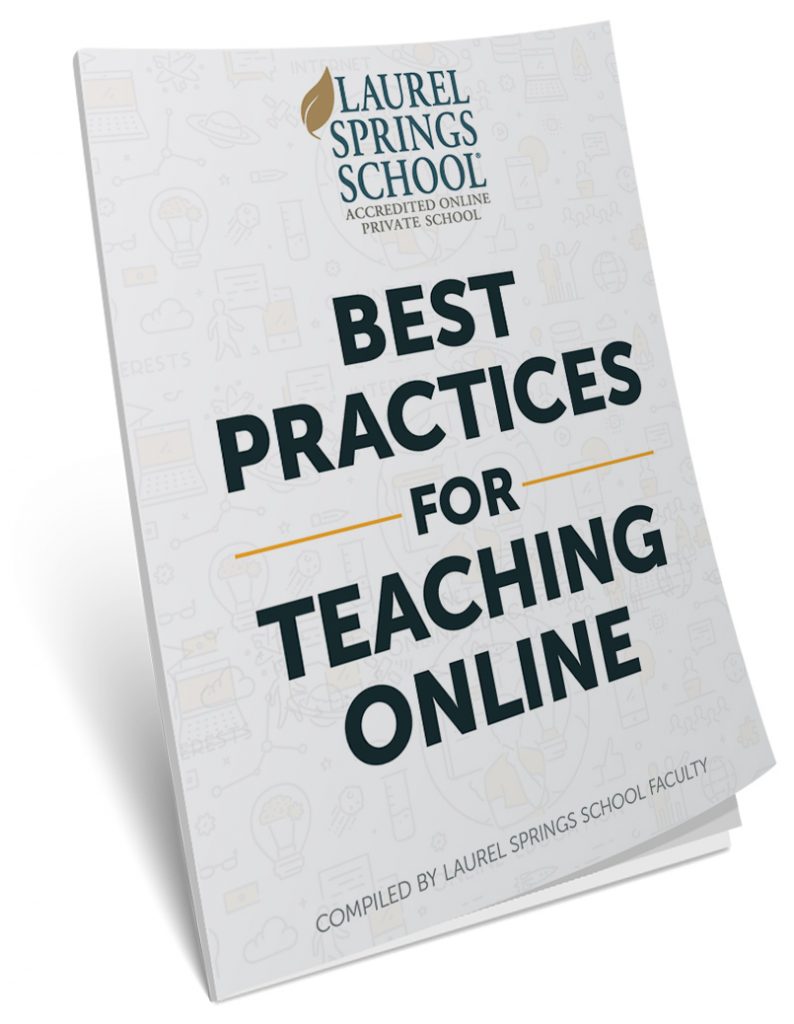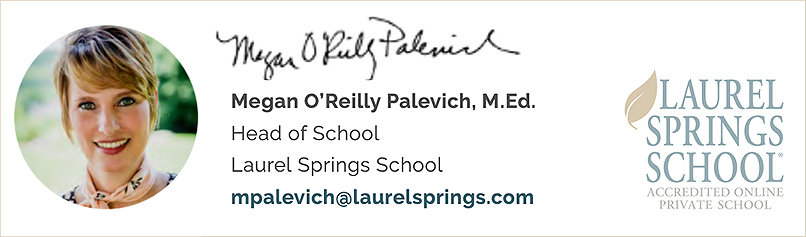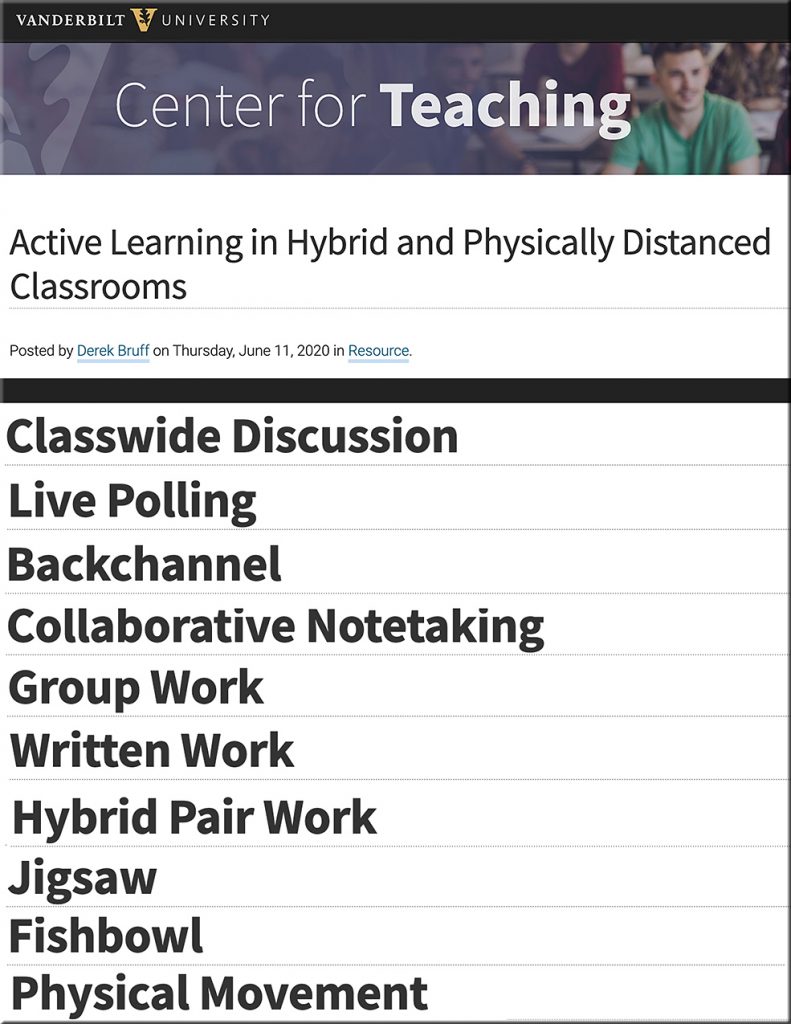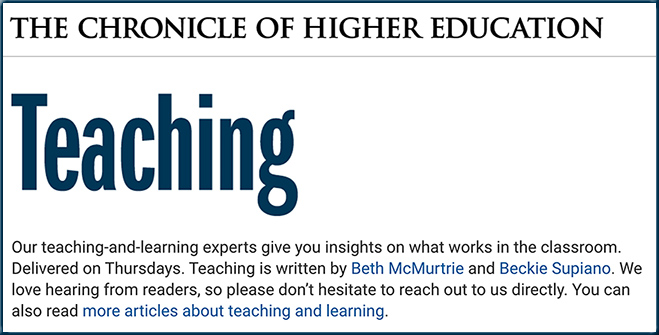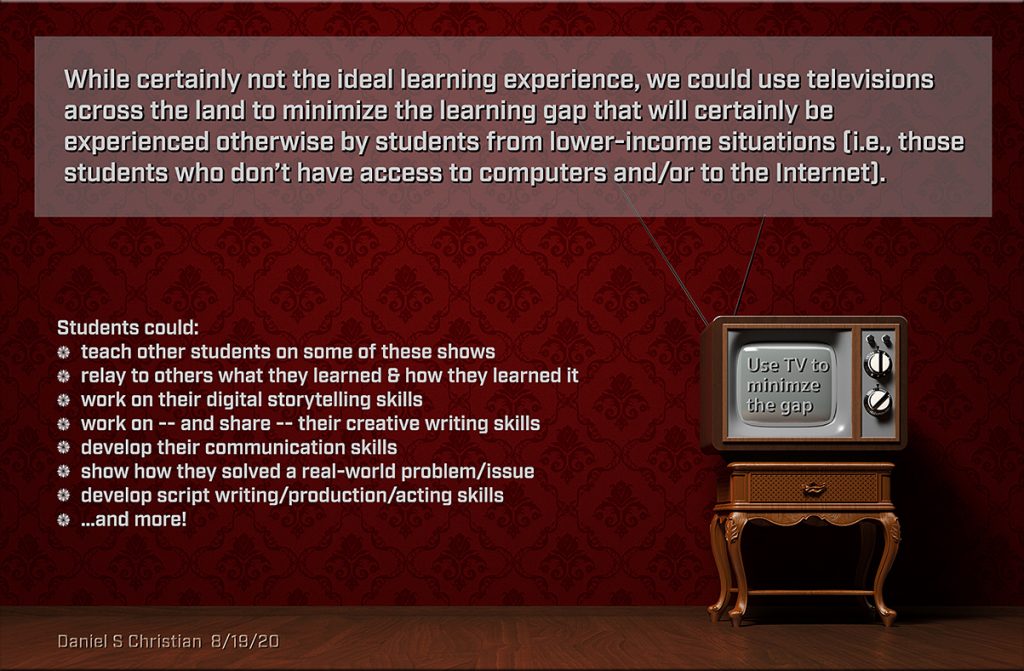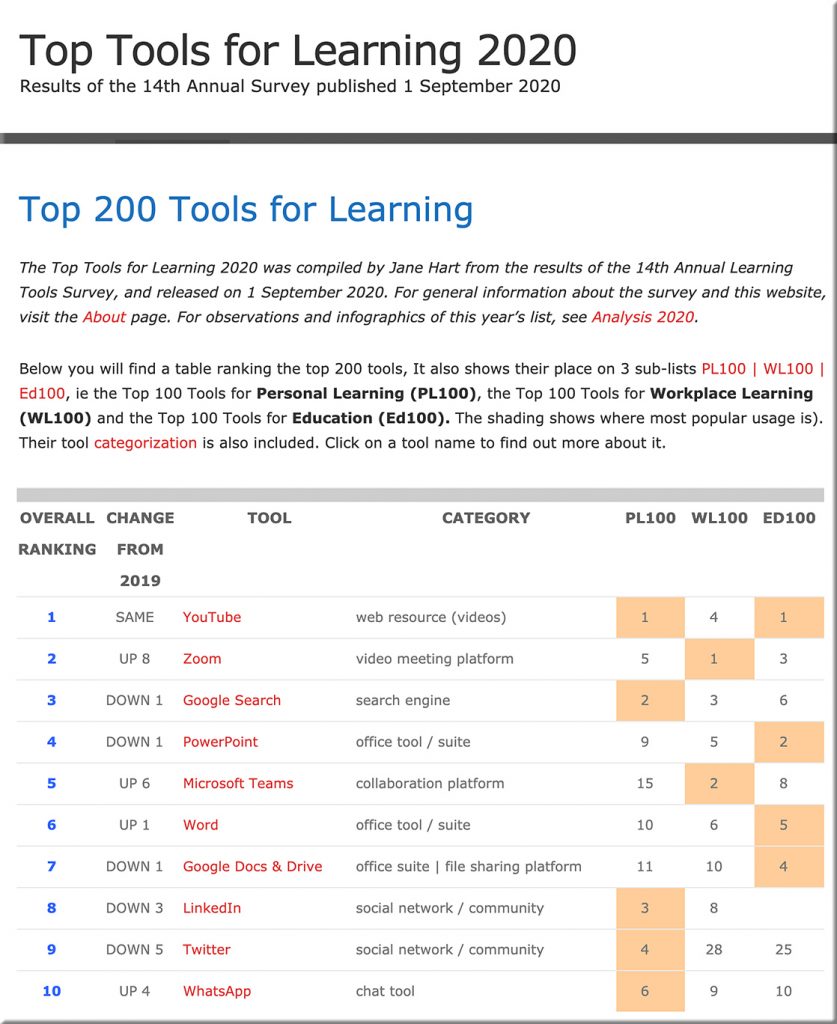Per this week’s Lecture Breakers Weekly! from Dr. Barbi Honeycutt:
Break up your online lectures with the Watch Party! Here’s how you can do it:
- Pre-record your mini-lecture or find a video you want to use for your lesson.
- Instead of asking students to watch the video on their own, play it during your synchronous/live class time.
- Explain to your students that they are watching the video all at the same time and that you will be facilitating the chat and answering their questions as they watch the video together. It’s a watch party!
- Option: Take the conversation out of Zoom or your LMS. Create a hashtag for your course on Twitter and invite other experts, colleagues, or friends to join the conversation.
Instead of presenting during the synchronous class time, you can now focus completely on managing the chat, prompting discussion, and responding to students’ questions and ideas in real-time. And be sure to record and save the chat for students who couldn’t attend the live session or want to review it later.
From DSC:
This is one of the kind of things that I envisioned with Learning from the living class[room] — a next-generation, global learning platform.
Learners could be watching a presentation/presenter, but communicating in real-time with other learners. Perhaps it will be a tvOS-based app or something similar. But TV as we know it is changing, right? It continues to become more interactive and on-demand all the time. Add videoconferencing apps like Zoom, Cisco Webex Meetings, Blackboard Collaborate, Microsoft Teams, Adobe Connect and others, and you have real-time, continuous, lifelong, relevant/timely, affordable, accessible, up-to-date learning.
Also, you have TEAM-BASED learning.