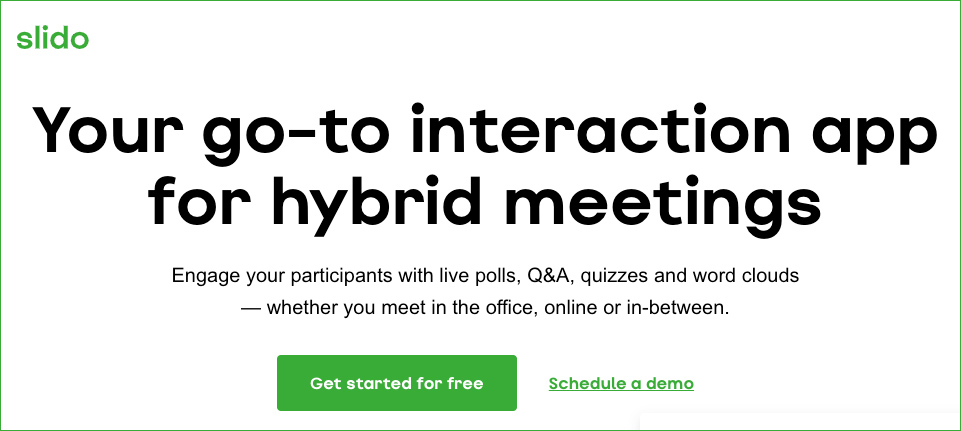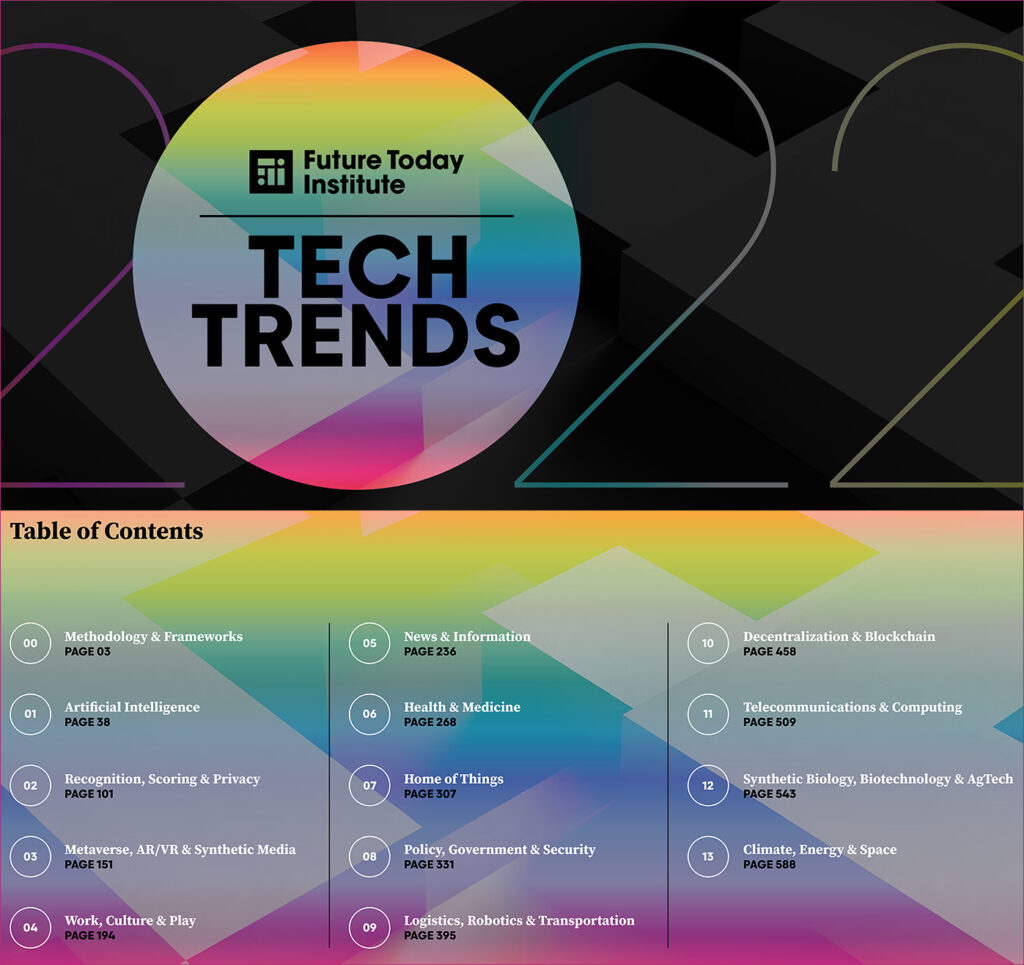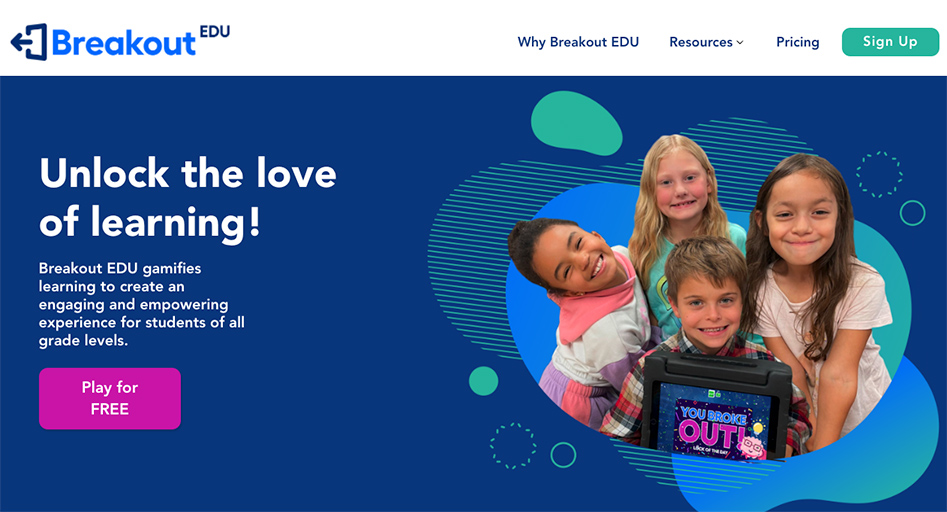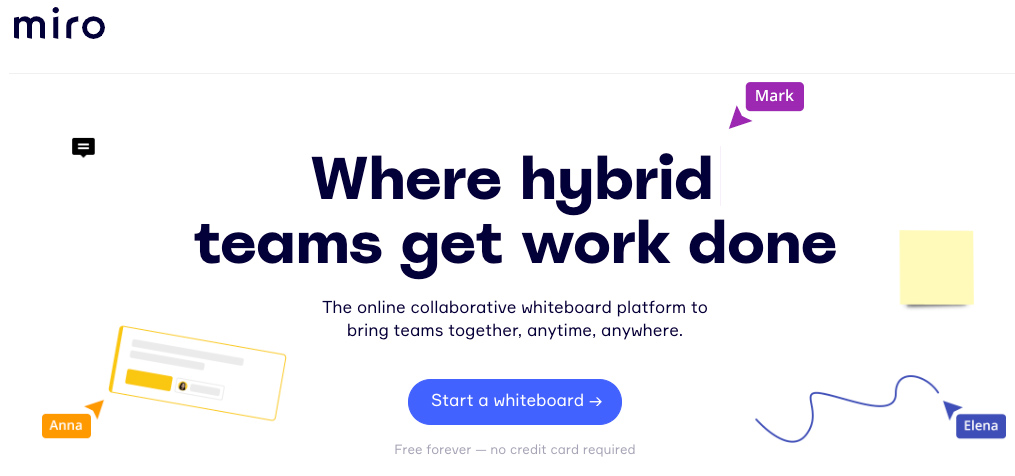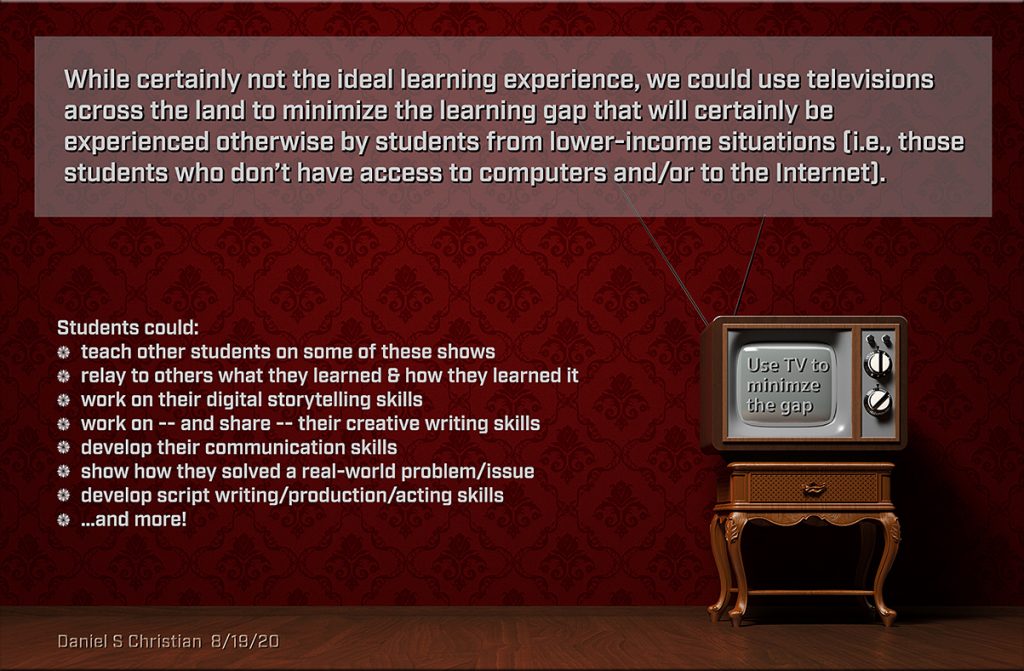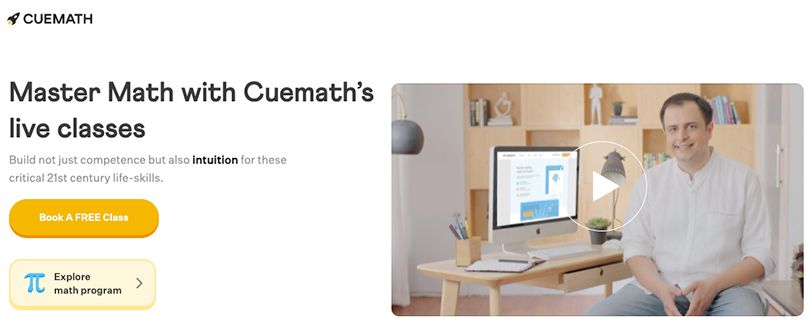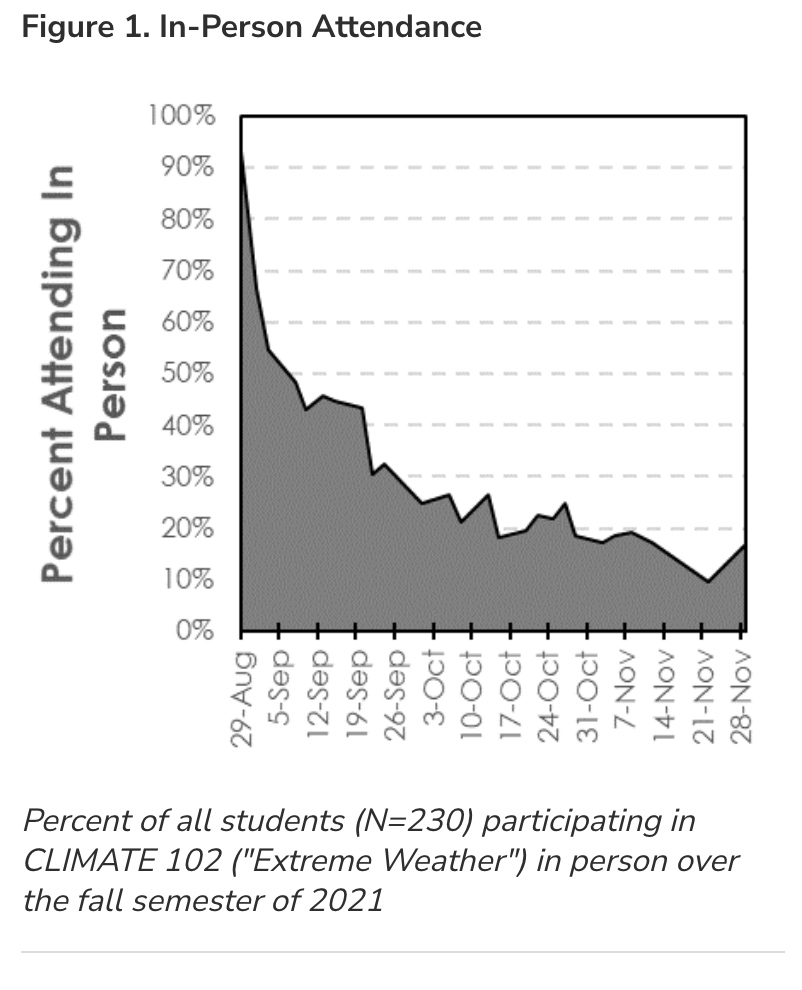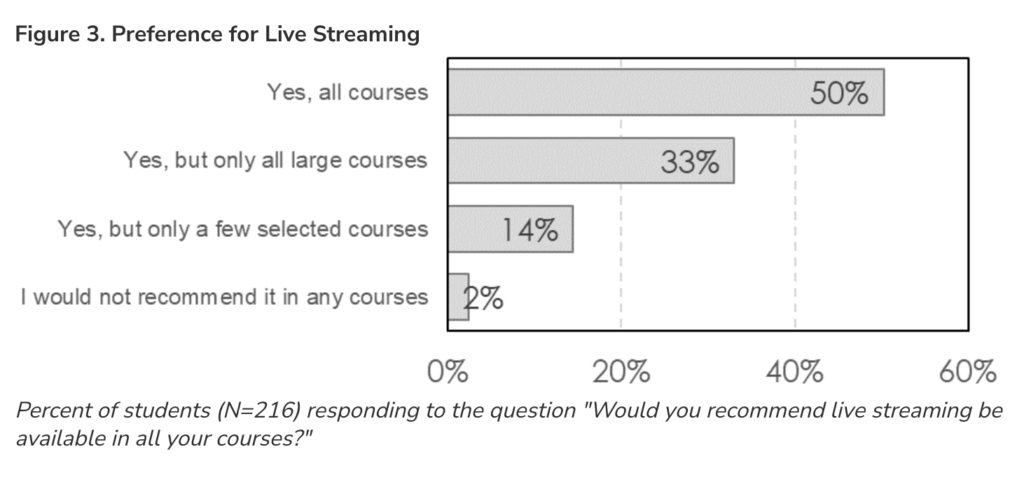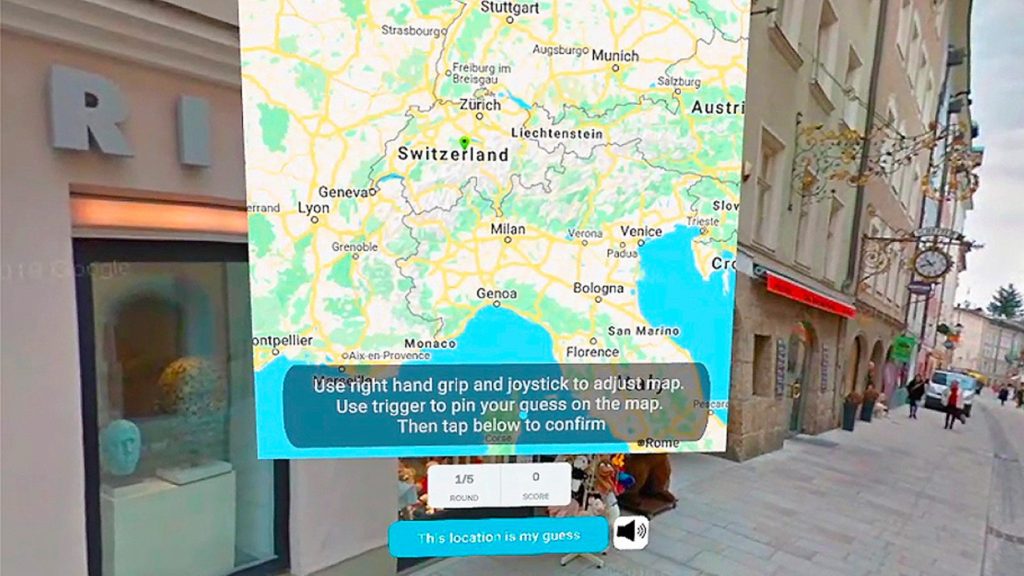Will Learning Move into the Metaverse? — from learningsolutionsmag.com by Pamela Hogle
Excerpt:
In its 2022 Tech Trends report, the Future Today Institute predicts that, “The future of work will become more digitally immersive as companies deploy virtual meeting platforms, digital experiences, and mixed reality worlds.”
Learning leaders are likely to spearhead the integration of their organizations’ workers into a metaverse, whether by providing training in using the tools that make a metaverse possible or through developing training and performance support resources that learners will use in an immersive environment.
Advantages of moving some workplace collaboration and learning into a metaverse include ease of scaling and globalization. The Tech Trends report mentions personalization at scale and easy multilingual translation as advantages of “synthetic media”—algorithmically generated digital content, which could proliferate in metaverses.
Also see:
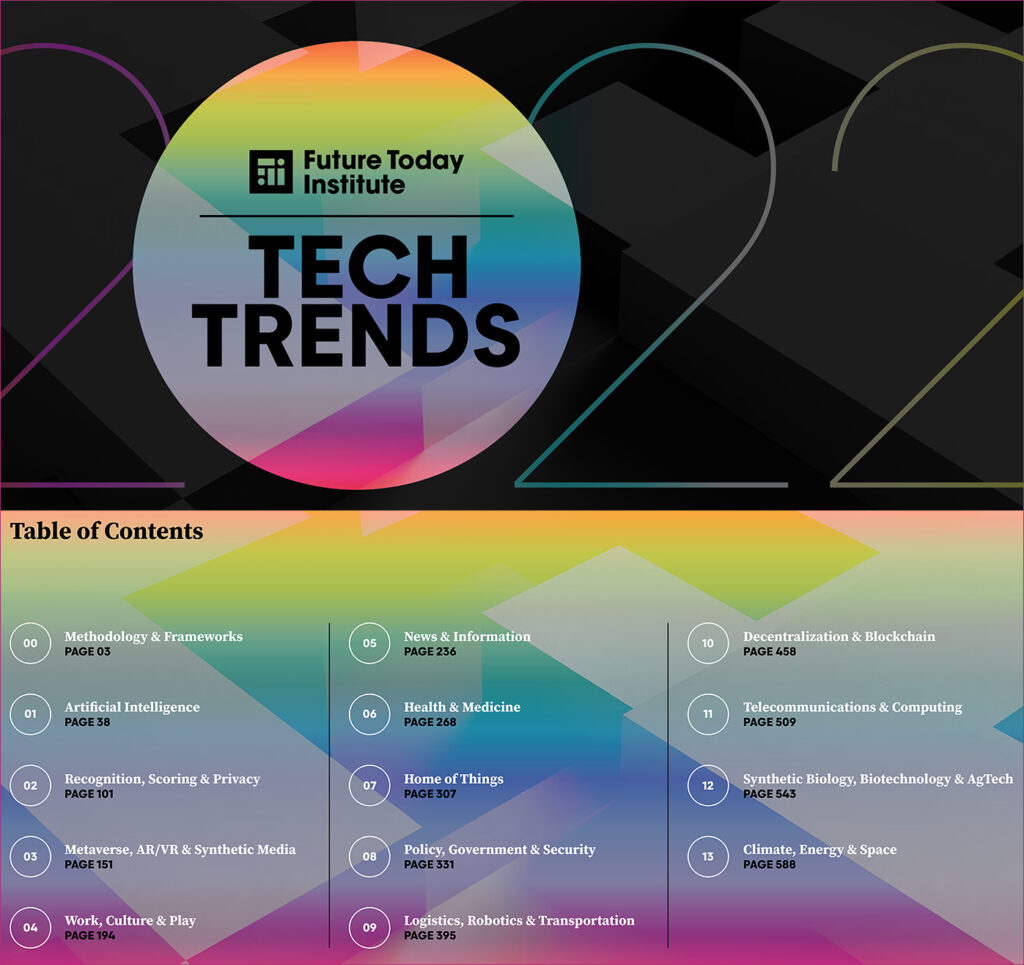
Also from learningsolutionsmag.com, see:
Manage Diverse Learning Ecosystems with Federated Governance
Excerpt:
So, over time, the L&D departments eventually go back to calling their own shots.
What does this mean for the learning ecosystem? If each L&D team chooses its own learning platforms, maintenance and support will be a nightmare. Each L&D department may be happy with the autonomy but learners have no patience for navigating multiple LMSs or going to several systems to get their training records.
Creating common infrastructure among dispersed groups
Here you have the problem: How can groups that have no accountability to each other share a common infrastructure?