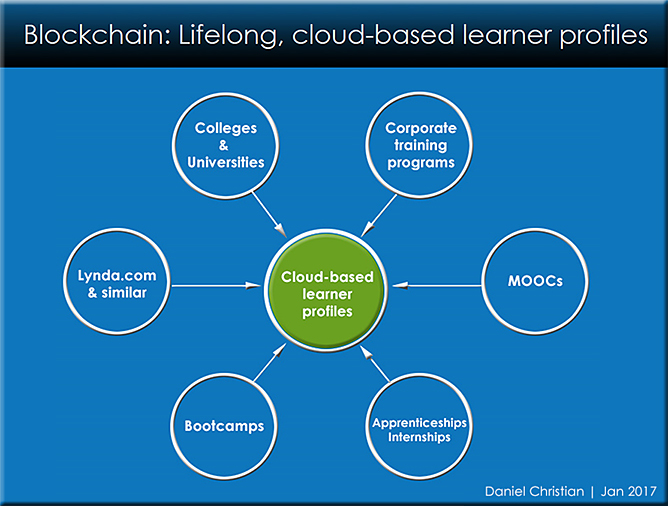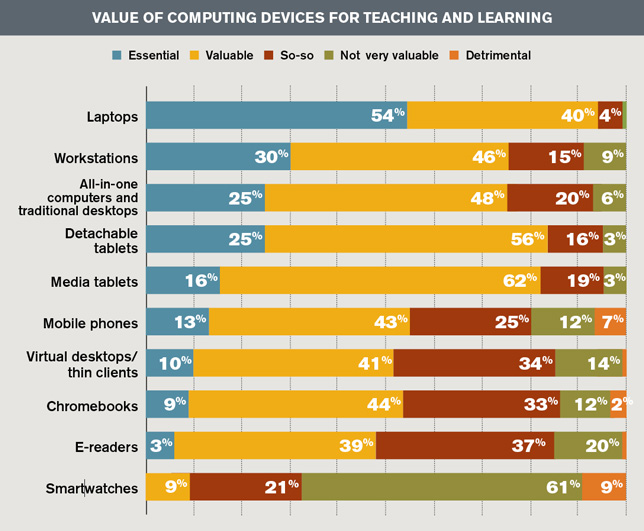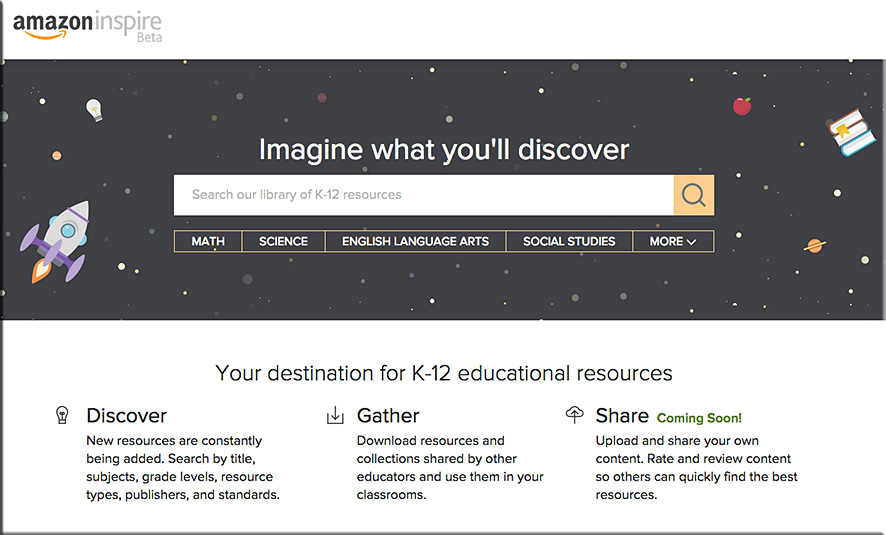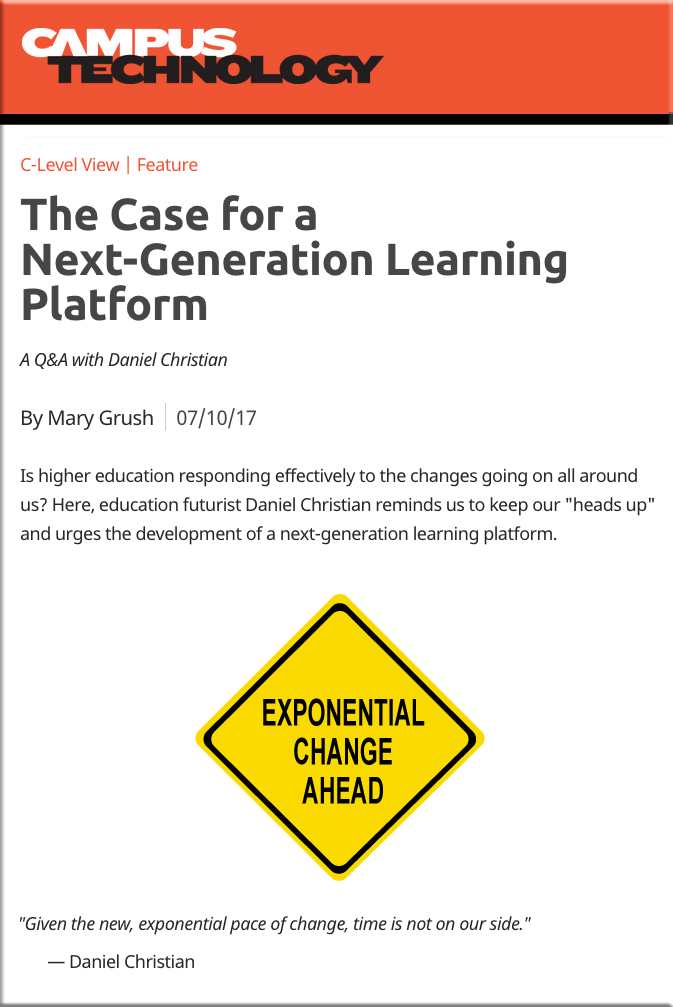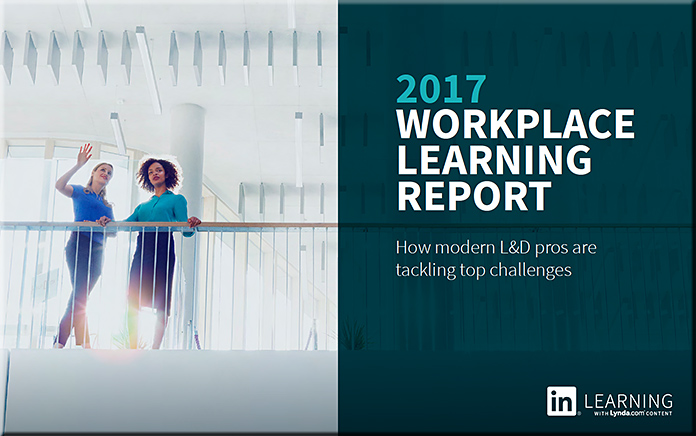
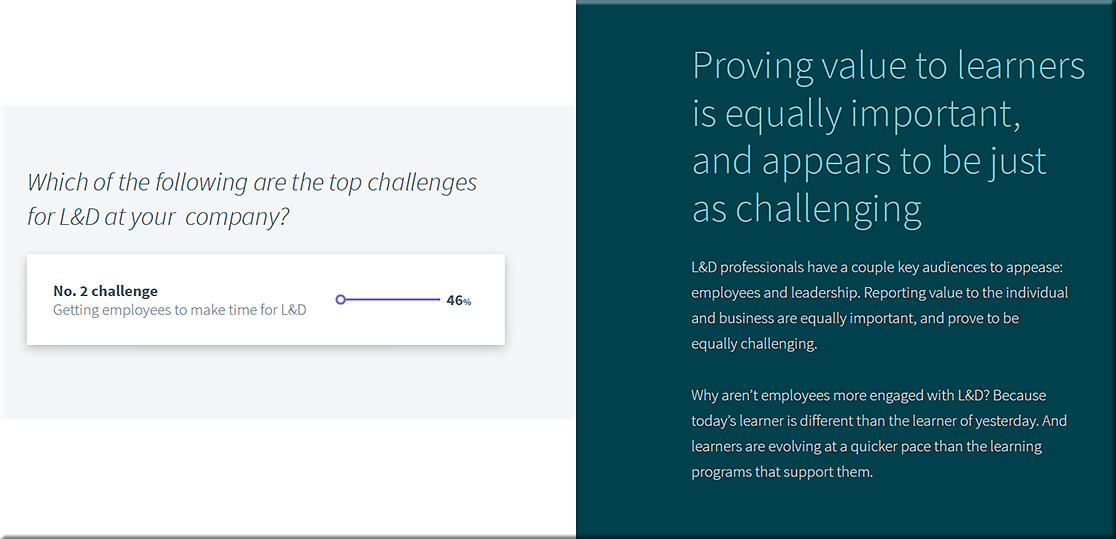
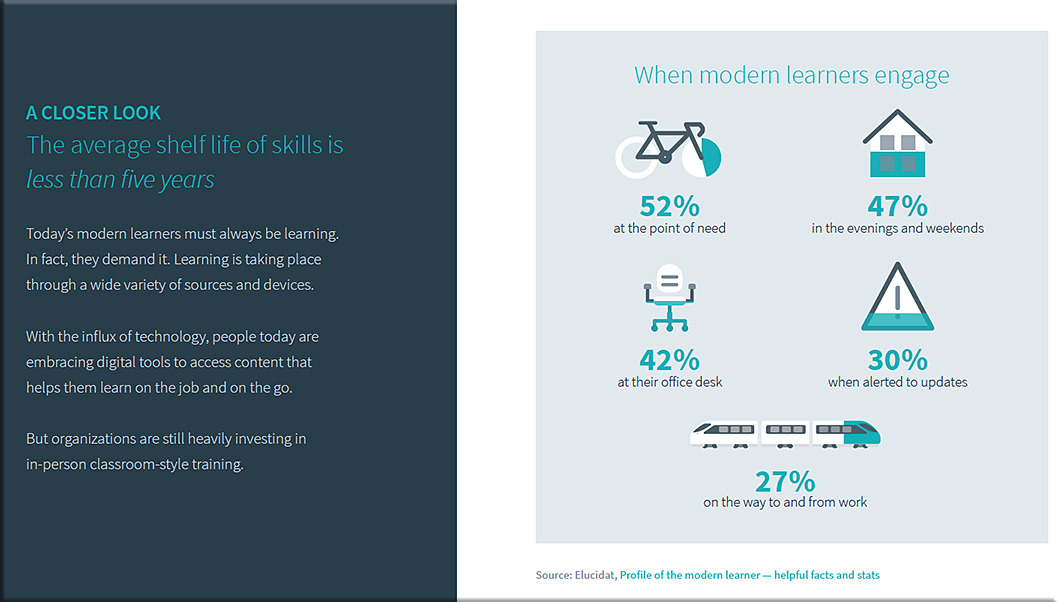
From DSC:
Getting employees to make time for L&D needs to be based upon “what’s in it for them” — i.e., the main role of the L&D Team/Department should be to create the platforms and means by which employees can learn whatever they need to learn in order to do their jobs well (as well as to learn the skills necessary to move into those new areas that they’ve been wanting to move into). They’re going to find ways to do this anyway, why not give them the tools/knowledge of the tools and the platforms in order to better facilitate that learning to happen at a quicker pace?
An L&D Team could provide content curation services themselves and/or they could connect the employees with knowledgeable people. For example, give employees the key people to connect with who are doing their jobs really well.
For example, the L&D Team could maintain and provide a list of the top 10*:
- Internal Sales employees to connect with and learn from, as well as the top 10 external Sales people to connect with and learn from (these people may or may not be in the same industry).
- Internal Customer Service employees to connect with and learn from, as well as the top 10 external Customer Service people to connect with and learn from (these people may or may not be in the same industry).
- Internal Marketing employees to connect with and learn from, as well as the top 10 external Marketing people to connect with and learn from (these people may or may not be in the same industry).
- Etc.
* Or top 5, or top 50, or top whatever # that the L&D Team
thinks would be most beneficial to the organization
I think each employee in the workforce needs to know about the power of RSS feeds and feed aggregators such as Feedly. In fact, I advocate that same approach for most every student in middle school, high school, and college as well. We need to be able to connect with others and tap into streams of content being produced — as well as contribute to those streams of content as well. Blogs, Twitter, LinkedIn, CMSs/LMSs, etc. can provide beneficial streams of content.
“And learners are evolving at a quicker pace than the learning programs that support them.”
Also, based upon the above image, I find it interesting that the corporate L&D teams are struggling with what higher education has been struggling with as well — i.e., predicting which skills will be needed and responding as quickly as possible in order to develop the necessary learning modules/RSS feeds/content/etc. to remain up-to-date. Actually, I suspect that it’s not that the learners are evolving at a quicker pace than the learning programs that support them, rather its the required skills and needs of the positions that are evolving at a quicker pace than the learning programs that support them.
Our institutions and our L&D Departments are simply not used to this pace of change. No one is.
We need better mechanisms of dealing with this new pace of change.
One last random thought here…perhaps a portion of the L&D department will morph into creating bots for internal employees, helping answer questions at the point of need.
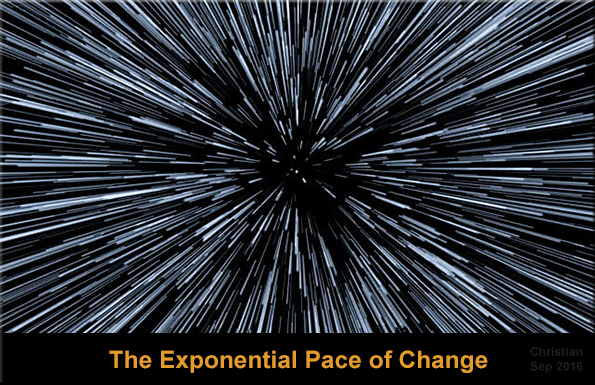
![The Living [Class] Room -- by Daniel Christian -- July 2012 -- a second device used in conjunction with a Smart/Connected TV](http://danielschristian.com/learning-ecosystems/wp-content/uploads/2012/07/The-Living-Class-Room-Daniel-S-Christian-July-2012.jpg)









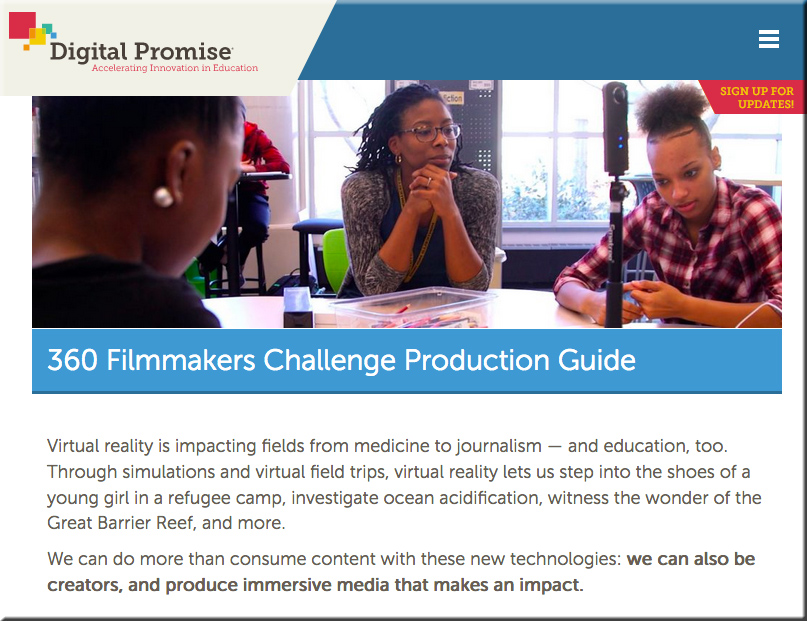

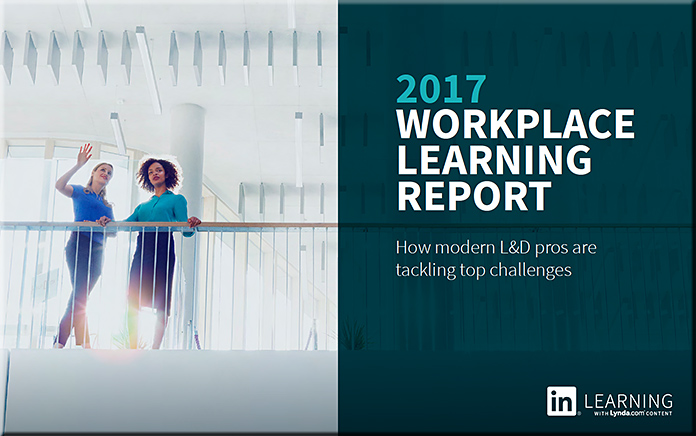
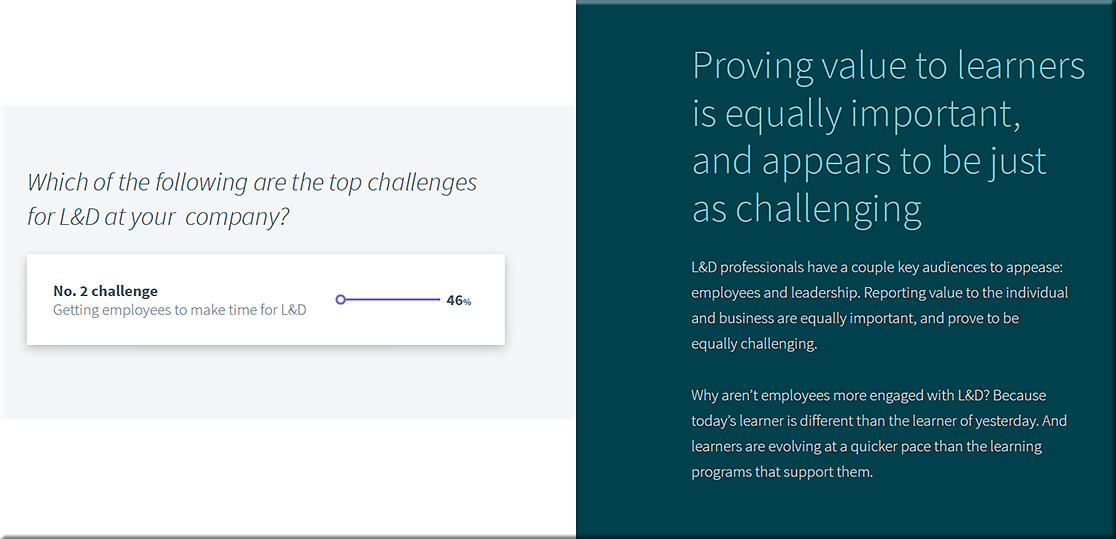
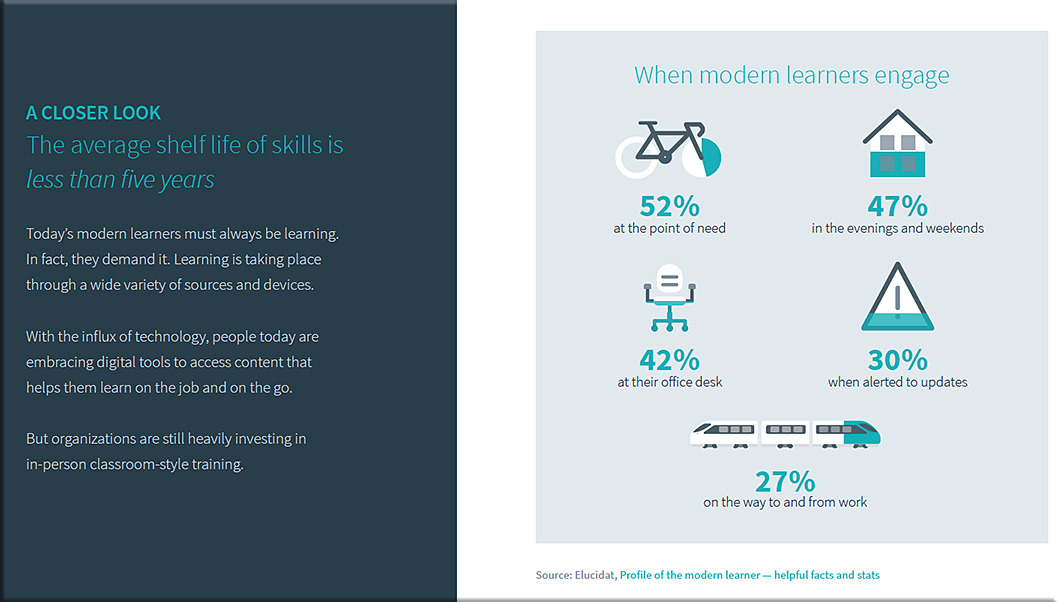
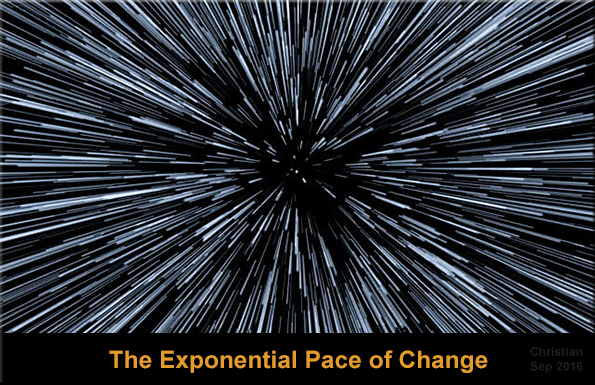
![The Living [Class] Room -- by Daniel Christian -- July 2012 -- a second device used in conjunction with a Smart/Connected TV](http://danielschristian.com/learning-ecosystems/wp-content/uploads/2012/07/The-Living-Class-Room-Daniel-S-Christian-July-2012.jpg)