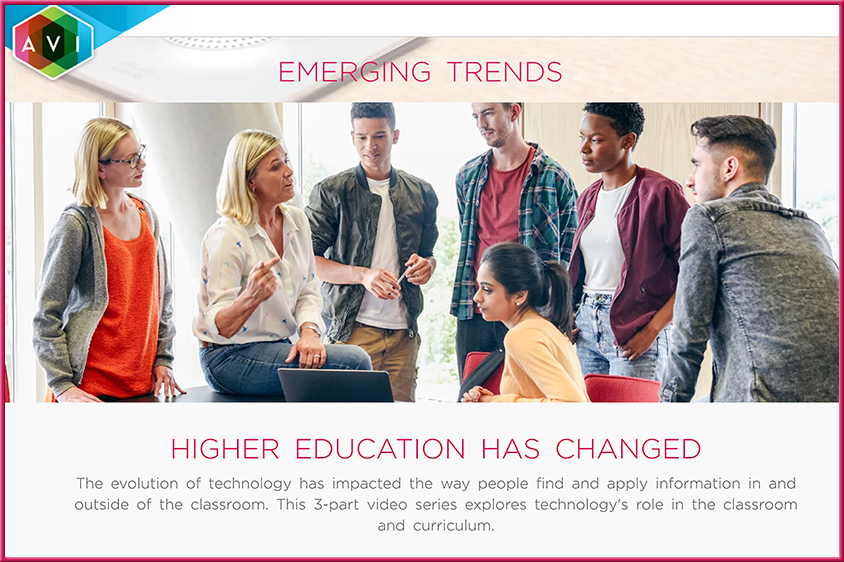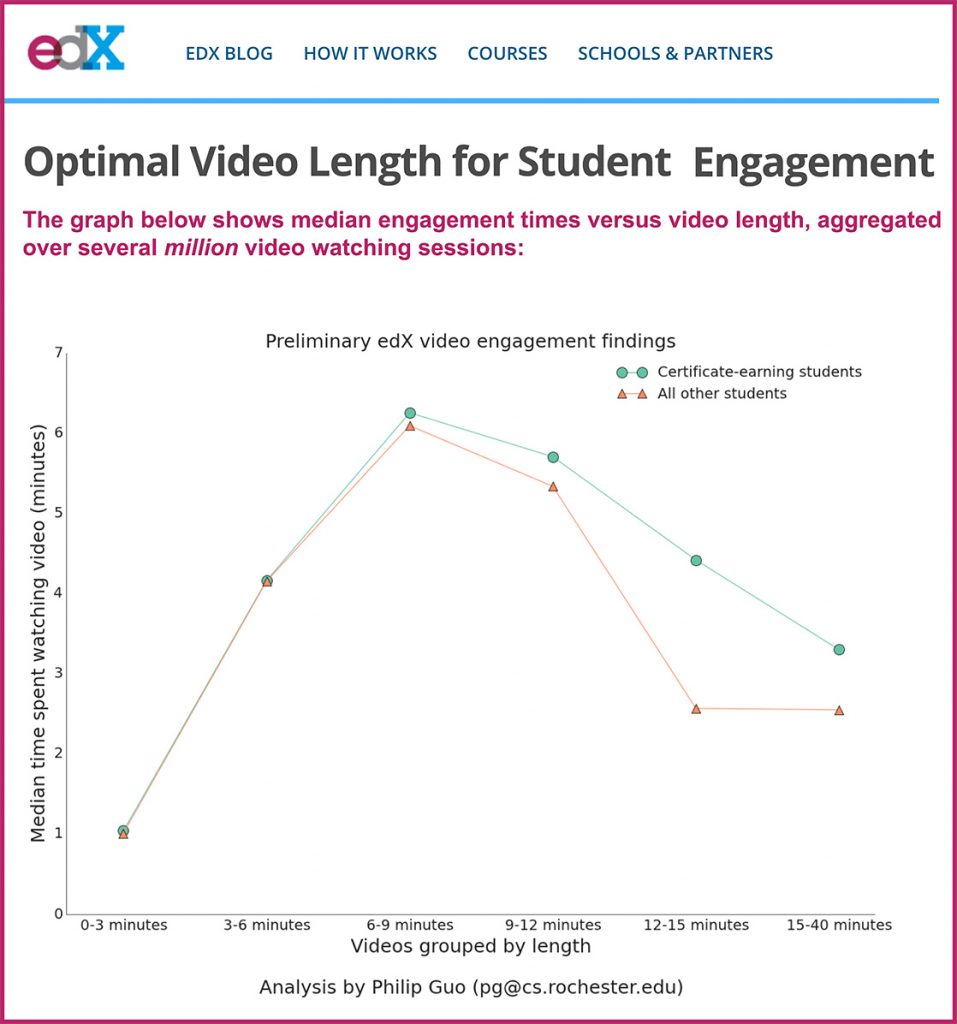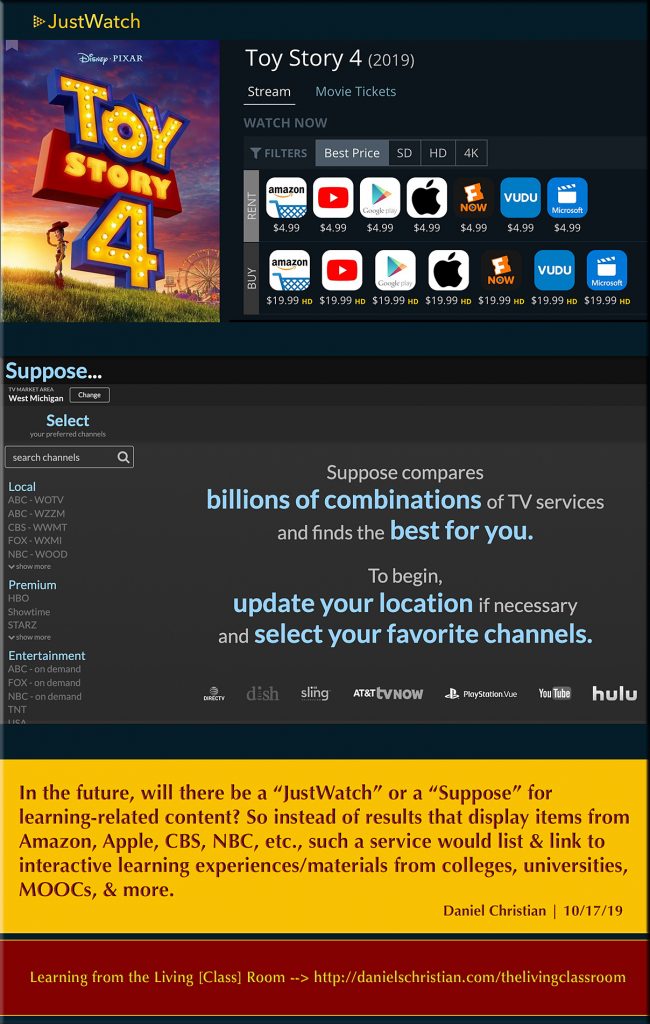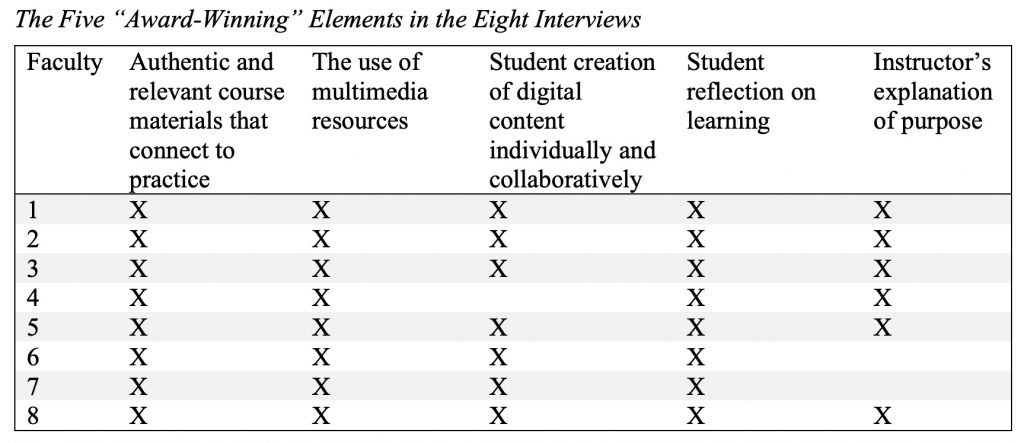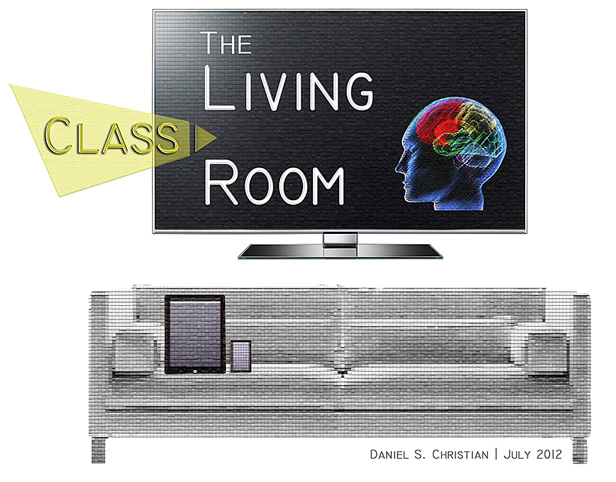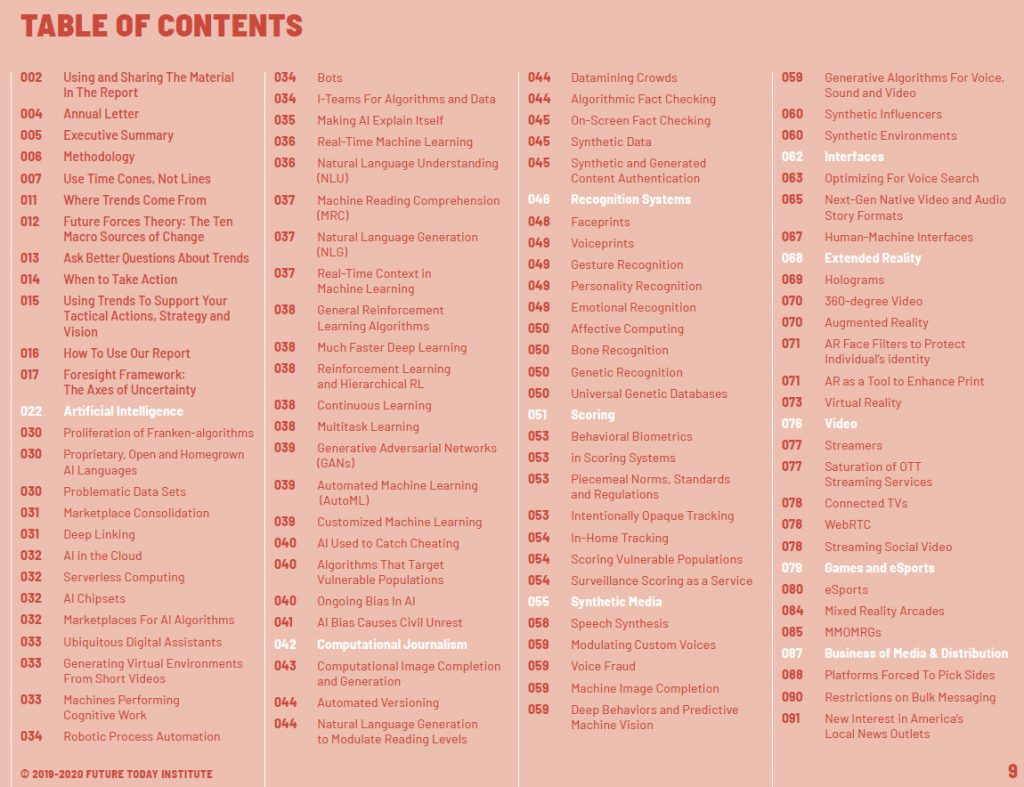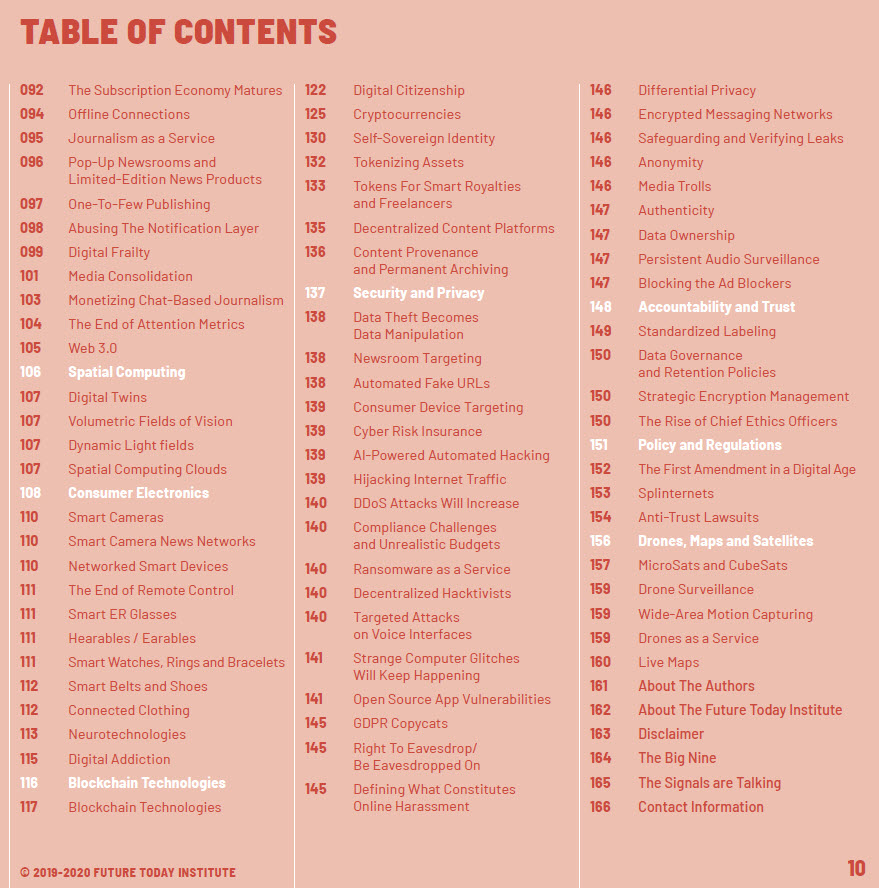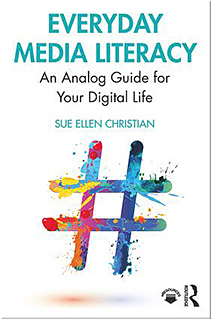From DSC:
If you are using a tool like Cisco Webex in your school, consider implementing the idea below. I’d like to thank Mr. Steve Grant and Mr. Nelson Miller from the WMU-Cooley Law School for their work in implementing/recommending this approach.

If you are using a tool like Cisco Webex, you can use it to share content to displays, laptops, smartphones, and tablets. If the professor starts a Cisco Webex Meeting Center session using their own personal room, the students can then join that meeting via their devices. (To eliminate noise and confusion — as well as to reduce bandwidth — the students should mute their microphones and choose not to send the video from their webcams.)
If you were doing a think-pair-share, for example, and you really liked what a certain pair of students had going on, one of the students could share their work with the rest of the class. By doing so, whatever was going on on that student’s device could be displayed by any projectors in the room, as well as on any other devices that were connected to the Cisco Webex Meeting Room.
“So you could project any student’s work as students proceed with in-class exercises. Projecting student work adds another level of accountability, excitement, and concentration to in-class exercises.”
*********
Also, using the Cisco Webex Meeting Center in your face-to-face classroom not only opens up that sort of collaboration channel, but, via the chat feature, it can also open up a running backchannel to draw out your more introverted students, or those students who have questions but don’t want to have the spotlight thrown on them.
*********