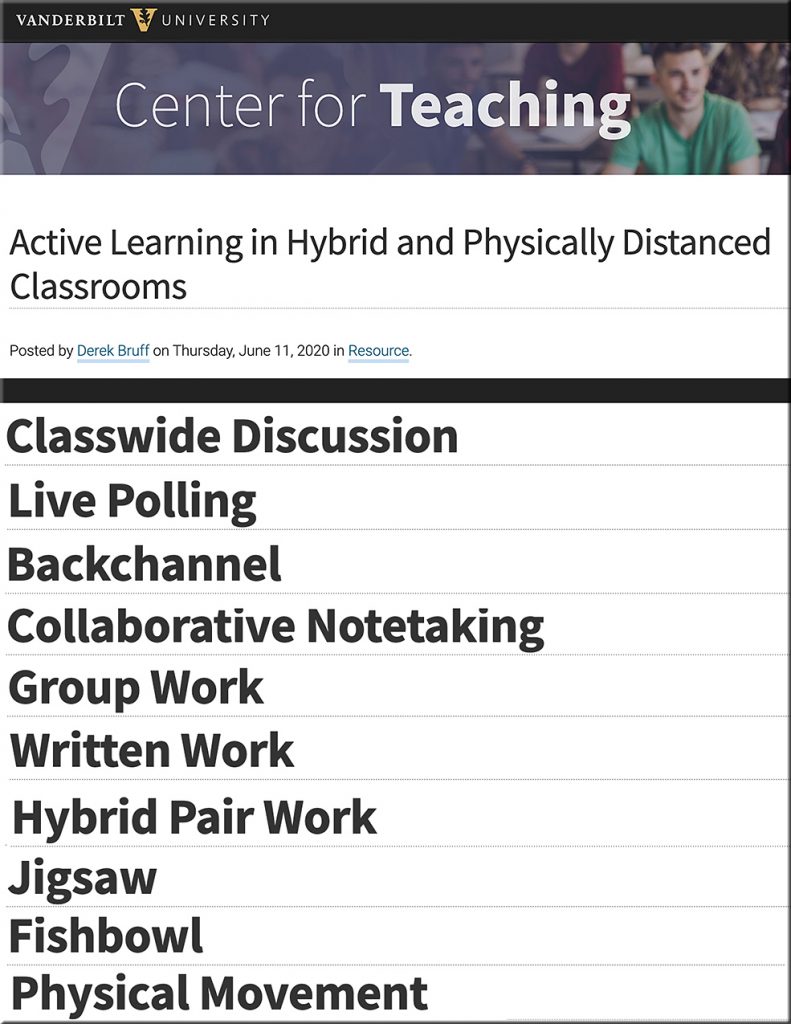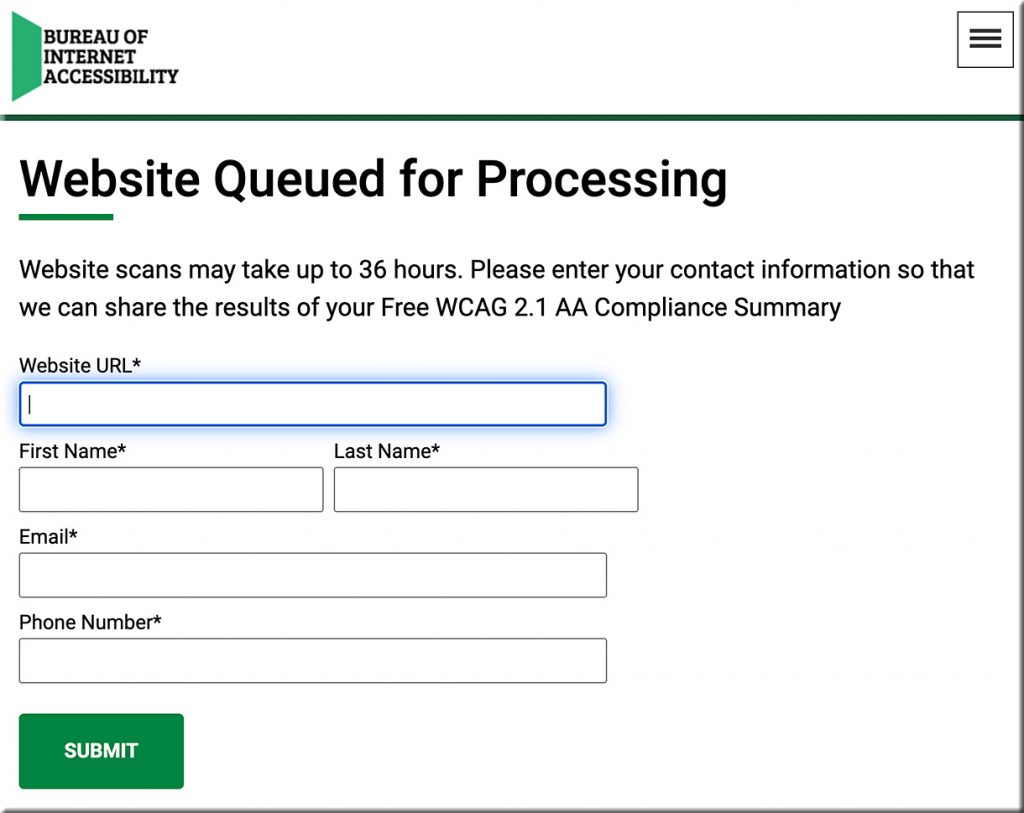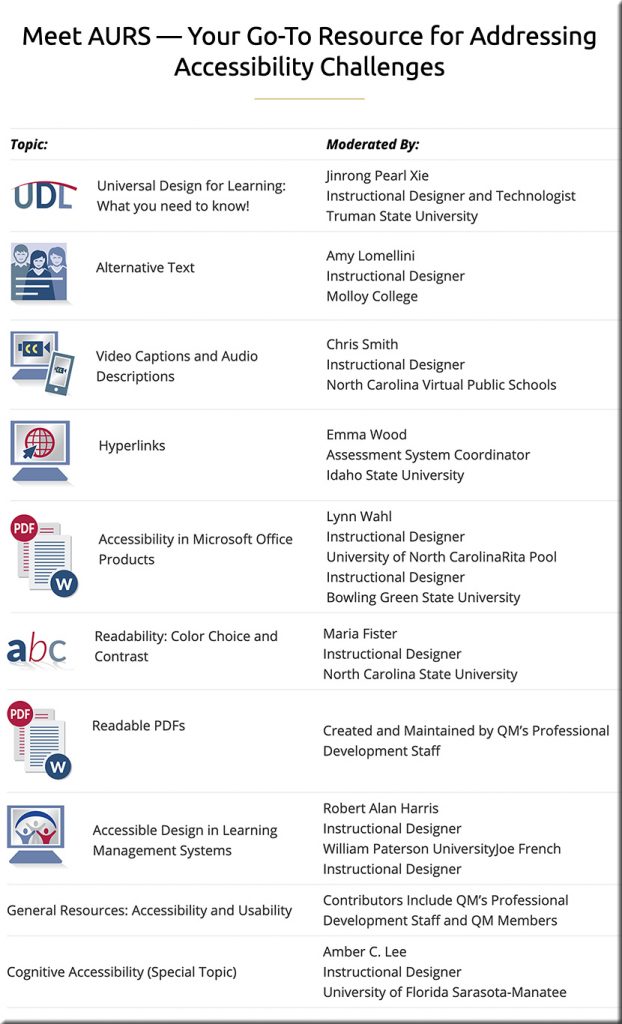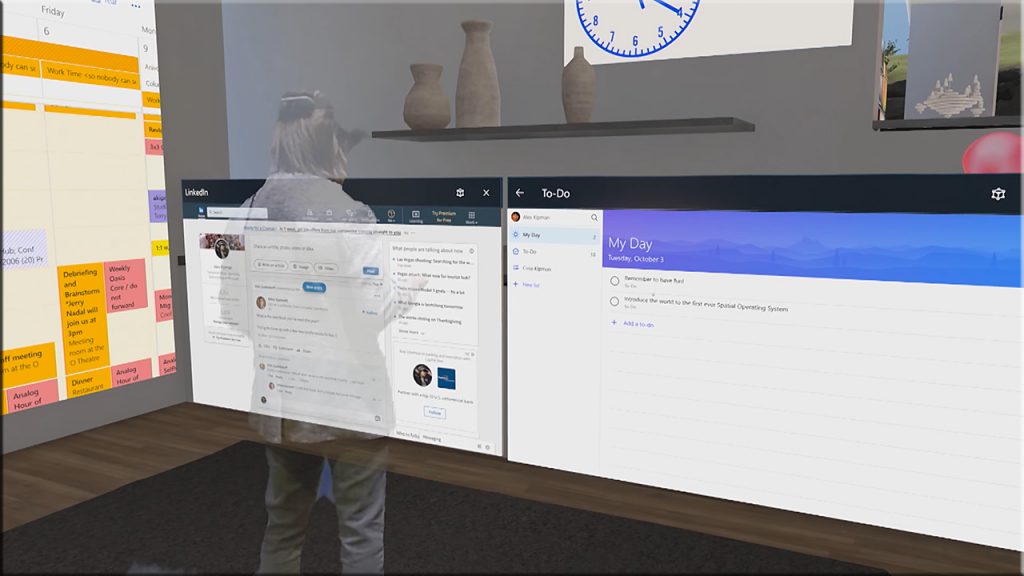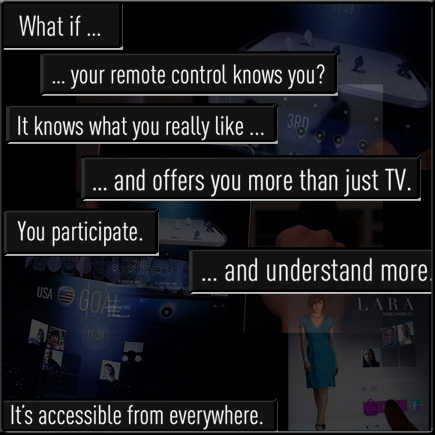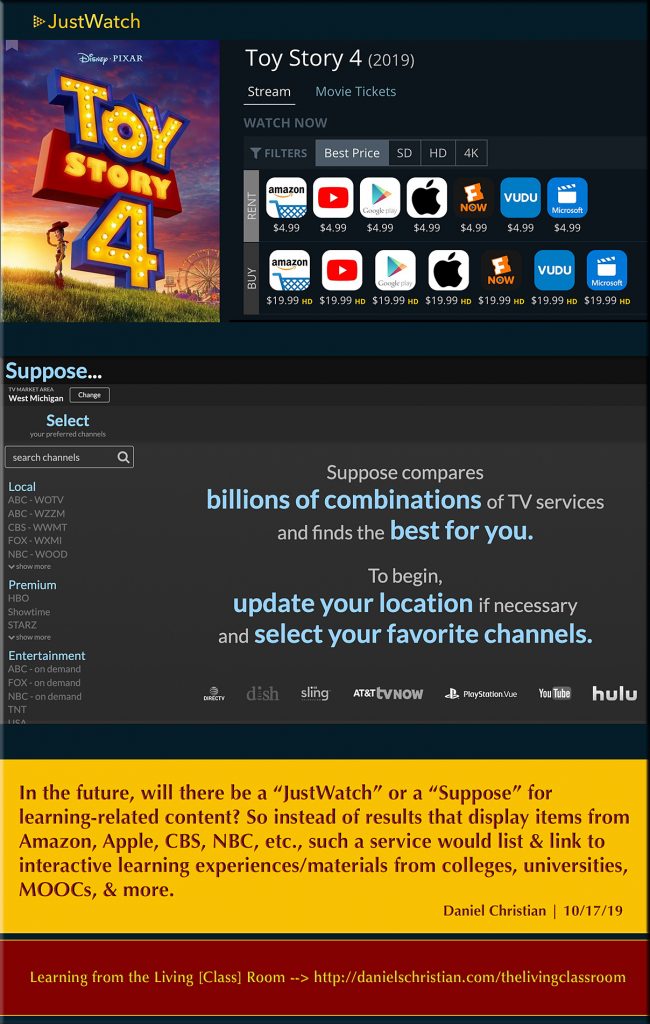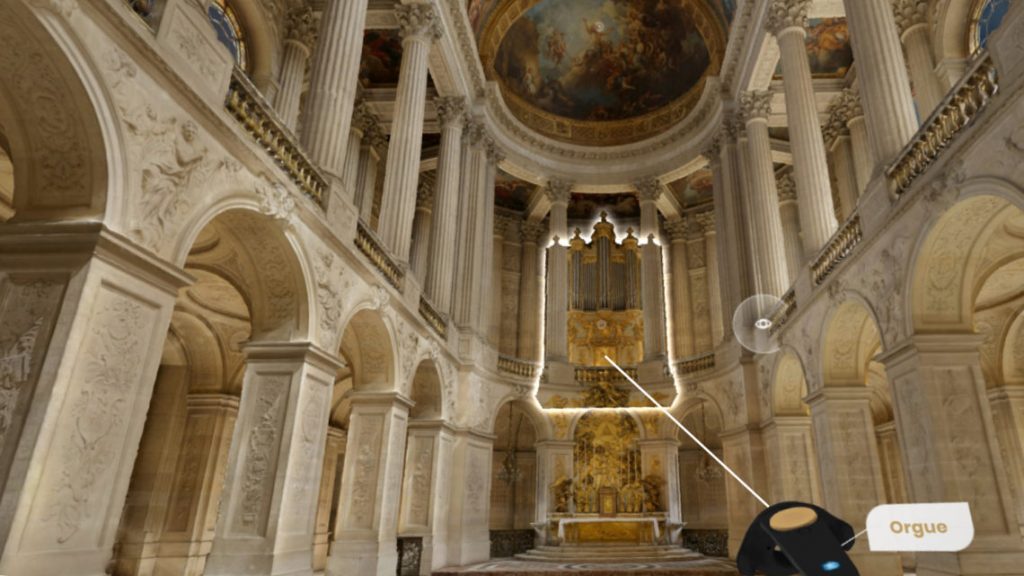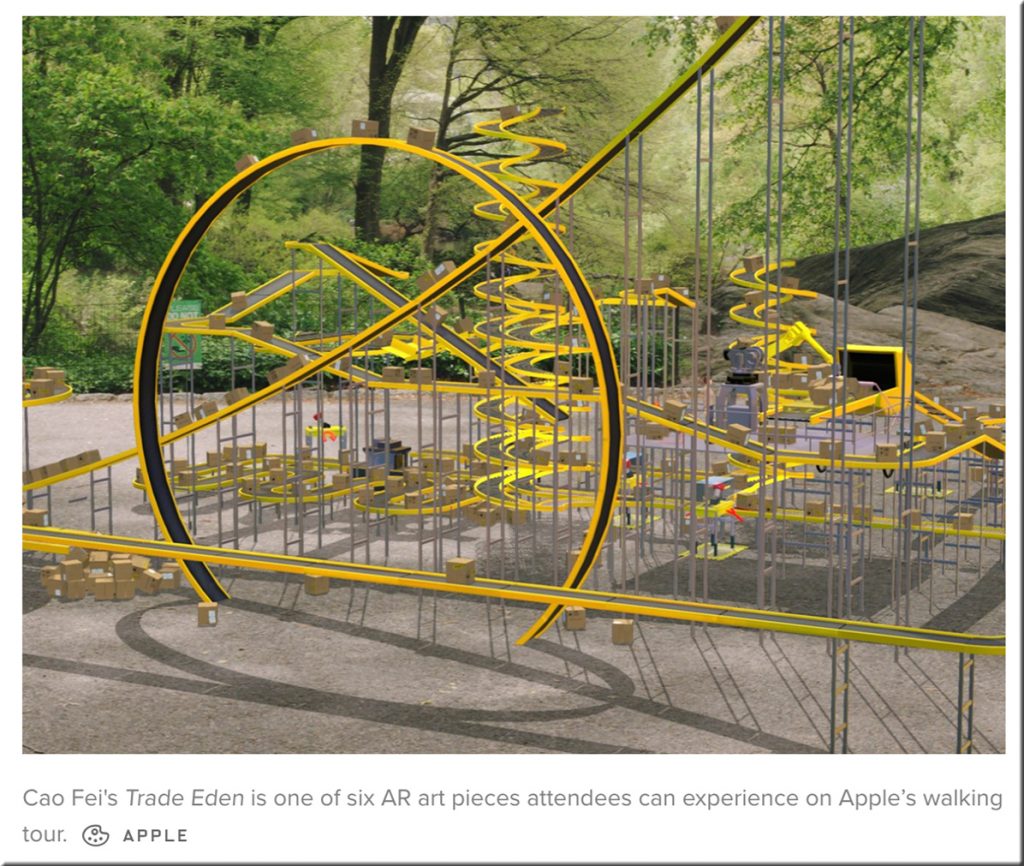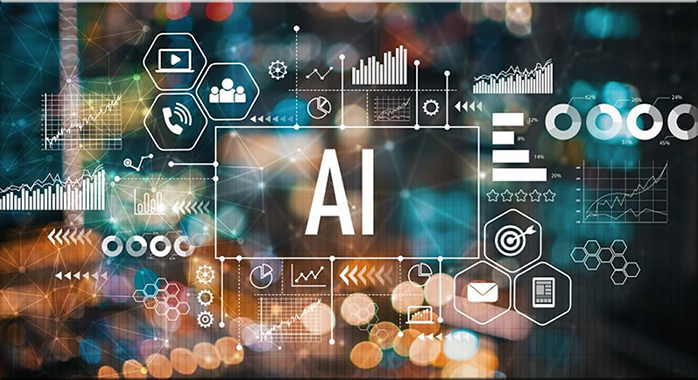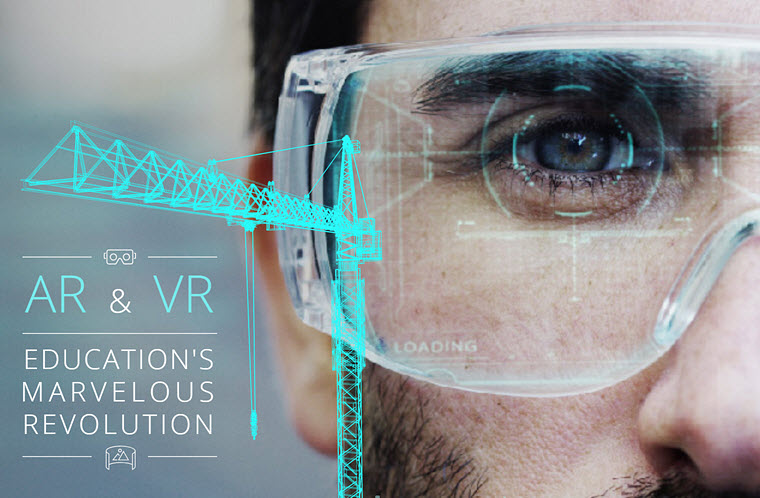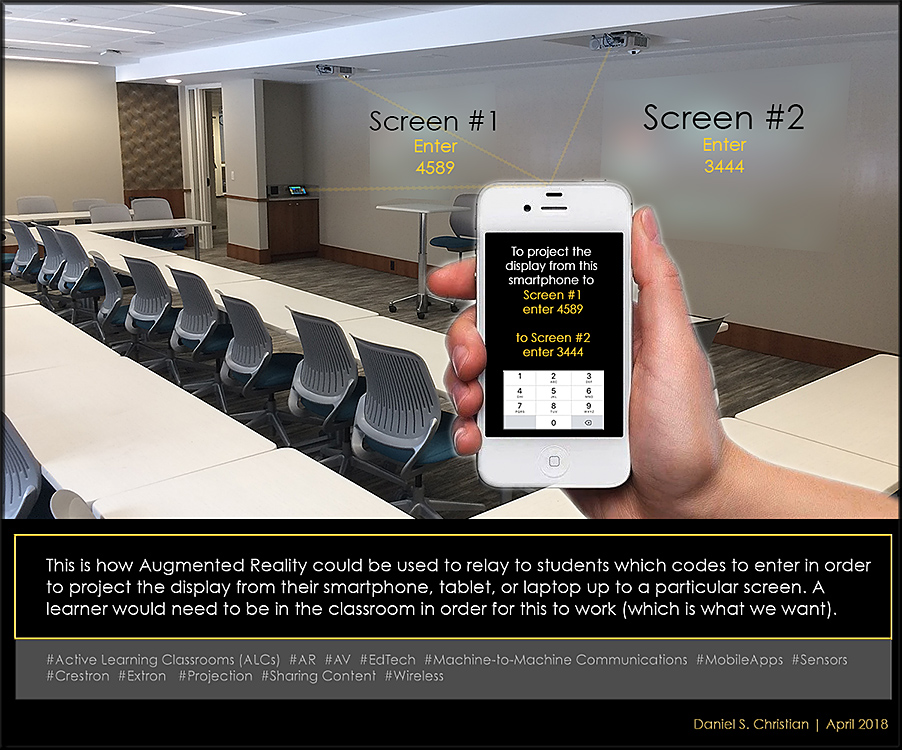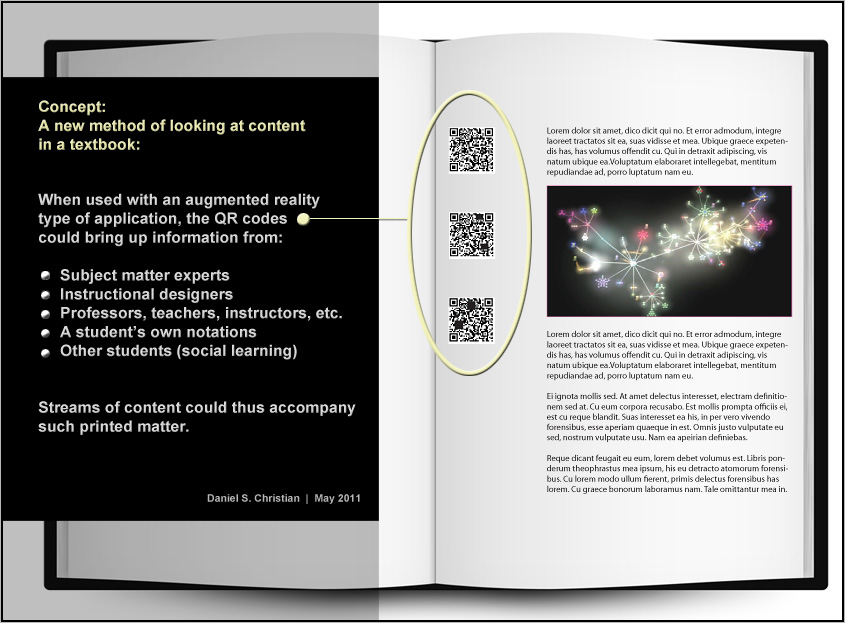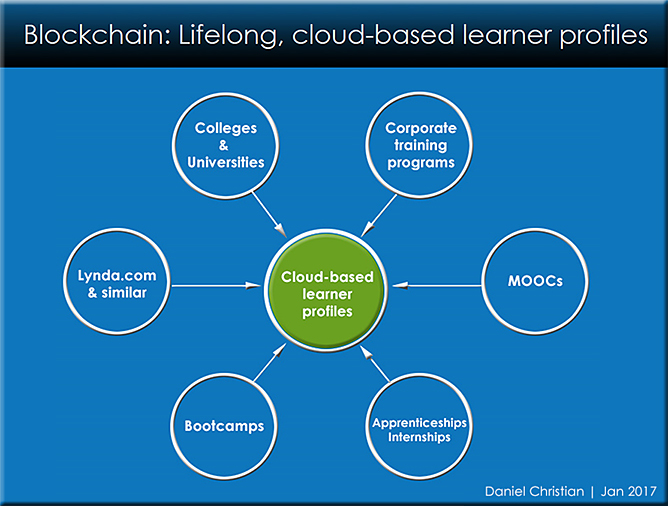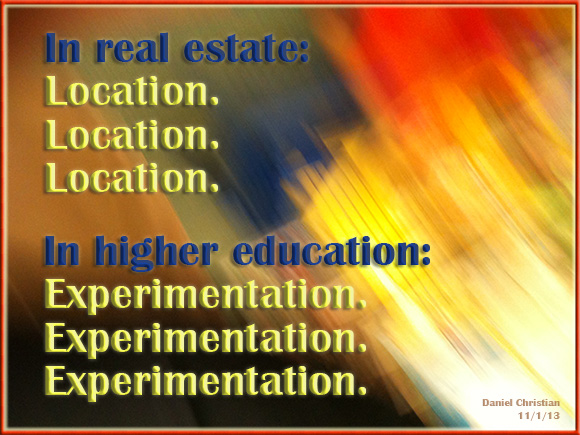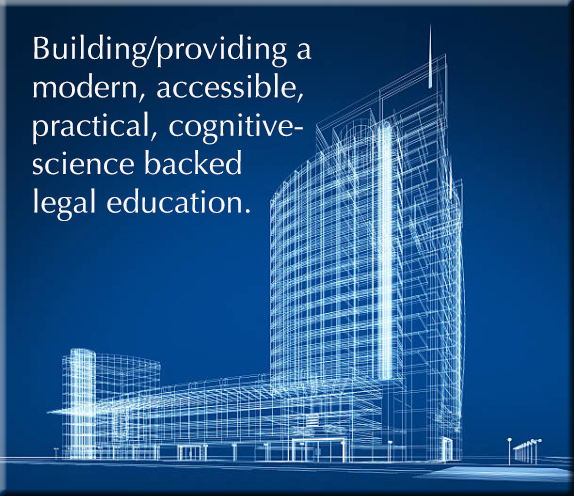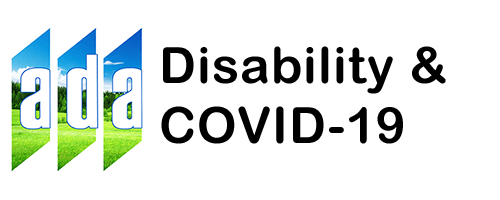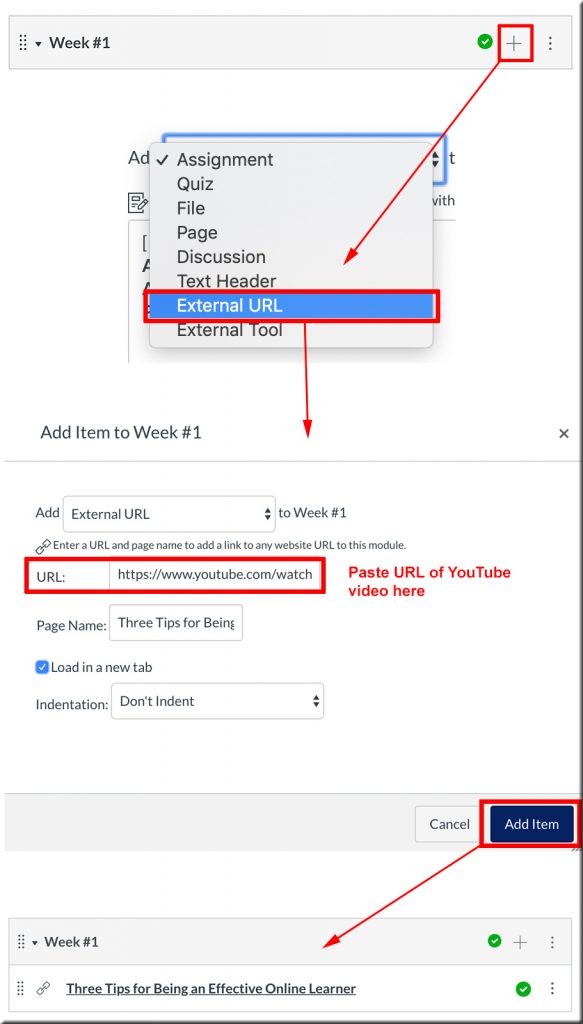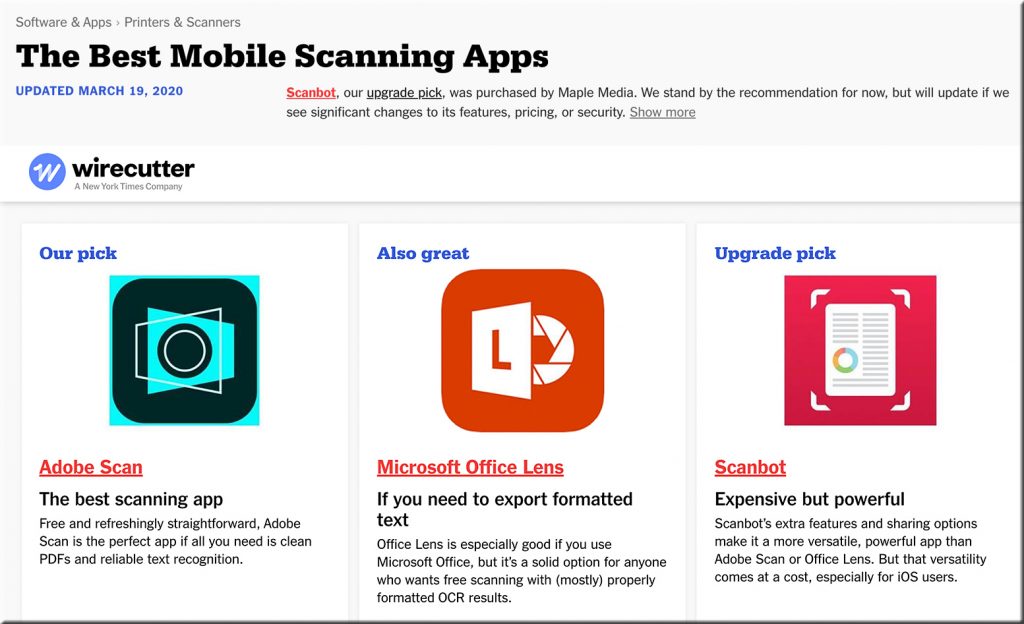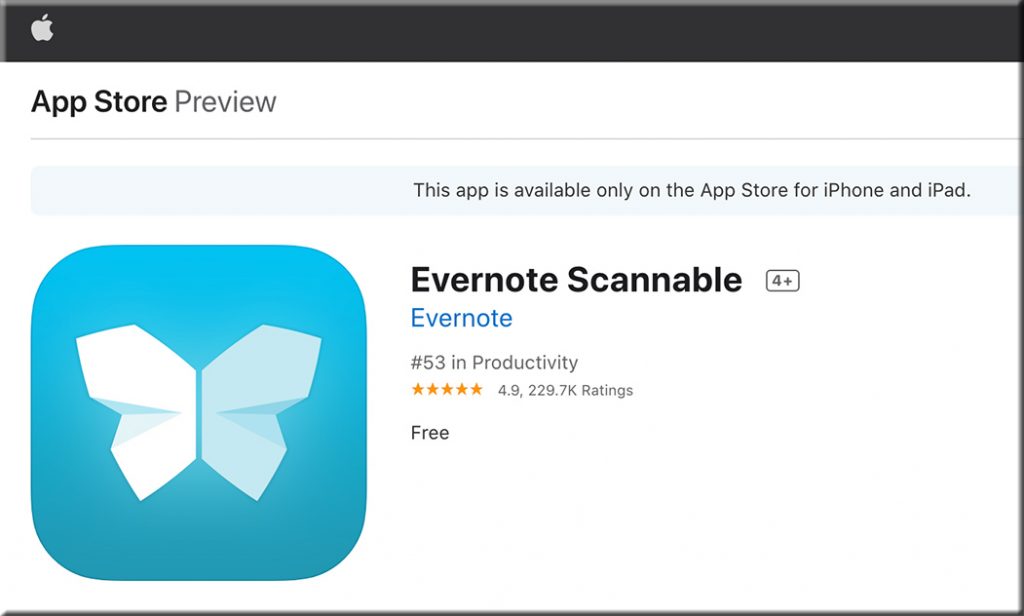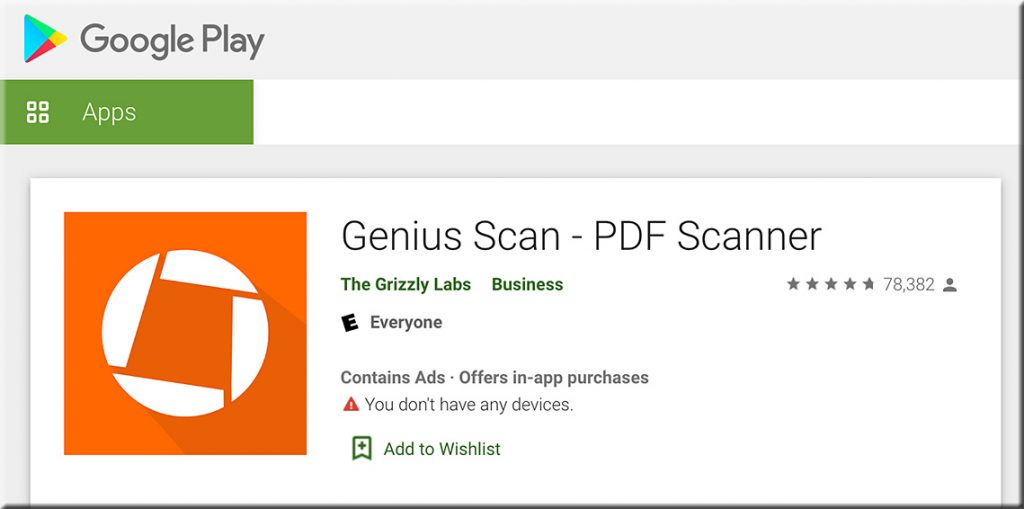Teaching in a Hybrid Classroom – What’s Working, What’s Not — from derekbruff.org by Derek Bruff
Excerpt:
Now that we’re a few weeks into the semester, I wanted to know what was working and what was a continuing challenge for instructors, so I convened a conversation on teaching earlier this week attended by 18 of my faculty colleagues representing a range of disciplines. They were excited to be back in the classroom this fall. “There’s a different energy when we’re face-to-face,” one of them said. We had a lively discussion via Zoom about hybrid teaching, including what made it exciting and what made it frustrating, and I wanted to share a few highlights here on the blog.
I waited a minute or two while the participants thought and typed, and when it was clear that most of the participants were no longer typing, I said, “Ready, set, go!” Everyone hit enter, and a slew of responses appeared in the chat at the same time. At this point, we all spent a couple of minutes reading through the responses. I selected a couple that were particularly interesting and called on those participants to elaborate via video.
Also see:
Active Learning in Hybrid and Physically Distanced Classrooms — from cft.vanderbilt.edu by Derek Bruff
If I’m standing at the front of the classroom with half or a third of my students in the room with me, but sitting six feet apart from each other and wearing masks, while the rest of my students are joining class by videoconference, what strategies might I employ to engage all of my students in meaningful learning?
I’m going to try to outline some options here in this blog post, drawing on ideas and resources from across the higher education community, but I would enthusiastically welcome additional approaches in the comments below or via Hypothesis annotations.
Derek Bruff