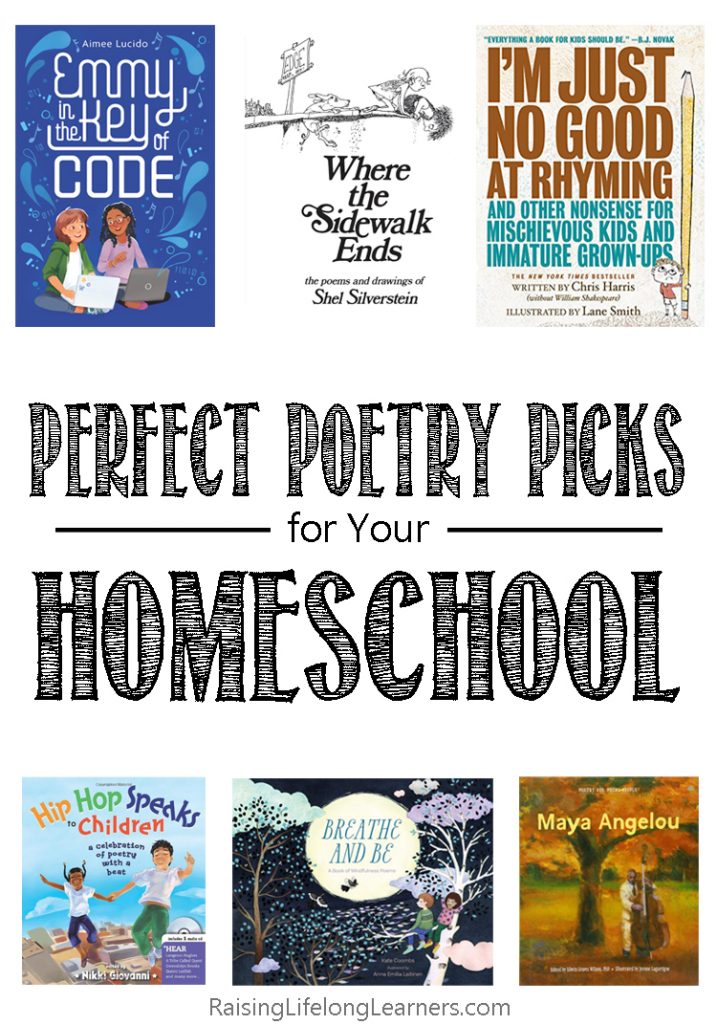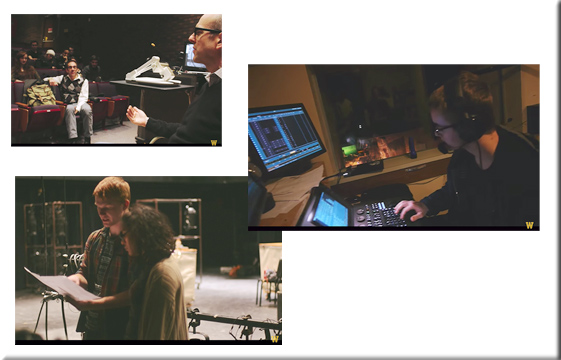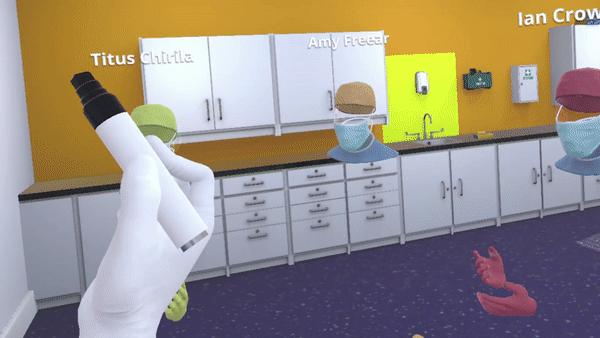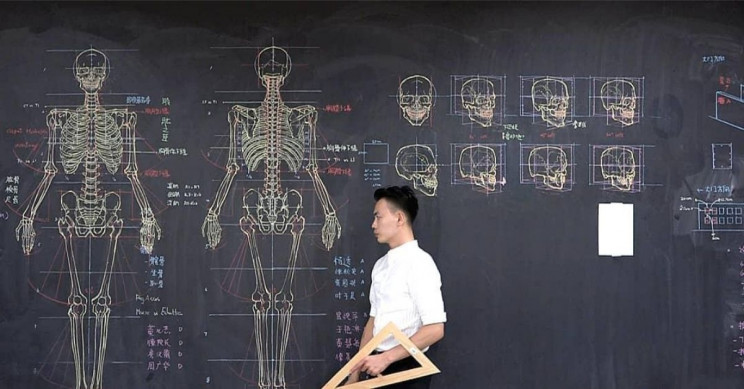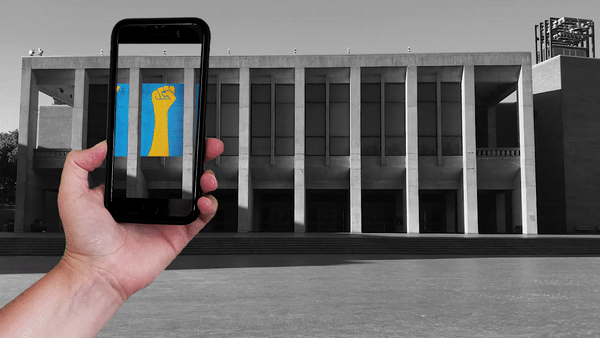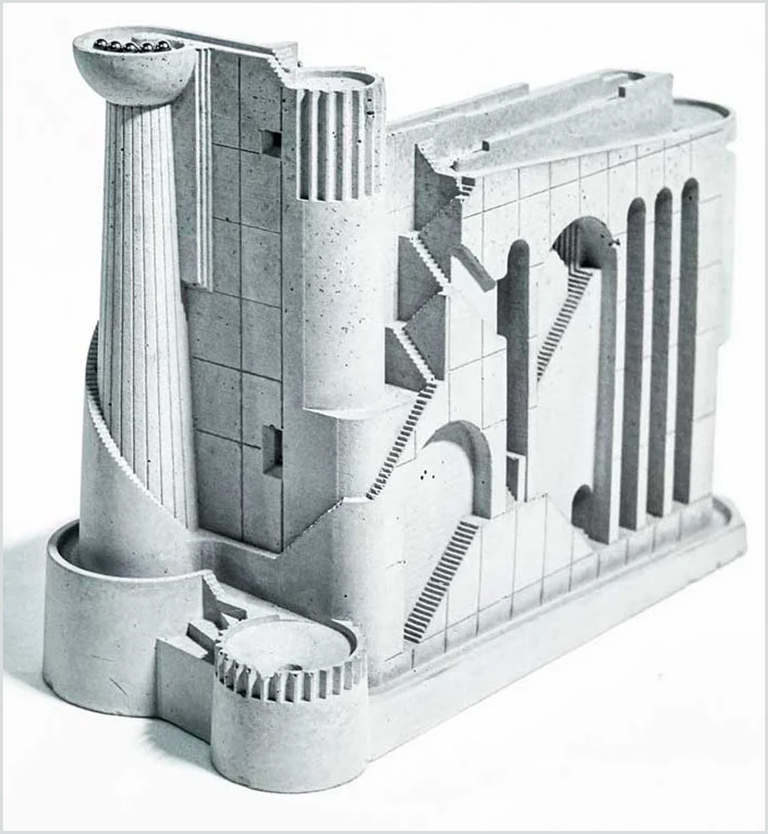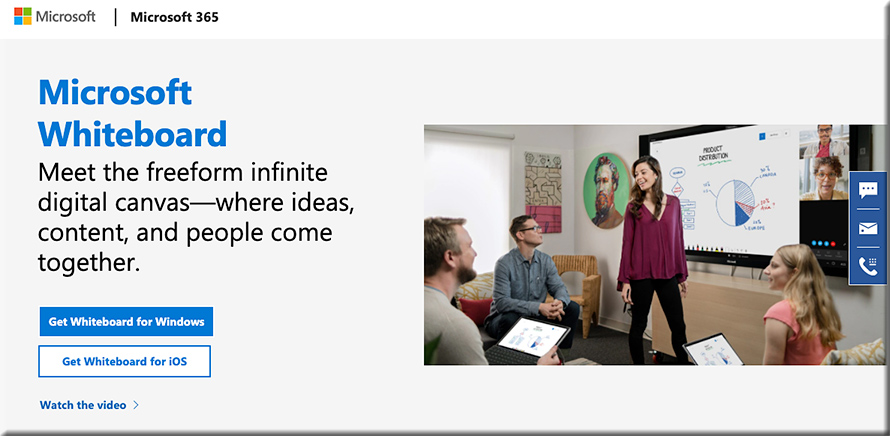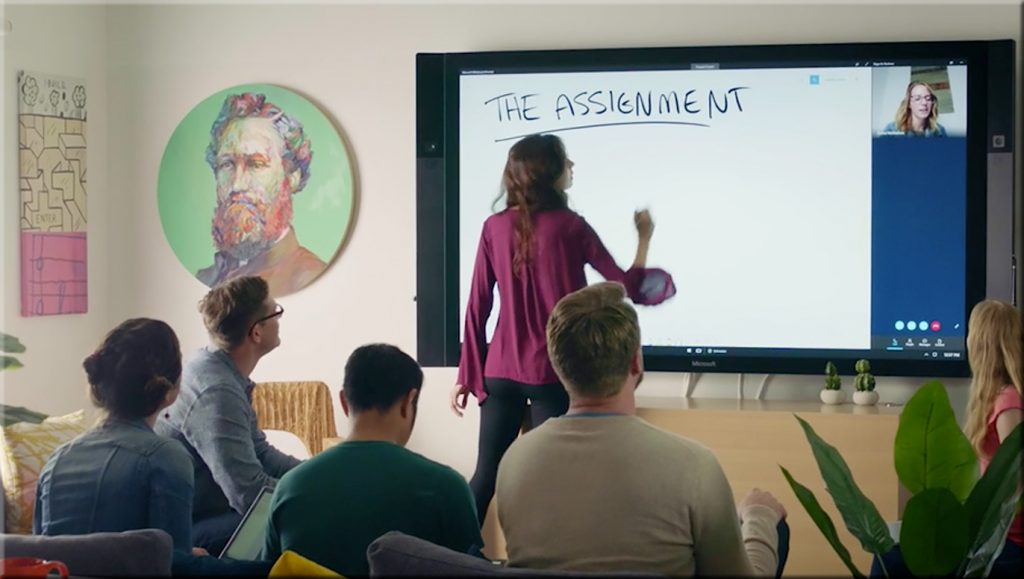Perfect poetry picks for your homeschool — from raisinglifelonglearners.com by Colleen Kessler
DC: Note to self (while watching a creative master at Adobe Max tonight) pic.twitter.com/6nlCcuZpto
— Daniel Christian (he/him) (@dchristian5) October 22, 2020
From DSC…by the way, another title for this blog could have been:
WIN-WIN situations all around! The Theatre Departments out there could collaborate with other depts/disciplines to develop highly engaging, digitally-based learning experiences!
The future of drama and the theatre — as well as opera, symphonies, and more — will likely include a significant virtual/digital component to them. While it’s too early to say that theatre needs to completely reinvent itself and move “the stage” completely online, below is an idea that creates a variety of WIN-WIN situations for actors, actresses, stage designers, digital audio/video editors, fine artists, graphic designers, programmers, writers, journalists, web designers, and many others as well — including the relevant faculty members!
A new world of creative, engaging, active learning could open up if those involved with the Theatre Department could work collaboratively with students/faculty members from other disciplines. And in the end, the learning experiences and content developed would be highly engaging — and perhaps even profitable for the institutions themselves!
[DC: I only slightly edited the above image from the Theatre Department at WMU]
Though the integration of acting with online-based learning materials is not a new idea, this post encourages a far more significant interdisciplinary collaboration between the Theatre Department and other departments/disciplines.
Consider a “Dealing with Bias in Journalism” type of topic, per a class in the Digital Media and Journalism Major.
- Students from the Theatre Department work collaboratively with the students from the most appropriate class(es?) from the Communications Department to write the script, as per the faculty members’ 30,000-foot instructions (not 1000-foot level/detailed instructions)
- Writing the script would entail skills involved with research, collaboration, persuasion, creativity, communication, writing, and more
- The Theatre students would ultimately act out the script — backed up by those learning about sound design, stage design, lighting design, costume design, etc.
- Example scene: A woman is sitting around the kitchen table, eating breakfast and reading a posting — aloud — from a website that includes some serious bias in it that offends the reader. She threatens to cancel her subscription, contact the editor, and more. She calls out to her partner why she’s so mad about the article.
- Perhaps there could be two or more before/after scenes, given some changes in the way the article was written.
- Once the scenes were shot, the digital video editors, programmers, web designers, and more could take that material and work with the faculty members to integrate those materials into an engaging, interactive, branching type of learning experience.
- From there, the finished product would be deployed by the relevant faculty members.
[DC: Above images from the Theatre Department at WMU]
Colleges and universities could share content with each other and/or charge others for their products/content/learning experiences. In the future, I could easily see a marketplace for buying and selling such engaging content. This could create a needed new source of revenue — especially given that those large auditoriums and theaters are likely not bringing in as much revenue as they typically do.
Colleges and universities could also try to reach out to local acting groups to get them involved and continue to create feeders into the world of work.
Other tags/categories could include:
- MOOCs
- Learning from the Living[Class]Room
- Multimedia / digital literacy — tools from Adobe, Apple, and others.
- Passions, participation, engagement, attention.
- XR: Creating immersive, Virtual Reality (VR)-based experiences
- Learning Experience Design
- Interaction Design
- Interface Design
- …and more
Also see:
What improv taught me about failure: As a teacher and academic — from scholarlyteacher.com by Katharine Hubbard
In improv, the only way to “fail” is to overthink and not have fun, which reframed what failure was on a grand scale and made me start looking at academia through the same lens. What I learned about failure through improv comes back to those same two core concepts: have fun and stop overthinking.
…
Students are more engaged when the professor is having fun with the materials (Keller, Hoy, Goetz, & Frenzel, 2016), and teaching is more enjoyable when we are having fun ourselves.
Creating a split-screen music video – The Dos and Don’ts — from global-edtech.com by Levent Erdogan
Levent Erdogan shares his experience producing split-screen music videos.
Fostering Student Creativity with Green-Screen Videos — from teachingprofessor.com by Jason Webb and Jeff Mangram
Excerpt:
Educators have come to realize that videos are highly effective and engaging ways to create online course content. One of the most engaging forms uses a green-screen backdrop to project images or videos behind or next to the speaker. Barbara Oakley used this technique in her famous course Learning How to Learn, where she brought in images to illustrate and amplify her message during course videos. Take a look at this example and consider the fact that Oakley shot the videos in her basement using only a couple hundred dollars’ worth of supplies. Today most colleges already have green-screen studios set up for marketing or other uses.
Arc, Spiral, and Curve Bookshelves — from theawesomer.com by Brianna Kufa
From DSC: What if each learner/person/student could have a lifelong, cloud-based “tribute” site?
What if you could hire a career coach to sift through the tributes to find common themes?
From DSC:
I recently asked friends and family to help me celebrate a significant birthday for my wife by creating a tribute for her — using a service called Tribute.co. It was a fun, meaningful, relational experience — it opened the doors to some great communications.
Here’s a video that describes what a Tribute is (from the company of that same name).
So I put out potential suggestions for what I hoped that we could relay to my wife, and people contributed their videos. Then a person at Tribute edited the videos to come up with a highlight reel. They also presented to my wife all of the videos, not just the highlight reel.
That got me to wonder, “What if each learner had a cloud-based, lifelong tribute site that parents, guardians, grandparents, teachers, coaches, musical directors, pastors, friends, and others could leave encouraging and instructive messages on? Or when they note something that might be of use later on in terms of career selection, they could “jot it down.” For example:
- [First-grade teacher] “I noticed Anne that when we did the art projects, you were enthralled with any sort of creative endeavor or project. We almost lost you in another world!”
- [Family member] “Tony, I’ve noticed ____. Here’s something to consider for your future pathways. Would you be interested in exploring _____ — such as if we signed you up for some lessons in that area?”
- [Eight grade teacher] “Eloise, I saw that your engagement level skyrocket when we studied ____, especially when you did the project on ___.”
- [Basketball coach] “Chan, I appreciated your hard work in practice today. Keep up the good work and you will be a super player! You are fast, strong, and seem to have a competitive spirit about you. Consider making a workout chart and charting out the workouts that you do each day. Monitor your progress over time. As of today, here are some apps to do just that: ___.
- [Pastor] “So glad Amanda that you were able to join us on our youth group visit to ___. I appreciated your end-of-the-day reflections on the experiences of the day. I also appreciated your hard work helping others.”
- [Friend] “It was great horsing around on Garageband with you today Zach. I look forward to diving into iMovie next with you. Let’s create a movie for each other. You seem to have a very creative side to you.”
- [High school CS Teacher] “Keep up the good work programming Jeremy! I hope that you will consider going into some type of job that uses critical thinking, mathematics, problem-solving — perhaps it will be programming, perhaps it will be engineering, or something else.”
- [College professor/advisor] “You mentioned that you hate college to me the last two times we met. You don’t seem happy studying ___. Have you considered ____?”
- [Tennis coach] Remember to bend those knees…get low. Keep your eyes on the seams of the ball.”
The idea behind such a service would be to offer encouragement, feedback, (if carefully put) constructive criticism, a message that “I’m on your team”…and/or…”Here’s what I see in you.”
Additional functionality/options
- Contributors:
- Like Twitter imposes a limit on characters, there could be options to impose a time limit on the length of a video, ability to add more than one video, and/or set a limit on how many videos someone can upload
- If submitting a written piece, the option would be there to limit the number of characters and/or the word count.
- From learners themselves (to their own tribute)
- No time limit, no word count or character limit
- Would act like a multimedia-based diary/journal of learning
- Option to select whether might be worth re-listening to for career selection purposes.
DC: A very clever idea! What a wonderful way to foster creativity! #XR
Sketch Aquarium https://t.co/mkqTTjiLEd
— Daniel Christian (@dchristian5) September 11, 2020
Also see:
- Fundamental Surgery ‘Teaching Space’ Lets Medical Students Collaborate in VR — from vrscout.com by Bobby Carlton
Why art is so helpful for children with anxiety — from differentbydesignlearning.com; with thanks — and a shout out — going to Colleen Kessler for sharing this out on Twitter.
Google achieves first quantum simulation of a chemical reaction — from interestingengineering.com by Loukia Papadopoulos
Excerpt:
Now, researchers at Google have taken a step forward in quantum computing practicality by using one such computer to simulate a chemical reaction, albeit a simple one, reported New Scientist. The company used its Sycamore computer to achieve this lofty task.
Also see:
This Taiwanese Lecturer Draws Stunning Anatomical Drawings on the Chalkboard — from interestingengineering.com by Utku Kucukduner
His paintings are temporary, just like the mortal flesh we bear.
Preserving The Art Of Black Lives Matter Using AR — from vrscout.com by Kyle Melnick
Excerpt:
A city-wide digital art show celebrates the street art of BLM.
Designers at the architecture and design firm GGLO have created an augmented reality art show aimed at paying homage to the eclectic lineup of street paintings created as part of the Black Lives Matter movement. Not only does the project serve to preserve these impactful works of art, but to enhance them as well using modern immersive technology.
DC: There are likely several things a physics professor/teacher could do with this!https://t.co/KqFdyXgkQ3
— Daniel Christian (@dchristian5) August 5, 2020
Questions/reflections from DSC:
- How might this be used for online-based learning?
- For “learning pods” and homeschoolers out there?
- Will assistants such as the Webex Assistant for Meetings (WAM) be integrated into such tools (i.e., would such tools provide translation, transcripts, closed captioning, and more)?
- How might this type of tool be used in telehealth? Telelegal? In online-based courtrooms? In presentations?
#onlinelearning #collaboration #education #secondscreen #edtedh #presentations #AI #telehealth #telelegal #emergingtechnologies
Bartlett School of Architecture spotlights 10 standout student projects — from dezeen.com by Lizzie Crook