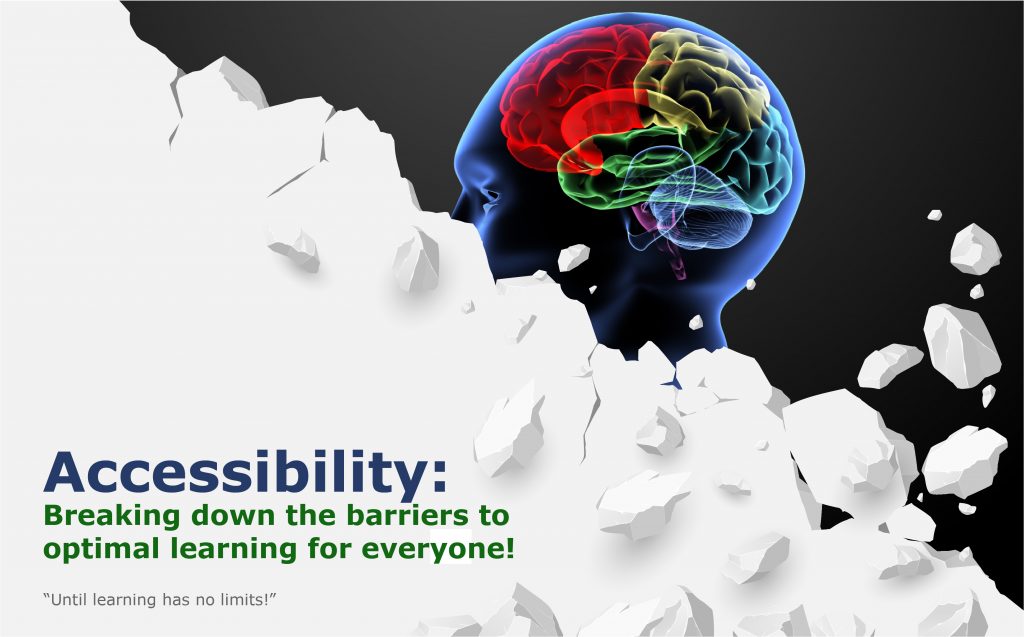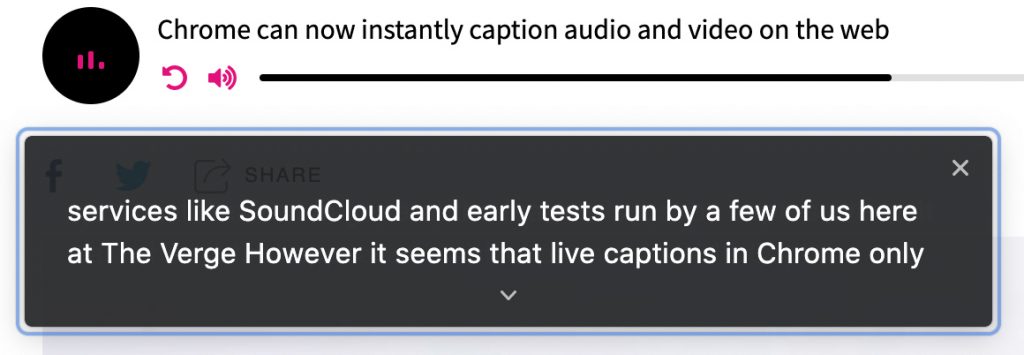Doubling down on accessibility: Microsoft’s next steps to expand accessibility in technology, the workforce and workplace — from Brad Smith, President of Microsoft
Excerpt:
Accessibility by design
Today, we are announcing a variety of new “accessible by design” features and advances in Microsoft 365, enabling more than 200 million people to build, edit and share documents. Using artificial intelligence (AI) and other advanced technologies, we aim to make more content accessible and as simple and automatic as spell check is today. For example:
- A new background accessibility checker will provide a prompt to fix accessibility issues in content across the core Office apps and Outlook will nudge users to correct accessibility issues.
- AI in Microsoft Word will detect and convert to heading styles crucial for blind and low-vision readers.
- A new Excel navigation pane designed for screen readers will help people easily discover and navigate objects in a spreadsheet.
- We’re expanding Immersive Reader, used by 35 million people every month, to help with the comprehension of PowerPoint slides and notes.
- In Teams, high-contrast mode can be used to access shared content using PowerPoint Live which will reduce eye strain and accommodate light sensitivity with Dark Mode in Word.
- New LinkedIn features that include auto-captioning for LinkedIn Live broadcasts, captions for enterprise content and dark mode later this year.
More than 1 billion people around the world live with a disability, and at some point, most of us likely will face some type of temporary, situational or permanent disability. The practical impacts are huge.
Addendum on 5/6/21: