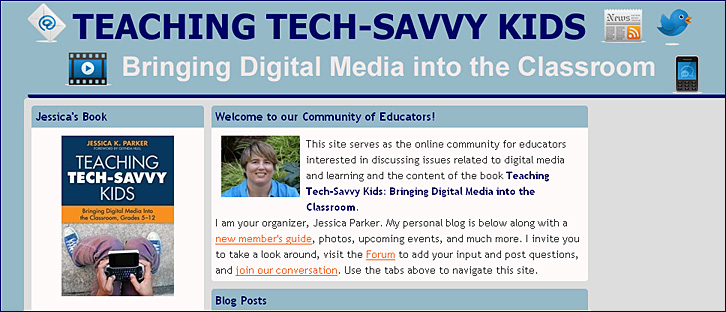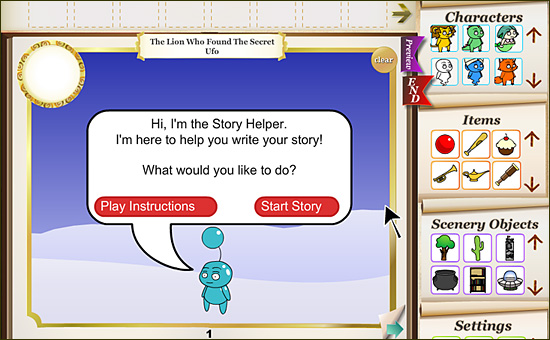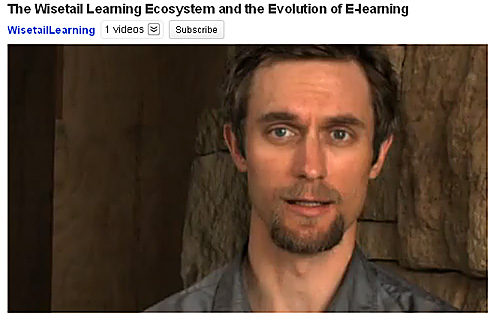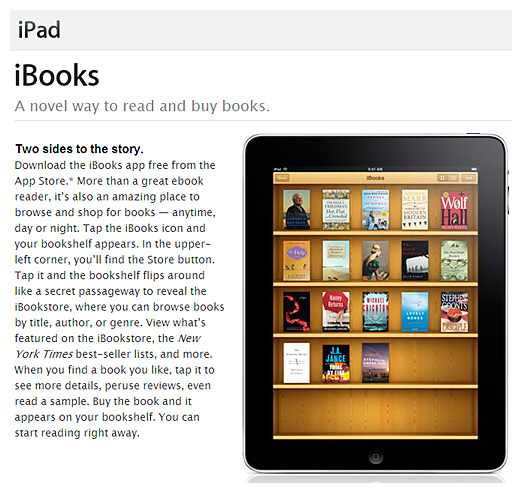Using VoiceThread to build student engagement — from Faculty Focus by John Orlando, PhD
Online educators have long known that asynchronous discussion is deeper than face-to-face discussion due to the increased thought time and the “democratization” of the classroom. But one major disadvantage of traditional online discussion is that it is separate from the lecture.
Students in a face-to-face classroom can stop the instructor during the lecture to ask questions, whereas students in an online classroom generally read or watch the lecture at one time and then discuss it in a separate forum later. Any questions or thoughts that the students have during the lecture are generally forgotten by the time that the students reach discussion. Plus, online discussion is usually tracked into preset questions determined by the instructor.
But a new technology allows online instructors to reconnect discussion to the lecture. VoiceThread is a web service that allows users to upload PowerPoint slides, videos, photos, etc. and add voice narration to create a multimedia presentation. But best of all, viewers can add their own comments to the presentation via voice or text. With VoiceThread students can attach questions or thoughts about a lecture directly to the lecture itself when and where they apply. The result is a discussion that is integrated into the lecture itself.
VoiceThread opens up new possibilities for greater interactivity and richer experiences in online teaching and learning. Give us 20 minutes and we’ll show you how to use this powerful tool to enrich your classes. Learn more »
The advantages of VoiceThread include:
Student driven discussion:
Discussion originates from the students themselves, and thus students tend to bring more of themselves into the conversation. Discussion is freer and more open, touching on a wider variety of issues.A growing lecture:
Discussion in a traditional online forum never leaves the classroom. The class is archived and discussion forums are wiped clean for the next group, meaning that the insights are lost. But because discussion in VoiceThread is attached to the lecture itself, which can then be used for the next class, students are adding to the lecture itself, which grows from class to class. Students contribute to an ongoing conversation with future classes.Improved social presence:
Students find that the ability to see and hear their instructor and classmates improves the sense of social presence of others in the classroom.Better understanding of nuance:
Students are better able to understand the nuances of discussion when they can hear the tone in someone’s voice.Student Projects:
VoiceThreads are a great way for students to deliver projects and solicit feedback from others.
New users can create up to three VoiceThreads for free, and after that reduced higher ed pricing is available. VoiceThreads can be password protected to provide the same level of security as any learning management system. Set one up and try it yourself!To learn more about VoiceThread and how it’s being used in education, visit these sites:
- VoiceThread introduction
- Creating a VoiceThread
- Student outcomes
- Art class example
- Student project
- VoiceThread 4 Education Wiki
John Orlando, PhD, is the Program Director for the online Master of Science in Business Continuity Management and Master of Science in Information Assurance programs at Norwich University. John develops faculty training in online education and is available for consulting at jorlando@norwich.edu.