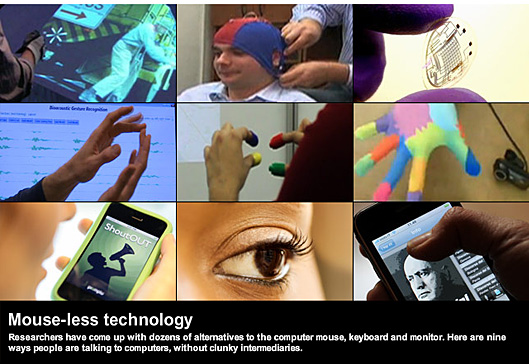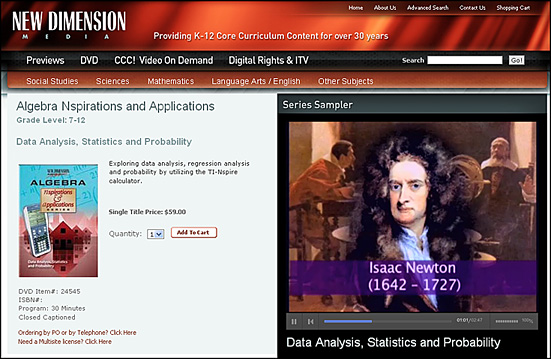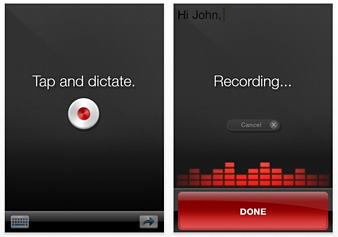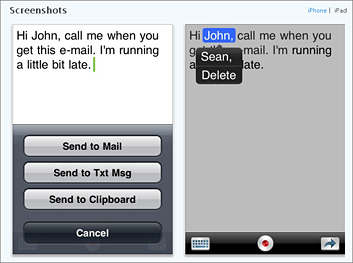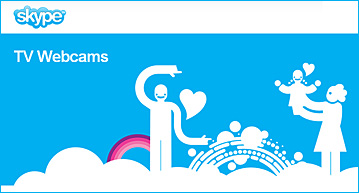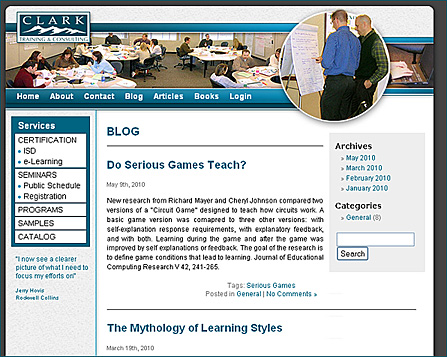…
New tech moves beyond the mouse, keyboard and screen — from CNN.com
Collaboration tools replace business travel – Denise Deveau, Financial Post
‘Anyone can dial in from any location’
Adobe Flash Player 10.1 arrives — from webmonkey by Michael Calore
After spending many months on development and beta testing, Adobe has released the latest version of its Flash Player.
You can download Flash Player 10.1 for Mac, Windows and Linux at Adobe’s website. You’ll need to shut down all of your browsers while it installs. There’s a version of Flash Player 10.1 coming for Android, but it won’t be ready until later this summer. A beta version is available in the Android Marketplace if you want to test it out.
This release is significant for a number of reasons…
InfoComm 2010: Rich media driving the ‘Evolution of the Network,’ Cisco exec declares — from The Journal
“Just looking at what’s going on on networks around the world, it’s incredible. Traffic is literally exploding on networks,” de Beer told InfoComm attendees. “[Networks of the past were built] around data and [were] optimized for Web traffic. In just two or three years from now, when 90 percent of traffic is video, those networks will have to look fundamentally different.”
De Beer is predictably bullish on video and, especially, telepresence. Earlier this quarter Cisco completed a $3.3 billion buyout of videoconferencing and telepresence solutions provider Tandberg to help it stake a claim in what Cisco has estimated to be a $34 billion market for collaborative technologies.
He pointed to a future for collaboration that make it easier for users to create and manipulate rich media and for IT departments to deliver these technologies while also cutting back on the need for end-user support.
He added: “When it comes to rich human interactions, being able to easily create, find, share, consume, and manage content is very important. And we believe the network, what we now term as ‘medianet,’ which you should think of as the evolution of the network that is ready for rich media,… will play a very important part.”
Learn Creative Suite 5 on Adobe TV
Deliver innovative ideas in print, web, interactive and mobile. Learn the new features and how to get started with all CS5 products on the How To channel on Adobe TV. Watch now
Last night, I had to work on an assignment for my online class. I was tired of typing and I didn’t want to be inside anymore (it was 7:30pm or so).
As I had my iPhone with me, I decided to try Dragon’s Dictation program (see here and here). I have to say…it was very easy-to-use, very convenient and a huge time-saver!
I simply tapped the screen to start recording my voice, and then tapped the screen again when I was done speaking. The application returned to me the text of what I had just said. I was then able to email that text to myself and put it into my web page (later on) for my assignment for class.
Very helpful…very interesting.
Here are some example screenshots from Apple:
Related to this is the ability to put audio feedback directly into a Word document — my thanks to Professor Julie Yonker at Calvin College for this insight and huge time-saver!
Where on the Web is HTML5? –– from Webmonkey.com by Scott Gilbertson
…HTML5 is much more than a hopeful successor to Flash’s web-video crown. In fact, watching a video without a plug-in only scratches the surface of what HTML5 offers.
HTML5 is the next generation of HTML, the language of the web. More than just a markup syntax like its predecessors, HTML5 provides a new set of features designed to make modern web applications work more like desktop applications.
The key features in the HTML5 stack: native video and audio playback, animated graphics, geolocation, hardware acceleration for in-browser events, the ability to keep using a browser-based app even if your internet connection drops, the ability to store application data on your local machine, dragging and dropping of files from the desktop to the browser, and the addition of semantic markup on pages, making them easier for both machines and humans to understand.
Also see:
Google rolls out new developer tools — from CNN.com
Google kicked off its annual developers’ conference on Wednesday by introducing tools to help people build web-based applications, while making a strong push for HTML5, the next generation of the code on which the web is built.
In a wide-ranging keynote, Google engineers and guest speakers emphasized the potential of the web as an open-source platform for developers to build apps and reduce the dependence on plug-ins — small external programs, such as the Flash media player, that can make browsers more useful.
“The future of the web is HTML5,” Sundar Pichai, a Google vice president of project management, told the audience at the Google I/O conference in San Francisco, California.
From DSC:
Below is a great book that I highly recommend for instructional designers, multimedia developers, and any teacher or professor who is putting materials online. Check it out — especially the chapters on cognitive load theory.
e-Learning and the Science of Instruction: Proven Guidelines for Consumers and Designers of Multimedia Learning — Dr. Ruth Clark




I just listened to a presentation by Dr. Ruth Clark entitled, “Efficiency in Learning: Applying Cognitive Load Theory to Distance Learning”. Below are my notes from her presentation.
Besides our long-term memory we have a working memory — which is where the action is and where cognitive load theory focuses
- 7 +- 2 chunks
- George Miller’s work in the 1950’s re: the limitations of working memory
- Cognitive load theory is an update to George’s work
- The concept of “chunking” and the capacity of short term memory. Miller (1956) presented the idea that short-term memory could only hold 5-9 chunks of information (seven plus or minus two) where a chunk is any meaningful unit. A chunk could refer to digits, words, chess positions, or people’s faces. The concept of chunking and the limited capacity of short term memory became a basic element of all subsequent theories of memory.
- So segmenting of content is good – chunking it up — as information should be presented in small digestible units
- A digestible unit of information contains no more than nine separate items of information.
- By chunking information the author improves the reader’s comprehension and ability to access and retrieve the information.
- [Search for items related to “Information Processing Theory” and George Miller for more information]
- Working memory has a limited capacity
- Great for processing – not great for holding information
- Prior knowledge is key here
- Gets slower as trying to hold more information in working memory
- Our challenge as instructional designers is how to optimize cognitive load that maximizes learning
- More complex/difficult subject matter or more novice the learning à more cognitive load
- Intrinsic (imposed by content; how complex is the content?) + Extraneous / Extrinsic (irrelevant & want to minimize this) + Germaine (good stuff; relevant; want to maximize this)
- Intrinsic + extraneous + germaine = additive cognitive load
- Giving learners orientation gives better learning; establish context
- Use audio to explain visuals when appropriate – uses both auditory information track and visual information track
- Modality effect
- Better learning if a visual is explained by words expressed in audio (except if different language)
- Redundancy effect
- Don’t want to use the same text w/ same audio at the same time – less is more – if have a picture of something, with text next to it, plus having someone say that text is too much info – too much cognitive load
- Proximity effect
- Placement of text and visuals
- Keep visuals next to the relevant text/explanation of that visual
- Avoid splitting attention
- Germaine load
- Use examples – but also add self-explanation questions to examples to encourage deeper mental processing and not blowing the example off
- Some more tips
- Watch the pacing of the presented materials
- Provide control to user
- Don’t put items on screen unless serving a purpose
- Don’t put background music if trying to concentrate on learning something
- Motion – careful when use it
- If dealing with experts, don’t have to worry as much about cognitive load burdens; allow control/freedom
- Didn’t sound like Ruth supported learning styles too much – believes that we place too much emphasis on them; prior knowledge is the key according to Ruth
- Some synchronous, web-based communication and collaboration tools can cause cognitive overloads – as the interface can split our attention. We try to absorb information that is flowing at us from the various areas of the interface:
- Chat
- An attendee list of members
- The presentation area/PPTs
- Audio
- Motion w/ application sharing
- etc.
Clark Training & Consulting’s blog –> http://clarktraining.com/blog/
Using VoiceThread to build student engagement — from Faculty Focus by John Orlando, PhD
Online educators have long known that asynchronous discussion is deeper than face-to-face discussion due to the increased thought time and the “democratization” of the classroom. But one major disadvantage of traditional online discussion is that it is separate from the lecture.
Students in a face-to-face classroom can stop the instructor during the lecture to ask questions, whereas students in an online classroom generally read or watch the lecture at one time and then discuss it in a separate forum later. Any questions or thoughts that the students have during the lecture are generally forgotten by the time that the students reach discussion. Plus, online discussion is usually tracked into preset questions determined by the instructor.
But a new technology allows online instructors to reconnect discussion to the lecture. VoiceThread is a web service that allows users to upload PowerPoint slides, videos, photos, etc. and add voice narration to create a multimedia presentation. But best of all, viewers can add their own comments to the presentation via voice or text. With VoiceThread students can attach questions or thoughts about a lecture directly to the lecture itself when and where they apply. The result is a discussion that is integrated into the lecture itself.
VoiceThread opens up new possibilities for greater interactivity and richer experiences in online teaching and learning. Give us 20 minutes and we’ll show you how to use this powerful tool to enrich your classes. Learn more »
The advantages of VoiceThread include:
Student driven discussion:
Discussion originates from the students themselves, and thus students tend to bring more of themselves into the conversation. Discussion is freer and more open, touching on a wider variety of issues.A growing lecture:
Discussion in a traditional online forum never leaves the classroom. The class is archived and discussion forums are wiped clean for the next group, meaning that the insights are lost. But because discussion in VoiceThread is attached to the lecture itself, which can then be used for the next class, students are adding to the lecture itself, which grows from class to class. Students contribute to an ongoing conversation with future classes.Improved social presence:
Students find that the ability to see and hear their instructor and classmates improves the sense of social presence of others in the classroom.Better understanding of nuance:
Students are better able to understand the nuances of discussion when they can hear the tone in someone’s voice.Student Projects:
VoiceThreads are a great way for students to deliver projects and solicit feedback from others.
New users can create up to three VoiceThreads for free, and after that reduced higher ed pricing is available. VoiceThreads can be password protected to provide the same level of security as any learning management system. Set one up and try it yourself!To learn more about VoiceThread and how it’s being used in education, visit these sites:
- VoiceThread introduction
- Creating a VoiceThread
- Student outcomes
- Art class example
- Student project
- VoiceThread 4 Education Wiki
John Orlando, PhD, is the Program Director for the online Master of Science in Business Continuity Management and Master of Science in Information Assurance programs at Norwich University. John develops faculty training in online education and is available for consulting at jorlando@norwich.edu.