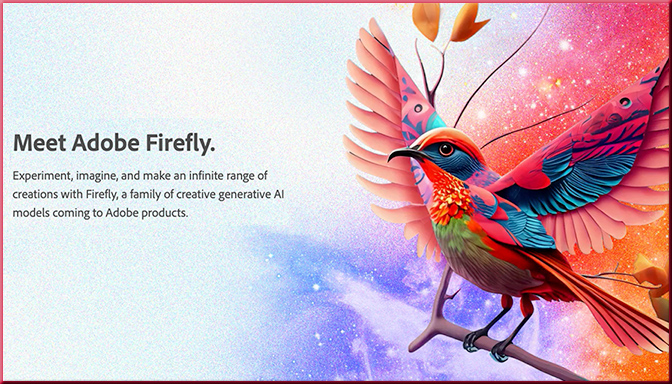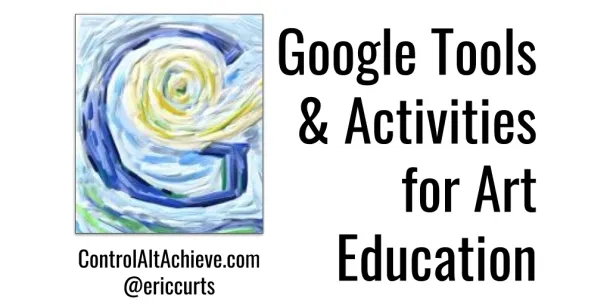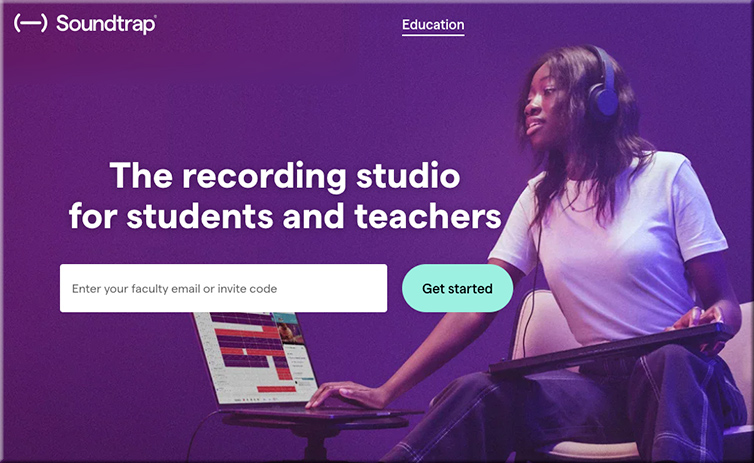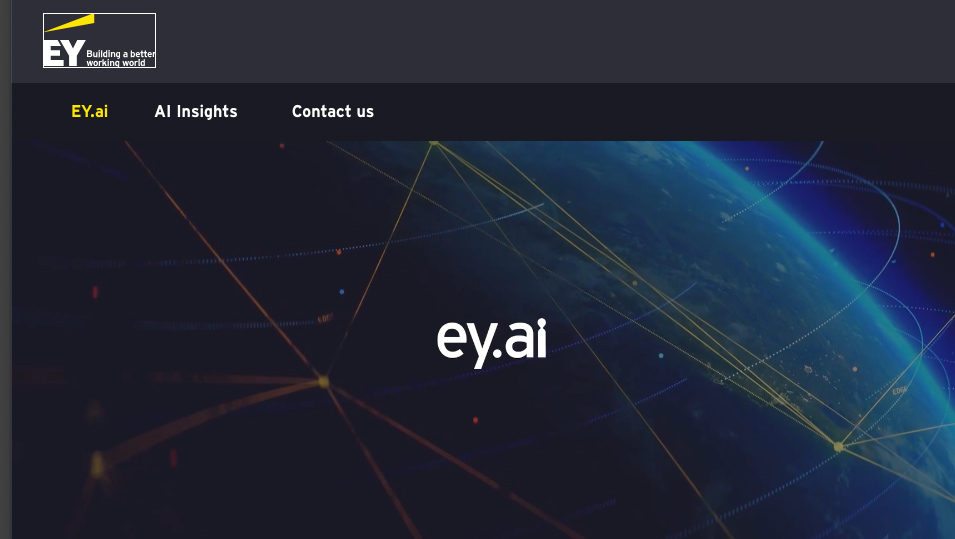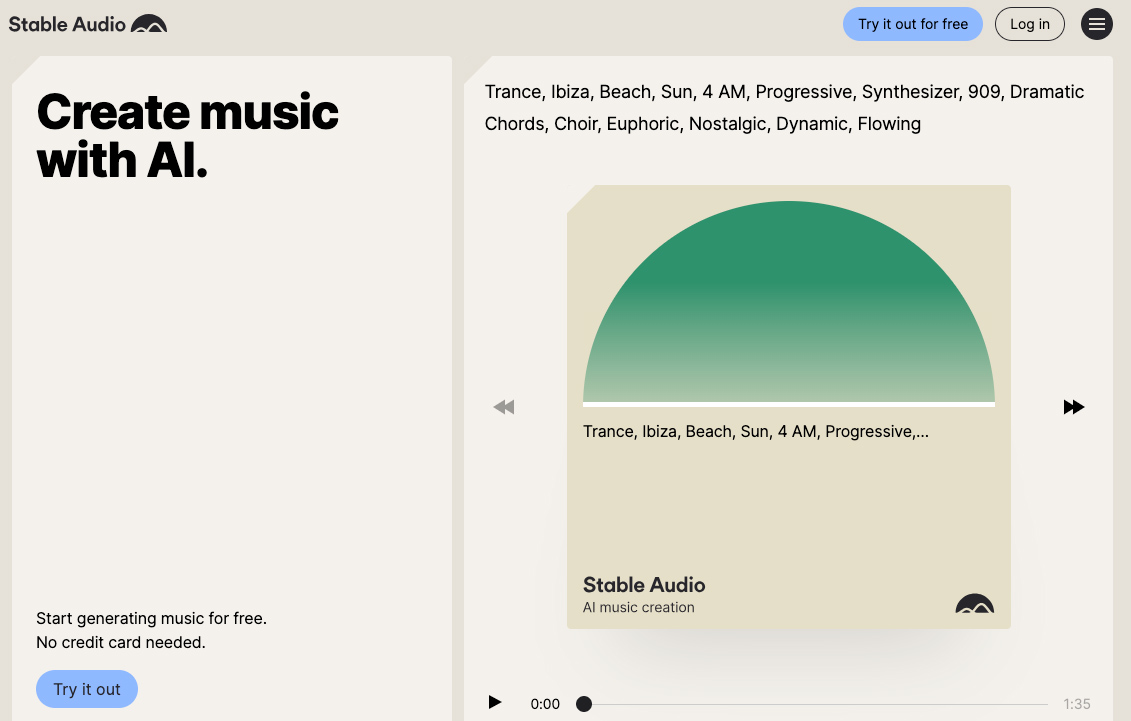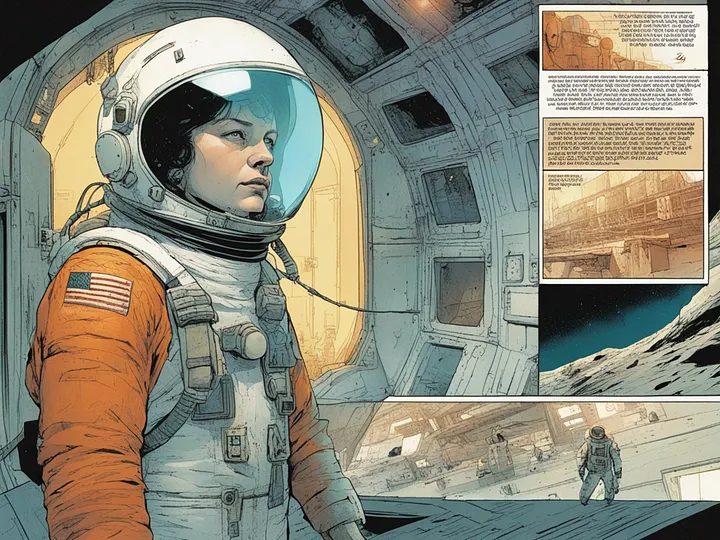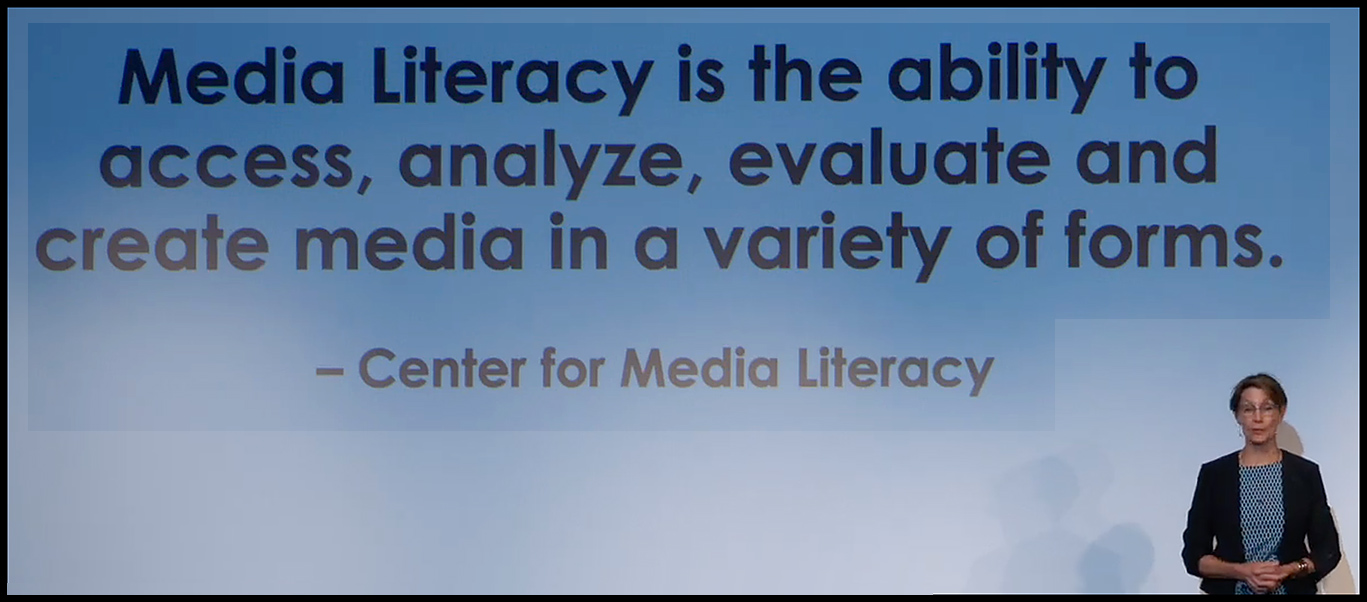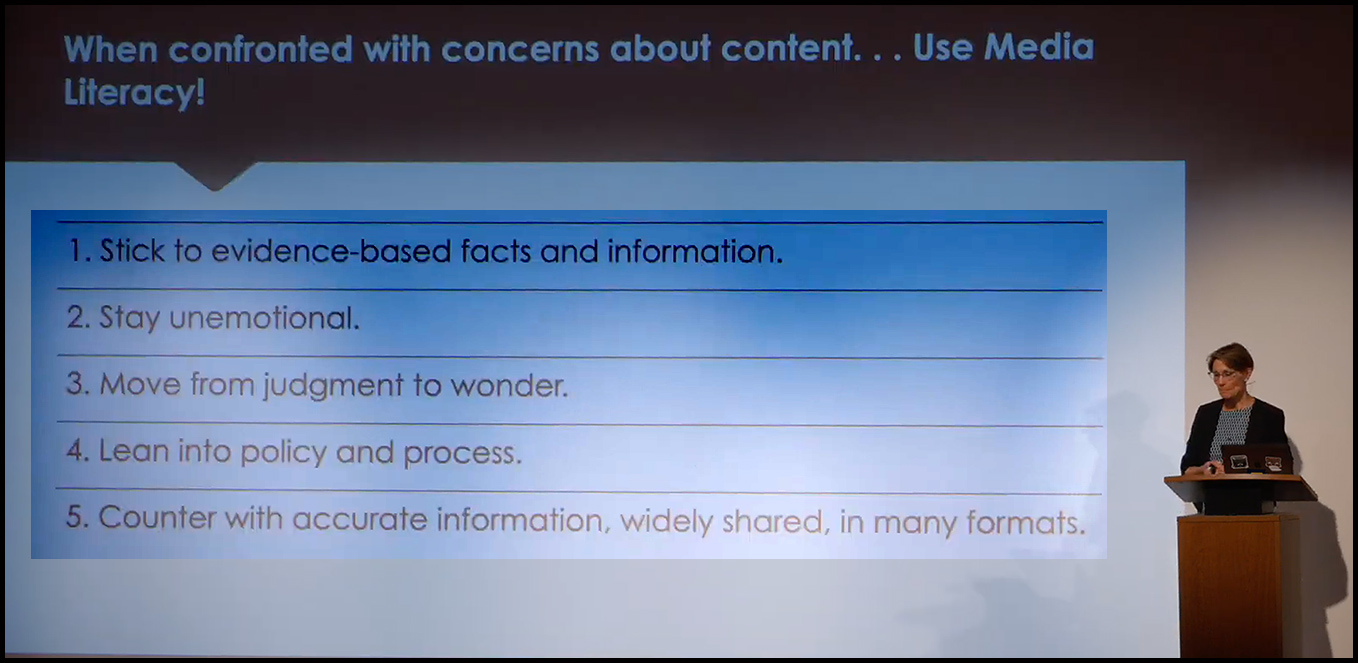How new AI chatbots could help teachers with their toughest problems — from fastcompany.com by Greg Toppo
At least two groups are working on bots that would make peer-reviewed research, buried in expensive academic journals, accessible for everyday use.
But this fall, a few educators are quietly charting a different course they believe could change everything: At least two groups are pushing to create new AI chatbots that would offer teachers unlimited access to sometimes confusing and often paywalled peer-reviewed research on the topics that most bedevil them.
Their aspiration is to offer new tools that are more focused and helpful than wide-ranging ones like ChatGPT, which tends to stumble over research questions with competing findings. Like many juveniles faced with questions they can’t answer, it has a frustrating tendency to make things up.
Using ChatGPT Custom Instructions for Fun and Profit — from every.to by Dan Shipper
How to 10x ChatGPT with personalized answers
Then, I turned Custom Instructions on and gave it the same starting prompt. Here are a few of the responses (emphases are mine):
“Purpose: What’s the primary goal of the course? Is it to augment your existing offerings at Every, serve as a standalone product, or something else?”
“Content Depth: Given your love for detailed, intellectual writing, how in-depth will you go on each topic?”
“Guest Contributions: Do you plan to involve guest experts, perhaps even some of your writing heroes or team members like Kate Lee and Evan Armstrong?”
“Time Investment: Given that you’re already grappling with being too opportunistic and dutiful, how will you allocate time for this without sidelining your creative work or burdening yourself?”
AI for comics — from aiandacademia.substack.com by Bryan Alexander
Exploring an entertaining new Hugging Face application
As generative AI grows, more uses appear. Beyond text and images, other domains for creation pop up as companies, groups, and individuals try out new functions.
Today’s case in point is AI Comic Factory from Hugging Face.* This service will generate a couple of comic book pages based on your text input. It gives you choices of comic style and page layout as well.
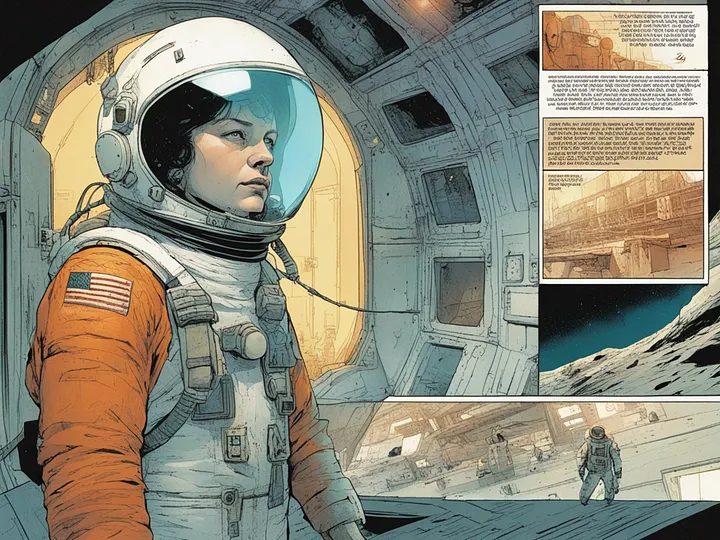
Items from Tom Barrett’ Promptcraft: AI for a better learning ecosystem
This new AI video tool clones your voice in 7 languages — and it’s blowing up — from sg.news.yahoo.com by Christoph Schwaiger
How many languages do you speak? Thanks to AI, that number could be as many as seven. Los Angeles-based AI video platform HeyGen has launched a new tool that clones your voice from a video and translates what you’re saying into seven different languages. If that wasn’t enough, it also syncs your lips to your new voice so the final clip looks (and sounds) as realistic as possible.
Microsoft and Project Gutenberg release over 5,000 free audiobooks — from the-decoder.com by Matthias Bastian
Microsoft and Project Gutenberg have used AI technologies to create more than 5,000 free audiobooks with high-quality synthetic voices.
For the project, the researchers combined advances in machine learning, automatic text selection (which texts are read aloud, which are not), and natural-sounding speech synthesis systems.










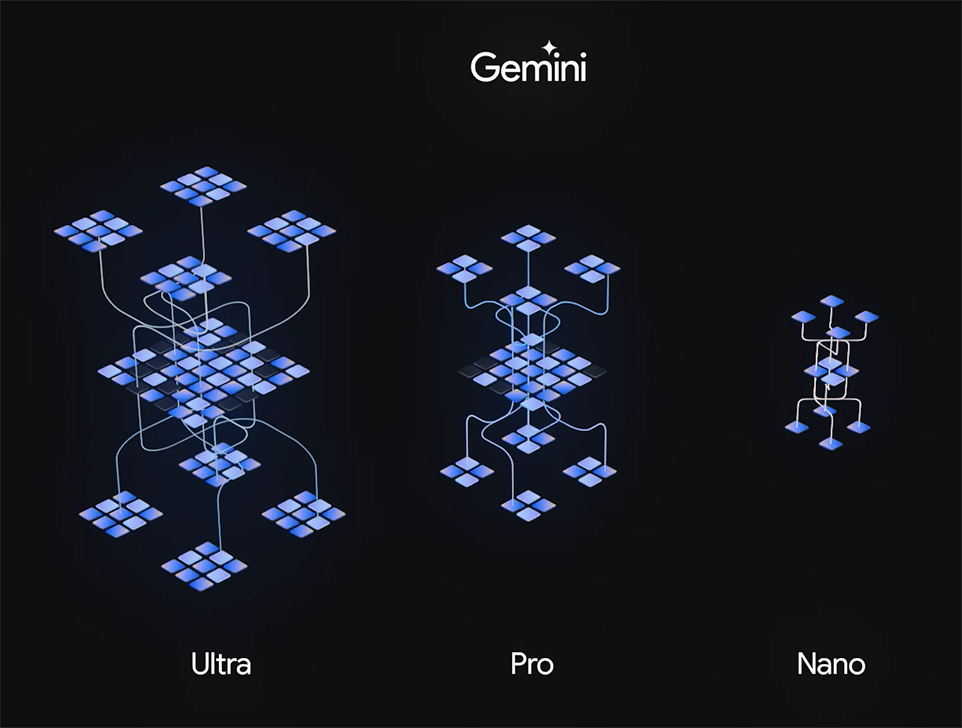
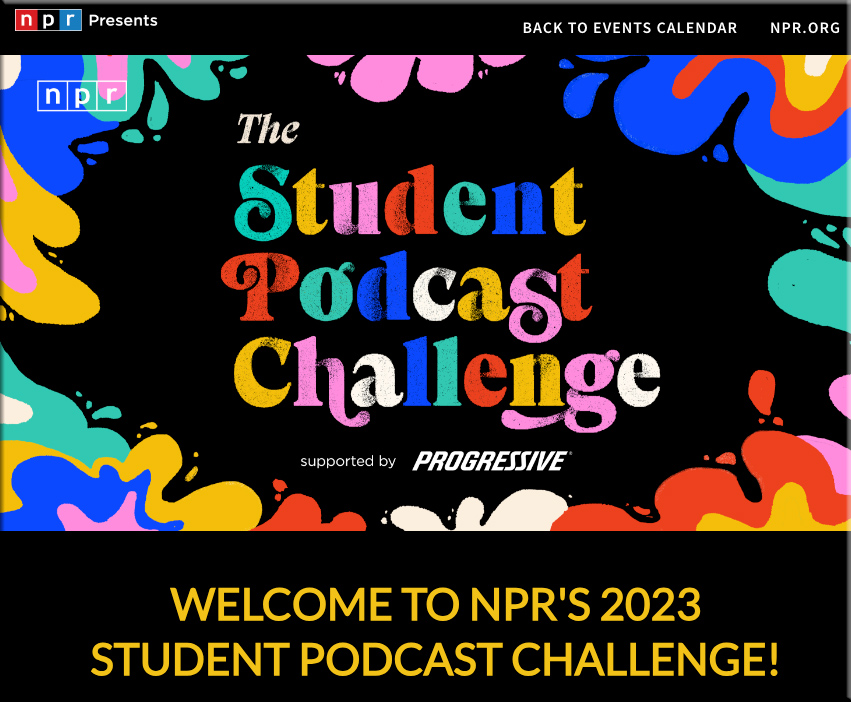
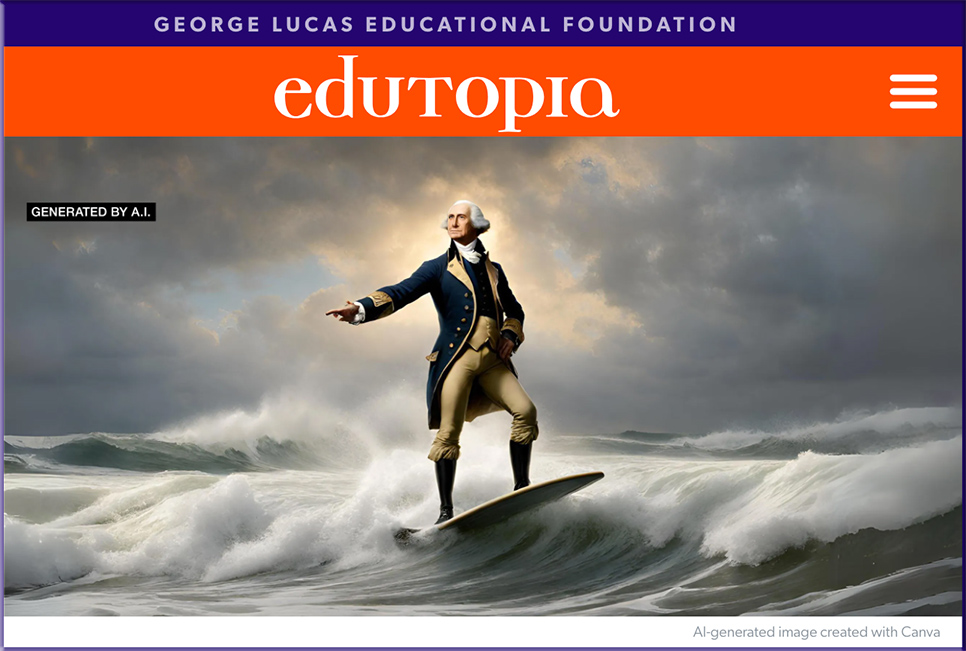
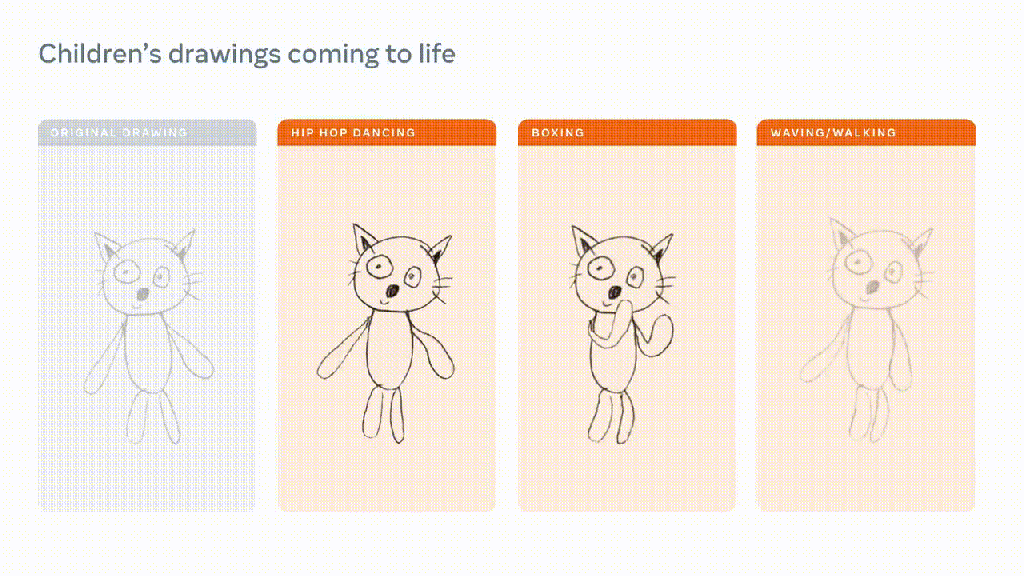
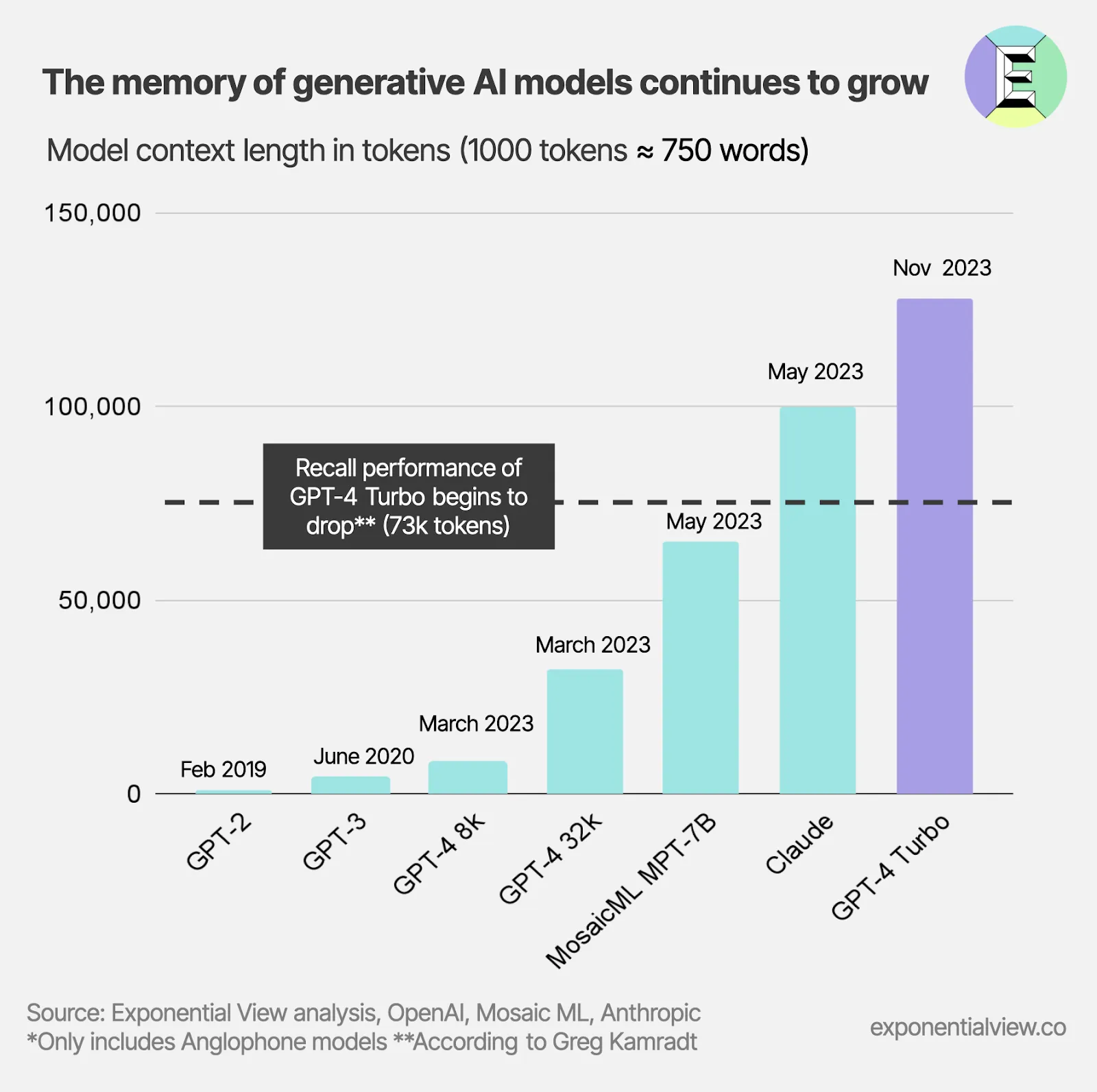
:format(webp)/cdn.vox-cdn.com/uploads/chorus_asset/file/24976021/Canva_Magic_Studio.png)