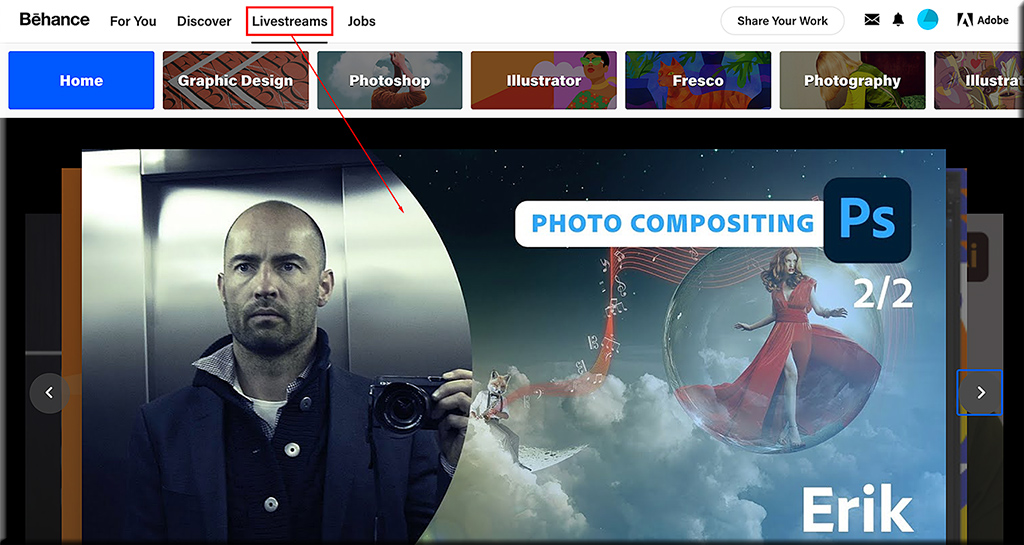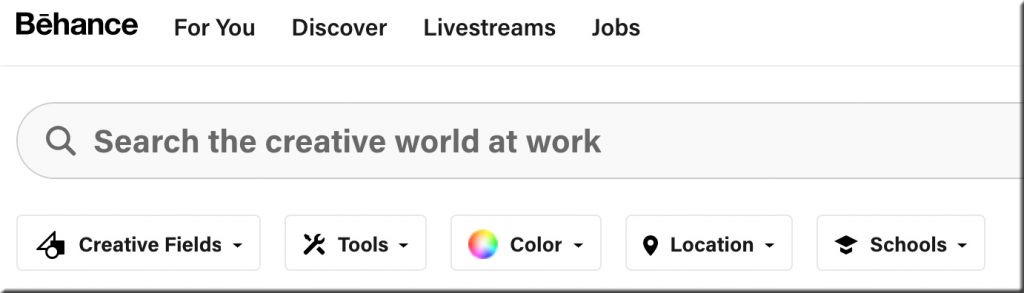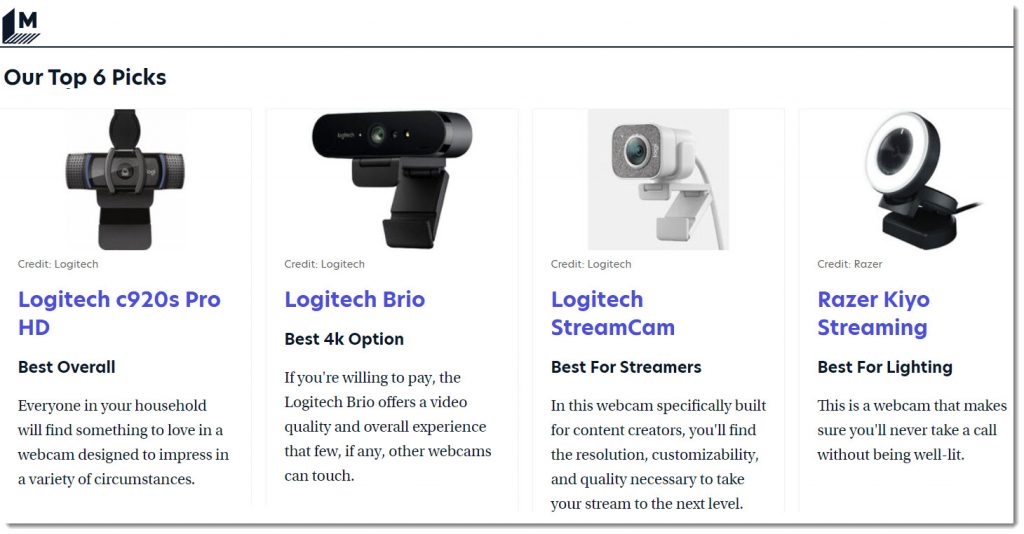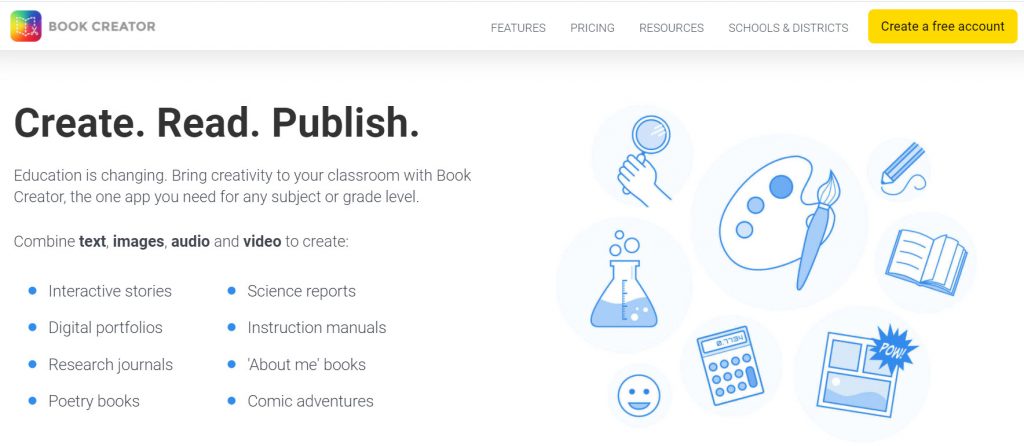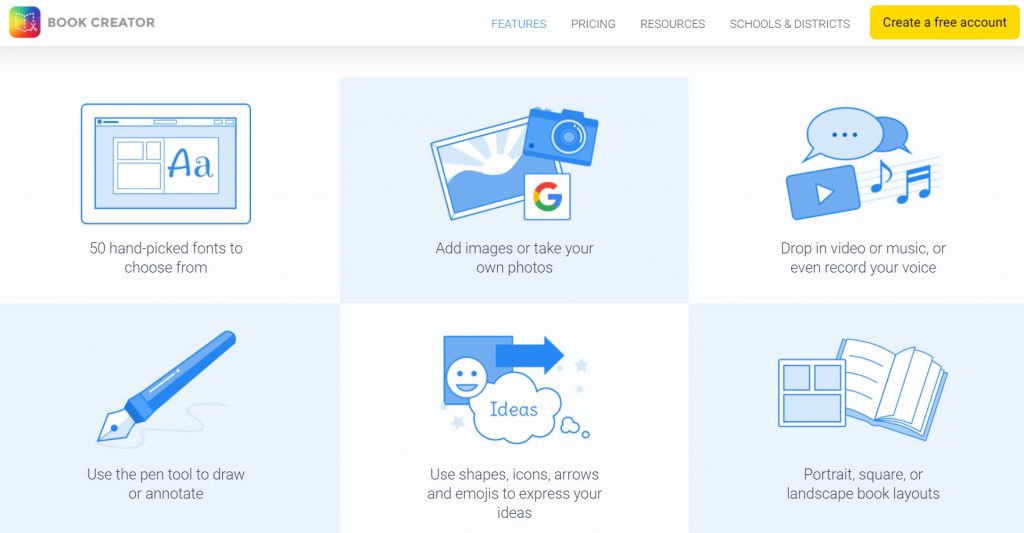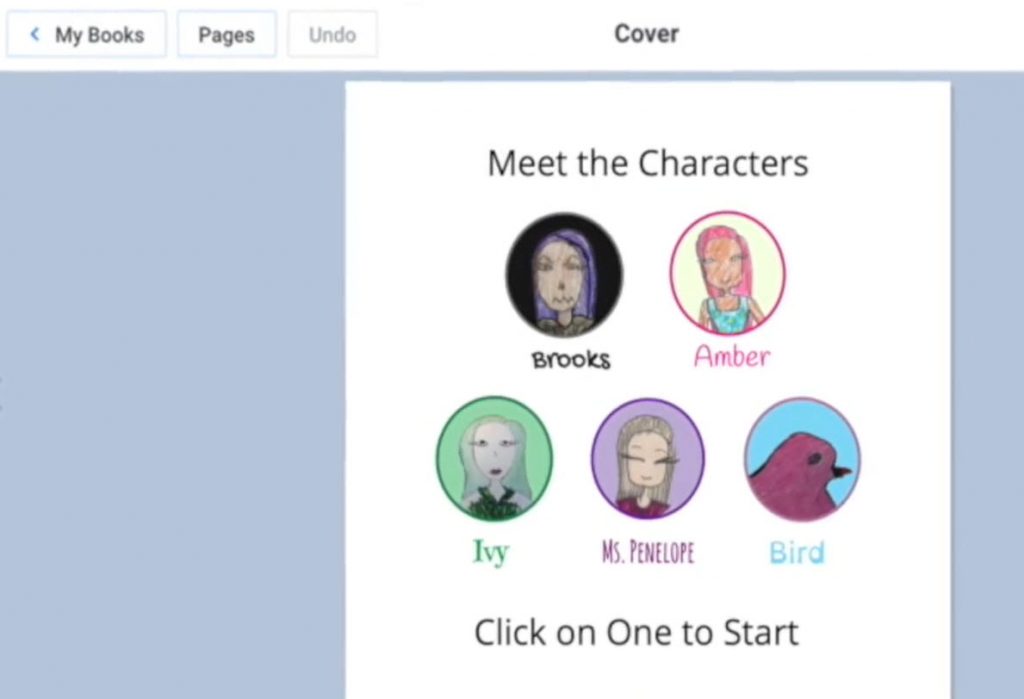10 Ways You Can Use Podcasts in Your Course to Engage Students — from barbihoneycutt.com by Barbi Honeycutt, Ph.D.
Excerpt:
Have you used podcasts in your courses yet? If not, you might want to consider it! Podcasts can be an excellent tool to add to your lesson to enhance a message, present more in-depth perspectives, and offer a different medium for students to engage with the course content.
And, podcasts are popular! There are more than 630,000 podcasts representing a variety of topics: current issues, education, writing, research, science, leadership, politics, management, business, skill development, hobbies, etc. The list just goes on and on.
I’m almost positive there is at least one episode in one podcast somewhere you could integrate into your course. And if there isn’t, then you and your students could create one!