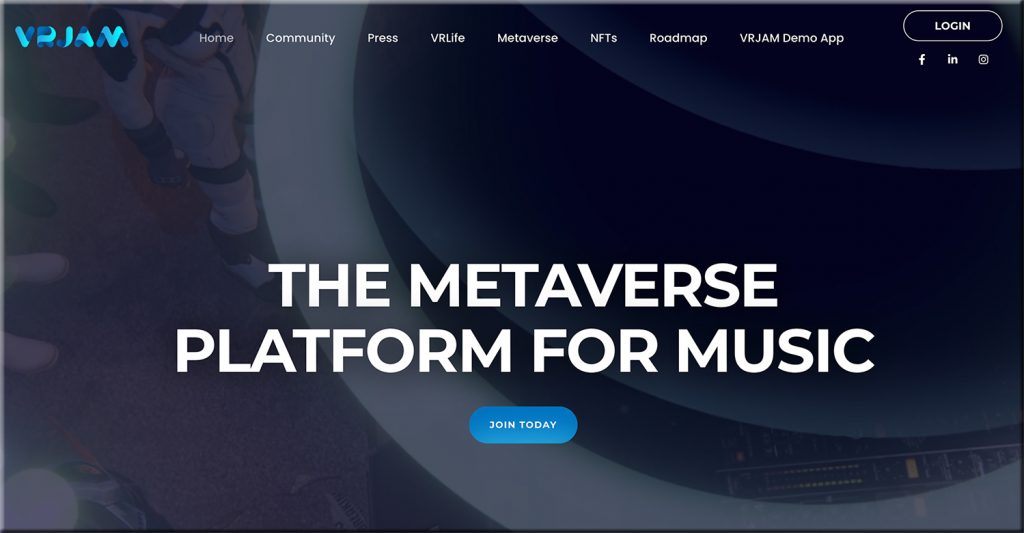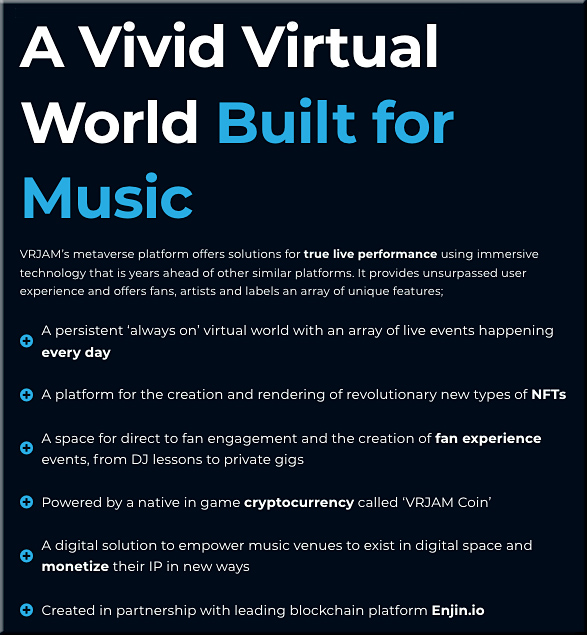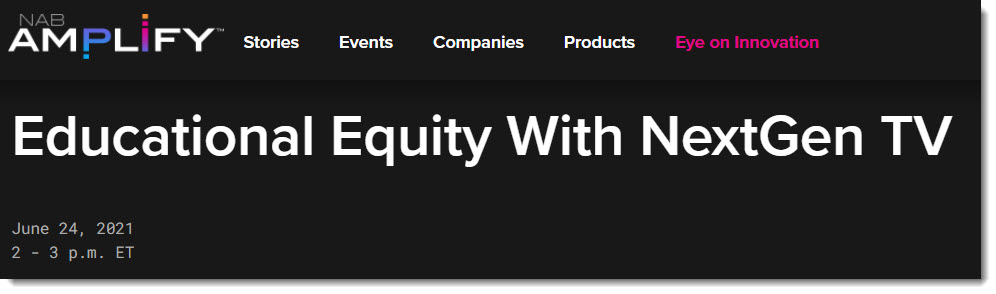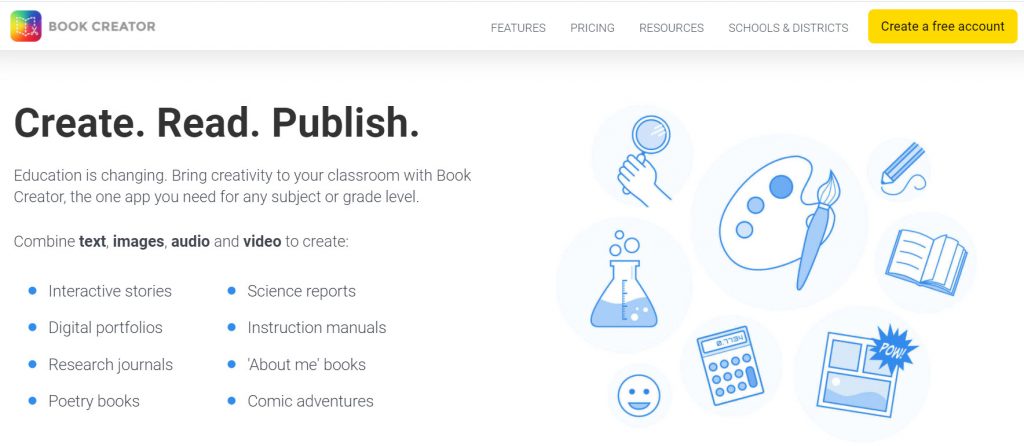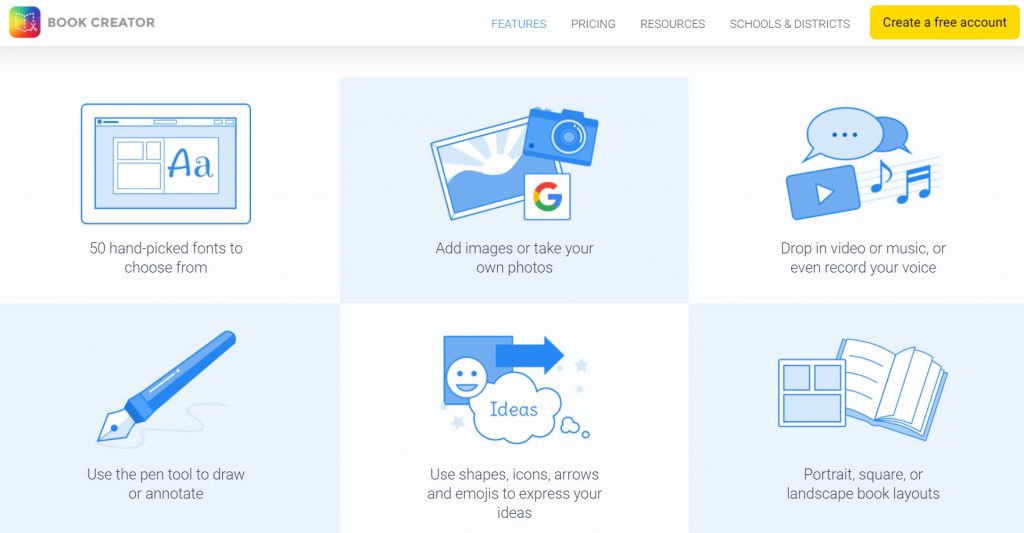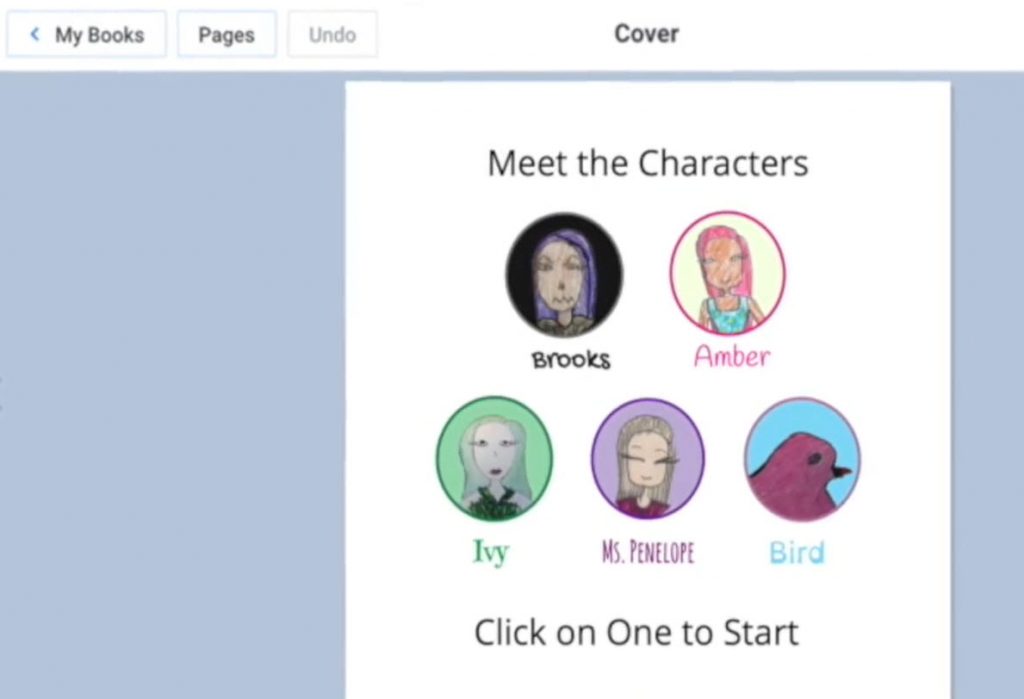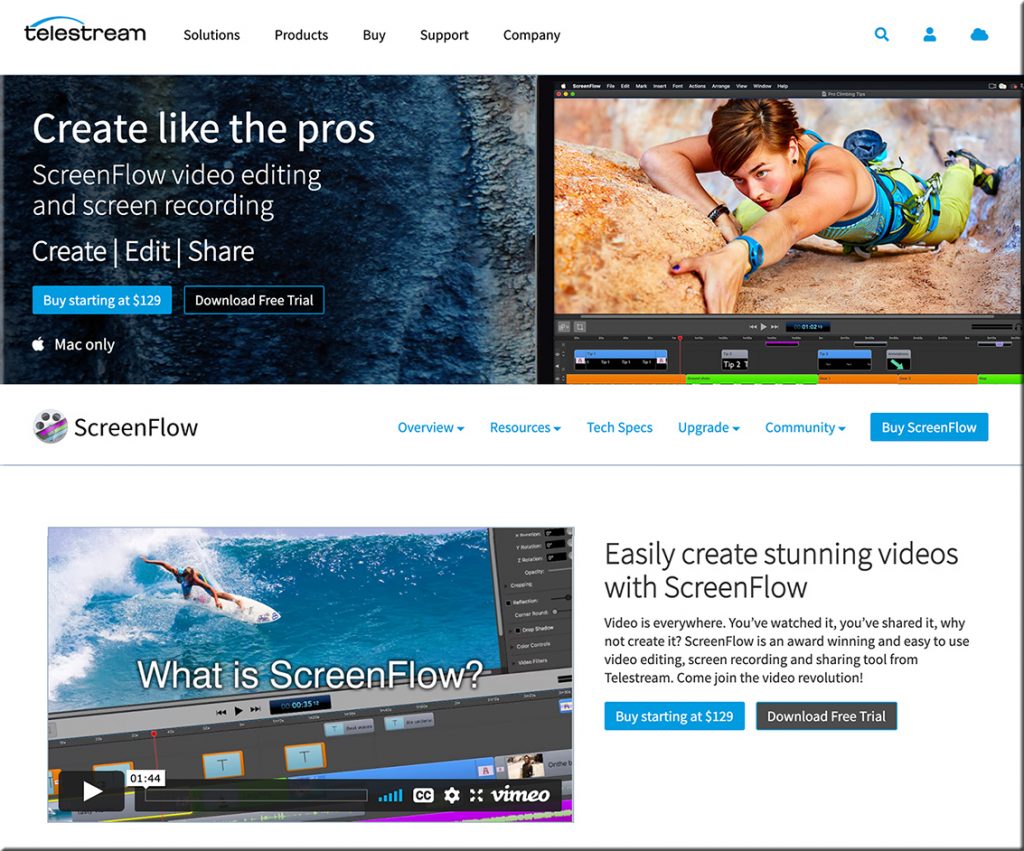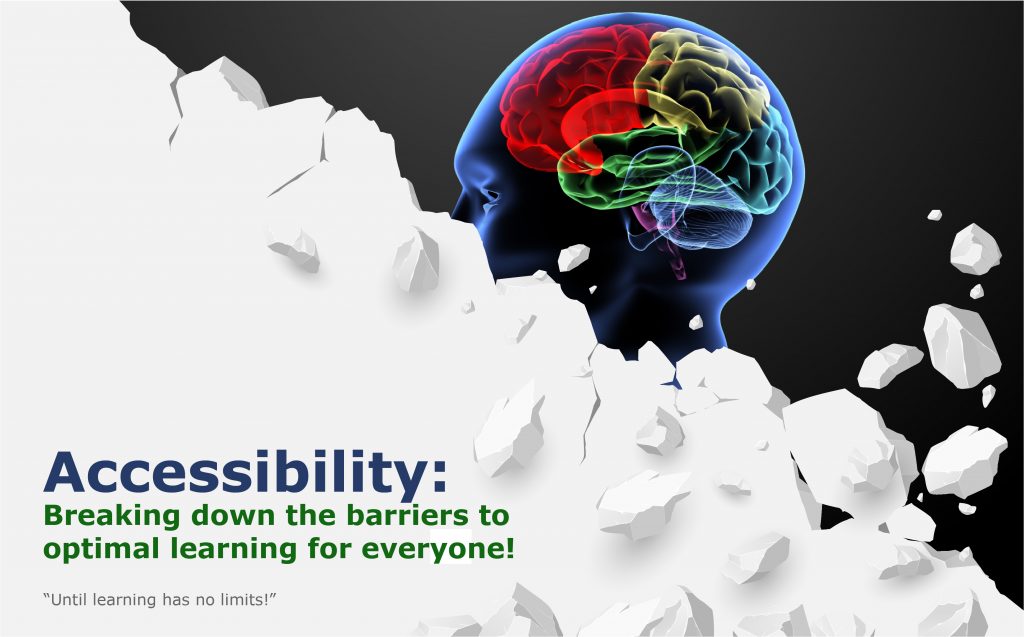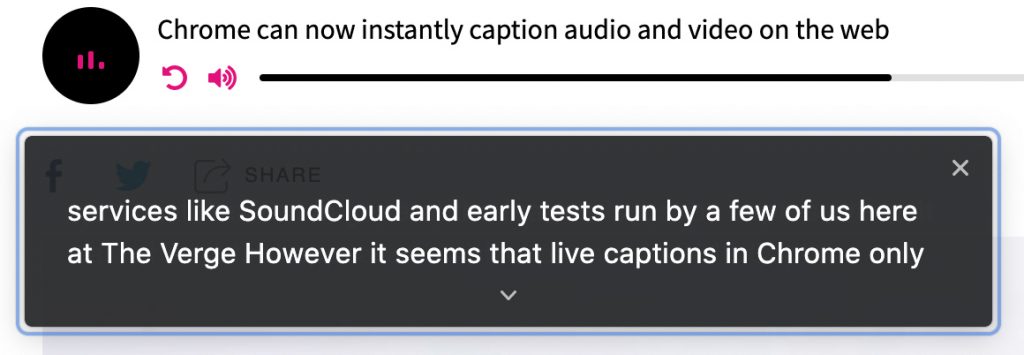The VRJAM metaverse platform is coming to transform the world of live entertainment
VRJAM, the UK’s leading creator of live music experiences in virtual reality, today teased the launch of the VRJAM platform, a revolutionary new metaverse events platform and NFT creation solution.
To bring the VRJAM metaverse platform to life, VRJAM has partnered with market leading NFT software developer Enjin.io to launch a rich virtual reality world that offers a host of new solutions for artists to render and monetize their music and live shows in amazing new ways using NFT’s, blockchain and immersive technology.
The VRJAM platform promises to open up completely new ways for both fans and artist to experience live music events and represents the next step in the evolution of live music.
Ownership of this virtual world will be shared by a guild of globally recognised artists and record labels who will cooperate to create value and define new possibilities for music inside the metaverse.
VRJAM’s metaverse platform offers solutions for true live performance using technology that is years ahead of other similar platforms. It provides unsurpassed user experience and offers fans, artists and labels an array of unique features:
At the heart of the VRJAM metaverse platform is a blockchain based trading and finance system, VRJAM Coin. This revolutionary new cryptocurrency will create ways for both artists and fans to earn money inside the metaverse and promises to create entirely new business models for artists, venues and labels at a time when their traditional ways of making money have been turned upside down by the Covid 19 pandemic.
The VRJAM cryptocurrency is backed by investment from 5 of the world’s leading blockchain specialist investment and venture capital firms, demonstrating the exciting potential of VRJAM’s tech.
The VRJAM platform is scheduled to go live in early 2022, follow on social media to stay up to date.
From DSC:
Hmmmmm….might this type of thing spill over into the worlds of teaching and learning? More direct-to-consumer (learner) types of offerings? Will this open up the doors for new methods of earning a living or for those interested in building a teaching & learning-based brand?
Alternatively, will this impact what actors, actresses, and comedians will be able to do?
Addendum on 12/2/21:
- Got Teacher Burnout? Launch A Microschool — from forbes.com by Kerry McDonald