Translating physical spaces into digital experiences — from create-hub.com by Sorcha Daly
Cultural institutions have a big challenge on their hands in a digital age. How does the experience of a physical space, of visiting a building housing priceless objects, one-of-a-kind artefacts and engaging exhibitions, translate digitally?
Excerpts:
We’re seeing a huge increase in digital engagement with cultural institutions, with online visitor numbers far outweighing the number of people who make it through the doors. The British Museum, for example, received a whopping 35.3 million online visitors in 2014, compared with an in itself record-breaking 6.8 million physical visitors, the most of any UK museum or gallery. Add to this an impressive social media haul and that’s a lot of people who are engaging with the institution away from the building. This pattern is common to cultural institutions across the board.
So how exactly is digital changing the way people experience cultural institutions and how can they start using these changes as ways to better engage with audiences?
…
Several galleries have been using iPhone apps as enhanced alternatives to the audio tour guides, complete with additional interviews and comments from curators and personalities. Tate Modern’s London’s guide to last year’s Matisse Cut-Outs exhibition was particularly good, featuring additional images and an audio biography of the artist’s life. The Art Gallery of NSW also introduced a Chinese language guide app after noticing that there were many Chinese visitors to the gallery who would benefit from additional content.
These apps could be really powerful if extended across the entire visit to unlock stories throughout the building. Imagine walking past an unremarkable-seeming sculpture, for instance, and a tap notification appearing on your Apple Watch displaying a fascinating fact about the significance of the object. This could be powered with simple iBeacons technology.
From DSC:
Might some of these same ideas and concepts be applied within our libraries? Our art galleries? Other locations?
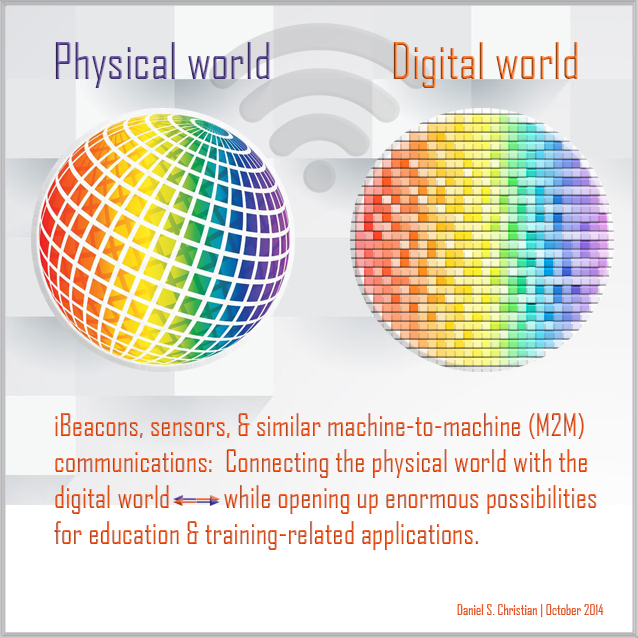









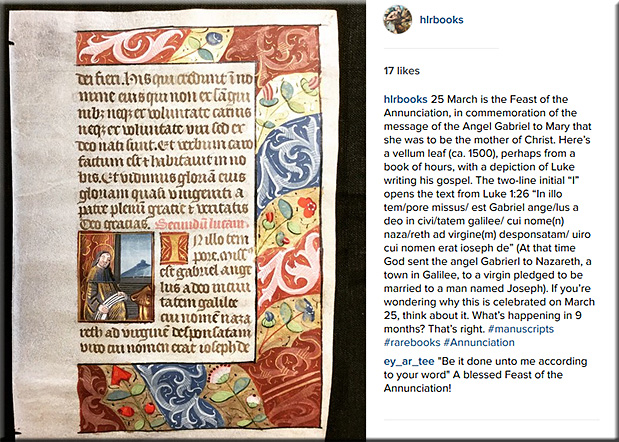
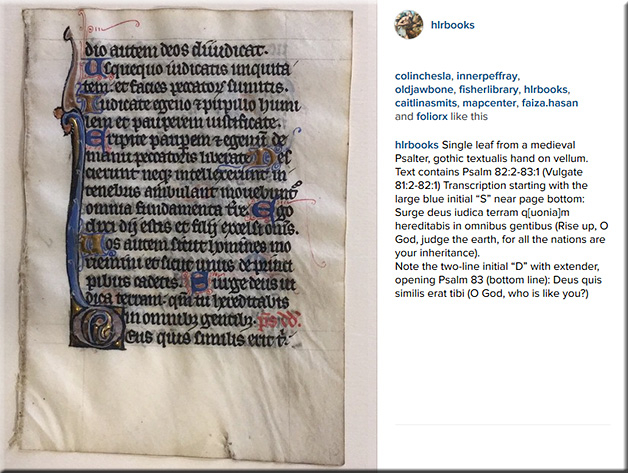

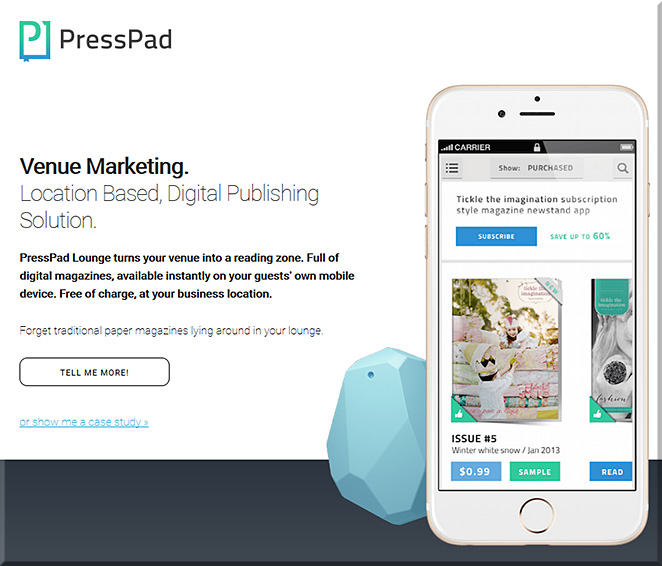
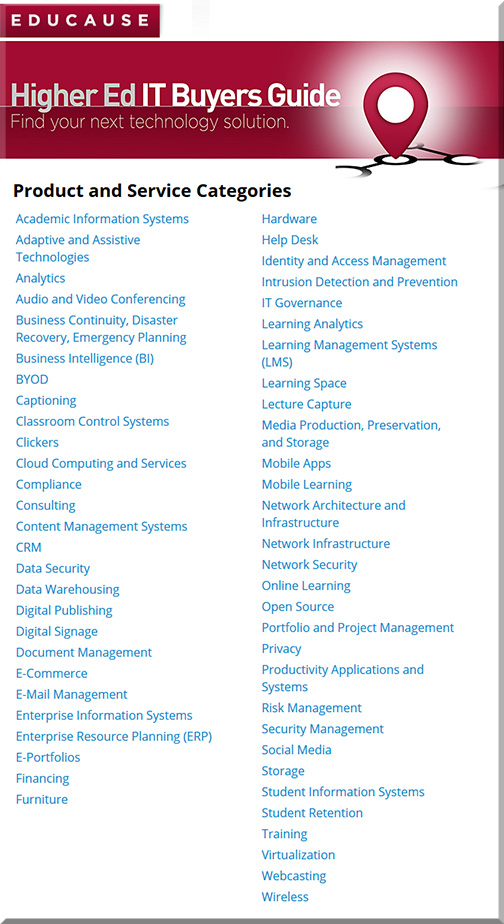
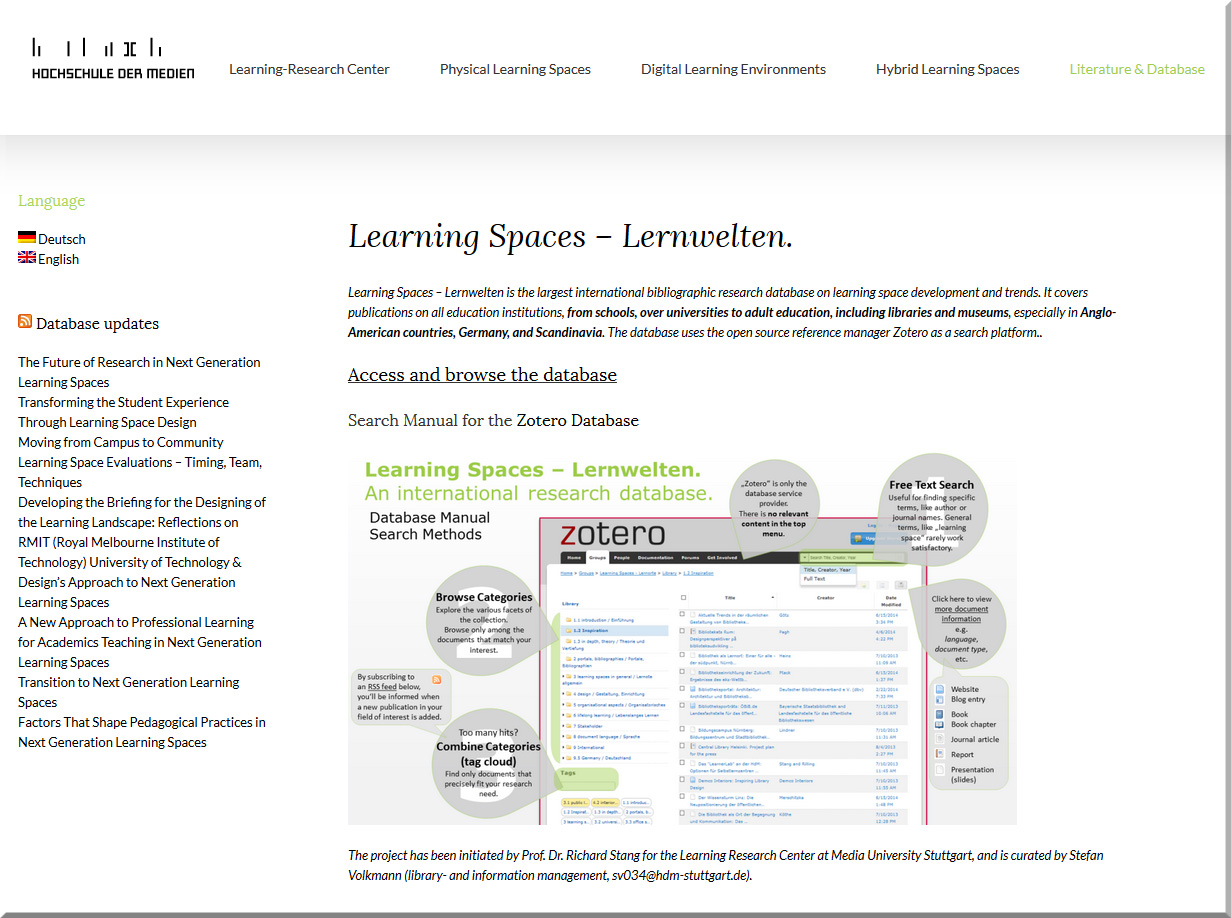
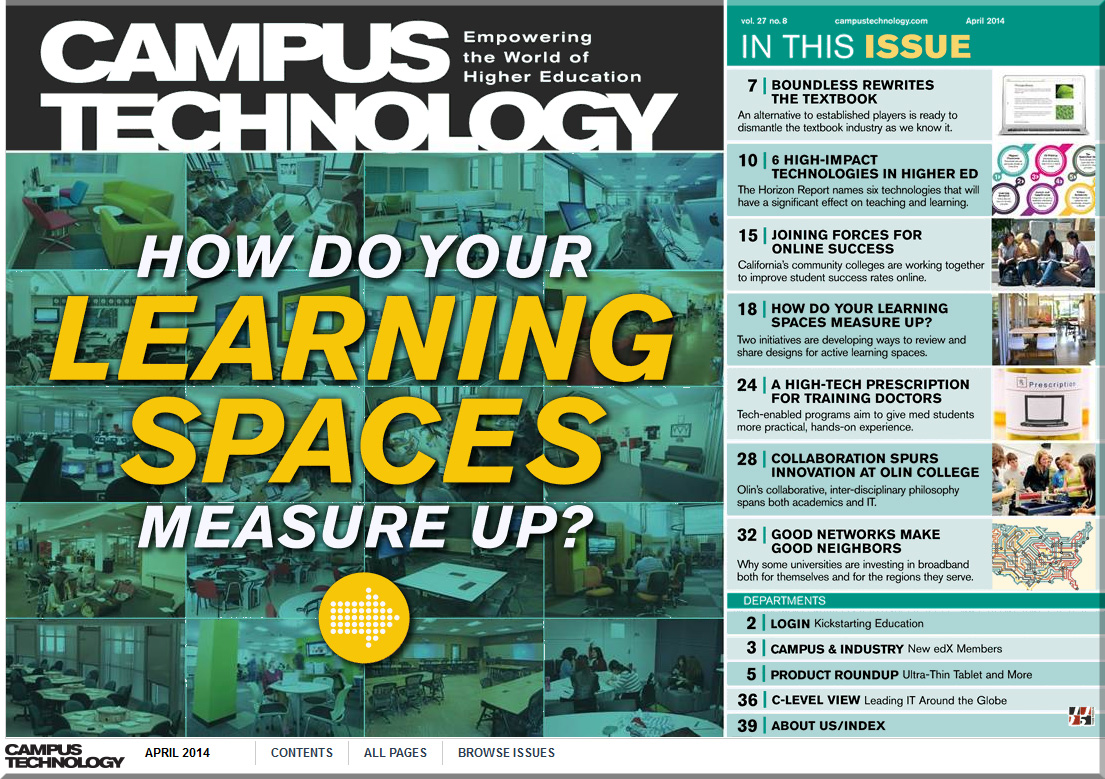
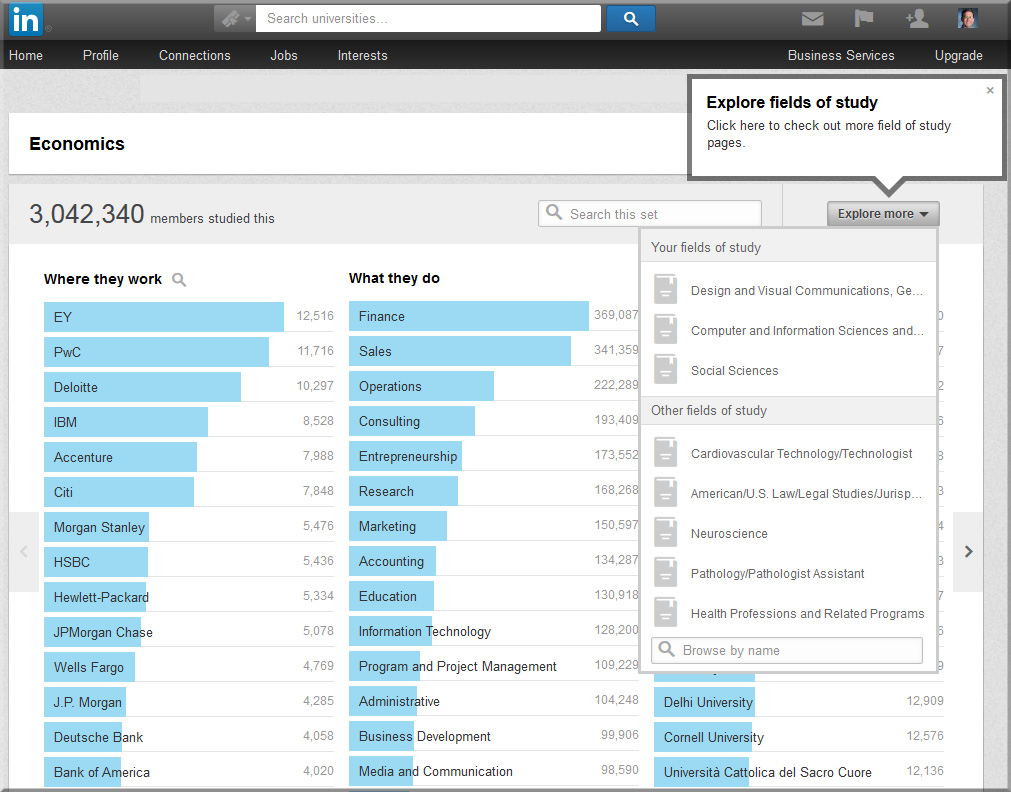

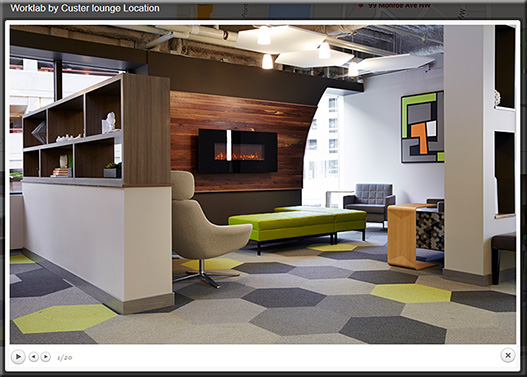
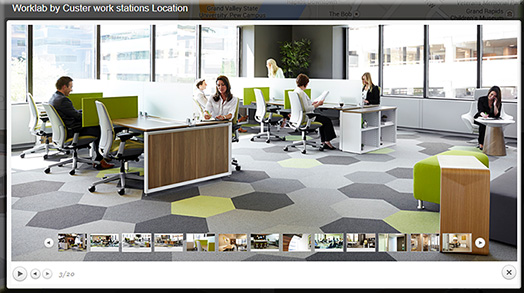



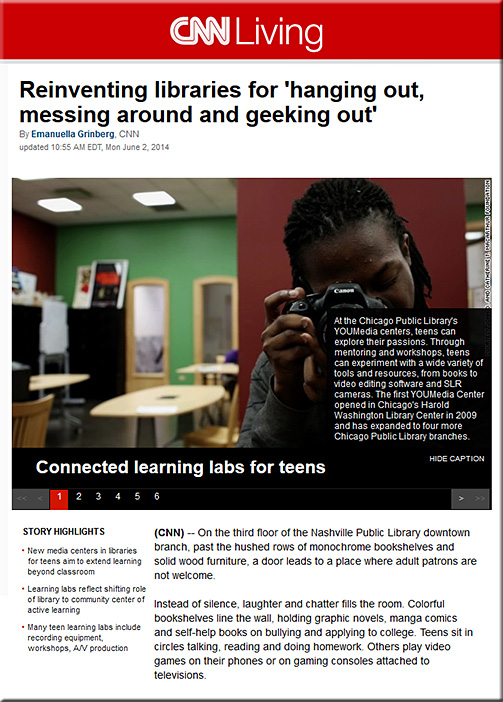
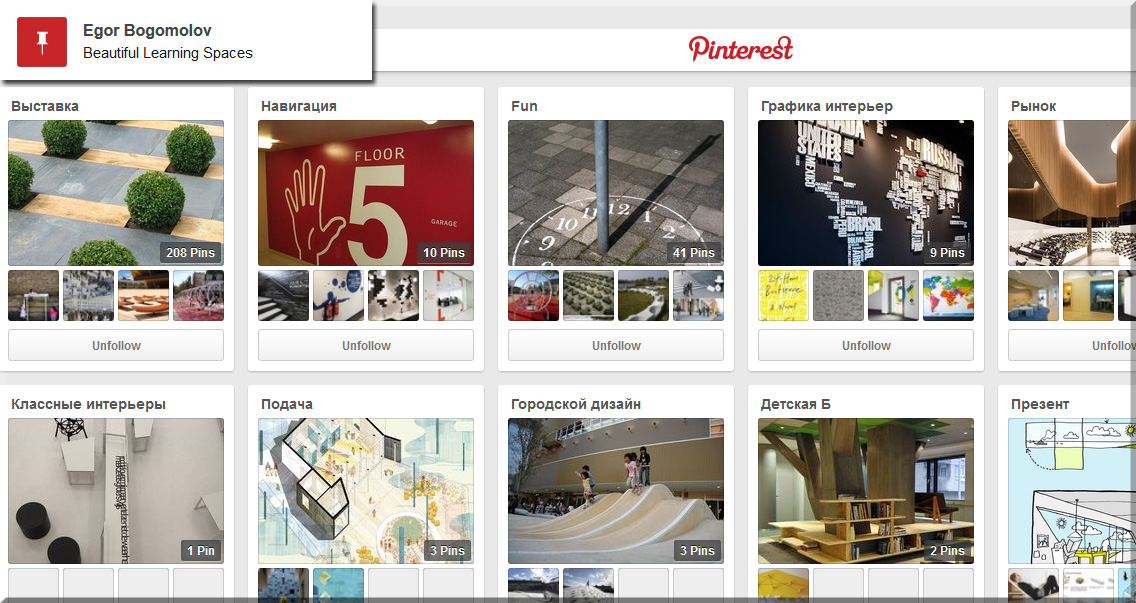
![The Living [Class] Room -- by Daniel Christian -- July 2012 -- a second device used in conjunction with a Smart/Connected TV](http://danielschristian.com/learning-ecosystems/wp-content/uploads/2012/07/The-Living-Class-Room-Daniel-S-Christian-July-2012.jpg)