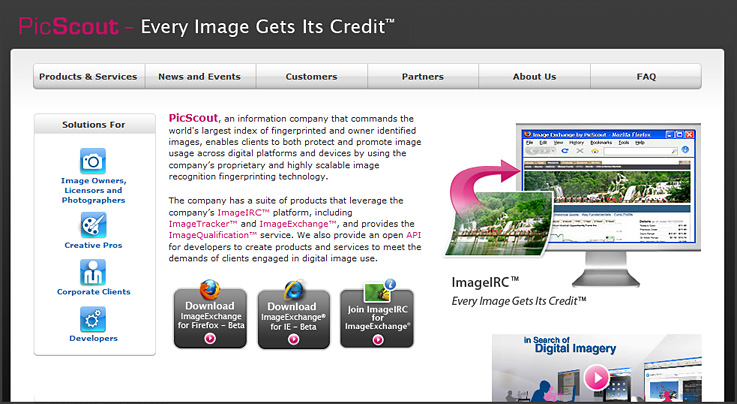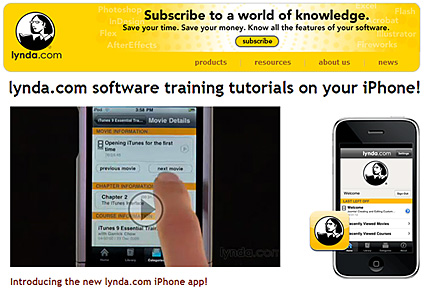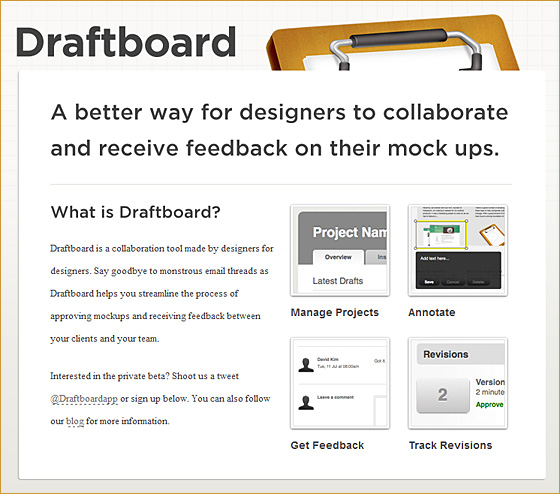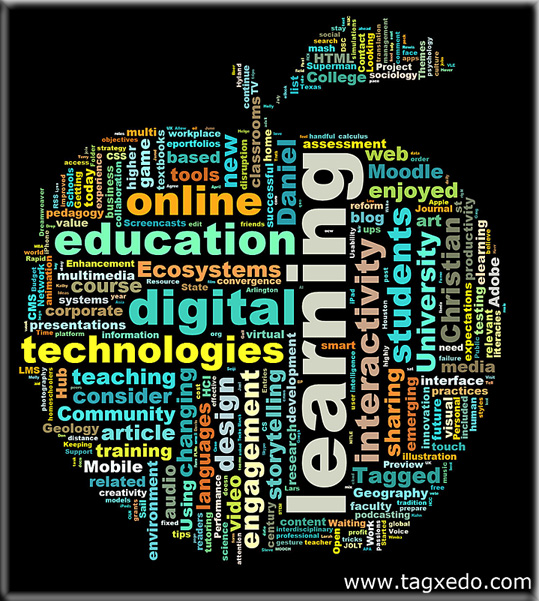What’s New in InDesign CS5? – [Terry White’s] Complete Walkthrough
What’s new in Adobe Illustrator CS5 – [Terry White’s] Complete Walkthrough — from Terry White
You can now draw virtual lines on your computer screen at the same time as you scribble them on paper.
A new smartpen app called Paper Tablet gives the Livescribe Echo smartpen some of the functionality of a dedicated graphics tablet, letting you write on the computer screen in real time and add manuscript text to files already on your computer.
“The essence of our business is the capture, access and sharing of written and spoken information,” Livescribe CEO Jim Marggraff told Wired: “We happen to have this tool in the form of a pen, but it’s really about capture, access and sharing.”
3-D printing spurs a manufacturing revolution — from the New York Times by Ashlee Vance
30+ informative typography related blogs — from 1stwebdesigner.com
Typography is one of the crucial part of designing, specially web designing. Like the good ingredients can make food delicious; same in the case of typography, good typography can enhance the grace and beauty of your website. You can bring creativity, simplicity and elegance to your design just by constructive use of type in it. If we say “You can’t design without Type” then it wouldn’t be inappropriate.
As a passionate typography lover, I’m always in search of great resources for fulfilling my needs of typography related news, articles, inspirations and new development in world of type. Today I thought to share some great blogs and websites, from my collection, related to typography to fulfill your “Type Need”. So pick the best blog of you interest from the list I have compiled below.
Leveraging digital media across the higher education campus
Phil Ice, Ed.D., Dir. of Course Design, R&D, American Public University System
Sebastian Diaz, Ph.D., J.D., Assoc.Professor, Technology, Learning and Culture, West Virginia University
Ellen Wagner, Ph.D., Executive Director, WCET
Note: This webinar from earlier today was sponsored by Adobe. This is the white paper from that webinar, which contains the below excerpts:
The Multimedia Landscape in Higher Education
In higher education, the effective integration of rich multimedia assets and platforms (and the requisite design and development skills demanded for their effective use) has become an expectation from schools of design, art, and communications. Engineering and journalism programs have recognized that as technology transforms industries, students with design and development proficiencies are in high demand. The obvious value of improving analytical and digital communications for teachers is now being addressed through initiatives such as the i3 Fund. Relatively less attention has typically been given to the integration and use of multimedia in other disciplines.
Emerging New Media Literacy in Academia
This paper has thus far explored the implications that collaborative, creative software solutions have on how we evaluate academic work. Just as importantly, one needs to consider the changing nature of how we communicate that work within the Academy. As the prices for video cameras continue to fall, the expectations for manifesting our work in new media formats will continue to rise. Given the availability of software such as Adobe Premiere Pro, we are finding that it is increasingly quite reasonable to expect that students possess the tools and skills necessary to produce representations of their work in dynamic visual formats, as is evidenced by www.YouTube.com. Although for a while it was believed that YouTube was an online version of America’s Favorite Home Videos, it is dangerous to assume that this phenomenon is merely a fad among the younger generation. Today’s YouTube is a marketing machine used by commercial and nonprofit entities alike, an online school and a news portal as well. YouTube serves as an accurate indicator of how newer generations will express themselves personally, artistically, and academically through what is commonly referred to as new media literacy.
Conclusion
Members of the Academy should anticipate that in the future conventionally printed papers will be replaced by much more dynamic multimedia representations of academic work. This applies not only to student assignments, examinations, and theses; it also applies to faculty work. Even as we begin to struggle with the fundamental shift from paper-based publication of work to electronic formats on the Internet, we also need to anticipate that in the near future, this research will take on new media formats. To help our faculty prepare for these changes, academic institutions must develop formal and informal faculty development initiatives to address the changes. In anticipation of these changes, it is imperative that academic departments and colleges begin to embrace technologies like Adobe Creative Suite such that we continue to develop our own intellectual capital as well as that of our respective institutions and the Academy.
From DSC:
I appreciated this well-done webinar. I also appreciate the work Adobe has done in the past and is currently doing.
I must say though, I struggle with how much we can load onto 1 person’s plate — i.e. the faculty member. We need a more team-oriented approach I think…as the bar continues to get higher and higher…and 1 person just can’t do it all anymore.
.
Color Stream: A free iPhone app for web designers — from SmashingMagazine.com by Vitaly Friedman
Tagxedo turns words — famous speeches, news articles, slogans and themes, even your love letters — into a visually stunning tag cloud, words individually sized appropriately to highlight the frequencies of occurrence within the body of text.