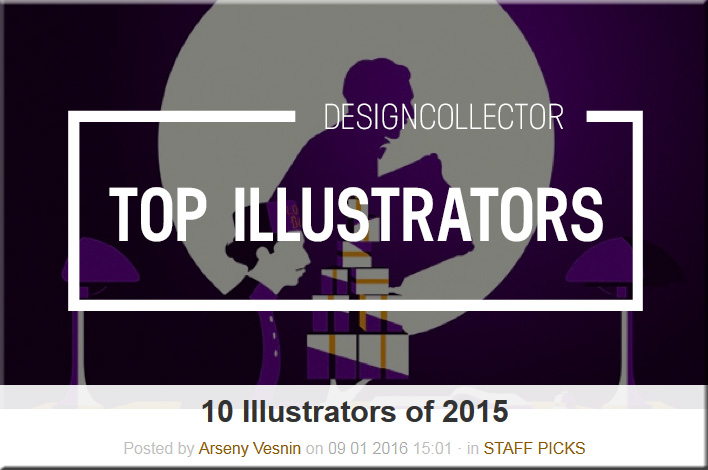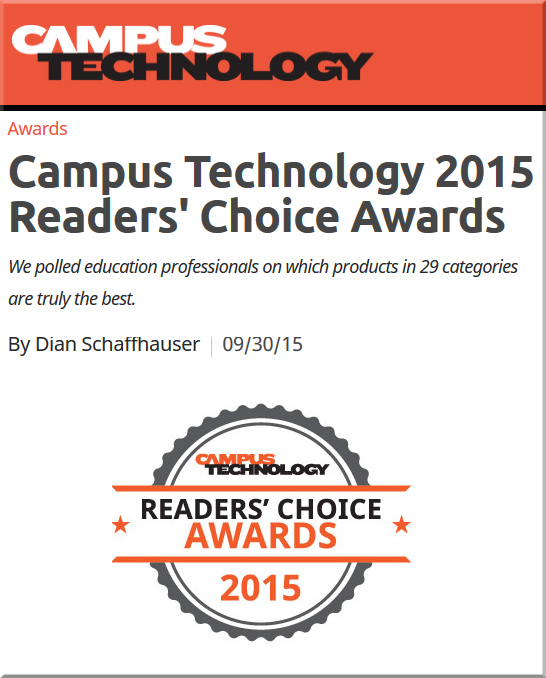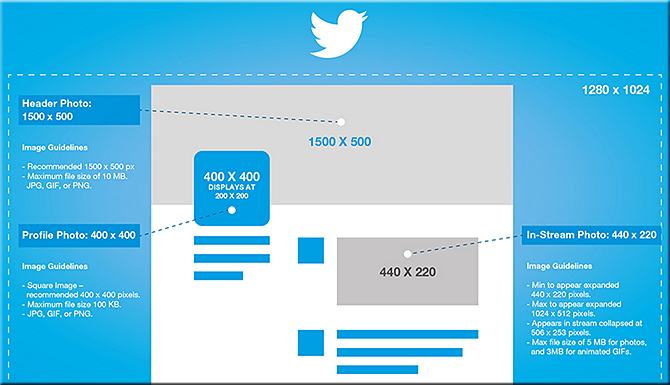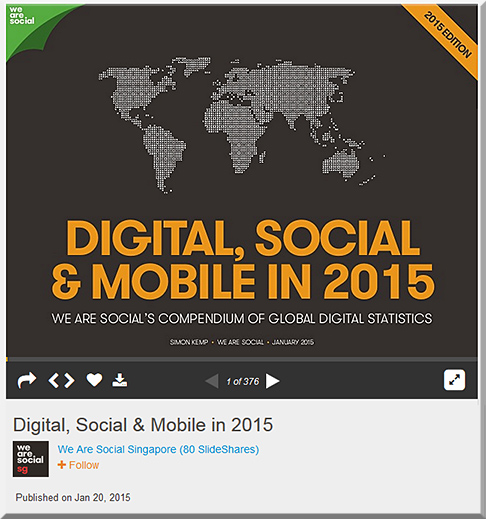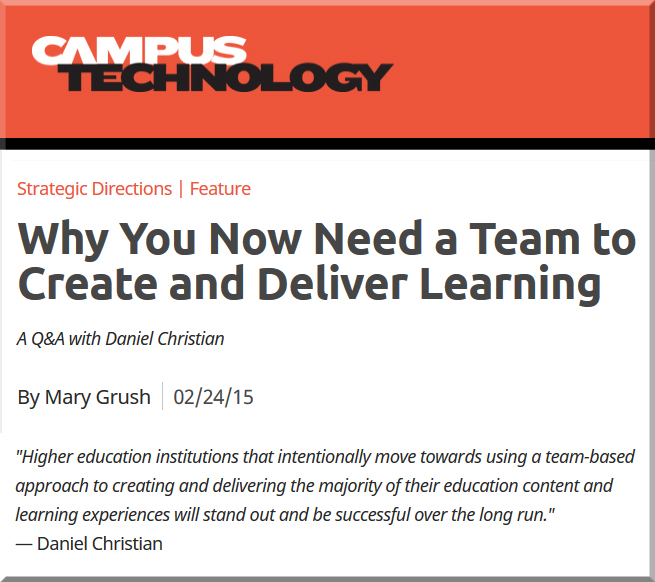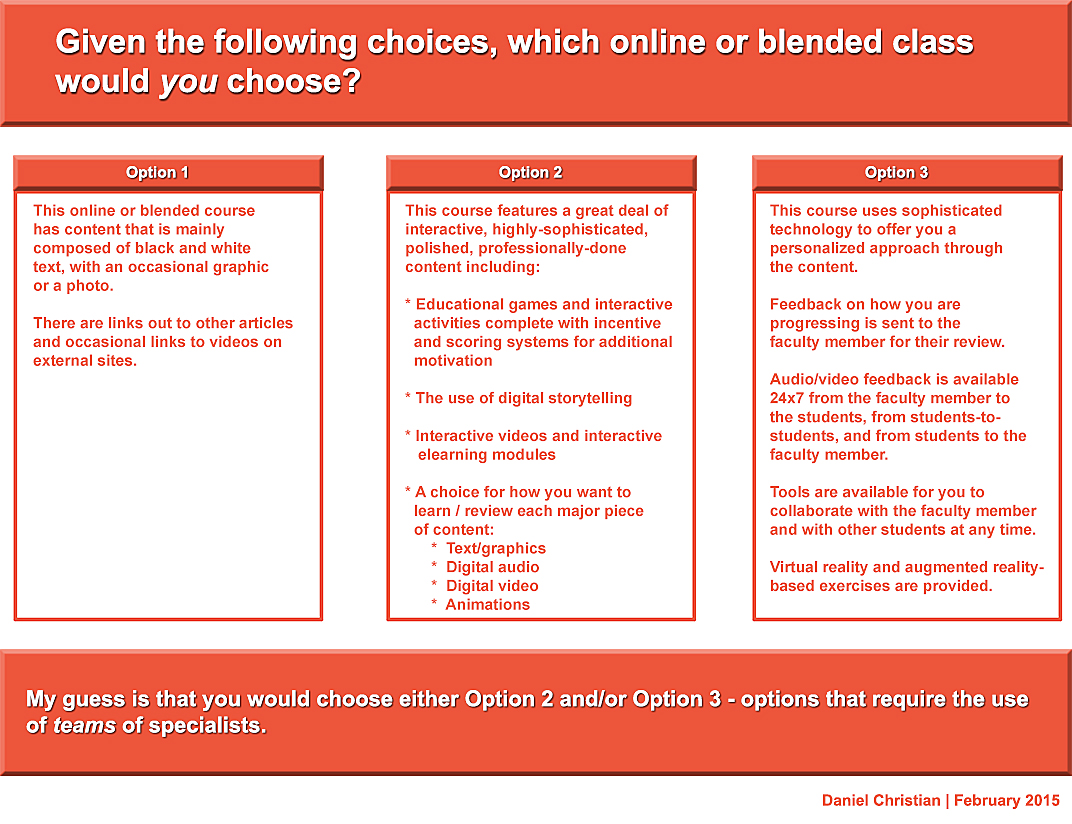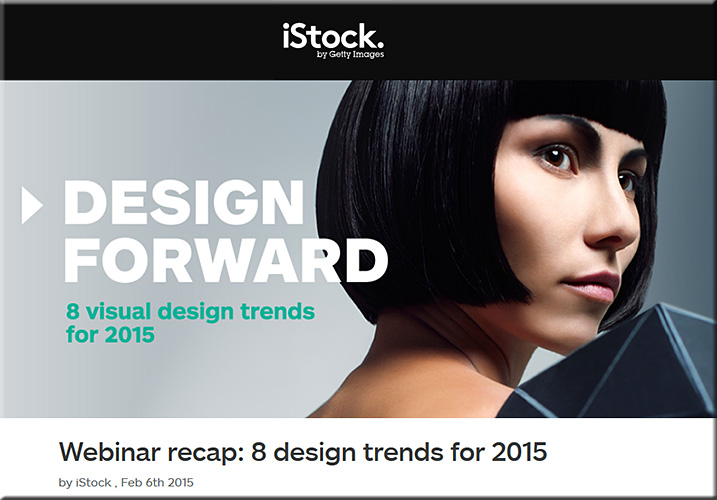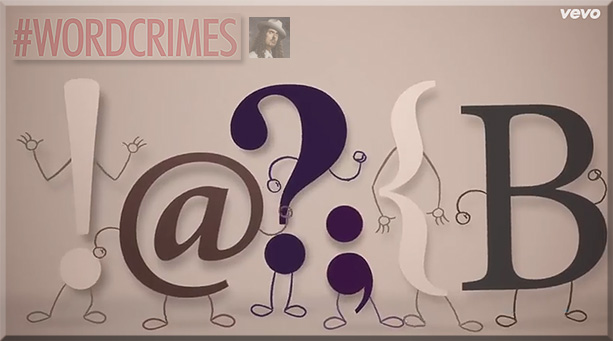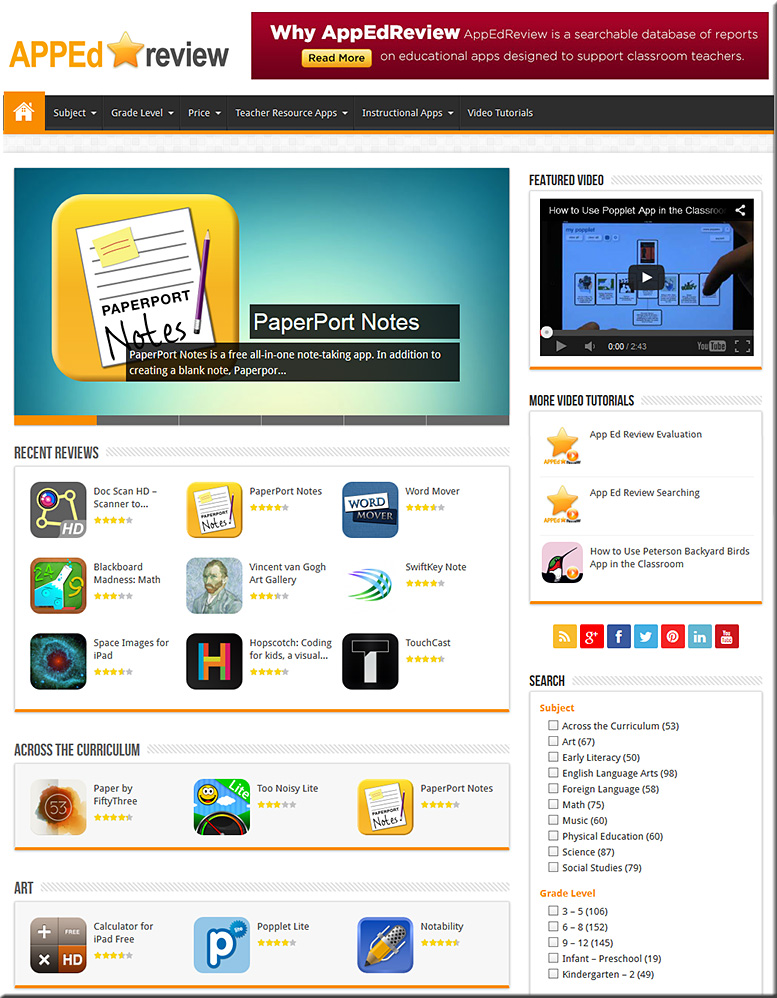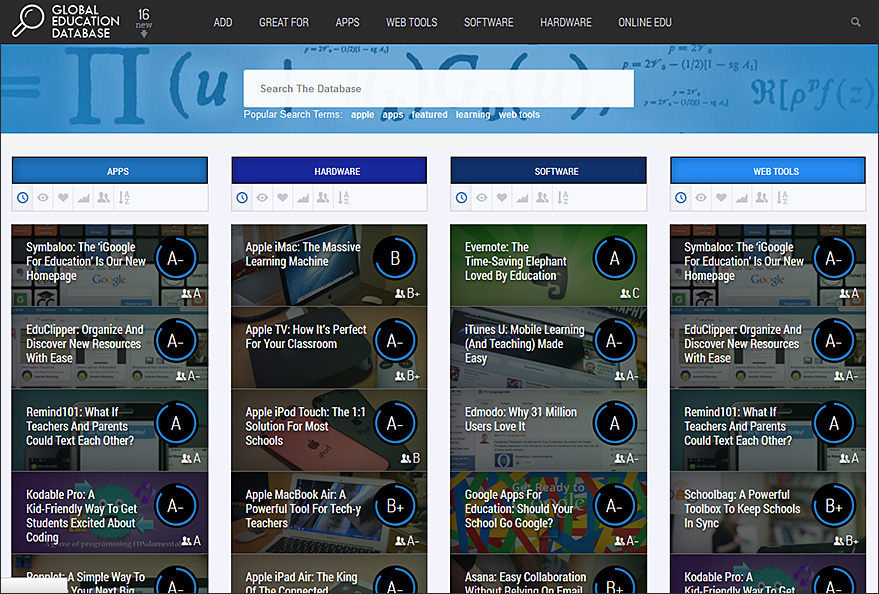New York Public Library shares digital archive of 180,000 restriction-free images — from itsnicethat.com by Alexander Hawkins
Excerpt:
180,000 restriction-free images are now available in the New York Public Library digital collections. Including high res photographs, illustrations and maps, images can be downloaded easily and are free to share and use without permission. The collection can be viewed by genre or colour.
Hypnotic New Kinetic Sculptures by Anthony Howe — from thisiscolossal.com by Christopher Jobson
Artists evolve: The dangers of creatively typecasting yourself — from 99u.com by Elizabeth Saunders
Excerpt:
It’s a deeply emotional struggle whenever we shift our fundamental “brand” or style of creative output. Picasso, Monet, and all creatives before and since have had to wrestle with the reality that to stay fresh, enthusiastic, and authentic, you have to disrupt yourself.
That takes courage.
…
In short: You are more than your “brand.” As a living, breathing, developing human being, you don’t need to be ashamed to change. It’s vulnerable to let go of some of the roles you’ve held for a very long time and the persona you’re known for. But it’s also incredibly freeing and an opportunity to truly come alive. Now is the time to be who you are now instead of carrying around the shell of who you once were.
Illustrator Spotlight: Simón Prades

Illustrussia: January 15, 2016 — from designcollector.net