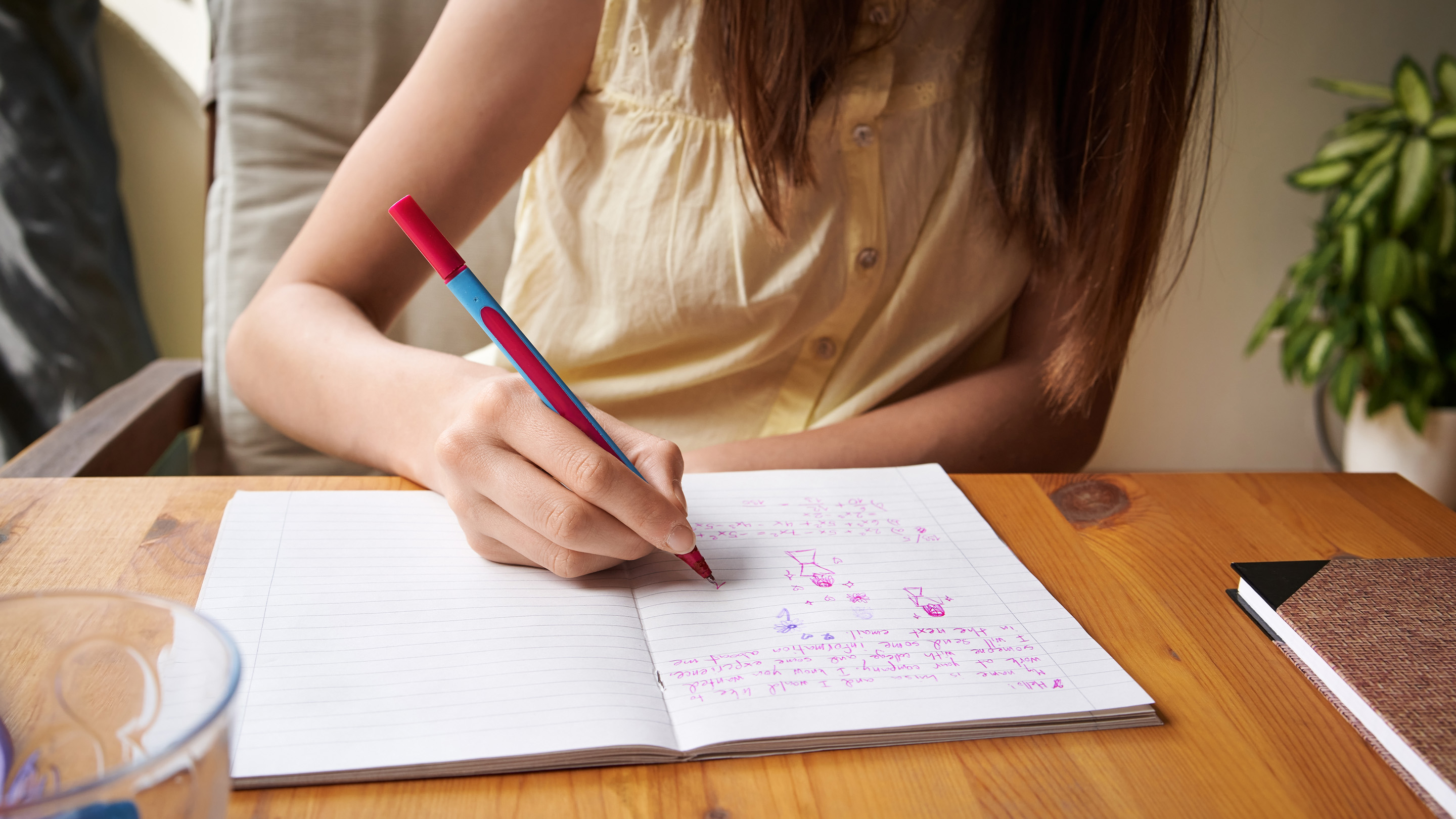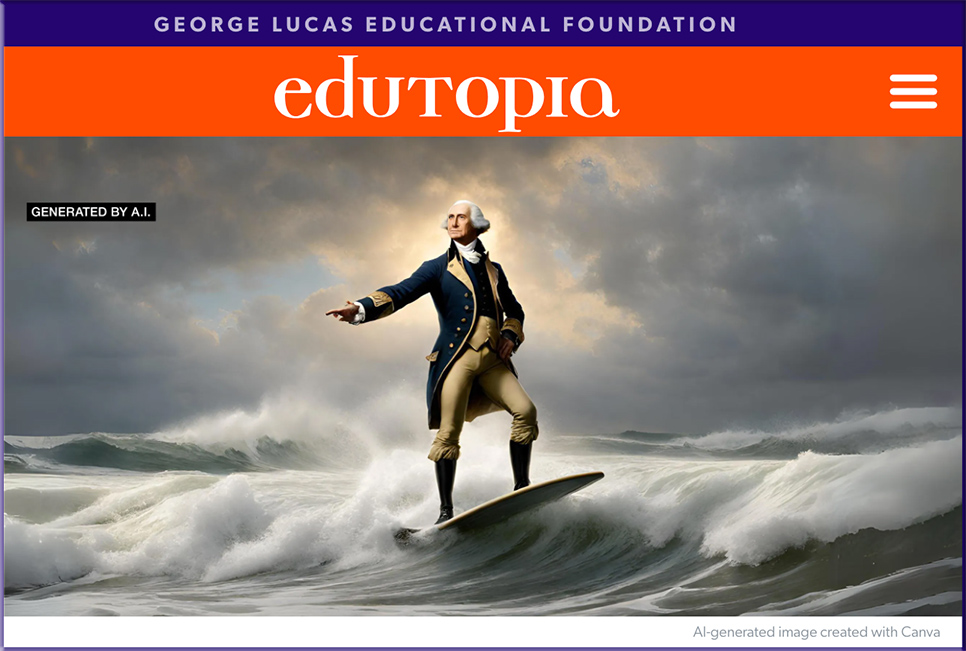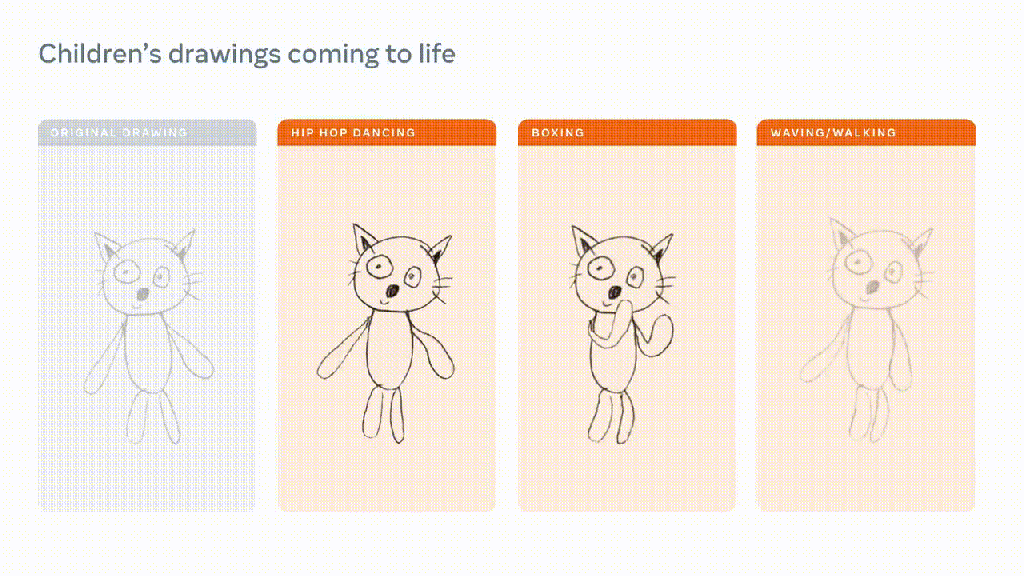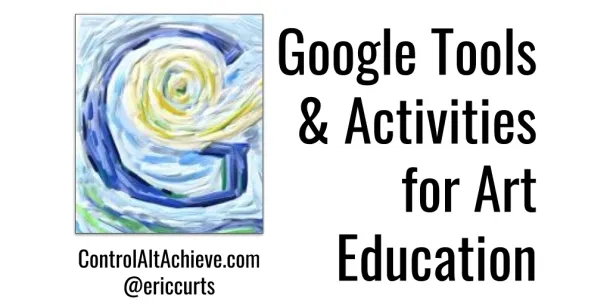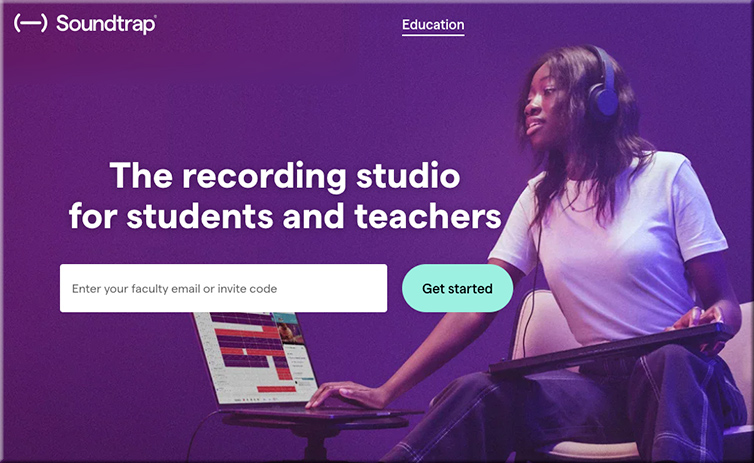.
8 Fall Activities for Kids With a Digital Spin — from classtechtips.com

Redefining What High School Is Supposed to Look Like — from edutopia.org by Brittany R. Collins
From restorative grading to paid internships, an equity-centered approach to education creates rich learning opportunities for all students.
We have a networking party with special tables and food, and the students have to stand and mingle. We emulate this sort of a networking party, because they have to learn how to do it. They have to dress the part that day, and I film it so we can watch it back to give them some feedback.
Digital Promise Launches FutureLab to Investigate Transformative Approaches to Teaching and Learning — from digitalpromise.org
Digital Promise announced [on 9/26/23] the launch of the Digital Promise FutureLab. This cutting-edge initiative embodies Digital Promise’s long-standing dedication to innovation in education and aims to not only revolutionize the current state of education, but to reimagine a new world of learning.
FutureLab is funded in part by Digital Promise’s recent gift from MacKenzie Scott.
“Innovation is in Digital Promise’s DNA, and we are reaffirming our commitment to push the boundaries of what’s possible in education,” said Jean-Claude Brizard, President and CEO of Digital Promise. “We believe the Digital Promise FutureLab will be a catalyst for transformative change in education. It’s a significant opportunity to collaborate with visionary educators, technologists, and researchers to create a more equitable future for learners worldwide.”