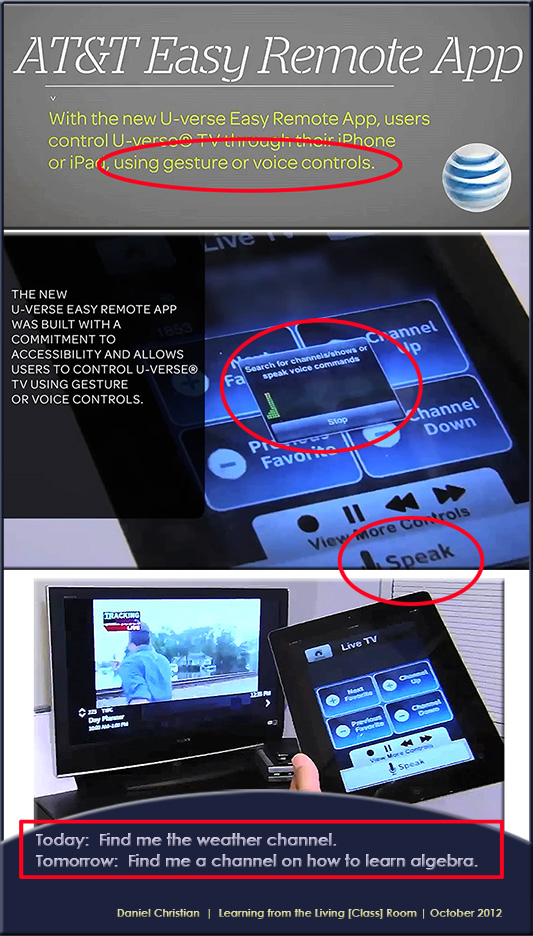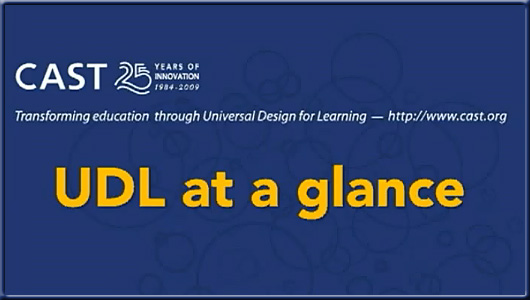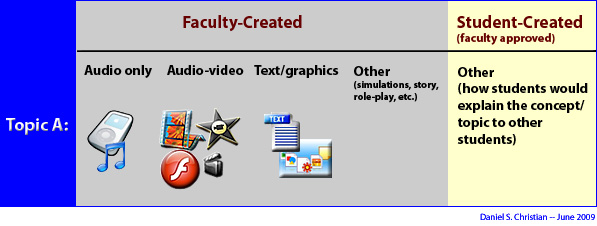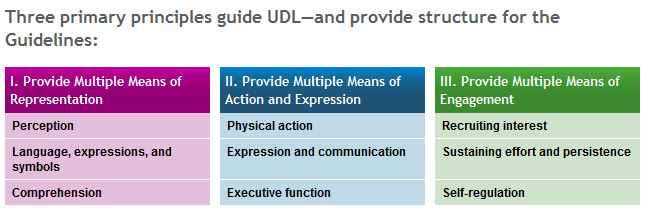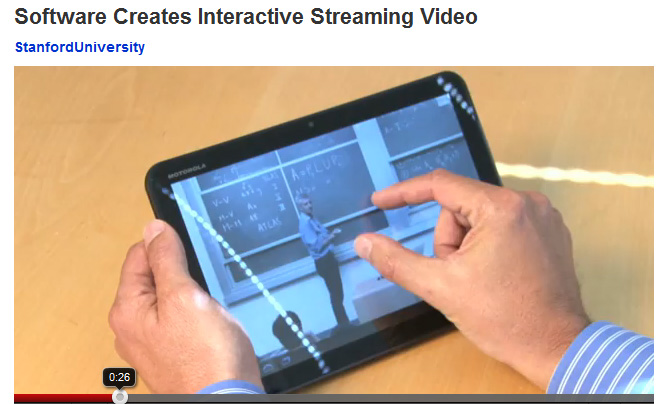Assistive technology and the 1:1 student — from edutopia.org by Andrew Marcinek
Excerpt:
A Transformative Experience
Meaghan recalls her first moments with the iPad and how she and her liaison discovered the variety of new opportunities that this one device presented. One of the first things she used was the ability to invert the colors of the screen. The iPad gives users the opportunity to read predominantly black text on a lighter screen, or to invert the colors and overlay white text on a black screen. This one feature, Meaghan recalls, was “transformative” in her learning of what the iPad could offer her educational experience.
Aside from the color inversion, Meaghan utilizes the VoiceOver feature that will read any selected text on the screen, and the Zoom feature that requires a double-tap of three fingers.
Beyond the simple flip of a switch in the accessibility options, Meaghan soon found many new opportunities for her learning on this one device.
.

Photo credit: Sean MacEntee via flickr