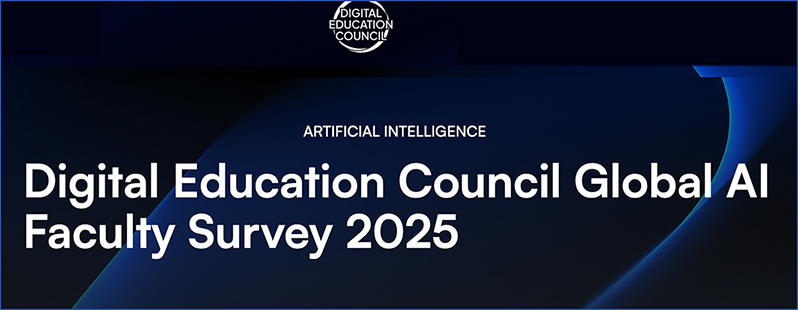Your AI Writing Partner: The 30-Day Book Framework — from aidisruptor.ai by Alex McFarland and Kamil Banc
How to Turn Your “Someday” Manuscript into a “Shipped” Project Using AI-Powered Prompts
With that out of the way, I prefer Claude.ai for writing. For larger projects like a book, create a Claude Project to keep all context in one place.
- Copy [the following] prompts into a document
- Use them in sequence as you write
- Adjust the word counts and specifics as needed
- Keep your responses for reference
- Use the same prompt template for similar sections to maintain consistency
Each prompt builds on the previous one, creating a systematic approach to helping you write your book.
Using NotebookLM to Boost College Reading Comprehension — from michellekassorla.substack.com by Michelle Kassorla and Eugenia Novokshanova
This semester, we are using NotebookLM to help our students comprehend and engage with scholarly texts
We were looking hard for a new tool when Google released NotebookLM. Not only does Google allow unfettered use of this amazing tool, it is also a much better tool for the work we require in our courses. So, this semester, we have scrapped our “old” tools and added NotebookLM as the primary tool for our English Composition II courses (and we hope, fervently, that Google won’t decide to severely limit its free tier before this semester ends!)
If you know next-to-nothing about NotebookLM, that’s OK. What follows is the specific lesson we present to our students. We hope this will help you understand all you need to know about NotebookLM, and how to successfully integrate the tool into your own teaching this semester.
Leadership & Generative AI: Hard-Earned Lessons That Matter — from jeppestricker.substack.com by Jeppe Klitgaard Stricker
Actionable Advice for Higher Education Leaders in 2025
AFTER two years of working closely with leadership in multiple institutions, and delivering countless workshops, I’ve seen one thing repeatedly: the biggest challenge isn’t the technology itself, but how we lead through it. Here is some of my best advice to help you navigate generative AI with clarity and confidence:
- Break your own AI policies before you implement them. …
- Fund your failures. …
- Resist the pilot program. …
- Host Anti-Tech Tech Talks …
- …+ several more tips
While generative AI in higher education obviously involves new technology, it’s much more about adopting a curious and human-centric approach in your institution and communities. It’s about empowering learners in new, human-oriented and innovative ways. It is, in a nutshell, about people adapting to new ways of doing things.
Maria Anderson responded to Clay’s posting with this idea:
Here’s an idea: […] the teacher can use the [most advanced] AI tool to generate a complete solution to “the problem” — whatever that is — and demonstrate how to do that in class. Give all the students access to the document with the results.
And then grade the students on a comprehensive followup activity / presentation of executing that solution (no notes, no more than 10 words on a slide). So the students all have access to the same deep AI result, but have to show they comprehend and can iterate on that result.
Grammarly just made it easier to prove the sources of your text in Google Docs — from zdnet.com by Jack Wallen
If you want to be diligent about proving your sources within Google Documents, Grammarly has a new feature you’ll want to use.
In this age of distrust, misinformation, and skepticism, you may wonder how to demonstrate your sources within a Google Document. Did you type it yourself, copy and paste it from a browser-based source, copy and paste it from an unknown source, or did it come from generative AI?
You may not think this is an important clarification, but if writing is a critical part of your livelihood or life, you will definitely want to demonstrate your sources.
That’s where the new Grammarly feature comes in.
The new feature is called Authorship, and according to Grammarly, “Grammarly Authorship is a set of features that helps users demonstrate their sources of text in a Google doc. When you activate Authorship within Google Docs, it proactively tracks the writing process as you write.”
AI Agents Are Coming to Higher Education — from govtech.com
AI agents are customizable tools with more decision-making power than chatbots. They have the potential to automate more tasks, and some schools have implemented them for administrative and educational purposes.
Custom GPTs are on the rise in education. Google’s version, Gemini Gems, includes a premade version called Learning Coach, and Microsoft announced last week a new agent addition to Copilot featuring use cases at educational institutions.
Generative Artificial Intelligence and Education: A Brief Ethical Reflection on Autonomy — from er.educause.edu by Vicki Strunk and James Willis
Given the widespread impacts of generative AI, looking at this technology through the lens of autonomy can help equip students for the workplaces of the present and of the future, while ensuring academic integrity for both students and instructors.
The principle of autonomy stresses that we should be free agents who can govern ourselves and who are able to make our own choices. This principle applies to AI in higher education because it raises serious questions about how, when, and whether AI should be used in varying contexts. Although we have only begun asking questions related to autonomy and many more remain to be asked, we hope that this serves as a starting place to consider the uses of AI in higher education.