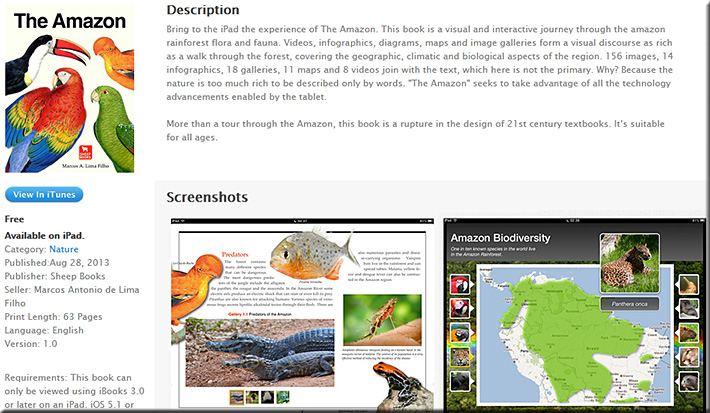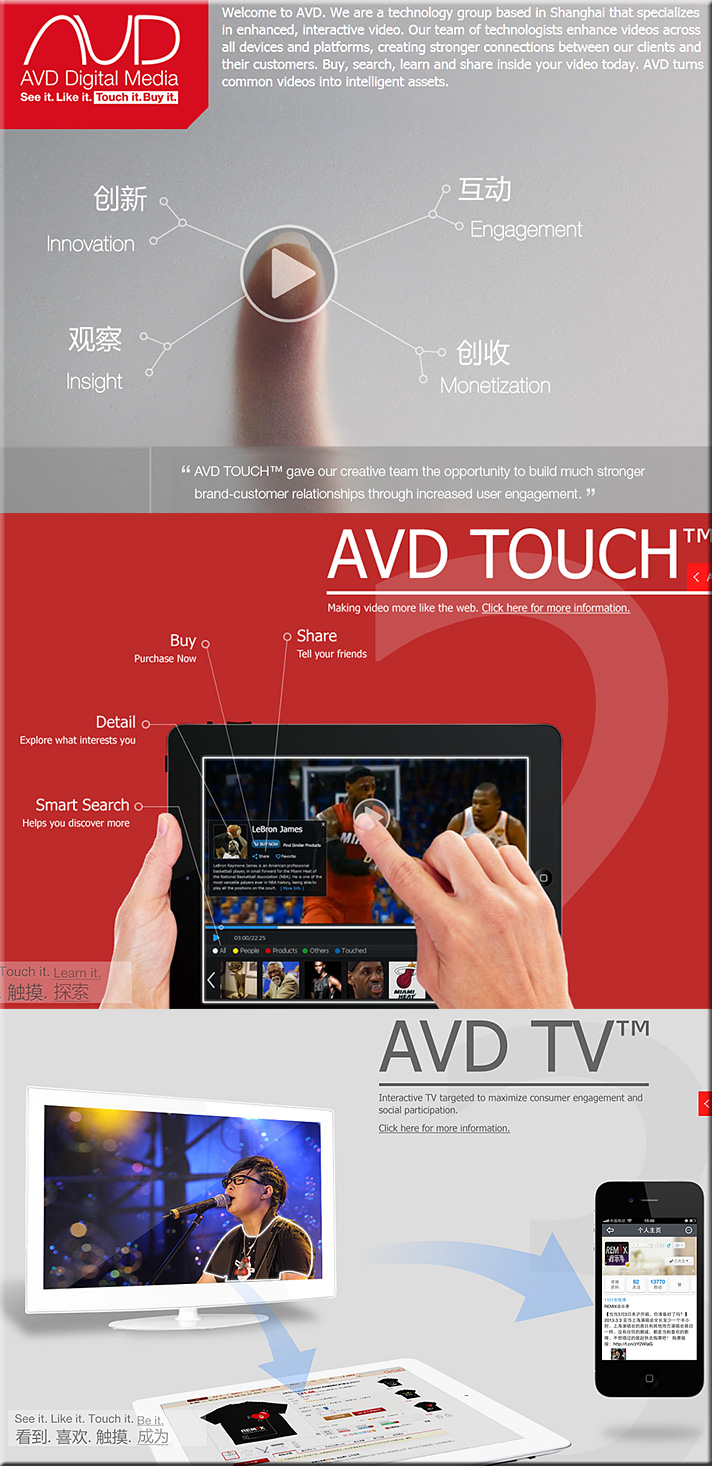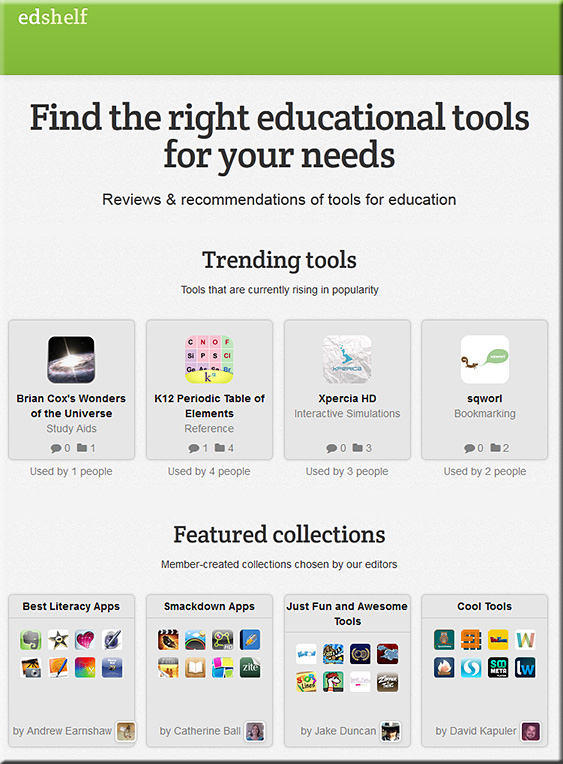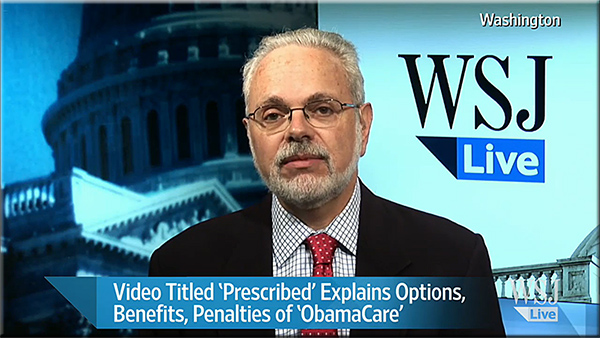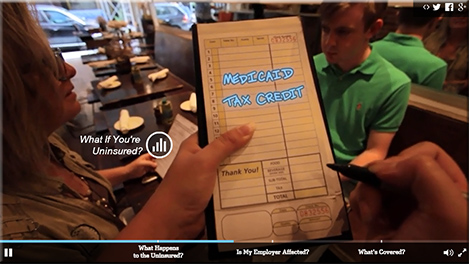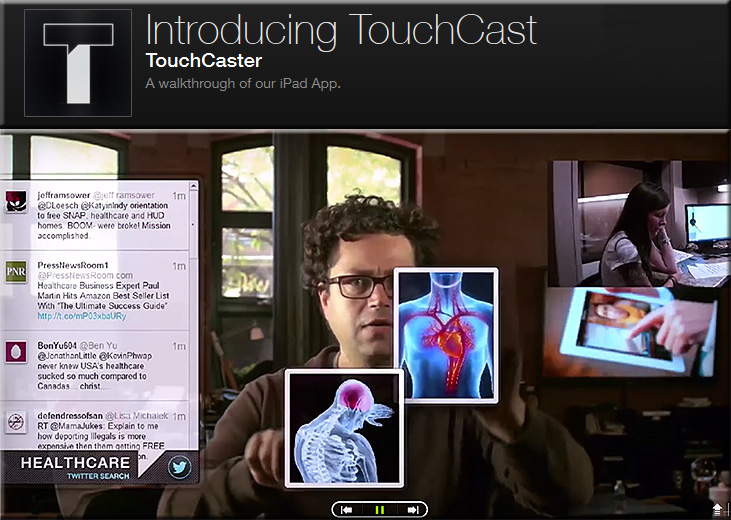- Clarity Matrix MultiTouch
Interactive LCD Video WallThe Clarity™ Matrix MultiTouch LCD Video Wall is an ultra-slim profile touch screen video wall ideal for public spaces or collaboration environments. Utilizing the latest touch technology, Clarity Matrix MultiTouch enables up to 32 touch points and allows multiple users to simultaneously interact with video wall without affecting other users.
From DSC:
In addition to video walls and large multitouch surfaces…we need to start thinking about how we might integrate the Internet of Things (IoT) into the classroom. For example, what might occur if technologies like Apple’s iBeacon were in the blended/hybrid classroom? Tony goes to corner A, and up pops a video re: XYZ for him to check out on the large multitouch display. Tony then moves across the room, to another corner of the room, and up pops a quiz or an assignment related to what Tony saw in the first corner of the room. Available on one of the windows on the video wall is of a remote specialist on the subject. Tony clicks on the “Connect with specialist” button and finds himself in a videoconference with this remote specialist/tutor on a portion of the video wall.
As learning hubs* grow, these technologies might be very useful.
* where some of the content is electronically
delivered and where some of the content
is discussed in a face-to-face manner











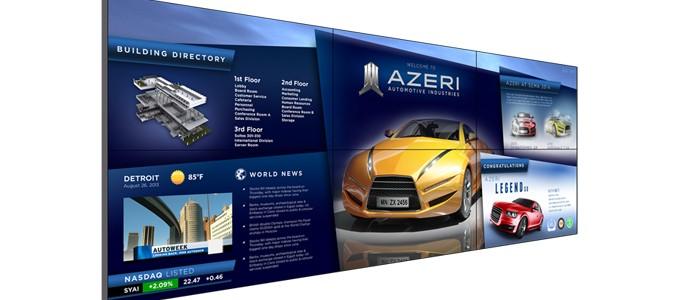
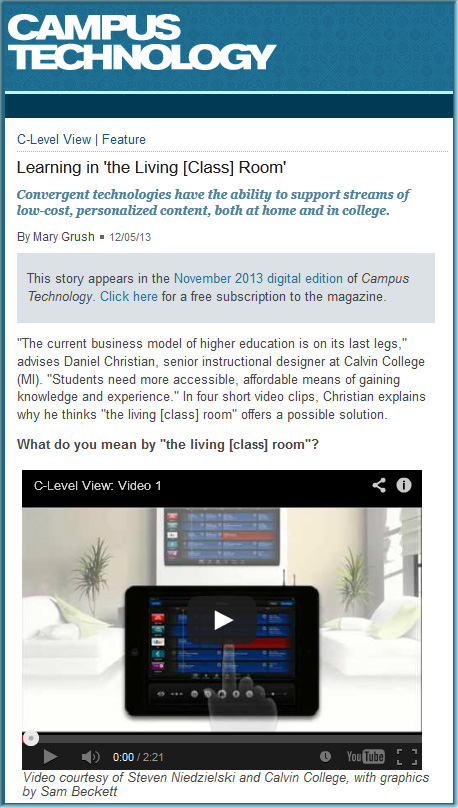
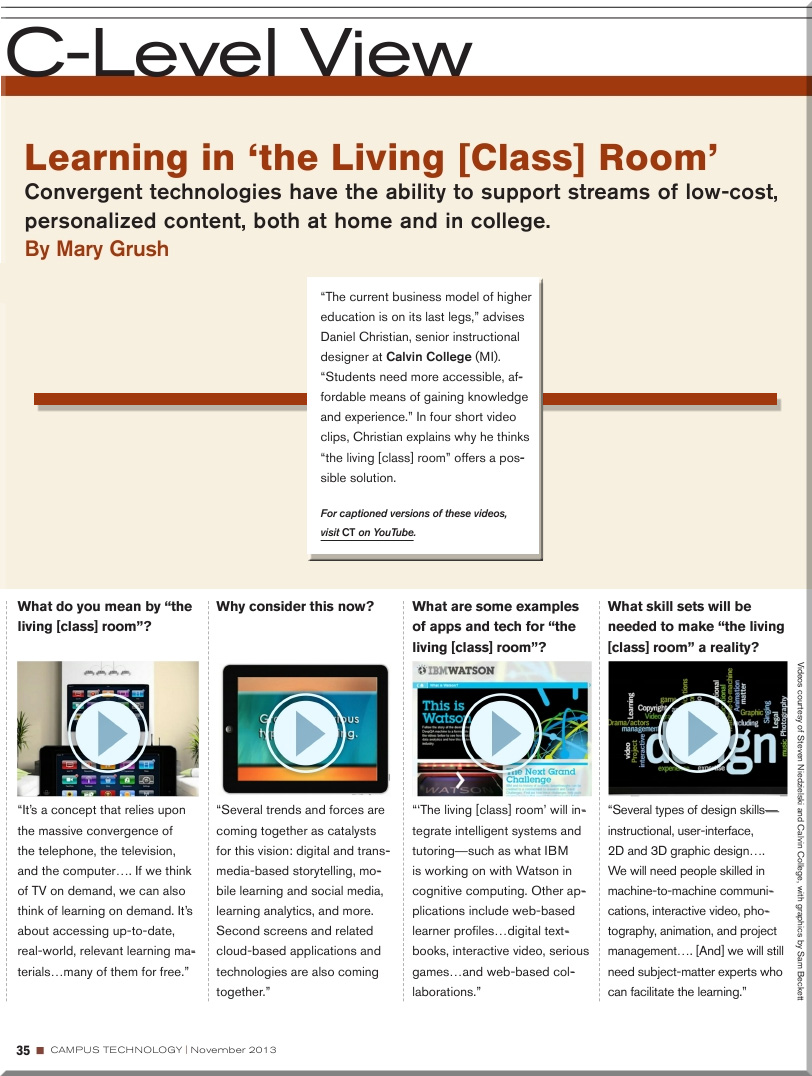



![The Living [Class] Room -- by Daniel Christian -- July 2012 -- a second device used in conjunction with a Smart/Connected TV](http://danielschristian.com/learning-ecosystems/wp-content/uploads/2012/07/The-Living-Class-Room-Daniel-S-Christian-July-2012.jpg)