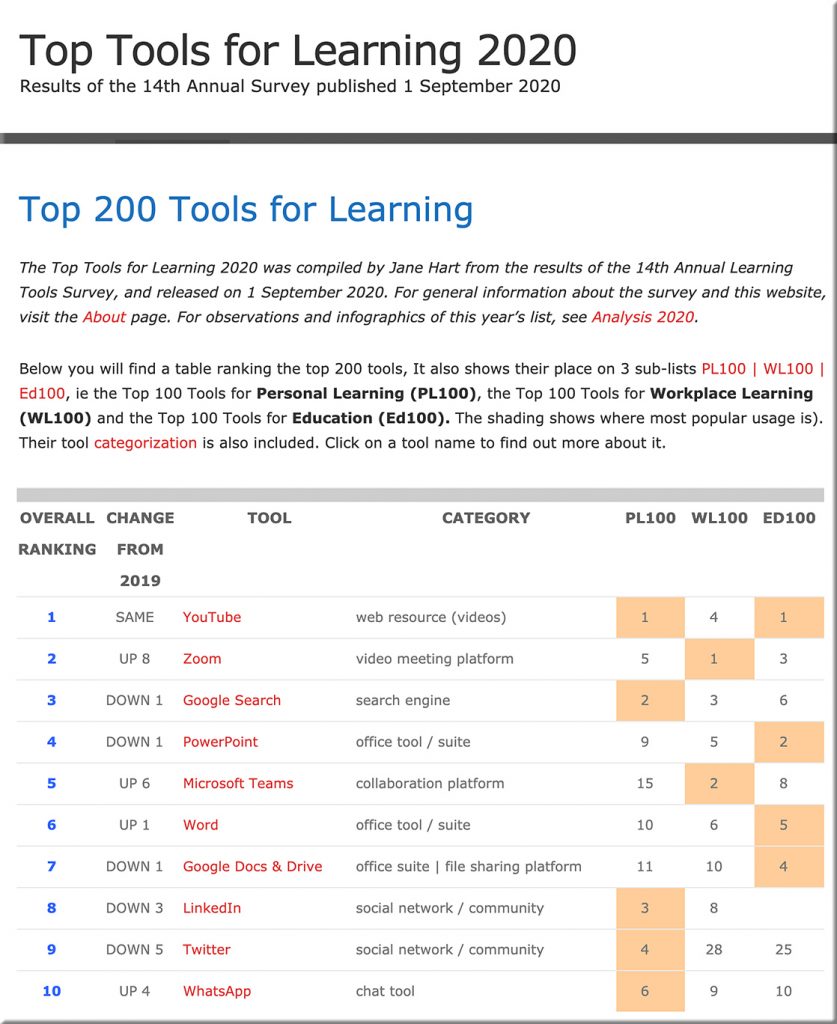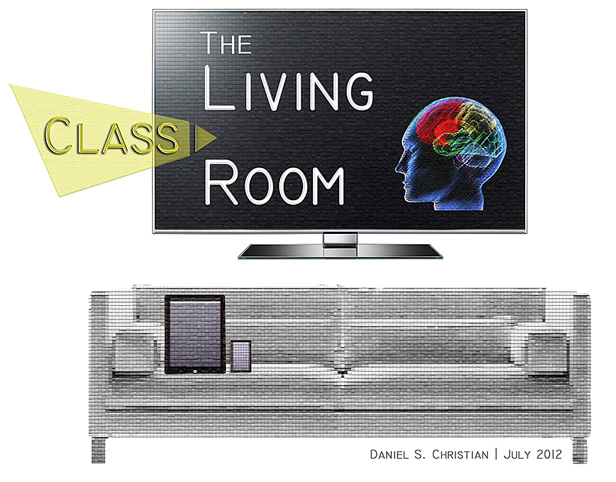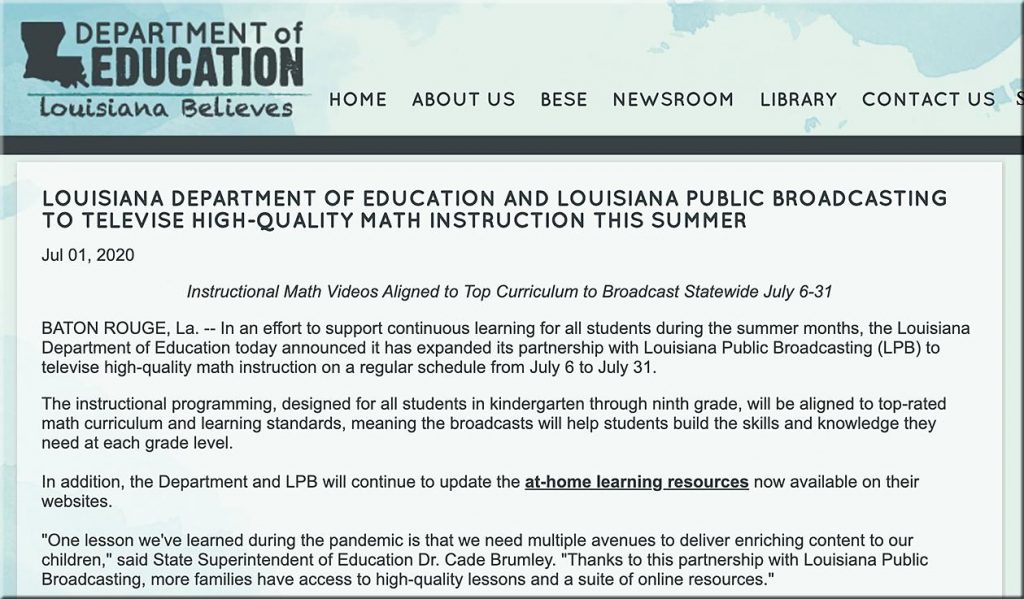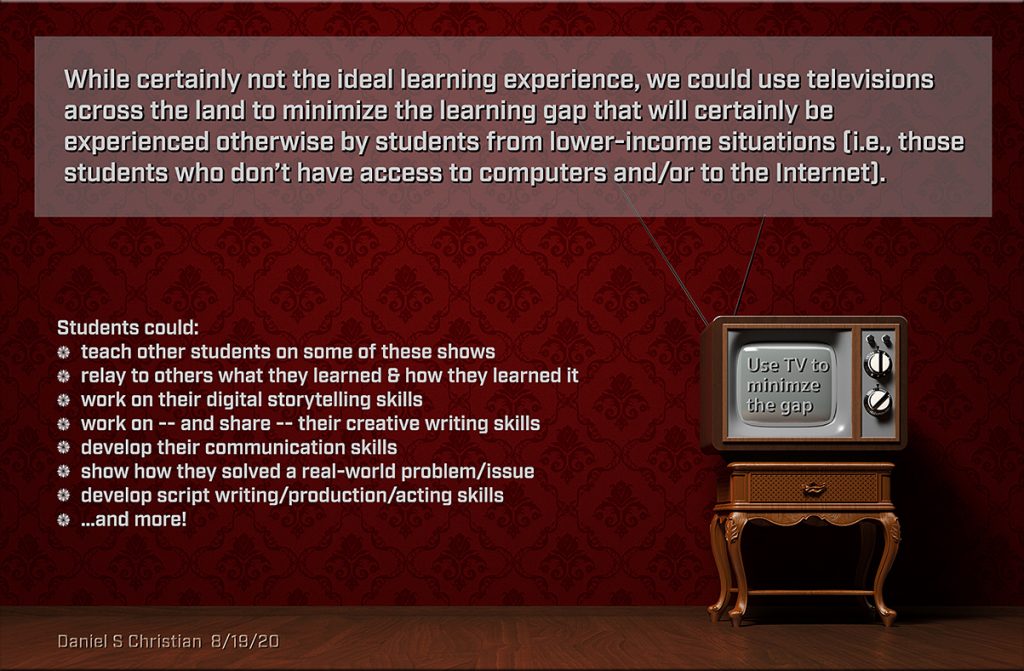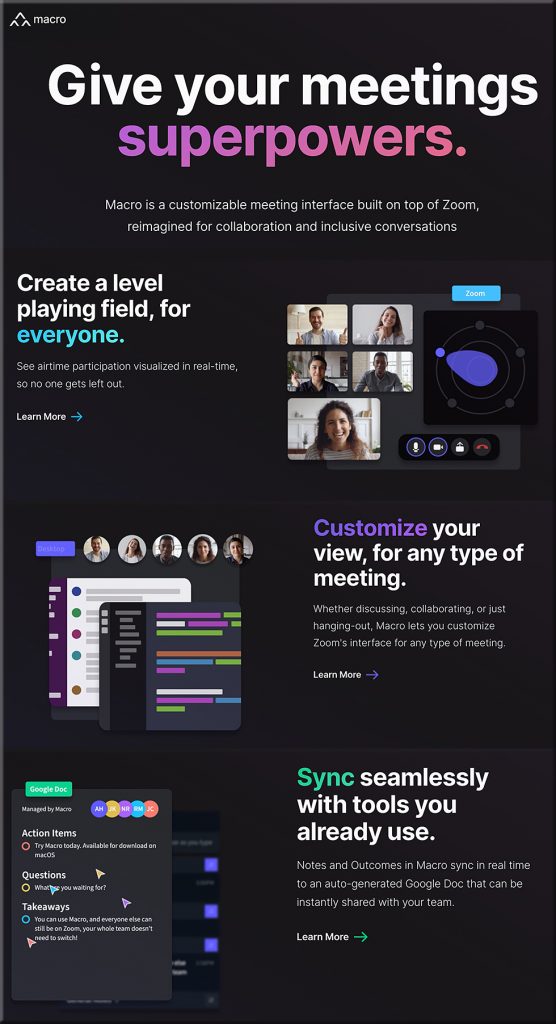From edsurge.com today:
THOROUGHLY MODERN MEDIA: This spring, a college theater course about women’s voting rights aimed to produce a new play about the suffrage struggle. When the pandemic scuttled those plans, professors devised a new way to share suffragist stories by creating an interactive, online performance set in a virtual Victorian mansion. And their students were not the only ones exploring women’s voting rights as the country marks the 100th anniversary of the Nineteenth Amendment.
…which linked to:
The Pandemic Made Their Women’s Suffrage Play Impossible. But the Show Went on— Virtually — from edsurge.com by Rebecca Koenig
Excerpts:
Then the pandemic hit. Students left Radford and Virginia Tech. Live theater was canceled.
But the class wasn’t.
“Neither of us ever said, ‘Forget it,’” Hood says. “Our students, they all wanted to know, ‘What are we doing?’ We came to them with this insane idea.”
They would create an interactive, online production staged in a virtual Victorian mansion.
…
“Stage performance is different than film or audio. If you just have audio, you only have your voice. Clarity, landing sentences, really paying attention to the structure of a sentence, becomes important,” Nelson says. “Students got a broader sense of the skills and approaches to different mediums—a crash course.”
From DSC:
Talk about opportunities for interdisciplinary learning/projects!!! Playwrights, directors, actors/actresses, set designers, graphic designers, fine artists, web designers and developers, interactivity/interface designers, audio designers, video editors, 3D animators, and more!!!