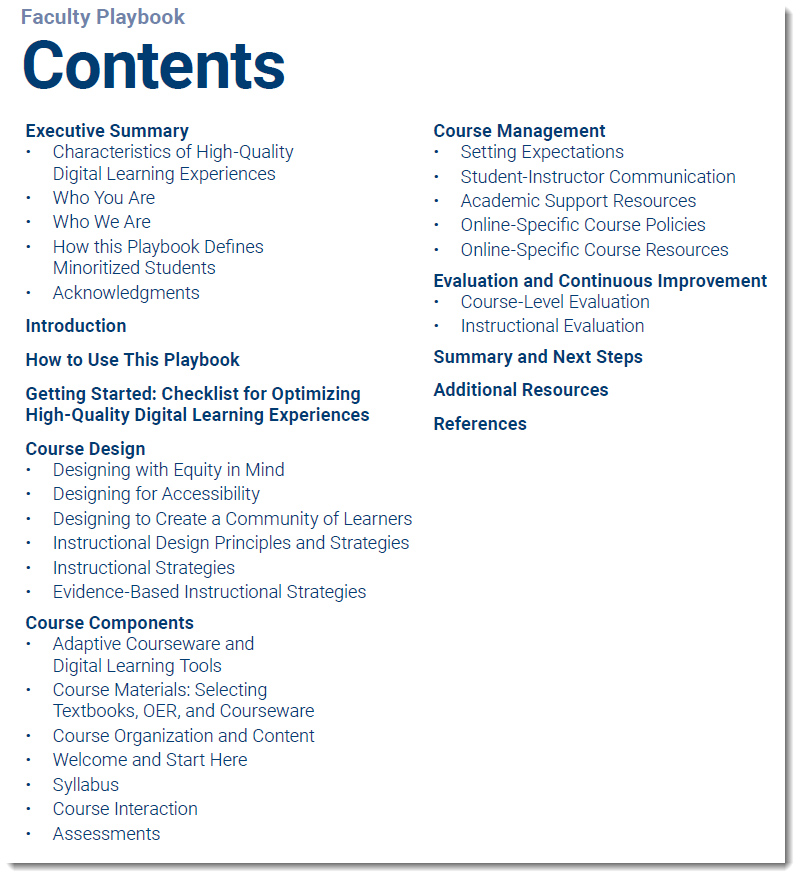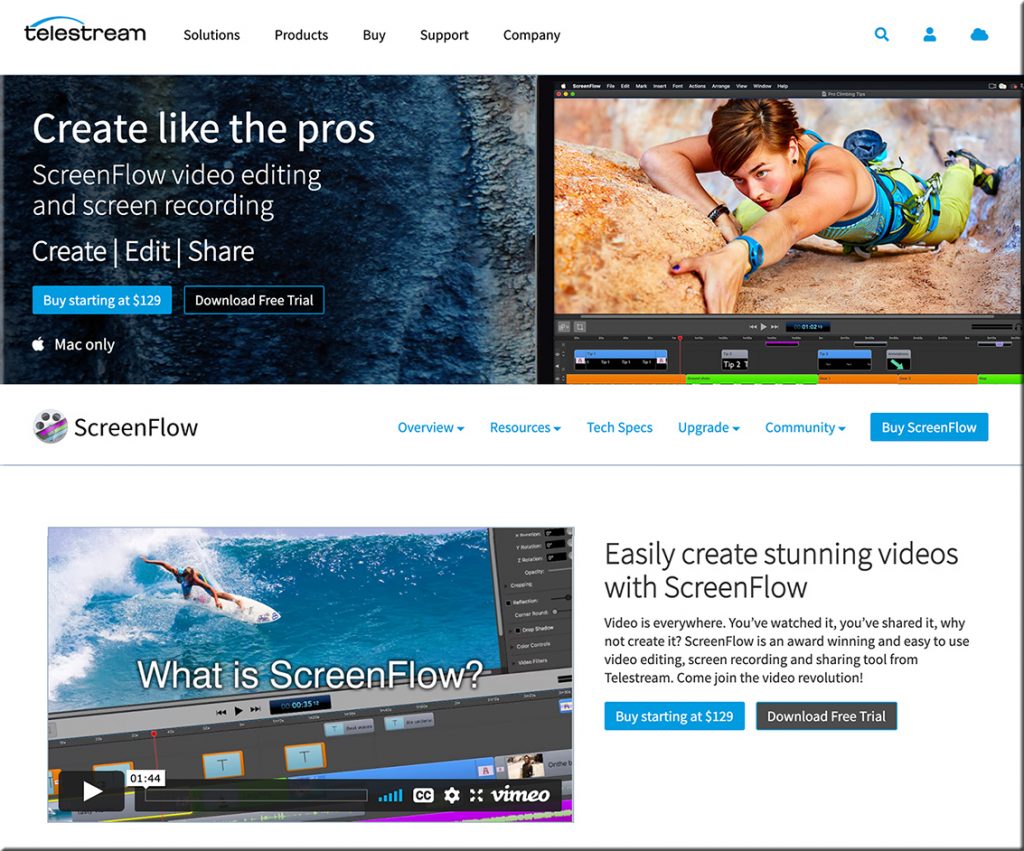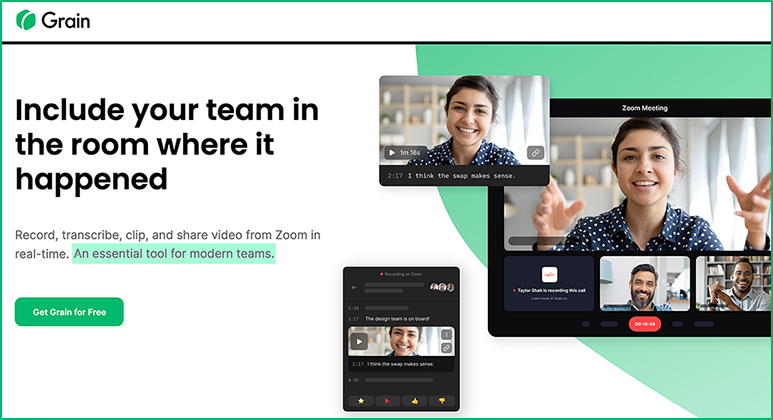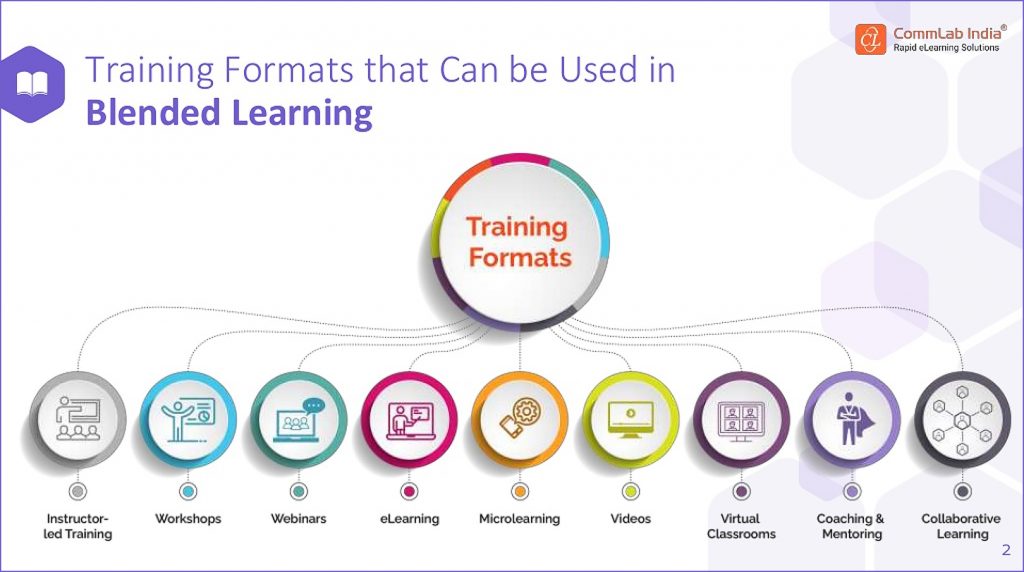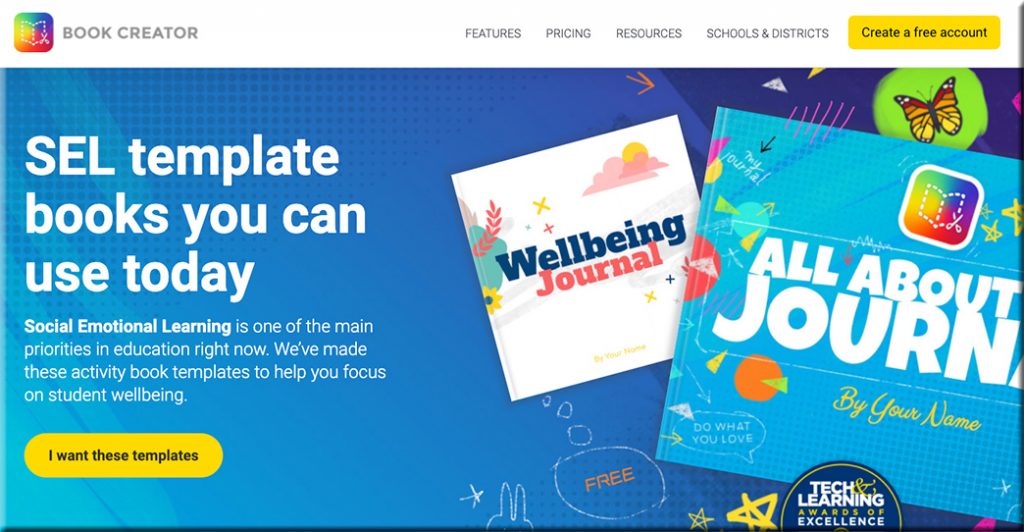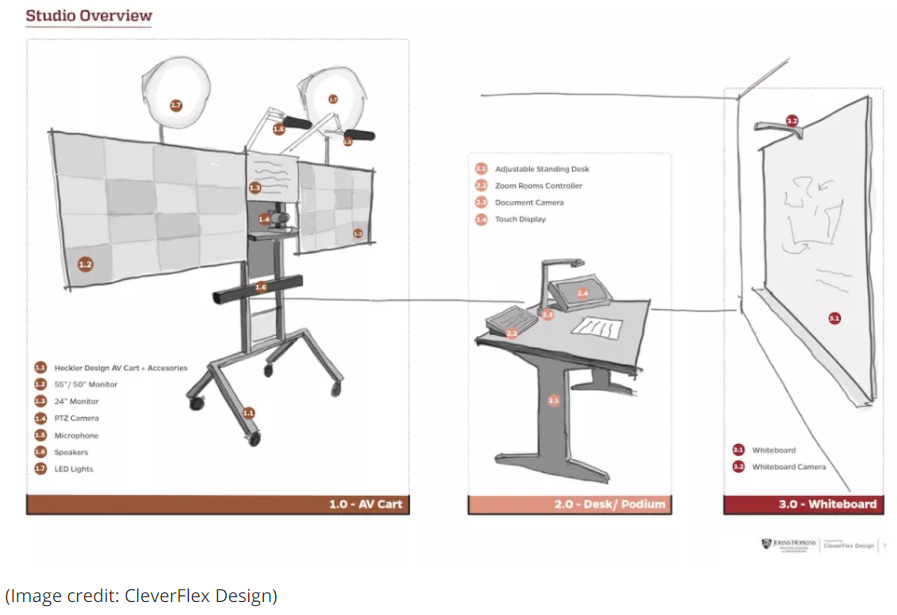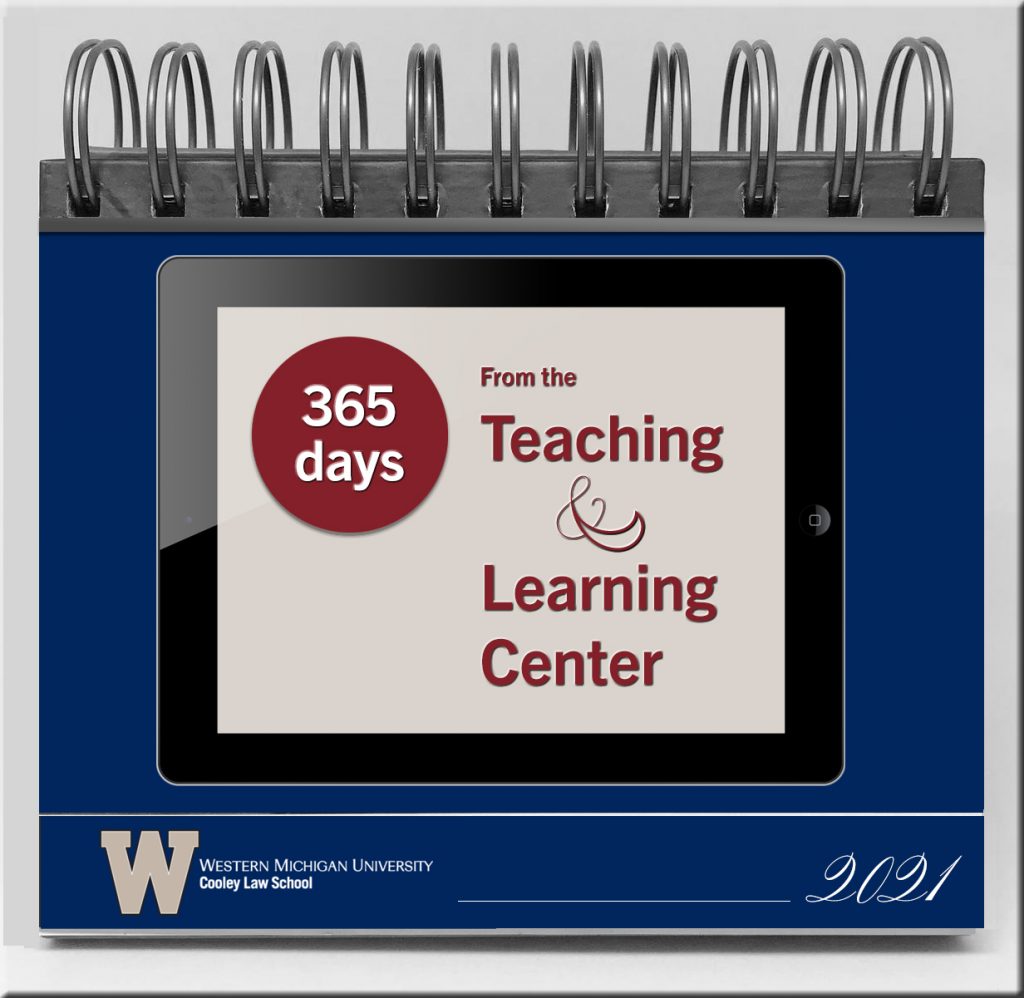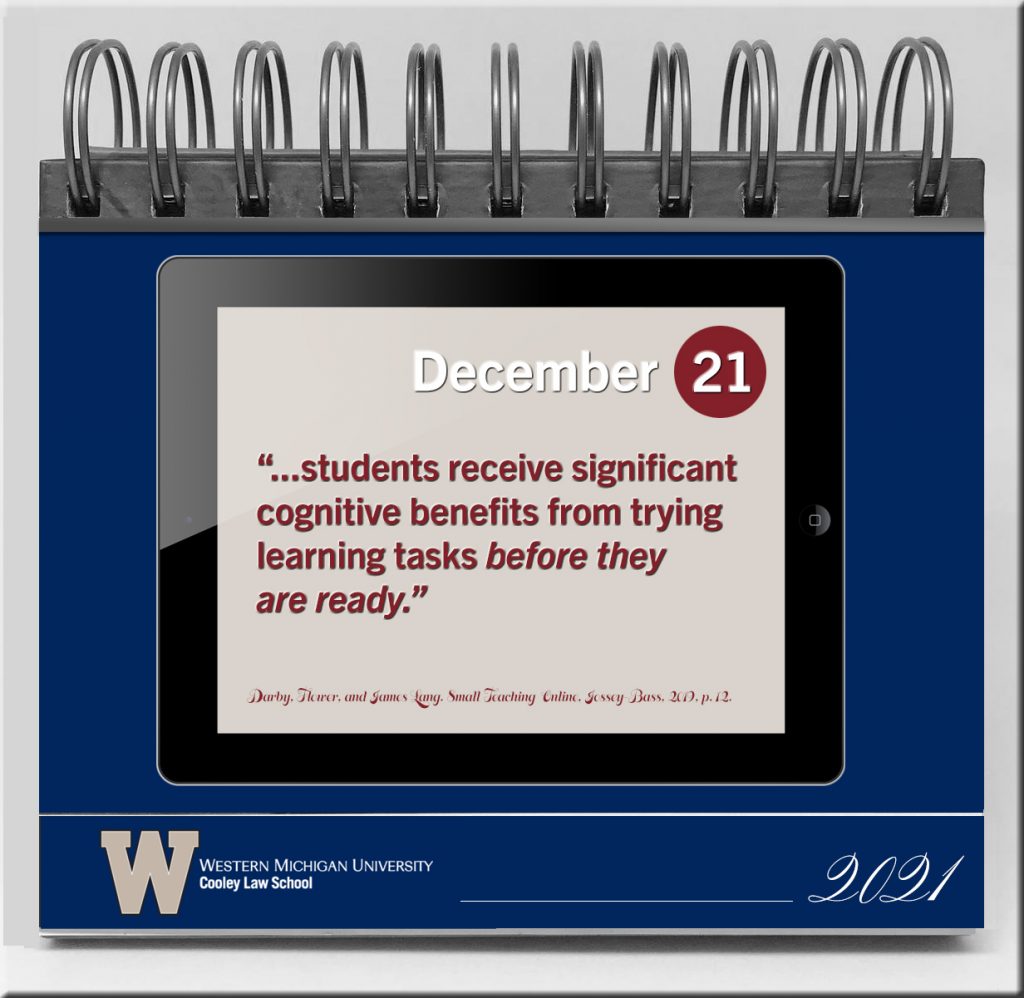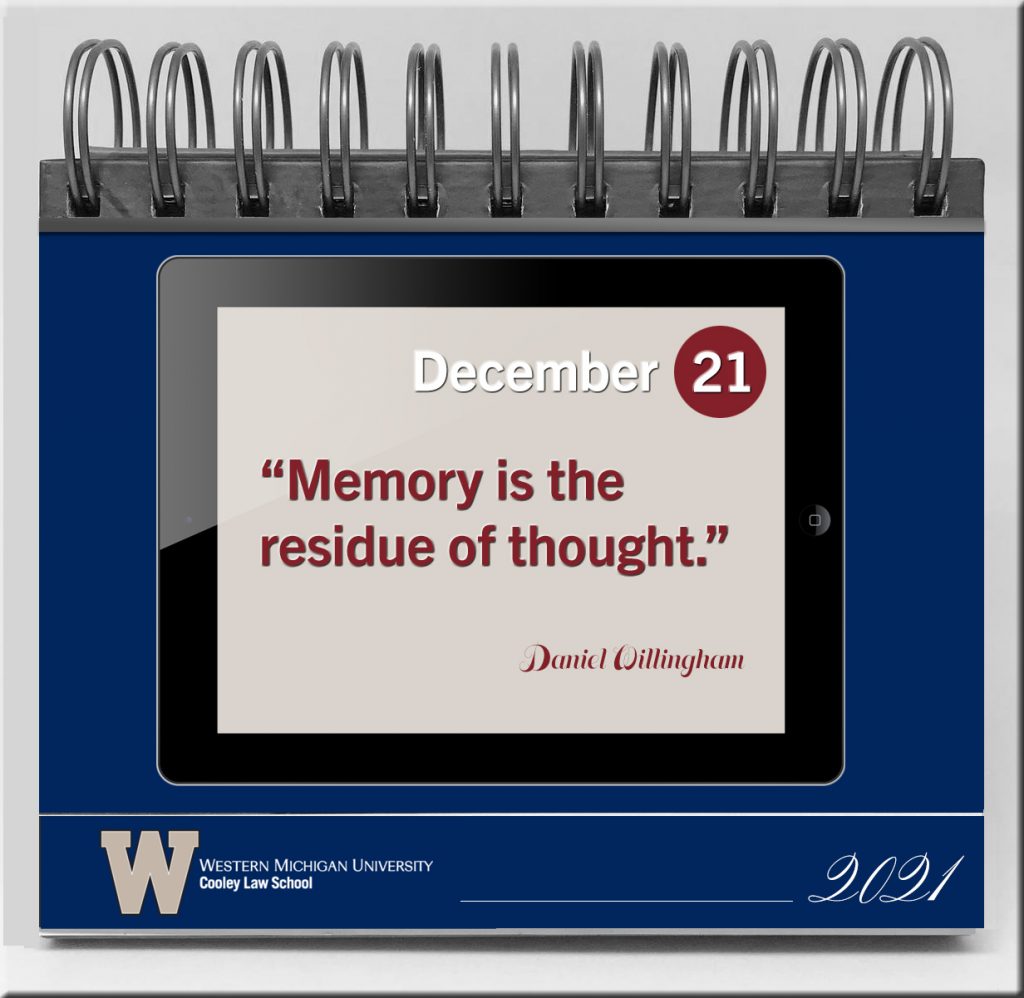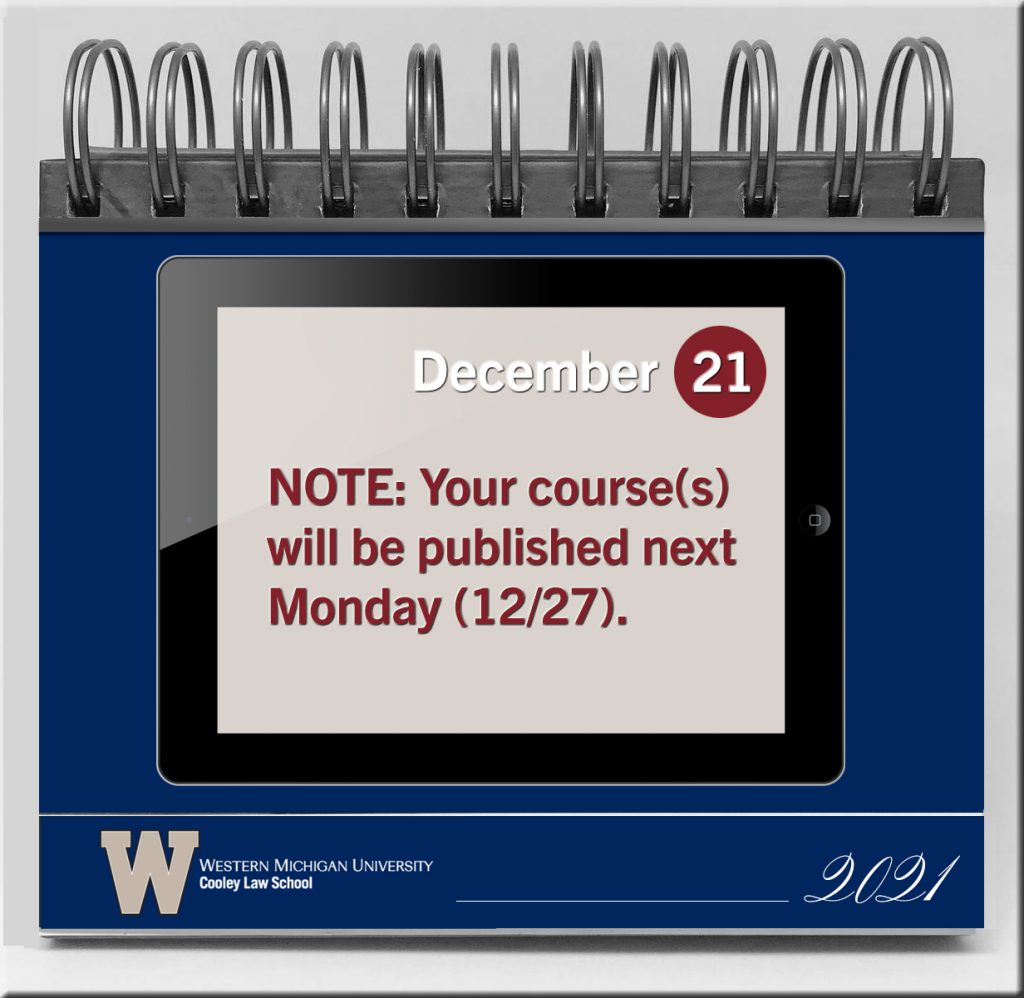What is Book Creator and How Can Educators Use It? — from techlearning.com by Erik Ofgang
Excerpt:
Book Creator is a free tool that allows educators and their students to create multimedia ebooks based off of class assignments and topics.
Available on Apple and Android tablets and phones, and on Google Chrome for desktop use, Book Creator is a digital resource that helps students explore their creative sides while learning.
The tool lends itself well to active learning and collaborative projects of all kinds, and is appropriate for various subjects and age groups.
Book Creator gives students the ability to upload images, vidoes, audio, and more within the ebooks they create. It also empowers them to draw, take notes, and collaborate in real-time with their classmates and instructor.
Read on to find out everything you need to know about Book Creator.
Also see the Book Creator’s website:
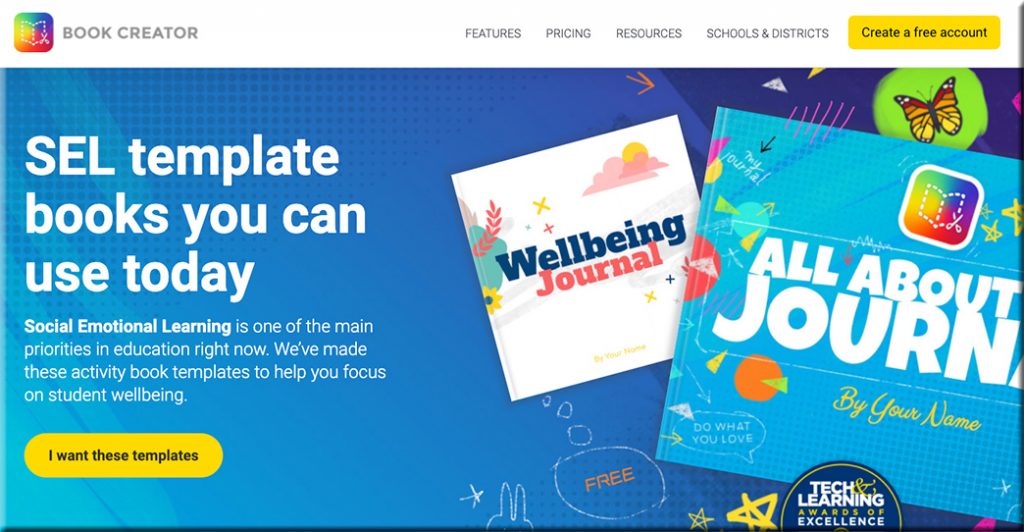
Addendum on 5/21/21:
- Sketch, draw, and doodle — apps to unleash students’ creativity — from educatorstechnology.com
How about using arts-based approaches to engage students in meaningful learning experiences? Drawing, sketching, doodling, and painting are three expressive forms of art with huge educational potential that students can use to unleash their creativity. They can be applied in writing, reading, speaking, and in storytelling activities. Finished products can also be included in students’ portfolios to document and showcase their learning. To this end, the selection below features some good apps students can use in this regard. Check them out and share with us your feedback.
Addendums on 5/24/21:
As with all of Book Creator we have made the image search fully accessible to screen readers and keyboard navigation. But we thought we could go a bit further with the image search and make it accessible to younger kids or ELL students who aren’t super confident with their spelling by introducing a voice search.
Addendum on 6/7/21:
- A rubric for Book Creator — from bookcreator.com
Sam Kary talks about helping his students elevate their work by introducing a rubric for their digital book projects, helping them focus on design and multimedia.