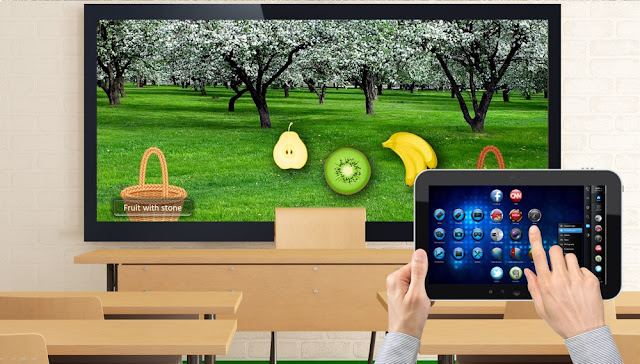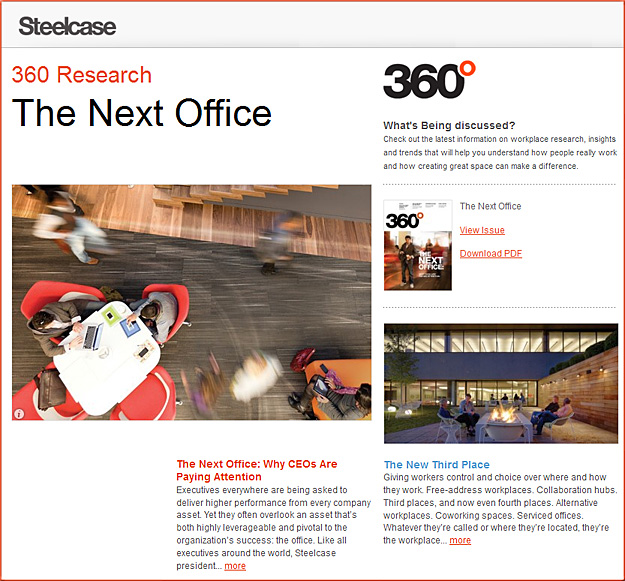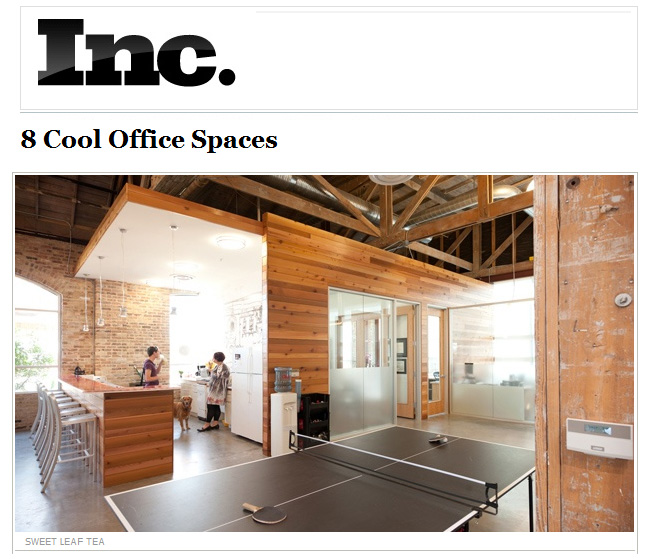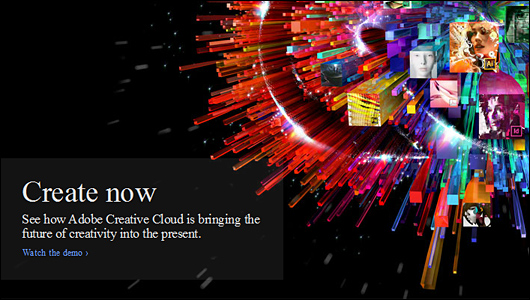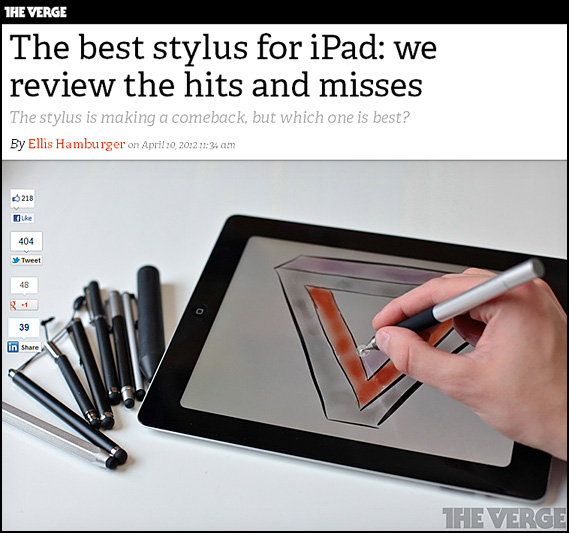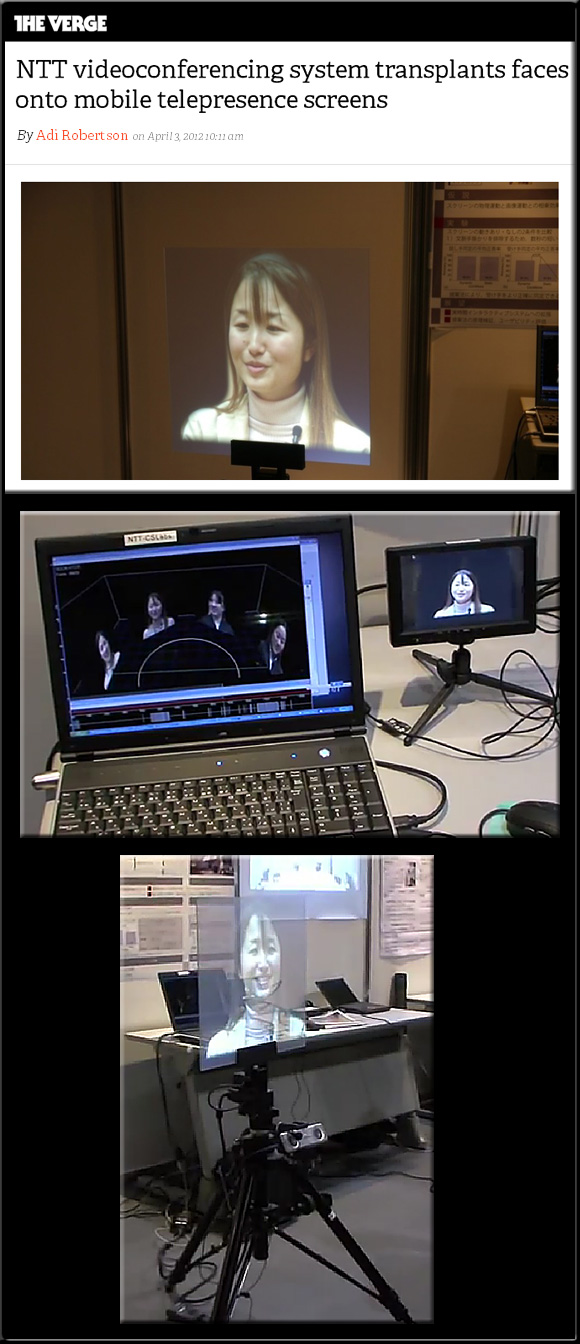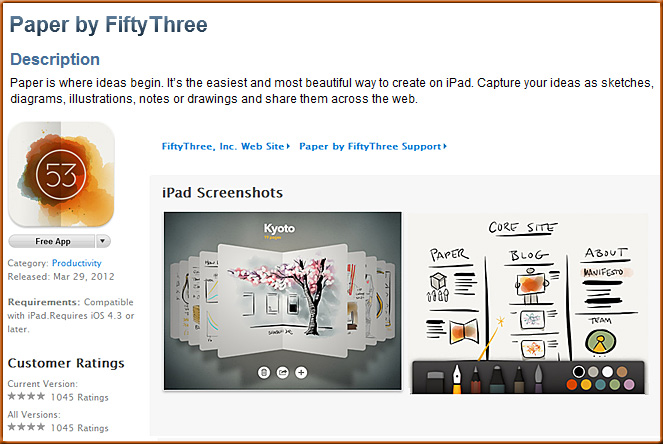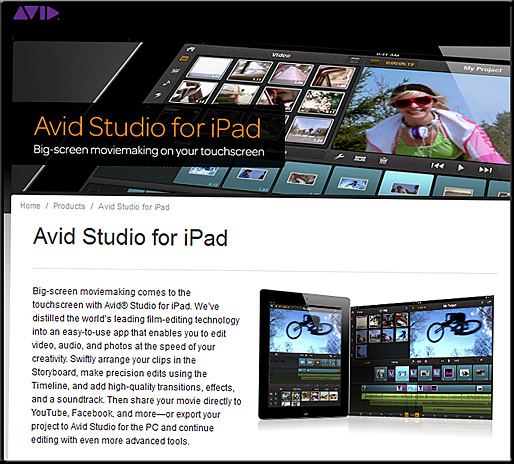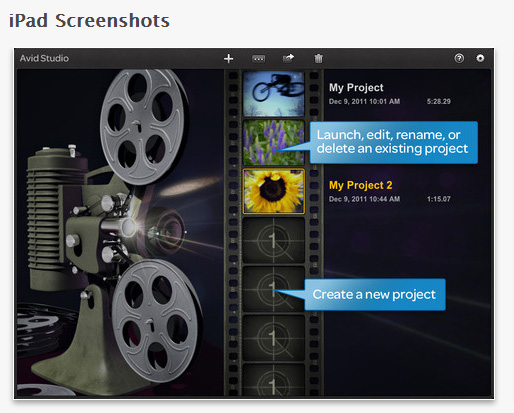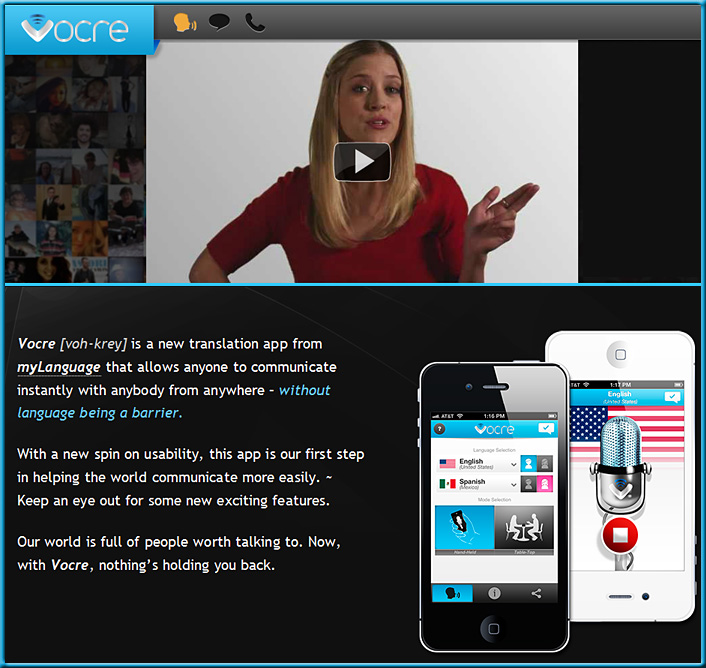ExoPC and Panama team up to bring ‘tablet desks’ to students— from HuffingtonPost.com and The classroom of the future: Panama wants to give students “tablet desks” — from tabtimes.com by Doug Drinkwater
.
.
Adobe Photoshop Controller for EXOdesk
Adobe Photoshop TM Controller for EXOdesk makes it possible to control Photoshop TM from an EXOdesk in order to boost your productivity.
.
What’s happening in the workplace? — from metropolismag.com by Jan Johnson
.
The evolving office in 2012, equipped with Allsteel’s collaborative furniture collection, Gather
.
Marriott Hotels & Resorts, Steelcase, and IDEO Collaborate to Innovate on the Future of Meetings and Work
Marriott Hotels & Resorts Launches “The Future of Work Innovation Co-Labs” To Offer Enhanced Hosted Work Experiences for Gen X and Gen Y Global Travelers.
Excerpt (emphasis DSC):
Los Angeles, Calif. – The nature of work is changing: it’s mobile, fast-paced and global. While most people demand choice and control to work when and how they want, wherever they are, working remotely doesn’t always offer consistent options when it comes to access, comforts and convenience. Marriott Hotels & Resorts, the flagship brand of Marriott International (NYSE:MAR); Steelcase, the world’s leading workplace experience provider; and global design and innovation consultancy, IDEO, today announced a collaboration to design, create and test innovative concepts and solutions for the future of work and meetings in hotels. The collaboration comes to life this week as a showcase of these potential solutions is unveiled at the Marriott Hotels & Resorts Global General Manager Conference in Los Angeles.
Also see:
Also see:
Also see:
- North Entrance of library brings new student workspace — from nineronline.com Elizabeth Bartholf
- .The Pitfalls of sitting too close — from sales-jobs.fins.com by Kelly Eggers
It sure sounded like a good idea. When Tuft and Lach Law, a small law practice in St. Paul, Minn. opted for open, shared office space, they didn’t expect to hate it. After all, numerous academic studies have shown that workers are more productive in open offices and, in the trendsetting tech industry, open plans are standard. For the law firm, it didn’t work out that way. “We had a receptionist and secretary sharing a workstation,” said Thomas Tuft. “The one with the biggest voice could be heard on the other’s phone calls and in attorney offices by clients on the phone with the attorneys.” If two people had to take a call simultaneously, they were forced to whisper..
..
- Creating Learning Spaces Through Collaboration – The Library is a 3rd Place to Consider — from Aaron Cohen Associates
. - Space-saving dome shaped bookshelf built into workspace ceiling – – from PSFK.com
.
A sample image from University of Exeter item re: learning spaces
.

The refurbished Forum Library
opens 24 hours a day, seven days a week.
Addendum on 5/24/12:
- Designing the Office to be less and more — from HermanMiller.com by Randall Braaksma
.
.
.