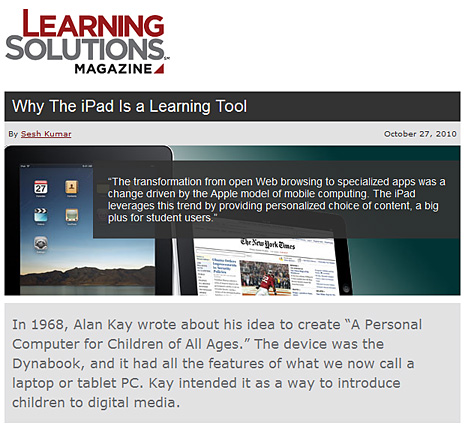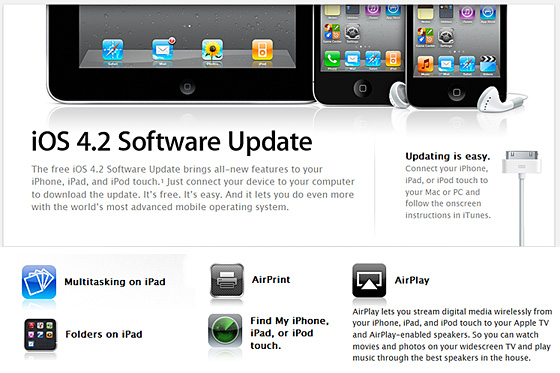Gobles (Michigan, USA) third-graders get smartphones — from WoodTV8.com by Tony Tagliavi; my thanks to Mr. L. Andrew Thorburn for this resource
Phone function disabled; used as handheld computer
GOBLES, Mich. (WOOD) – More than 60 Gobles Elementary School third-graders are spending at least part of their classroom time with their own smartphones.
“It’s amazing,” 8-year-old Halli Davidson said Tuesday before showing a reporter a diagram she drew to help understand multiplication. “You feel like you’re in your own little personal world in here.”
The phone function actually has been disabled, principal Terry Breen told 24 Hour News 8. The students are using the smartphones as handheld computers, complete with filtered wireless Internet, dubbed “mobile learning devices.”
Tuesday was the second day for the $44,000 Gobles pilot program, 75% of which Breen said was paid for with grant funds.
…
But these new devices, according to teacher Chris Quist, are “exciting and fun and engaging. And even in two days, I’ve noticed the amount of on-task time and the quiet time.”
Students could use the devices to watch videos to tie in with their Michigan history lessons, Breen said. And Quist said the simple fact that the phones can show photos and other presentations in color — unlike most classroom handouts — is significant.
…
West Michigan school systems including Allendale, Caledonia and Coopersville — along with Grand River Prep, and Holland Christian Schools — offer one-to-one laptops for at least some grades.
Hopkins Public Schools rolled it out this year with small Internet laptops called netbooks for middle and high school students.
…
If it is expanded, the principal said administrators will determine which device is best — from smartphones to tablet computers such as iPads or laptops — for the needs of students at each grade level.