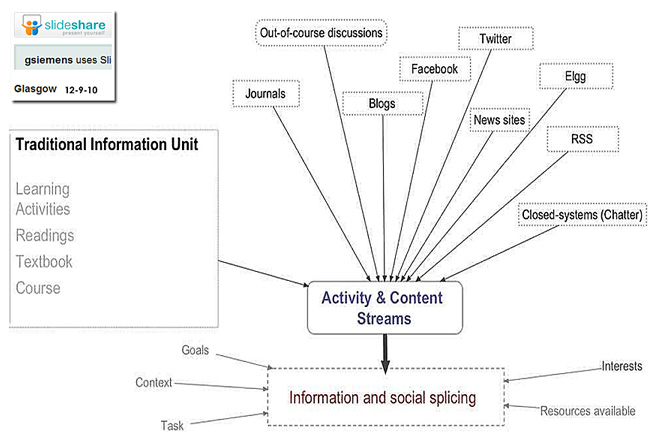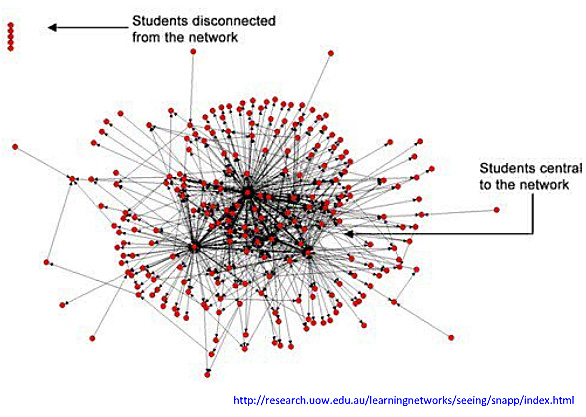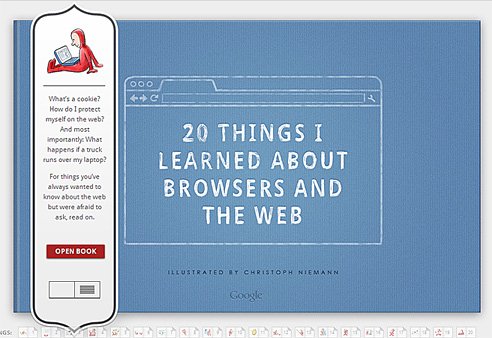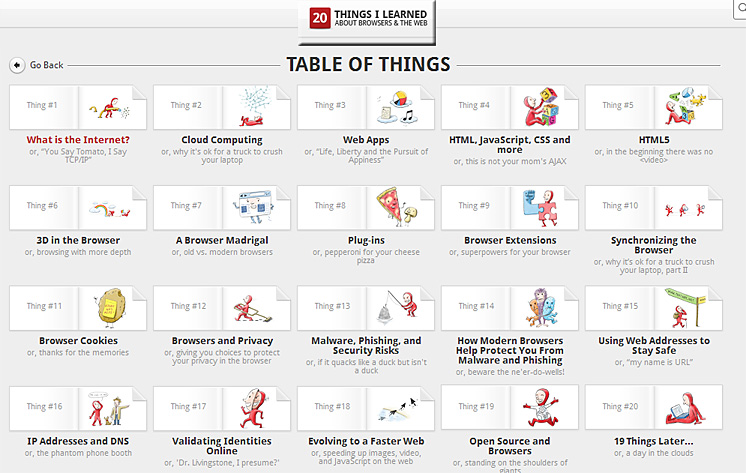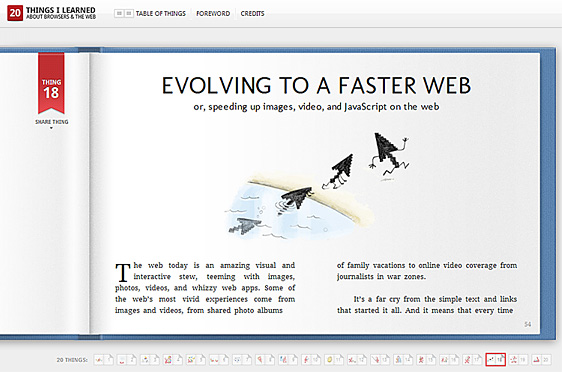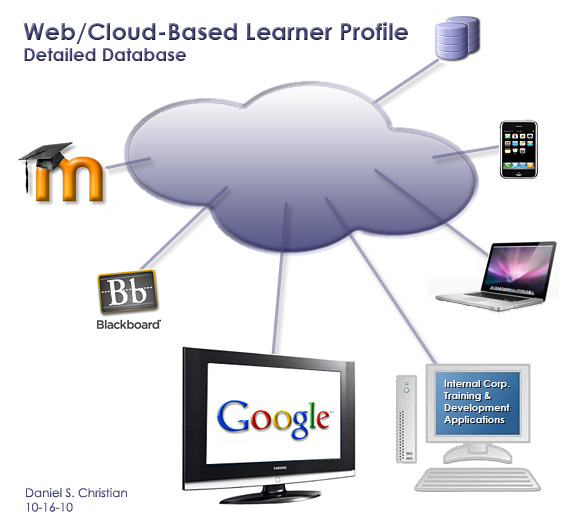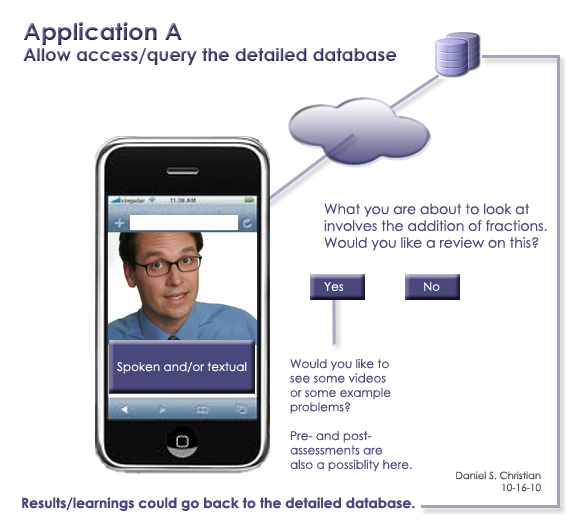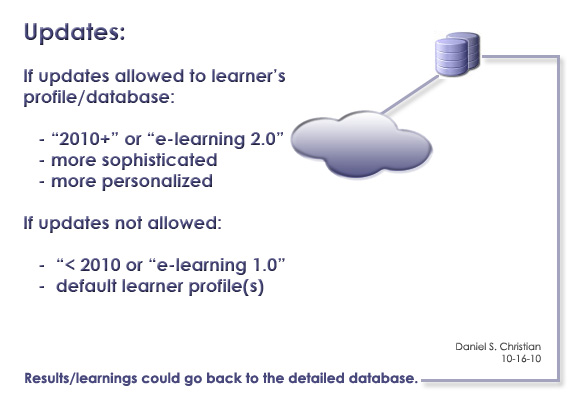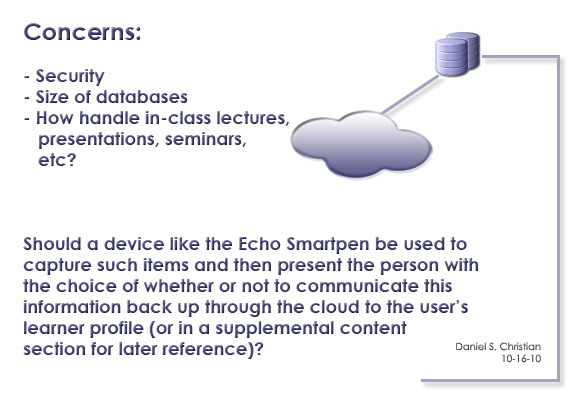An island no more: A game-changing application suite for LMS — from CampusTechnology.com by Trent Batson
…a “Google Analytics” for the LMS.
…perhaps the most revolutionary aspect of plugjam, allowing both students and teachers to intelligently search open educational resources (OERs) maintained by Merlot and 10 colleges and universities through the new OER Global Consortium inspired and supported by MERLOT, including Johns Hopkins, MIT, Notre Dame, The Open University, Universidad Politecnica de Madrid, Stanford University, Delft University, University of Massachusetts Boston, The University of Tokyo, and Yale University. Other institutions offer additional OERs, such as Carnegie Mellon, Rice, and others.
…essentially allowing faculty and students to create a portal with a live instantiation of the LMS interface on the same page as social software and other functionalities, literally putting your LMS into the social Web.
…
Why is all this important? The campus book library of 10 years ago has changed radically: It is now augmented (and perhaps surpassed) by the library on the Web, more easily searched, portable to any Web site, and potentially a broader-based, more up-to-date set of resources than was ever available before to the campus community. With many more Web academic resources becoming available everyday and the LMS, with plugjam, capable of becoming its own “lending library,” each course can be content-rich beyond imagination.