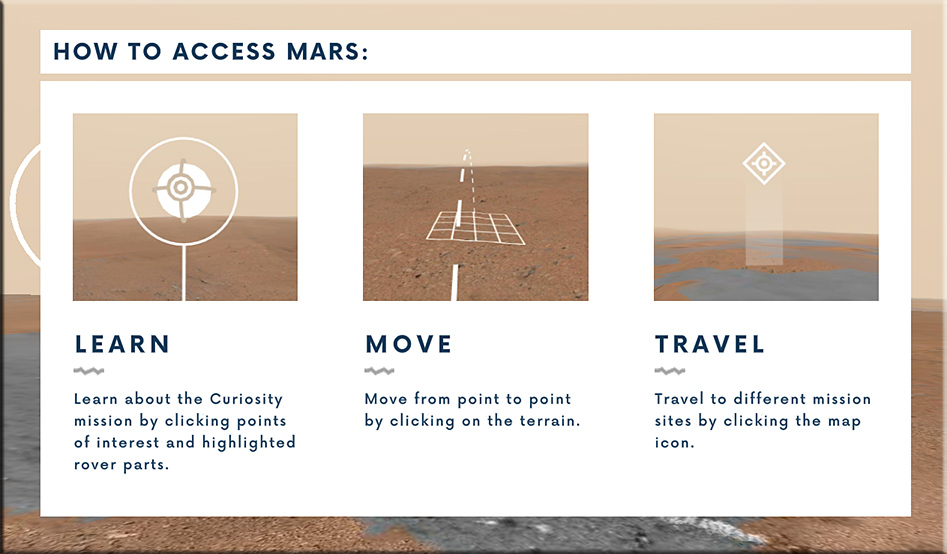Top 10 IT Issues, 2018: The Remaking of Higher Education – from er.educause.edu by Susan Grajek and the 2017–2018 Educause IT Issues Panel
2018 Top 10 IT Issues
- Information Security: Developing a risk-based security strategy that keeps pace with security threats and challenges
- Student Success: Managing the system implementations and integrations that support multiple student success initiatives
- Institution-wide IT Strategy: Repositioning or reinforcing the role of IT leadership as an integral strategic partner of institutional leadership in achieving institutional missions
- Data-enabled Institutional Culture: Using BI and analytics to inform the broad conversation and answer big questions
- Student-centered Institution: Understanding and advancing technology’s role in defining the student experience on campus (from applicants to alumni)
- Higher Education Affordability: Balancing and rightsizing IT priorities and budget to support IT-enabled institutional efficiencies and innovations in the context of institutional funding realities
- IT Staffing and Organizational Models: Ensuring adequate staffing capacity and staff retention in the face of retirements, new sourcing models, growing external competition, rising salaries, and the demands of technology initiatives on both IT and non-IT staff
- (tie) Data Management and Governance: Implementing effective institutional data governance practices
- (tie) Digital Integrations: Ensuring system interoperability, scalability, and extensibility, as well as data integrity, standards, and governance, across multiple applications and platforms
- Change Leadership: Helping institutional constituents (including the IT staff) adapt to the increasing pace of technology change
Also see:
2018 Top 10 IT Issues — from educause.edu
Excerpt:
The Remaking of Higher Education
Higher education’s biggest concerns are converging with technology’s greatest capabilities. Evidence is mounting that digital technology is a major differentiator and a key to productivity and success within higher education. The 2018 Top 10 Issues reveal the broader strategic impact of technology on the entire institution.
IT organizations will be focusing on four areas this year:
- Institutional adaptiveness
- IT adaptiveness
- Improved student outcomes
- Improved decision-making
IT organizations won’t focus on these areas alone. Leaders from across campus are invested collaborators with IT. When information technology brings strategic value, the solutions and the technologies that power them are less important than the people, processes, and culture—which make all the difference in the 2018 Top 10 IT Issues.
Also see:
Strategic IT and the 2018 Top 10 IT Issues — from er.educause.edu by John O’Brien
While those of us in campus IT organizations have long considered the topic of technology as a strategic asset, this year—the 20th anniversary of EDUCAUSE—may well mark a far broader realization of information technology as a strategic asset for higher education.
Excerpt:
Still, the landscape and strategic placement of technology has changed. IT advances are constant, not occasional, and technology on campus is ubiquitous and enterprise-critical. Meanwhile, presidents, provosts, and boards — under considerable pressure to improve student success — appreciate that technology offers some of the brightest hopes for moving this hard-to-move needle. For this reason, among others, student success became the foundational focus of the 2017 Top 10 IT Issues. And the 2016 Top 10 IT Issues stressed the degree to which information technology is an institutional differentiator when it comes to not only student success but also affordability, teaching, and research excellence.
It’s one thing, of course, to ask ourselves about the strategic nature of information technology and quite another to find evidence that those outside the IT organization are experiencing this strategic sea change. Yet in recent months we’ve seen exactly that. One example is the American College President Study 2017, from the American Council on Education (ACE). Written by and for college and university presidents, the report advises presidents to attend fully to technology, especially “using analytics functions to make better decisions and leveraging technology to scale out quality, cost-effective best practices.”
From DSC:
I appreciate the following statement — and have often reflected upon its truth:
While those of us in campus IT organizations have long considered the topic of technology as a strategic asset, this year—the 20th anniversary of EDUCAUSE—may well mark a far broader realization of information technology as a strategic asset for higher education.
On a separate note…while obtaining and reviewing data / analytics certainly helps, often that isn’t enough.
Steve Jobs didn’t acquire data or do focus groups before introducing the Macintosh, nor before introducing the iPod, nor before introducing the iPad, nor before introducing the iPhone. But these devices literally changed the world.
Solid vision and innovation are what really count — they bring about the real game-changers.










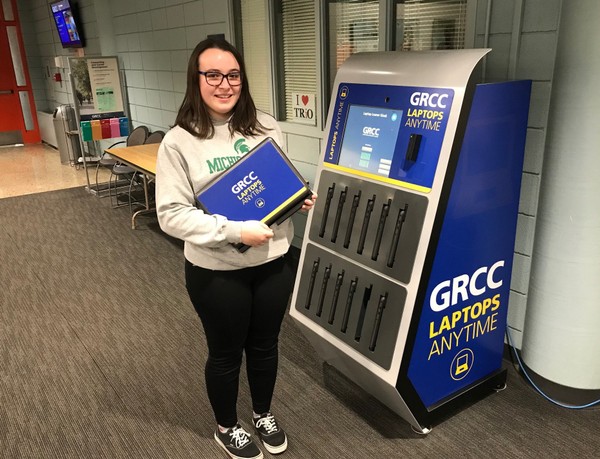
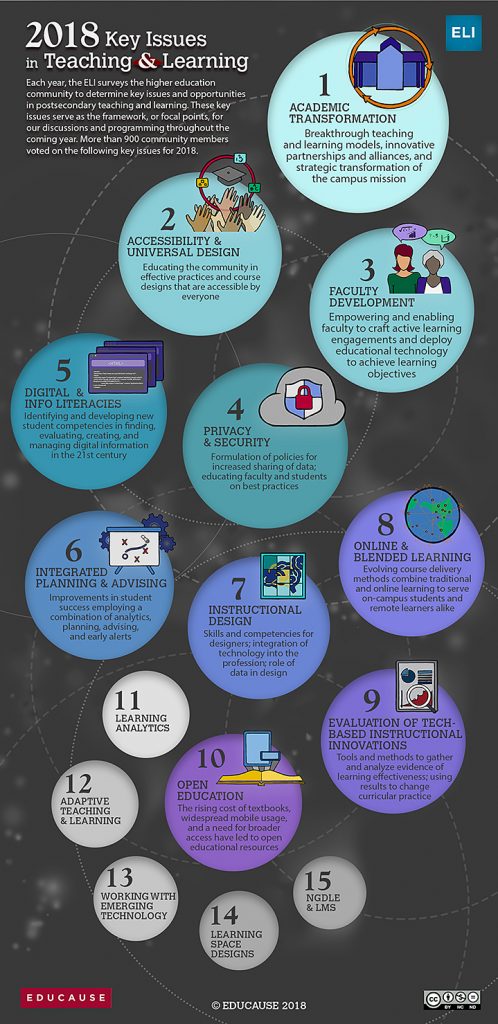

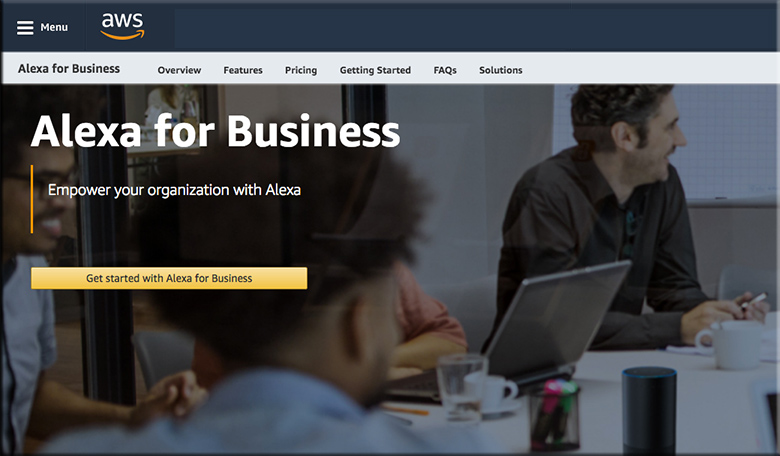


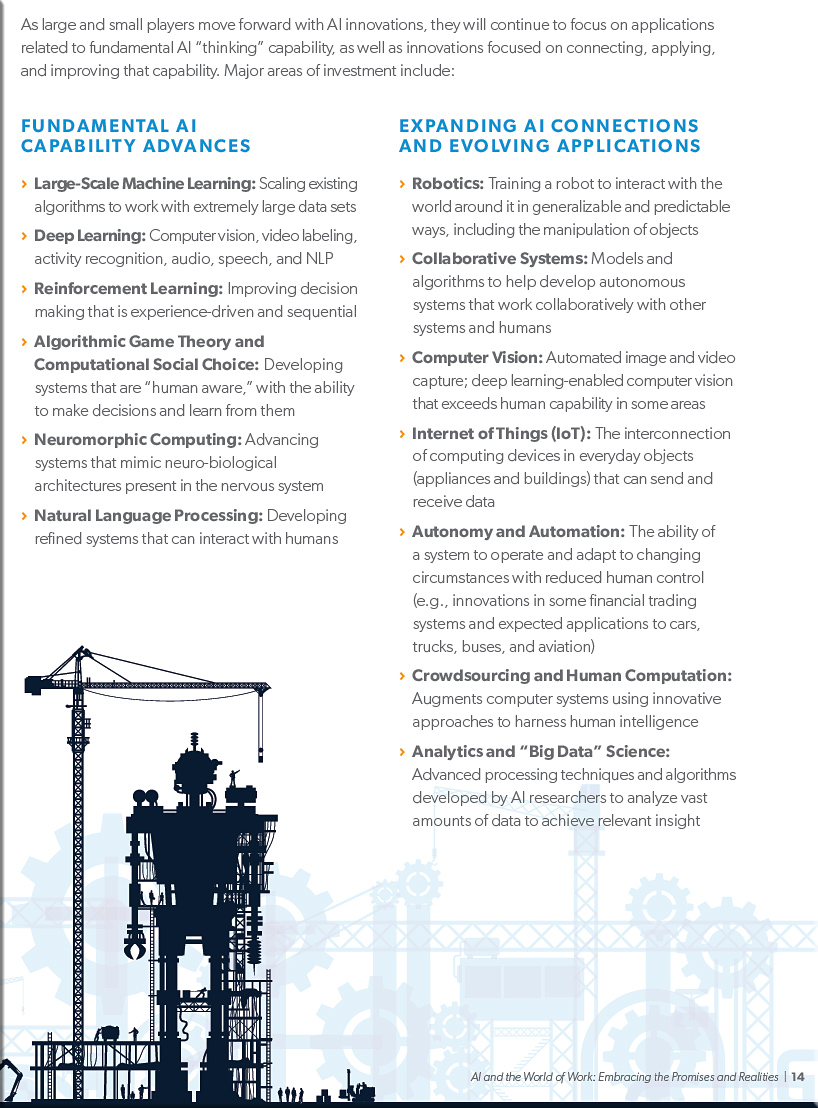



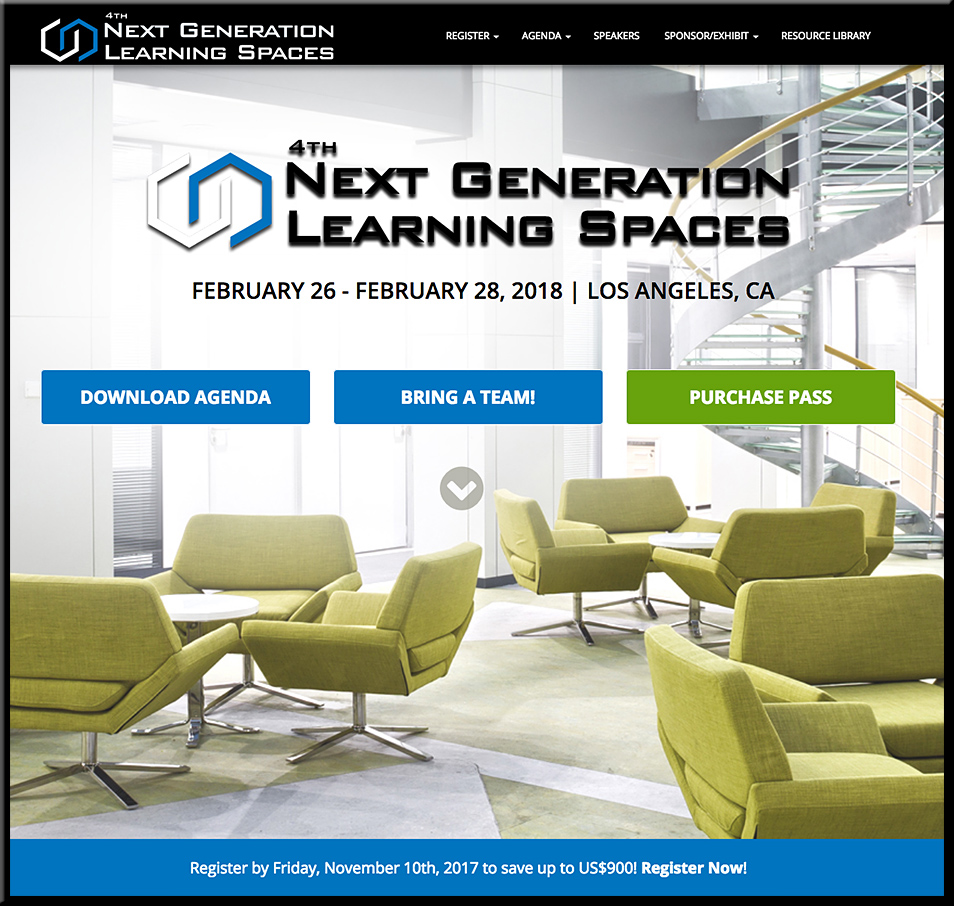
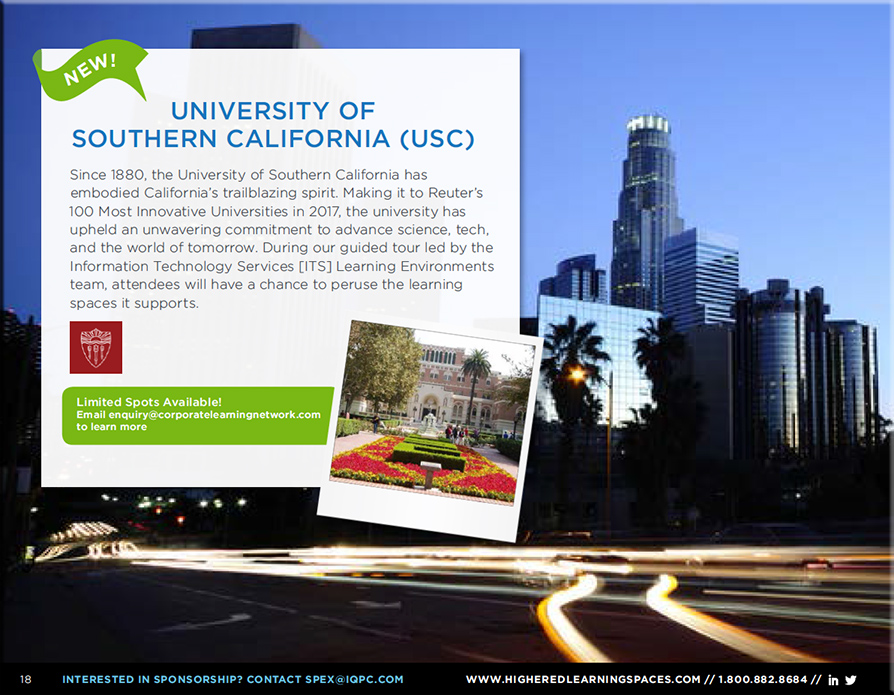
/cdn.vox-cdn.com/uploads/chorus_asset/file/9477517/hpheadset.jpg)