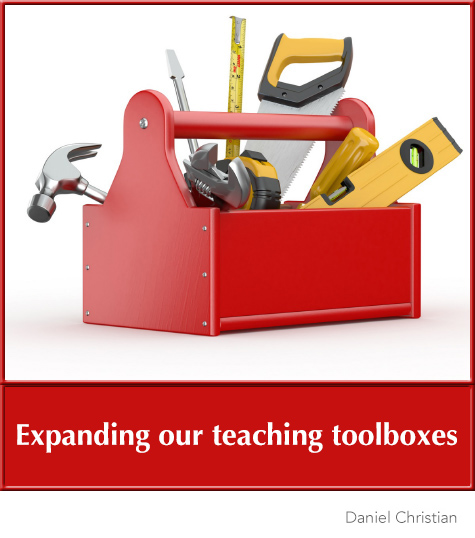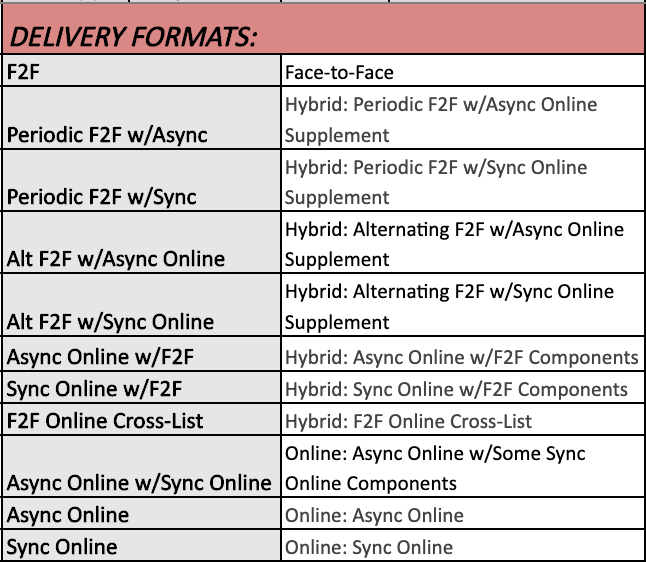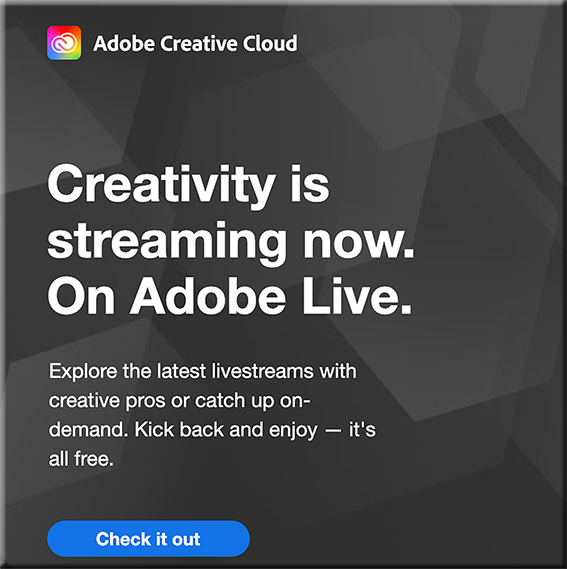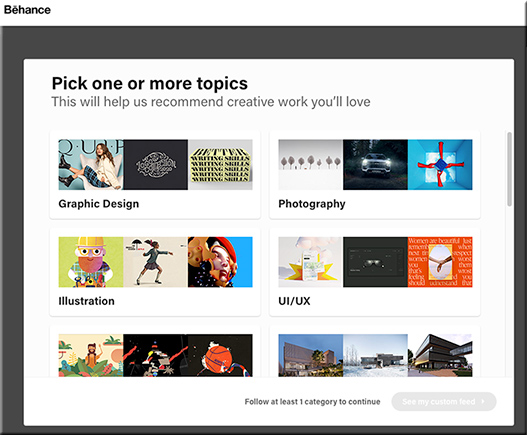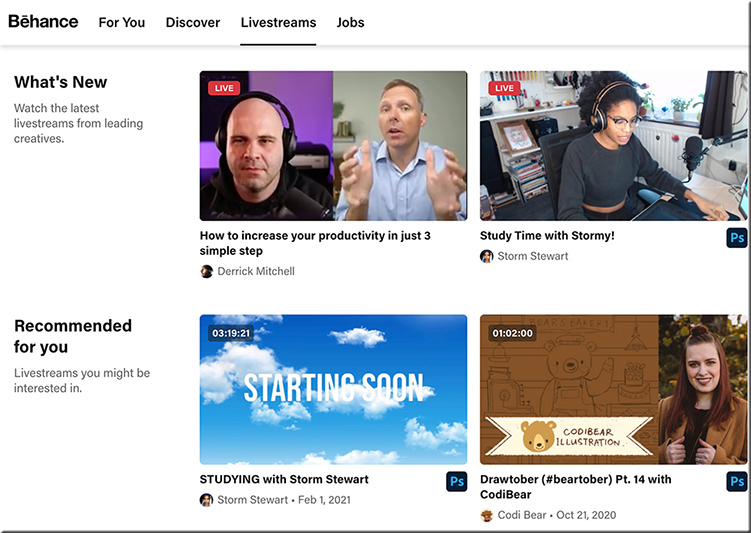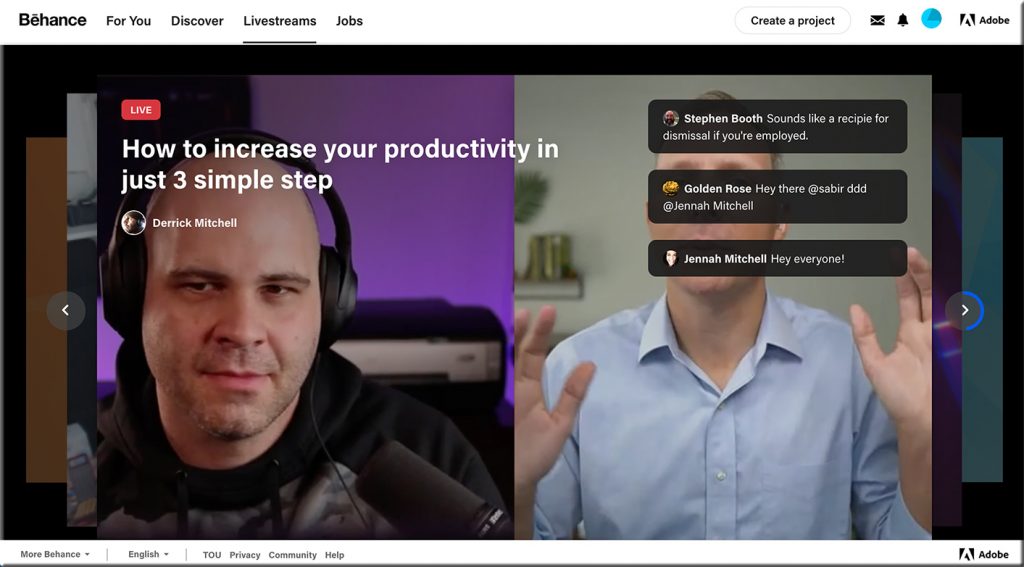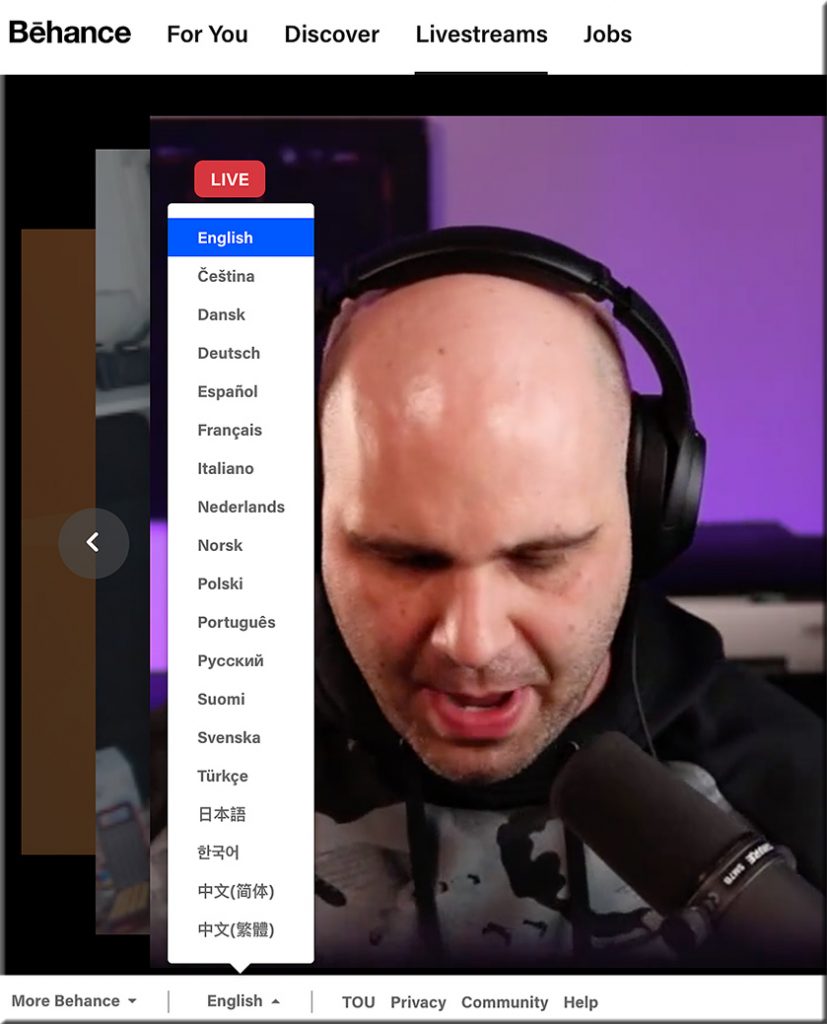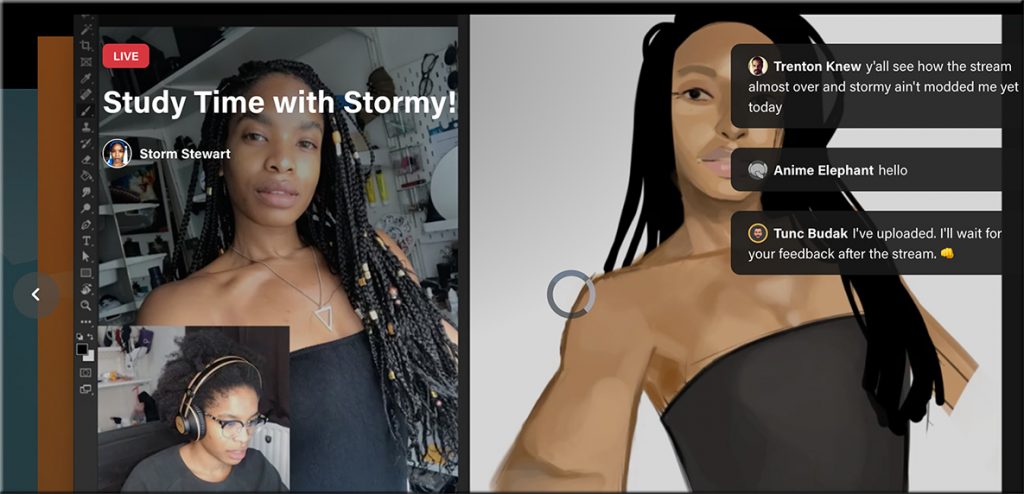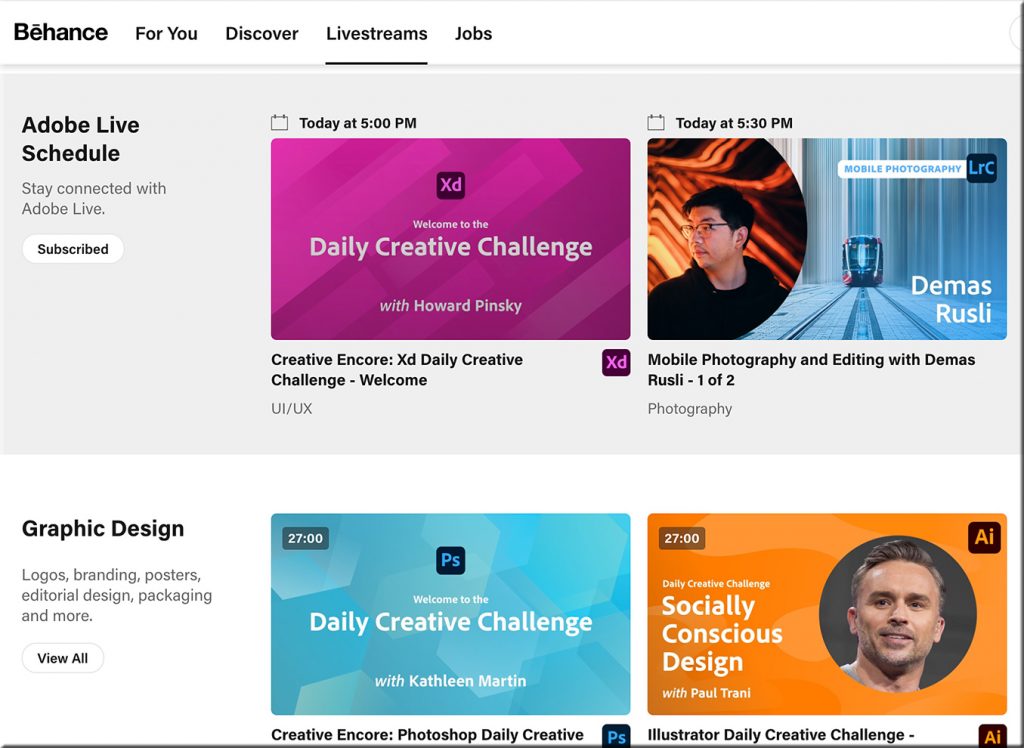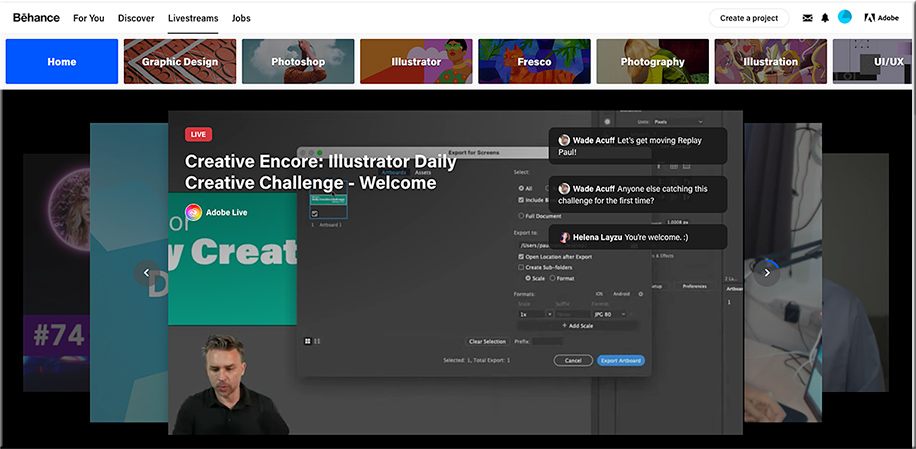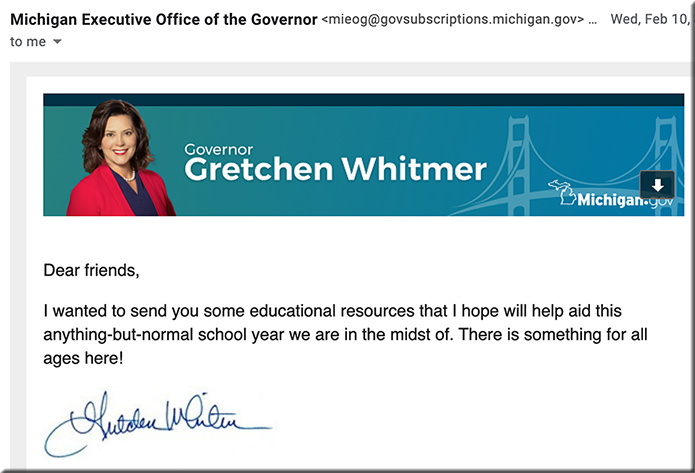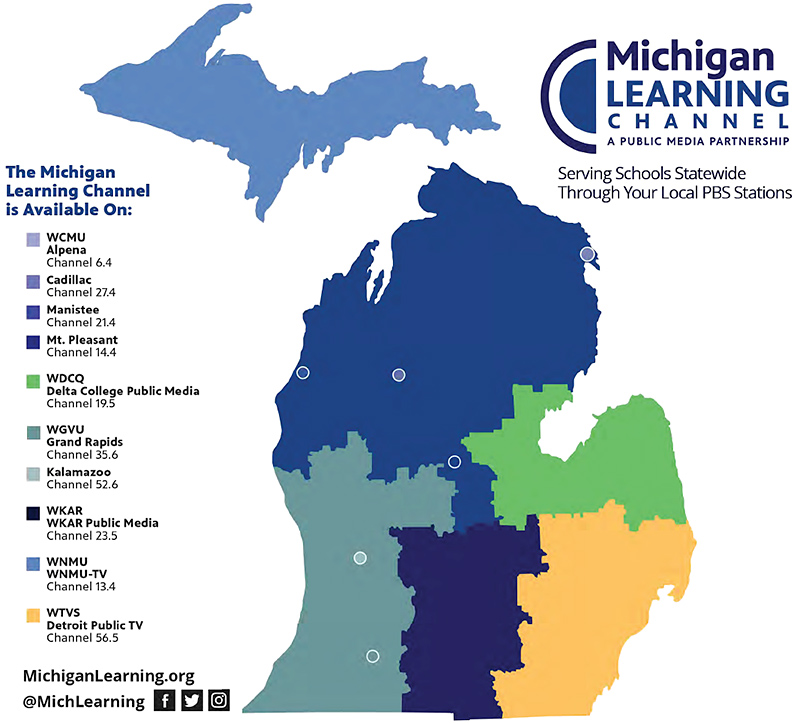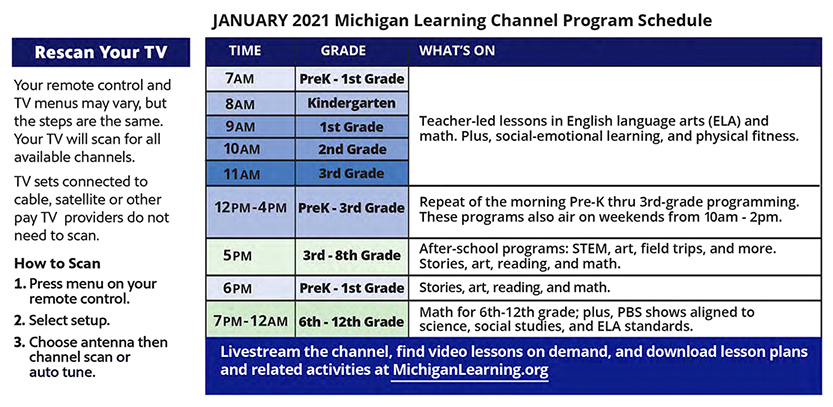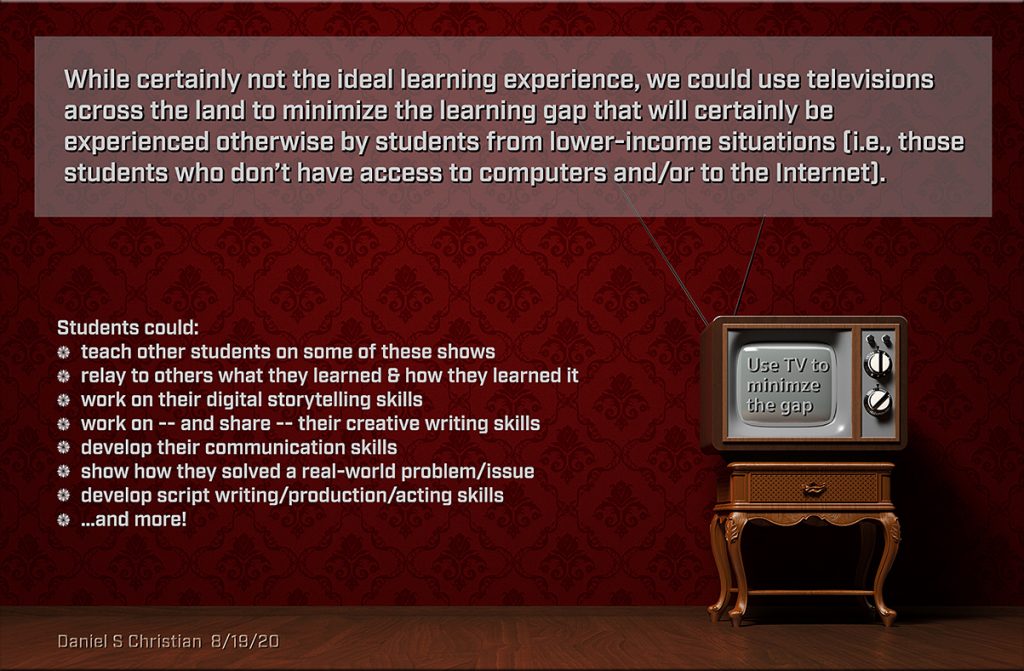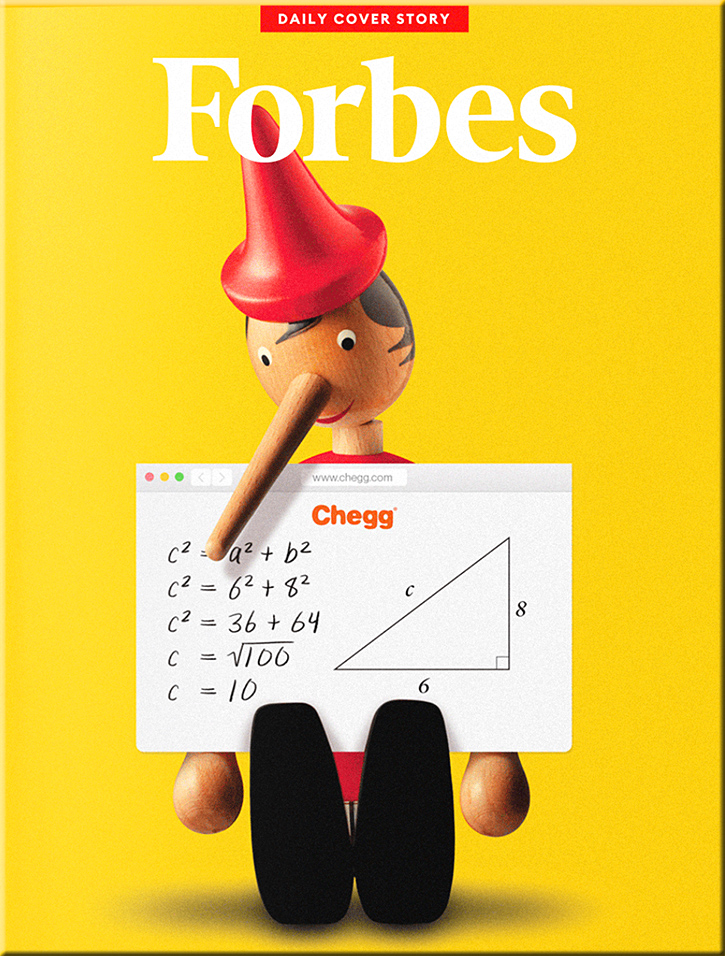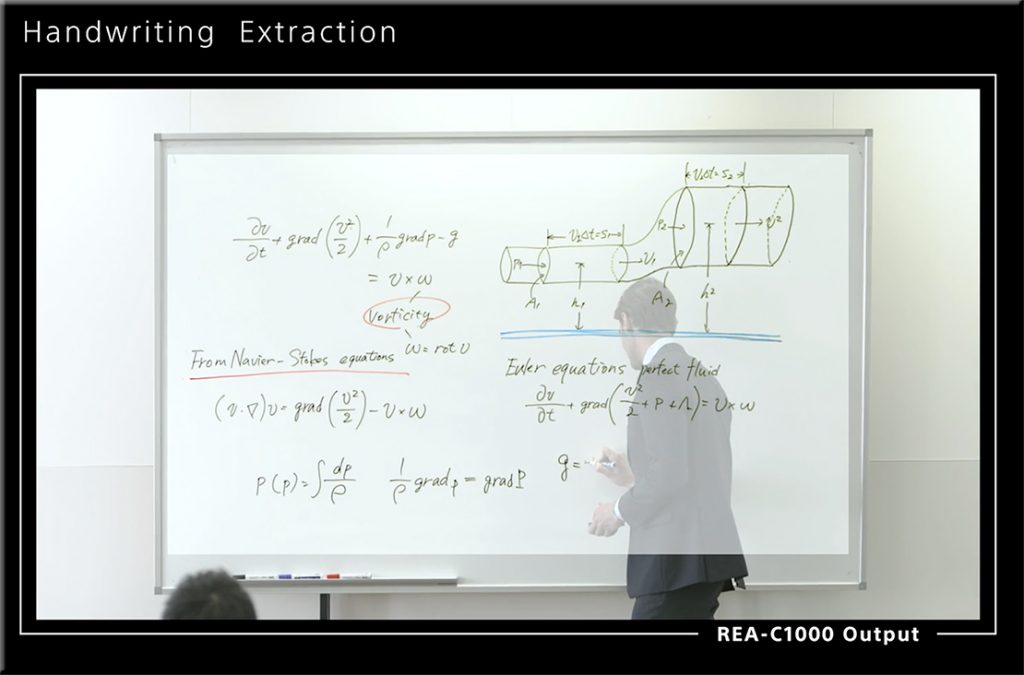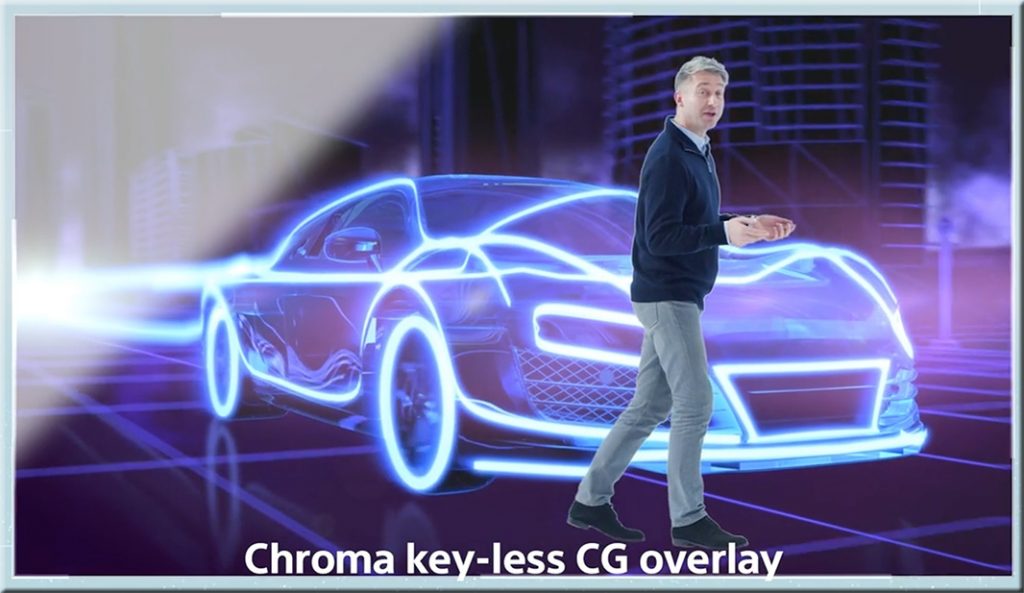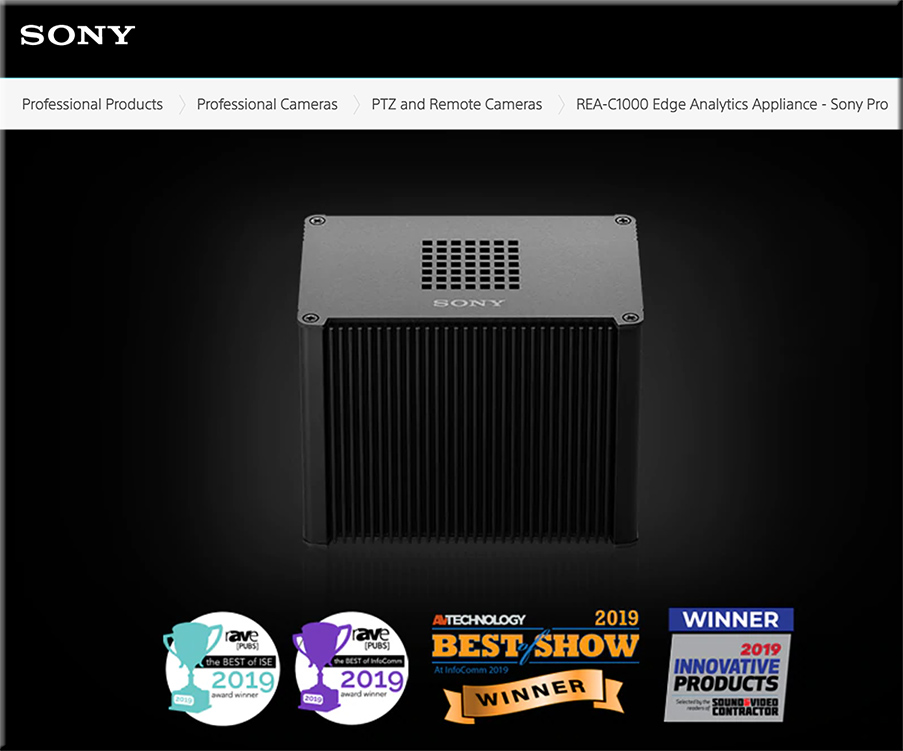From DSC:
As a follow up to The Chegg situation is worse than you think [Feldstein] (which discussed cheating, buying answers, selling answers, proctoring software, and more), it seems to me that one of the challenges that we face in our teaching and learning efforts has to do with the transformation of our students: Helping them move from a K-16 world to the world of work. The below graphic tries to capture that idea.

DSC: This is a picture I took of the Michigan Hall of Justice, in Lansing, MI.
What I mean to say is that our learners’ future clients don’t care about our learners’ ability to cram and score high on tests and then forget about topic XYZ. They want our learners to know and be able to apply topic XYZ in order to solve their problems/issues/needs. (Not to mention that being able to cram and do well on a high-stakes test is not nearly as helpful as spacing out their retrieval of topic XYZ over a much longer span of time.)
I hope that our students are hearing/experiencing from us: “We’re on your team. We’re here to help you.” And being transparent with our teaching techniques is key (i.e., here’s WHY I’m assigning this item or asking you to do this activity).