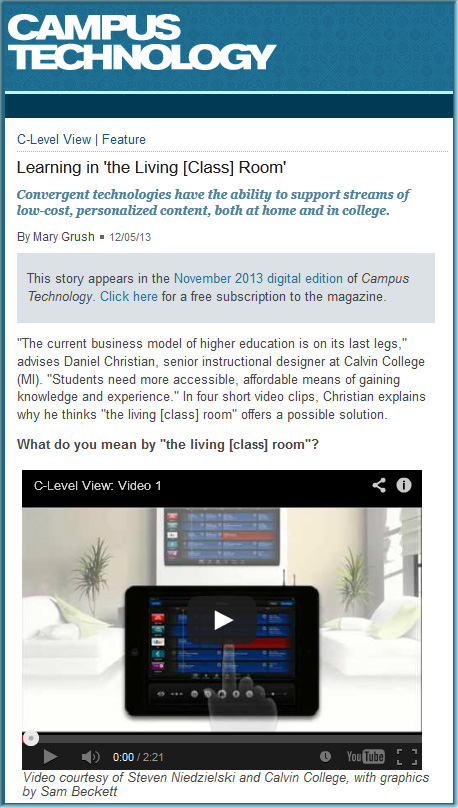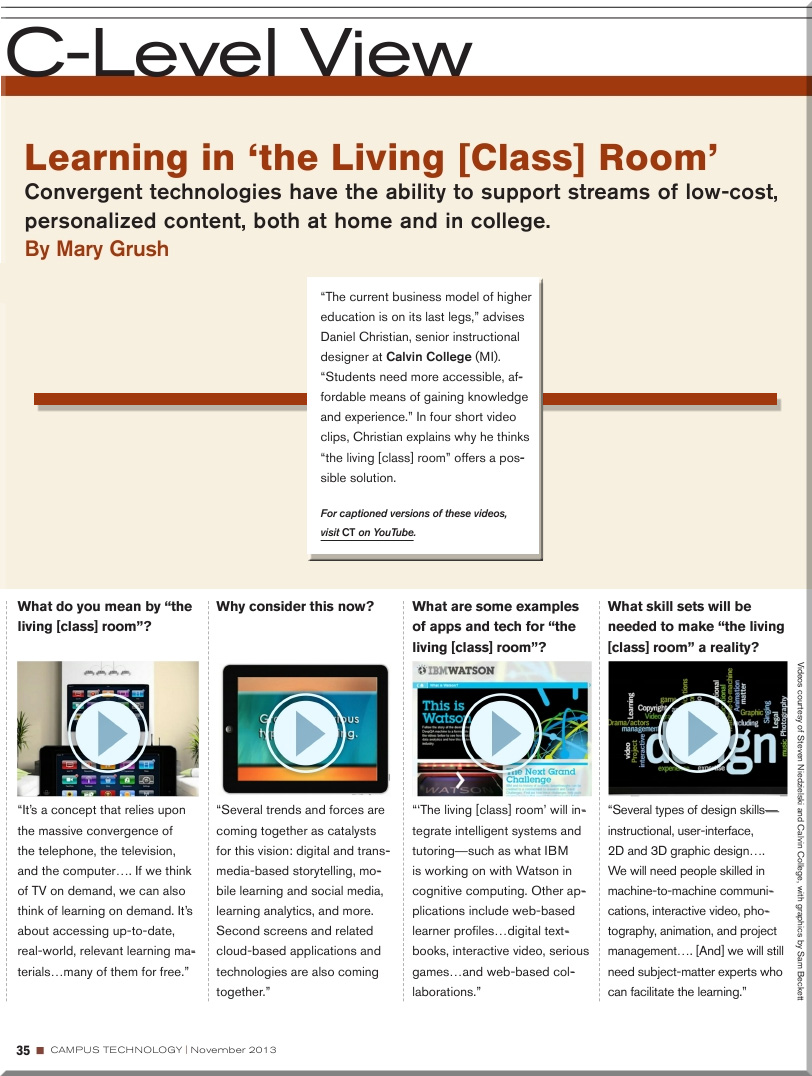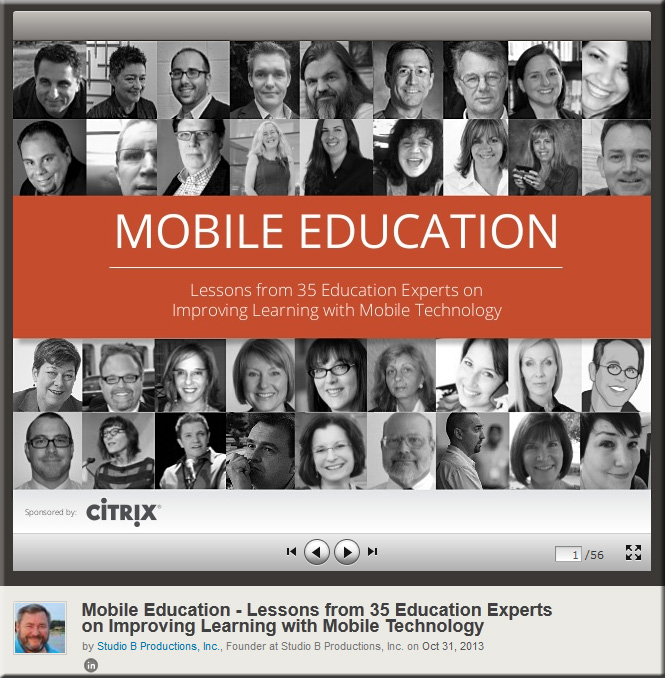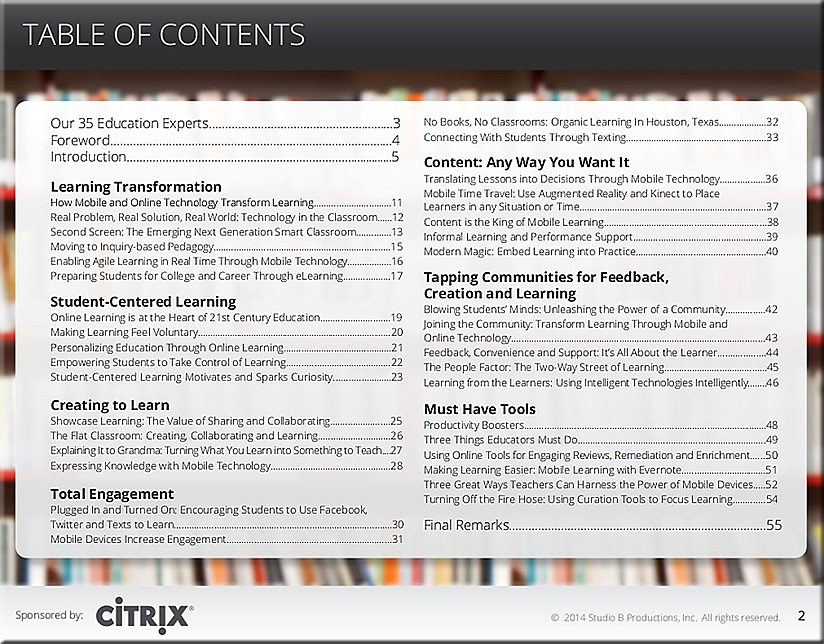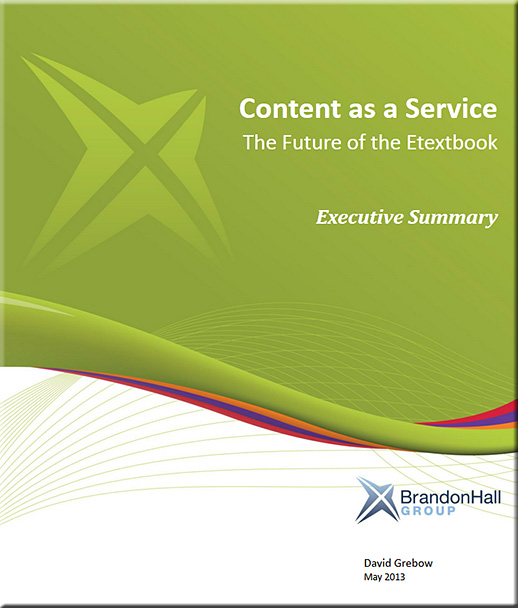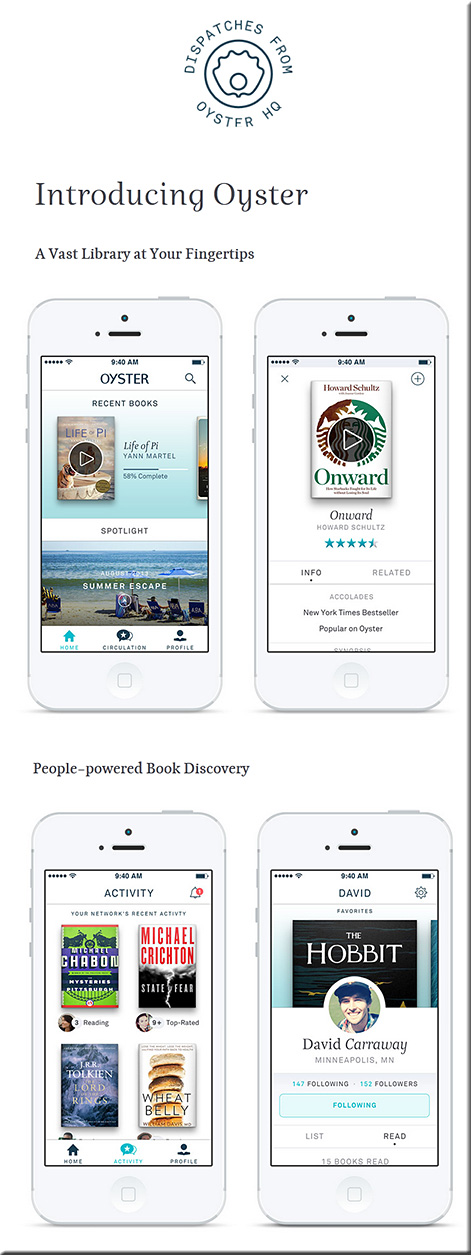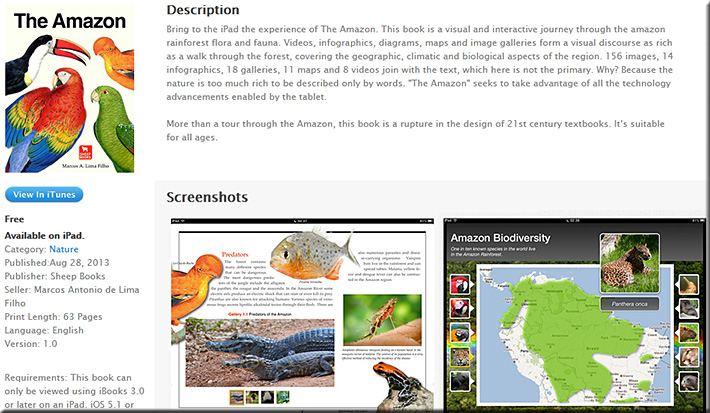Some resources on this announcement:
-
Adobe Unveils Milestone 2015 Creative Cloud Release — from adobe.com
Excerpt:
At the heart of Creative Cloud is Adobe CreativeSync, a signature technology that intelligently syncs creative assets: files, photos, fonts, vector graphics, brushes, colors, settings, metadata and more. With CreativeSync, assets are instantly available, in the right format, wherever designers need them – across desktop, web and mobile apps. Available exclusively in Creative Cloud, CreativeSync means work can be kicked off in any connected Creative Cloud mobile app or CC desktop tool; picked up again later in another; and finished in the designer’s favorite CC desktop software.. -
Adobe updates Creative Cloud in milestone 2015 release — from creativebloq.com
Powerful updates to Photoshop CC, Illustrator CC, Premiere Pro CC and InDesign CC; new mobile apps for iOS and Android and more. Here’s everything you need to know. - Adobe launches Adobe Stock, included in Creative Cloud, as well as a stand-alone service — from talkingnewmedia.com by D.B. Hebbard
Pricing for CC customers is $9.99 for a single image; $29.99 per month for 10 images monthly; and $199 per month for 750 images monthly
Excerpt:
[On 6/15/15] Adobe has launched Adobe Stock, its new stock photography service. It is now included in CC and will appear as one of the five top menu items in the CC app (Home, Apps, Assets, Stock and Community). Many will have noticed the update to the app that came through yesterday.
. - Adobe launches radical new stock image service — from creativebloq.com
Excerpt:
Adobe has launched Adobe Stock, a new service that simplifies the process of buying and using stock content, including photos, illustrations and vector graphics. Part of the milestone 2015 Creative Cloud release announced this morning, Adobe Stock is a curated collection of 40 million high-quality photos, vector graphics and illustrations. The aim? To help creatives jump-start their projects.
…
Photographers and designers can also contribute work to Adobe Stock. Adobe says it will offer industry-leading rates, while giving creatives access to a global community of stock content buyers.
. - Adobe Illustrator CC is now 10 times faster — from creativebloq.com
. - The best new features in Adobe Photoshop CC — from creativebloq.com












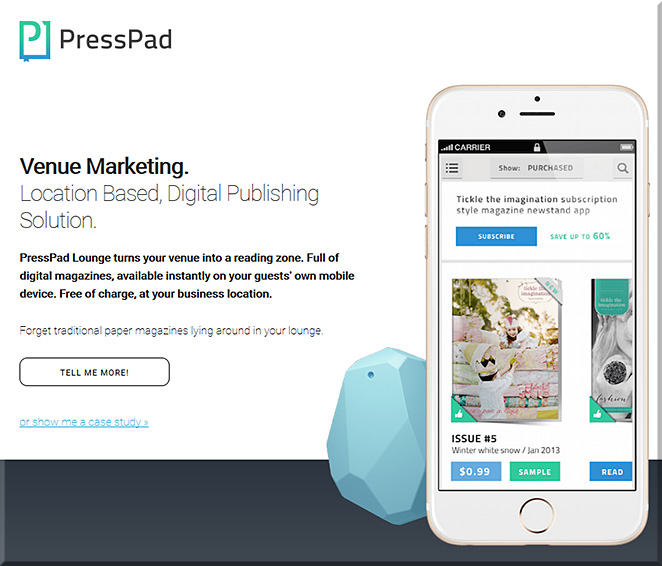
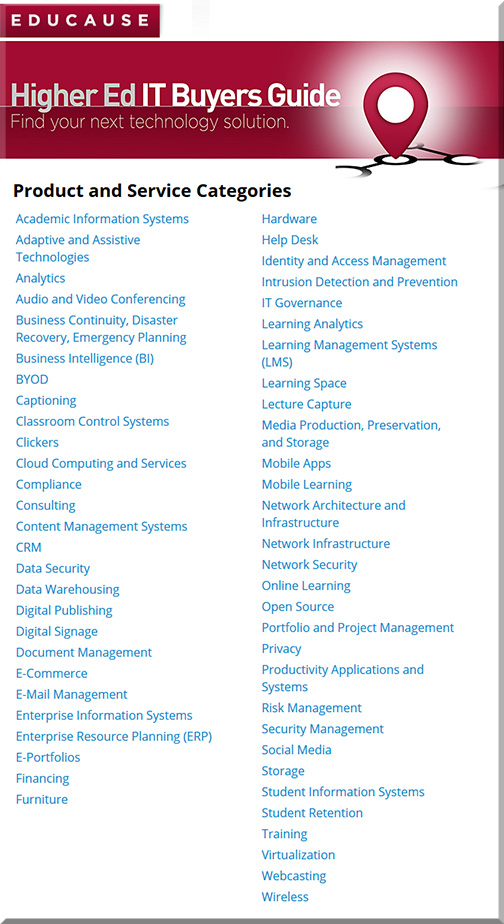
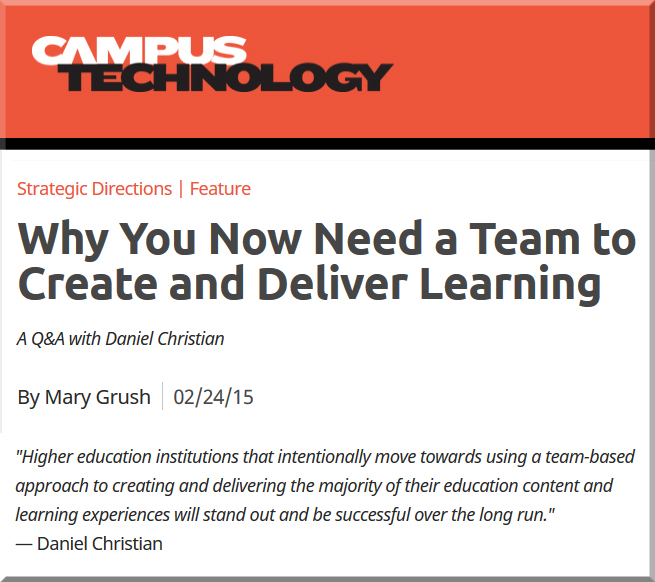
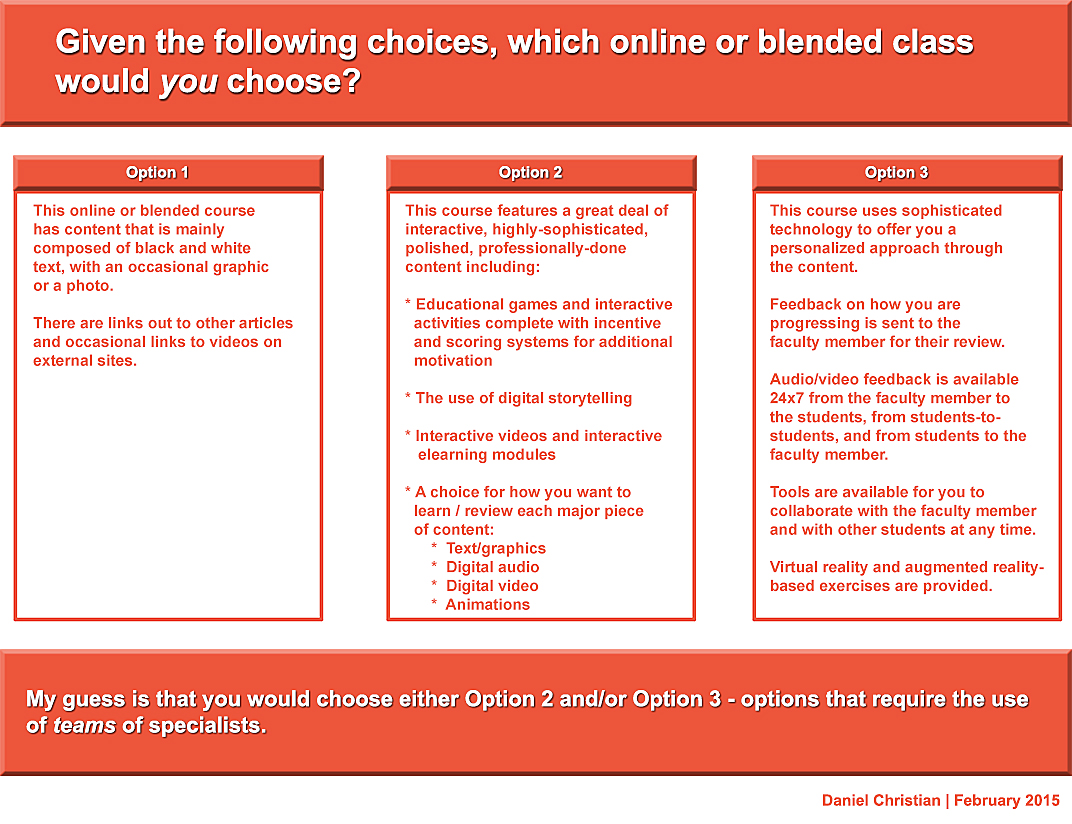
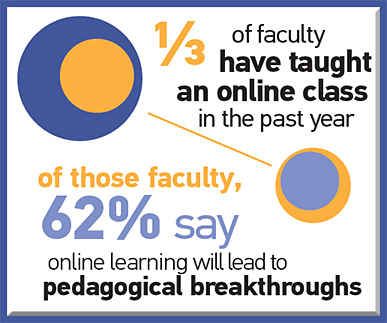
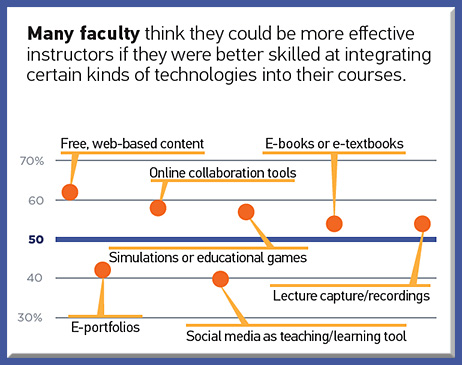

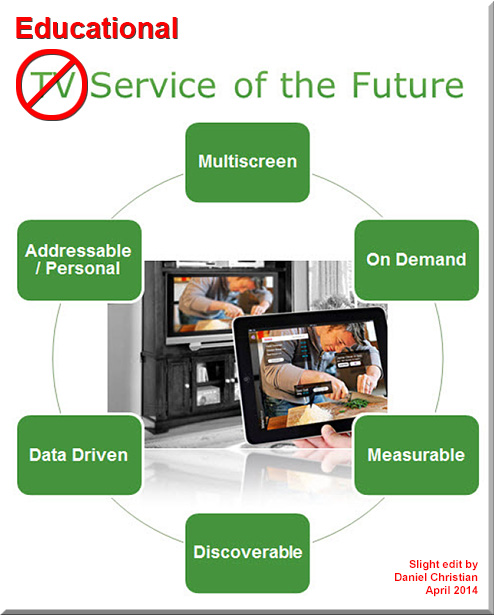
![The Living [Class] Room -- by Daniel Christian -- July 2012 -- a second device used in conjunction with a Smart/Connected TV](http://danielschristian.com/learning-ecosystems/wp-content/uploads/2012/07/The-Living-Class-Room-Daniel-S-Christian-July-2012.jpg)